In recent years, I have been using Xara when working on my graphic design and publishing projects. However, after purchasing my first MacBook, I had to look for a Xara Designer Pro alternative, as it has a version only for Windows.
Besides, I wanted to try using more powerful vector design and publishing tools, as Xara Designer Pro has limited capabilities, which makes it hardly suitable for the projects I typically work on.
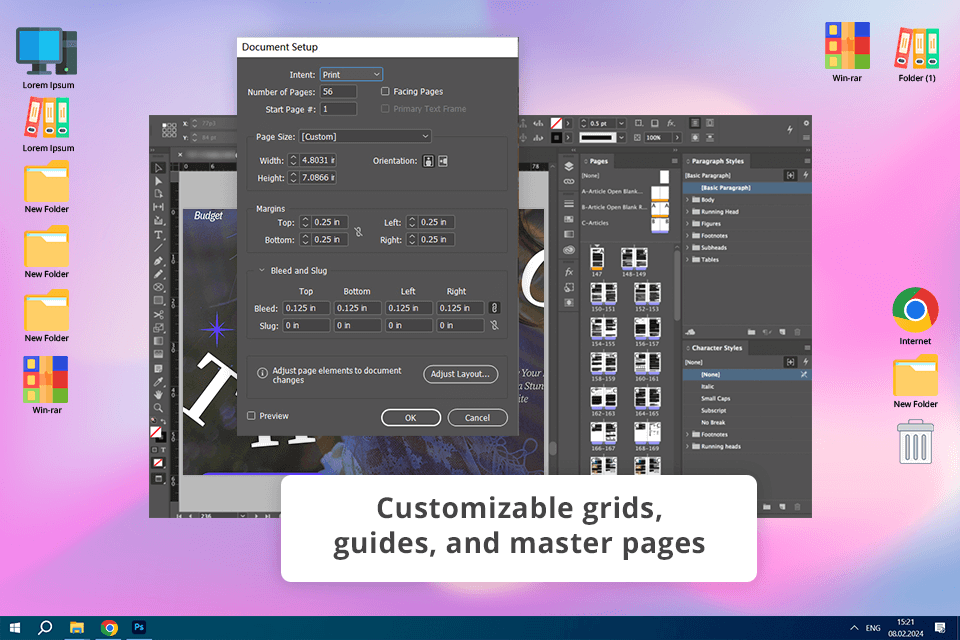
The key selling point of this Xara Designer Pro alternative is that it allows me to work on multi-page documents. While Xara also supports this option, it may be challenging to use it when working on complex layouts. In contrast, InDesign allows you to utilize master pages, grids, and smart guides to create projects in a consistent style.
InDesign boasts a set of professional tools. For example, I created free InDesign templates with preset paragraph and character styles, which helped me expedite my workflow. I can also customize typography elements to my liking. The program lets me adjust kerning, tracking, and leading. When I worked in Xara, it took me a while to achieve a similar result.
What I like the most about this book design software is its Preflight tool. It allows me to scan an image for potential issues before exporting it for printing. With it, I can quickly detect missing fonts or pictures. Using Xara to perform the same task is less convenient. InDesign helped me avoid some crucial issues when I was preparing my files for printing.
Key features:
Best for: Professional designers, publishing professionals, teams
Pricing: InDesign free trial, from $20.99 per month
OS: Adobe Illustrator for Mac, Windows

When testing Illustrator, I used the Pen tool to design a logo. It’s quite different from a similar tool available in Xara as it allows users to adjust anchor points and curves with high precision and create professional designs.
Using it, I was able to make shapes and paths more complex. When working in Xara, it was much more difficult for me to achieve a similar effect.
Another advantage of Illustrator is that it allows me to work with colors like a pro. Using the gradient mesh tool, I was able to achieve a beautiful shading effect. It was impossible to perform the same task in Xara. I used this tool when working on a package design, as I wanted to add light and shadows to my vector graphics without making them look unnatural. I was delighted with the result, as the illustration has had a strong dynamic feel.
Besides, I was pleased by the fact that this Xara Designer Pro+ alternative integrates with other Adobe software. As I often need to switch between Illustrator and InDesign, I can use this software when working on multi-page branding projects that require me to pay attention to a high level of detail. While Xara is suitable for working with vector graphics, it does not support seamless integration with publishing software like InDesign.
Key features:
Best for: Professional graphic designers and teams
Pricing: Try Adobe Illustrator free of charge or buy Adobe Illustrator from $22.99 per month
OS: macOS, Windows, iPad
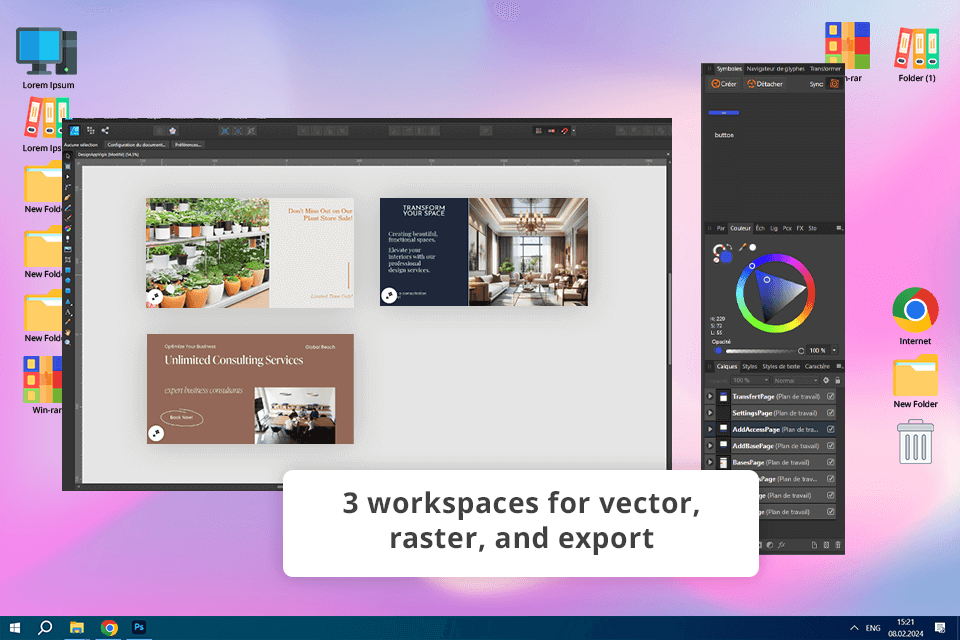
Even though Xara has a more streamlined UI, Affinity Designer delivers a flawless performance when I need to work on large files. Besides, its interface is more modern.
When a client tasked me with creating a vector project with a lot of layers, Affinity Designer helped me cope with this task with little to no effort. Using it, I was able to apply complex effects and add various shapes. Xara is usually quite slow when I use it to work on similar projects.
I was impressed by the pen tool available in Affinity Designer and the fact that this software supports layer editing. Due to this, I can make accurate edits with ease. When I was working on custom icons, I was able to adjust curves and nodes effortlessly, which helped me achieve professional-level results.
Besides, I like the fact that I can work with vector and raster graphics. It is especially useful when I need to work on branding projects, as they require me to create logos in vector format and add raster textures. Xara does not allow me to switch between these modes, which is why I recommend you use Affinity Designer, as this book publishing software is perfect for those who work on complex designs.
Key features:
Best for: Graphic designers and illustrators, freelancers and small businesses, cross-device users
Pricing: free trial, from $69.99
OS: CorelDRAW for Windows, CorelDRAW for macOS, web
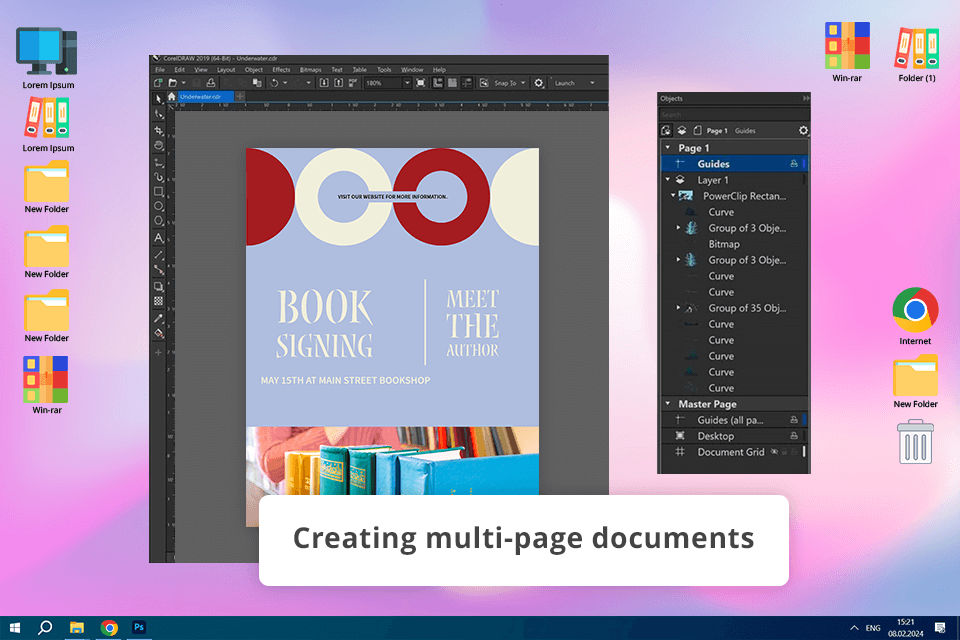
I decided to use the tools available in CorelDRAW to redesign a logo. With its Bezier tool, it was much efficient than in Xara. Besides, I was pleased with the page management tools, as they allow me to create engaging guides and master pages. Using them, I was able to make consistent designs when creating a product catalog with many listings.
I was also pleased by color profiles and Pantone integration when using this free vector graphics software. Thanks to it, I do not need to worry that colors will look differently after printing. Unfortunately, Xara lacks this handy feature, which makes it less convenient to use.
CorelDRAW has a convenient PowerTRACE tool allowing users to save pictures in other formats while maintaining their high quality. Xara does not have comparable tools, and its tracing features are less accurate. When using CorelDRAW, I liked the traced vector, as I was able to make my picture cleaner in no time.
Key features:
Best for: Professional graphic designers, small to medium-sized businesses
Pricing: free trial, from $29.08 per month or $699 perpetual license
OS: macOS, Web, iOS/iPadOS
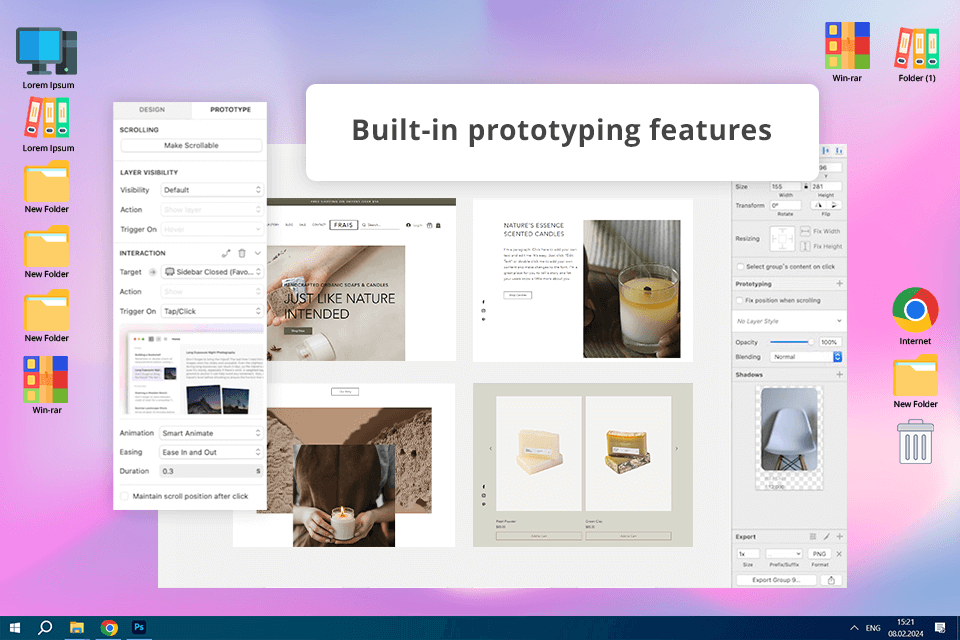
When testing out Sketch, I realized that it is the perfect tool for web designers, as it allows them to create easy-to-navigate interfaces. Sketch has a convenient workspace, which makes it suitable for those who need to design a UI for apps and online platforms. It was an ideal choice for the projects I worked on.
Another thing that I like about this free web design software is its symbol and component system. It allows users to create reusable symbols for buttons, icons, and other elements. They get automatically synchronized and updated across the whole project when I make edits. Due to this, I was able to quickly create a consistent UI.
Unlike other Xara Designer Pro alternatives, it has intuitive prototyping features. Using them, I built an interactive prototype for an online-based app. I can connect artboards using clickable hotspots, which enables me to demonstrate to my clients how an app is supposed to work.
Key features:
Best for: UI/UX designers, small teams and freelancers
Pricing: free trial, from $12 per month
OS: Windows
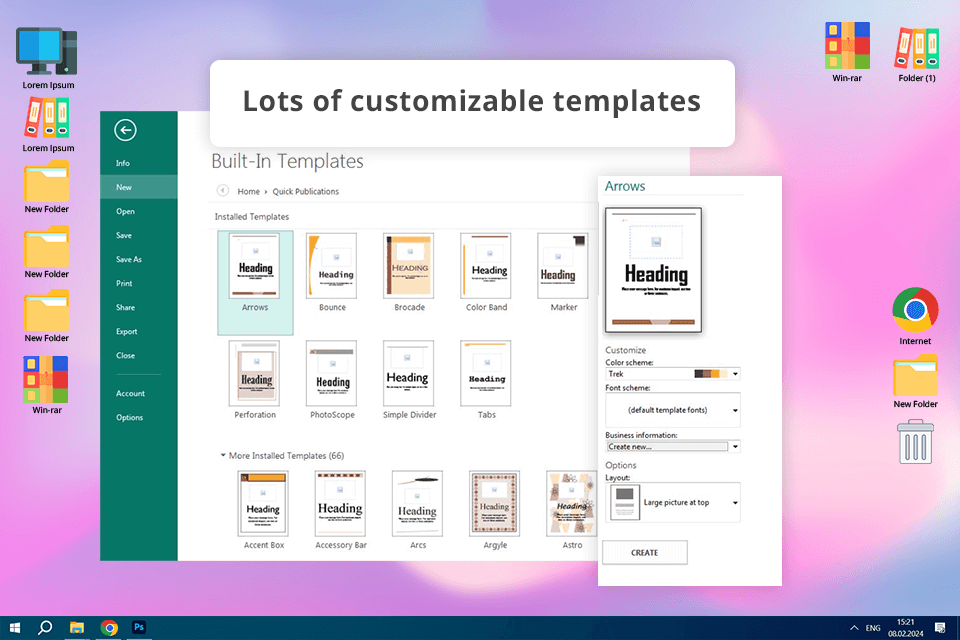
After using Microsoft Publisher, I concluded that this desktop publishing software is quite different from Xara. However, it excels when a user needs to prepare different types of documents for printing, including brochures, flyers, and newsletters.
Microsoft Publisher is extremely easy to use, making it perfect for working with layouts. I utilized it to create basic brochures and business cards. The program has a collection of templates, which helped me expedite my workflow. Besides, it has a drag-and-drop UI, which enables users to create layouts without wasting a lot of time.
This ebook software comes with a set of essential design tools. Using them, I can perform text wrapping, add shapes, and crop pictures. However, they are less powerful than pro-level vector design tools available in Xara. Publisher also has limited design functionality, so it is hardly suitable for those who need to work on complex design projects.
Key features:
Best for: Small businesses and nonprofits, Microsoft Office users, basic desktop publishing needs
Pricing: free trial, from $5 per user/month
OS: web, Windows, Mac, Linux, iOS, Android
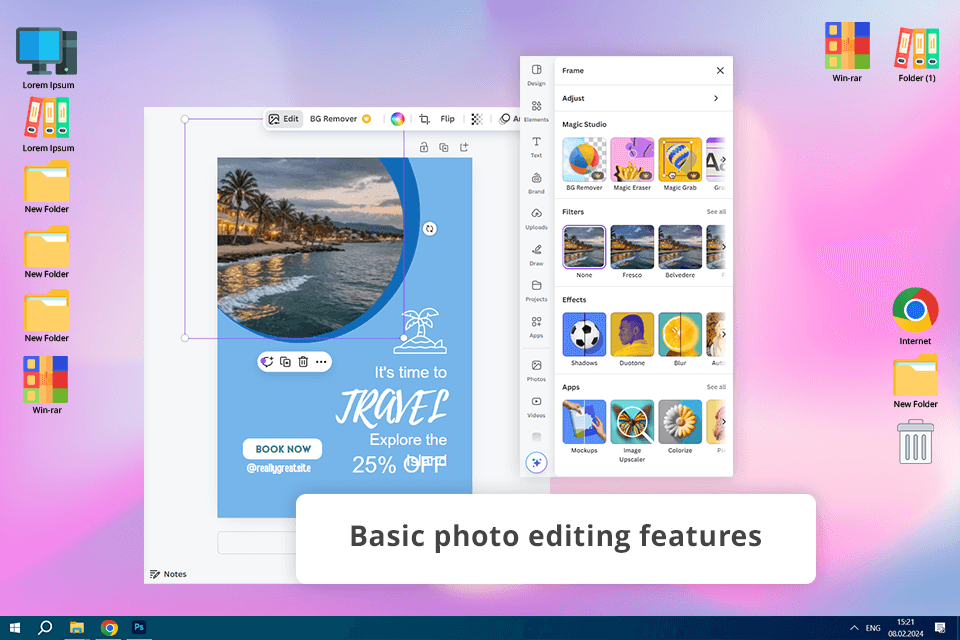
Canva is a free graphic design software that is extremely easy to use, which makes it invaluable for beginners. It includes a collection of trendy templates. When I was trying to create a design for flyers for an event nearby, I used one of them instead of creating my design from scratch. When using Xara, I need to create a project from scratch, which takes a lot of time.
This Xara Designer Pro alternative has customizable templates for social media, business cards, and presentations. I was able to edit the text, change colors, and give my design a professional feel quickly. Nevertheless, even though this flyer software is suitable for quick design creation, I do not recommend using it when working on complex projects.
Key features:
Best for: Beginners and non-designers, social media managers, small businesses, collaborative teams
Pricing: free plan, from $15 per month
OS: Windows, macOS, Linux
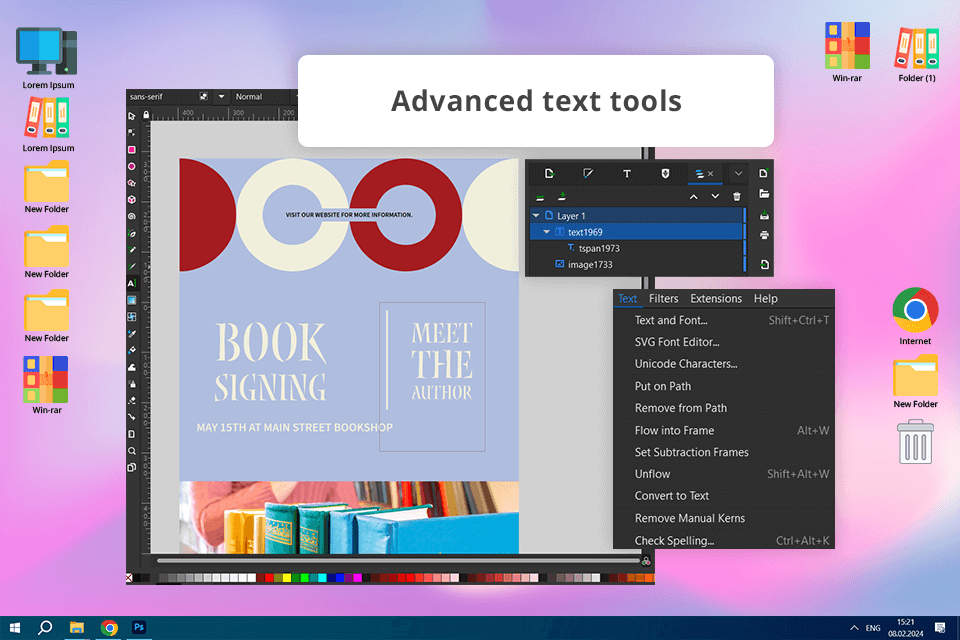
After comparing Inkscape to Xara, I can conclude that the former has more advanced node editing features. When working with this software, I was able to configure individual nodes and handles to achieve better results. If you need to design logos and icons, Inkscape is a perfect option to consider as it is best suited for those who work on vector graphics.
Inkscape came in handy when I needed to convert raster images to vector graphics. My client asked me to update a logo, so I decided to use Inkscape’s Trace Bitmap tool to convert it into a vector format. I just needed to make some minor edits.
Xara has similar functionality but Inksape is more accurate. Besides, it was easier for me to configure Inkscape’s settings when working on complex images. Nevertheless, Inkscape may slow down a bit when a user decides to work on large images or advanced projects. Besides, I think that this software is hardly suitable for beginners.
Key features:
Best for: Freelancers and small businesses, students and hobbyists, graphic designers and illustrators
Pricing: completely free
OS: Windows, macOS, Linux
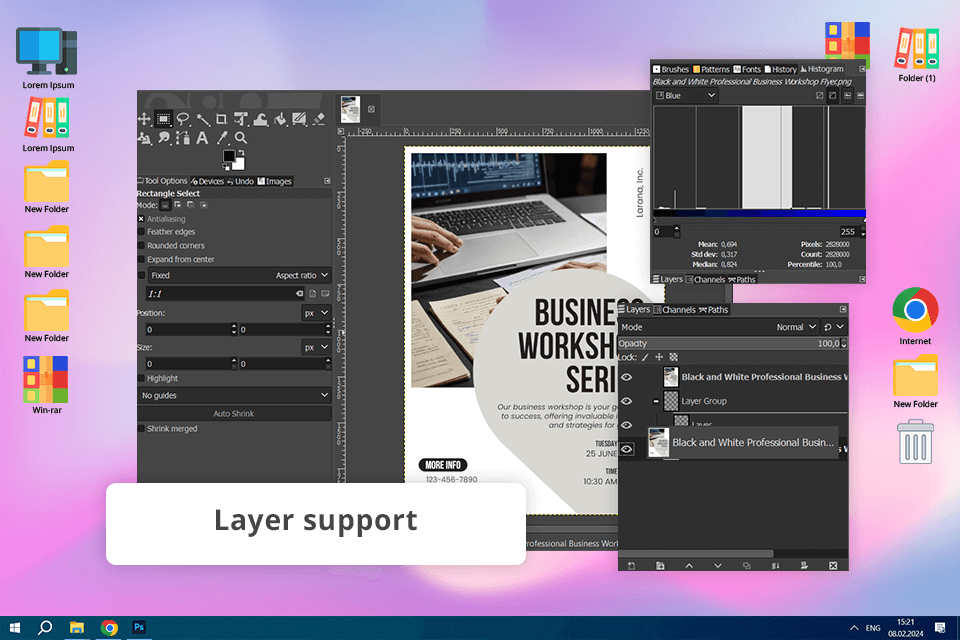
When I wanted to design web graphics and advertising banners, I decided to test out the tools available in GIMP. I needed to tweak colors and retouch my pictures a bit. Knowing that the program comes with photo editing tools, I decided to give it a try. It was easy for me to use its brush and clone stamp tools. I was able to select the part of a photo that I needed to edit and make accurate adjustments.
When using GIMP, I was impressed with its web optimization tools, which helped me resize my photos without quality loss before posting them online. Using this software, I designed icons and web images.
It allows me to save output files in PNG and JPEG formats with transparent backgrounds. Even after optimization, my pictures have excellent quality and load quickly when I post them on my website.
However, GIMP is more suitable for those who need to work with raster graphics. This Xara Designer Pro alternative lacks advanced tools for working with vector graphics.
Key features:
Best for: Hobbyists and casual users, students and educators, professionals on a budget
Pricing: completely free