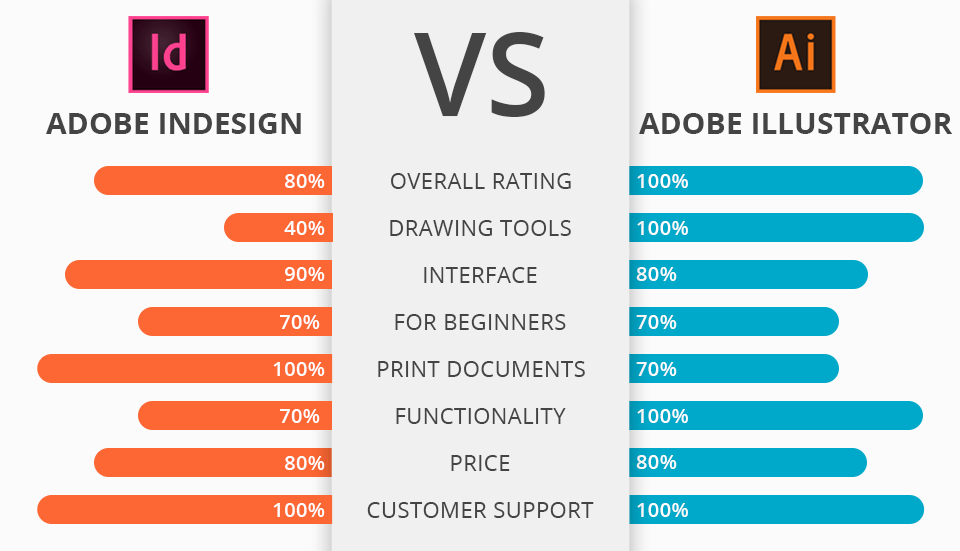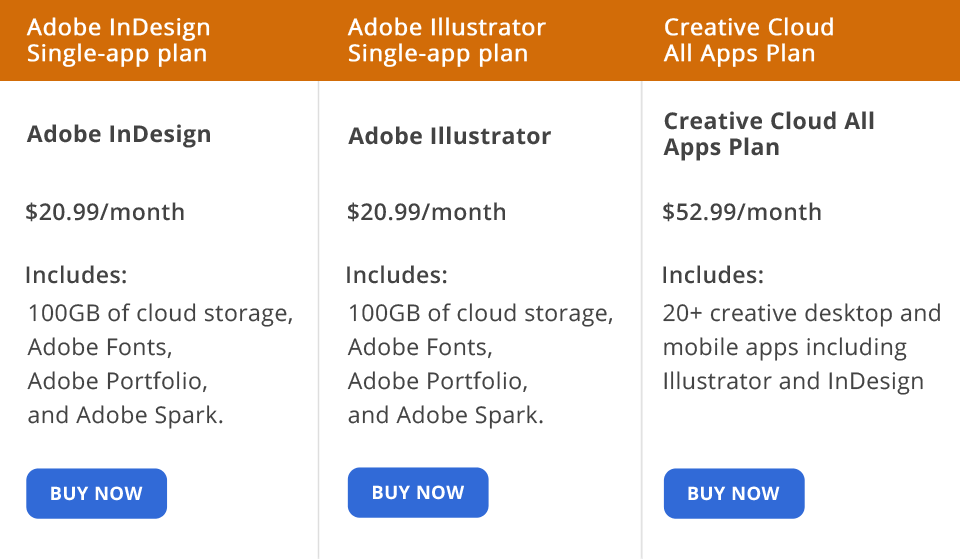If you can’t decide between InDesign vs Illustrator, you should read this article. Despite the fact that both programs are developed by Adobe Systems and are used by graphic designers for the same project, they have their unique features and purposes.
Adobe InDesign is a program for creating print and digital content. Usually, this includes books, newsletters, brochures, and newspapers. This program is frequently used by graphic designs because there are a lot of nice editing features. Sometimes, marketers also resort to InDesign.
Adobe Illustrator is a graphic design software that is used for creating graphic content like illustrations, artworks, drawings, etc. It’s a vector program, which means it creates images using various lines forming shapes.
What Is Adobe InDesign?
Adobe InDesign is a program that allows you to work on design and perform the pre-printing check of professional page layouts for printed media and digital projects. It comes with various customizable InDesign templates for fast and convenient work even if you’re a beginner.
1/2

1/2

2/2
Adobe InDesign: Strengths and Weaknesses
100% reliable performance. Comparing InDesign vs Illustrator, I can say that the former wins when it comes to broad functionality. Developers knew what designers may need and added a lot of different templates to this software. Users who aren’t confident about their artistic taste can use ready-made color options – collections of harmonizing shades. In addition, you can use special InDesign scripts to make your work more convenient.
Work with print documents. InDesign mainly focuses on creating multi-page documents and it easily copes with any layout task. It doesn’t matter what you are creating, a photo book or a novel, using this software, you will be able to produce a document of any size. It is also possible to customize layouts based on your wishes. Besides, Adobe added a lot of nice tools for working with large documents.
Supports more than 10 formats. You can export JPEG, EPS, INX, PDF (with a lot of options), PNG and many other digital formats. Also, Adobe InDesign added a new Publish Online tool, using which you can share your results on social networks.
Interactive documents and presentations. You can add interactive elements, animation, sound, and video to documents and presentations. Export finished projects in SWF format for playing in Adobe Flash Player.
More than 20 publishing options. When you are done with designing and enhancing your document, you can share it to social networks. InDesign offers a lot of useful publishing options that will help you do it fast and without effort, although most of the print designs will be still exported as PDF files and sent to printers.
Included in the Adobe Creative Cloud package. Due to this, you can easily synchronize your designs, use cloud services and the Creative Cloud Libraries. Thanks to constant updates, your software will always contain the newest tools.
Price is $21 per month. InDesign is paid software. However, you can use a 7-day trial version. When the trial period finishes, you need to buy InDesign through a Creative Cloud subscription, which costs from $20.99 USD per month.
What Is Adobe Illustrator?
Adobe Illustrator is modern software for working with vector graphics. It’s used in various fields of digital graphics and printing. You can use it for creating illustrations and developing multimedia resources such as videos, mobile applications, printed documents, etc. That’s why Adobe Illustrator is popular among professional designers.
1/2

1/2

2/2
Adobe Illustrator: Strengths and Weaknesses
Stable performance. In this software, you can perform complex tasks fast and stably. The new Mercury Performance System offers native 64-bit support for Mac and Windows devices, which allows you to perform tasks that you couldn’t do before (for example, opening, saving, exporting large files, and previewing complex designs).
Integrates with 80% Adobe products. If you already use Lightroom or Photoshop, it will be very convenient for you to master Illustrator. When you learn this software, you will have the possibility to create anything you can imagine.
Over 50 drawing tools. Illustrator is the software meant for drawing vector graphics and it offers a lot of advanced drawing tools such as Pixel Perfect that will help you create clear web graphics with pixels aligned on a grid. Also, there is the Puppet Warp tool, using which, you can perform more in-depth editing of complex shapes. In addition, Illustrator includes some basic features like pen, ellipse, rectangle, etc.
The source file can’t be larger than 15MB. Comparing Illustrator vs InDesign and other niche programs, I must admit that Illustrator generates quite small AI files. On average it’s 5-15MB, instead of 100MB. You can easily share them and send them as an attachment. You won’t spend a lot of time synchronizing your massive files with the cloud to share them through Dropbox or other cloud storages for photos.
Infinite resolution with vectors. This option is rather nice as you don’t have to deal with pixels in graphic designs, but process high-res graphics. The final result will be a clean and qualitative image that you can share on social networks or print.
Over 100 professional plug-ins. Illustrator offers plenty of advanced plug-ins. There, you can find both inbuilt and customizable ones. You can download and work with different brushes, icons, etc. while improving vector images.
It can’t be used on all computers. Illustrator isn’t compatible with all operating systems, only with Windows and macOS. This is the main difference between Adobe Illustrator vs InDesign and other Illustrator alternatives that you can also use on tablets and phones.
Price is $69.99 per month for business teams. If you decided to buy Adobe Illustrator for business, the minimal price is $69.99 per month plus a tax in some places, which is considerably more expensive if we compare Illustrator vs InDesign.
InDesign vs Illustrator: Price
It doesn’t matter if you decide to use InDesign or Illustrator, you need to remember that both these programs are professional Adobe products. Thus, you can choose either a Single or All Apps Plan.
InDesign vs Illustrator – Who Wins?
In order to choose between InDesign vs Illustrator, you need to understand your goals. If you are willing to become a professional designer, you need to use both these programs to the fullest.
However, if you’re going to design only small leaflets and newsletters, Illustrator will suit you best. There are a lot of art brushes and type tools that will help you create amazing artworks.
If you want to create large multiple page projects, then InDesign will be the best choice for you.
Freebies
In order to help you make work in Adobe Illustrator and InDesign more productive right after installation, I have prepared special free fonts. They are suitable for all types of images.
Using them, you can add text to business cards, various advertising materials, and create layouts.
Astarin Font
1/2

1/2

2/2
This is a very interesting and unique free typography font. It has distinctive letters with thin serifs on the edges. Using this font, you can greatly improve your text. For example, you can use it for a magazine cover.
Chalsyn Font
1/2

1/2

2/2
This font is popular among designers as it has minimalistic lines and strokes. Therefore, the text looks neat and smooth.
Hanster Font
1/2

1/2

2/2
This font is suitable for creating a beautiful effect on any illustration or photograph. This effect draws attention to the fact that the letters have interesting wrappers and look like they were written by a real person.