
CorelDRAW for Mac
By Corel Corp * FREE * ★★★★☆ 4,5/5
| Reviews: | 1856 |
| License: | Free trial |
| Downloads: | 28K |
| Version: | 2024 |
| Compatible: | macOS, Windows |
| Operating System: | macOS 10.14 or later |
| Processor: | Intel Core i3/5/7/9 or Apple M1 processor |
| Storage: | 4GB |
| RAM: | 4GB |
| Screen Resolution: | Any |
I use CorelDRAW for Mac to make sharp graphics and branding materials for my business. I typically create signs, business cards, labels, packaging, and presentations. I run a small business selling sports clothes and I like that this graphic design software is easy to use and is fully optimized for my Mac. Even if you're not a design pro, you can still make great stuff with it.
Everything runs smoothly on my MacBook Air, so I can say that using and setting up all the features is really easy. Also, Corel provides manuals and guides that are super helpful for beginners like me. This was one of the main reasons why I chose this program for my projects.
|
File name: |
CorelDRAWGraphicsSuite (download)
|
|
File size: |
33MB |
|
File name: |
CorelDRAWGraphicsSuite (download)
|
|
File size: |
35MB |
|
File name: |
CorelDRAWGraphicsSuite (download)
|
|
File size: |
32MB |
|
File name: |
CorelDRAWGraphicsSuite (download)
|
|
File size: |
30MB |
|
File name: |
CorelDRAWGraphicsSuite (download)
|
|
File size: |
31MB |
|
File name: |
CorelDRAWGraphicsSuite (download)
|
|
File size: |
30MB |
|
File name: |
CorelDRAWGraphicsSuite (download)
|
|
File size: |
30MB |
|
File name: |
CorelDRAWGraphicsSuite (download)
|
|
File size: |
28MB |
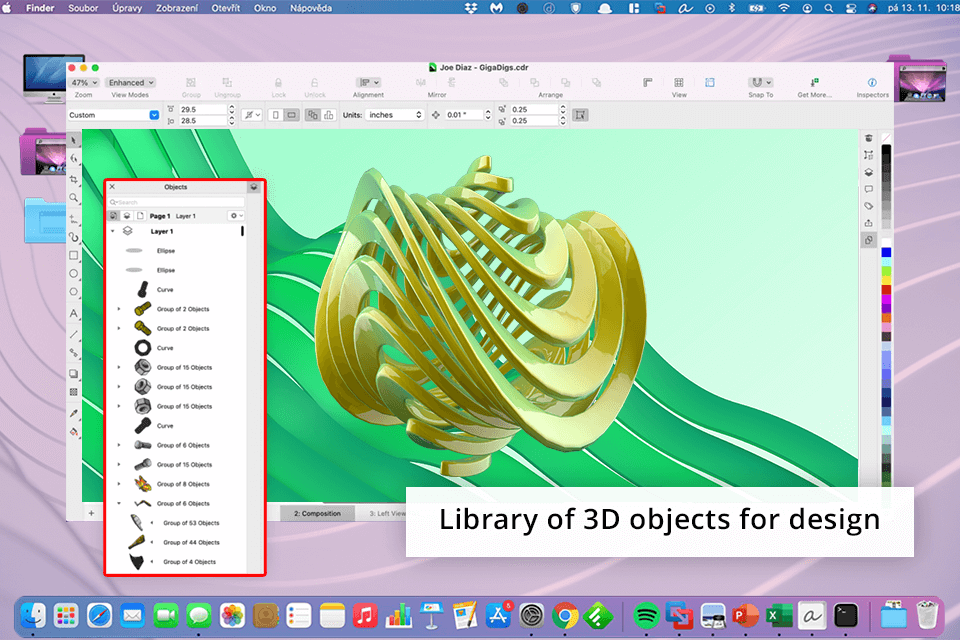
Scalable vectors
The vector drawing tools in CorelDRAW for Mac are really good. I can make detailed designs for my sports clothes using shapes, lines, and curves. I can control each part precisely, so my designs look professional every time I use this vector program for Mac.
Supports both digital & printing formats
One of the reasons why people are searching for CorelDRAW for Mac free download full version is that the software can handle many types of files. This is really important for my business. If I need to import logos in different formats or send out designs for printing, I fully rely on this software. It's a decent Adobe Illustartor alternative, and I like that I can work with many different formats here.
Amazing design functionality
If you want to create attention-grabbing designs, you should definitely buy CorelDRAW for Mac. I can make custom logos for my sports clothes and design cool packaging in one place. The tools in this packaging design software are suitable for unleashing creativity. Thanks to this program, I made awesome packaging for clothes that's now an essential part of my brand.
Image editing and layout features
These features in CorelDRAW are really important for my business. I can change the size, cut, and improve pictures to use on my signs, packaging, and presentations. With layout tools, I can organize everything in a way that looks good, so my branding stuff gets noticed.
Pricing model
I think Nero Burning ROM is too resource-heavy sometimes, especially when dealing with larger files or more intricate disc structures. Every time I try to burn a disc that contains a lot of data or when making a disc with a lot of layers and complex menus, my system becomes extremely slow. Occasionally, some of these problems can be very irritating and time-wasting, more so when I’m in a hurry to finish up a project.
Compatibility with Apple's hardware
I can't use CorelDRAW on my new MacBook Pro. This is very frustrating because I like working on my designs on my favorite device.