InPixio
Photographers and retouchers want to download InPixio for Mac devices because the program is very user-friendly and contains upgraded AI-based tools. Editing RAW images in the software is a breeze thanks to a large set of instruments. There are also various sliders for adjusting basic contrast, exposure, shadows, saturation, and highlights. Moreover, you can alter hue, temperature, and clarity.
InPixio appeals to users with its one-click automatic enhancement tool. It works based on AI technology, making photos look eye-pleasing.
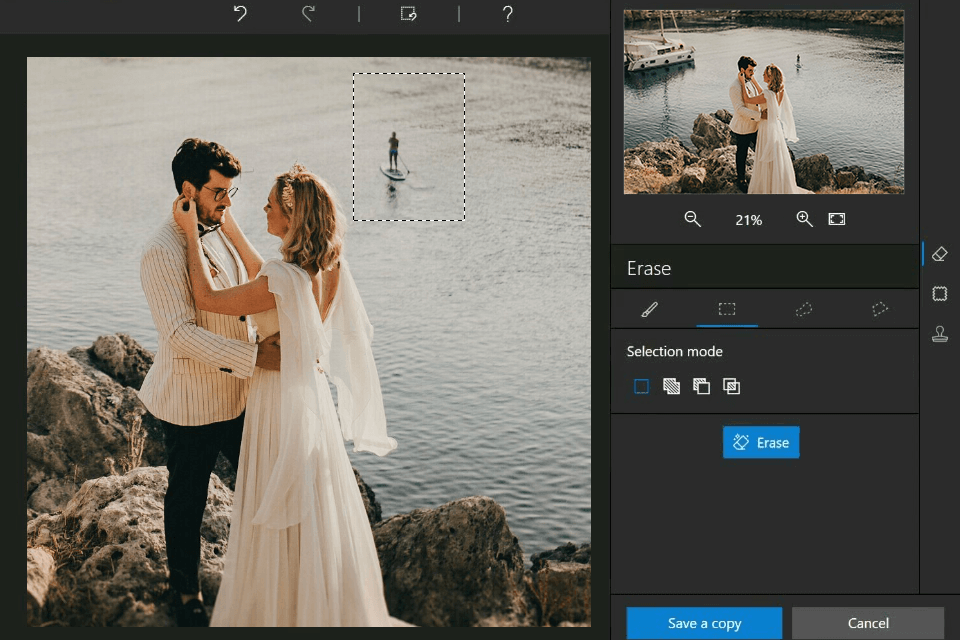
The program has undergone an update, so the range of new features and tools is bound to please the most demanding users:
Sky Replacement tool. Changing the original sky has never been easier. There is a special Sky Replacer, which not only cuts and pastes the sky, but performs automatic adjustments so that the final picture looks realistic.
Background removal and blur tool. A new version brags about more accurate background removal thanks to the edge enhancement option. This is a real life-saver if you need to deal with uneven edges, e.g., hair, clothes, etc. Another handy feature is background blur. Now, you can easily focus viewers’ attention on a particular object, while keeping the rest of the frame blurred.
Improved eraser tool with a boosted AI algorithm. Those searching for InPixio for Mac download links highly appreciate the integration of AI technologies into the software. Using the Eraser tool, you can accurately delete an element and then activate matching selection to keep the background neat and lifelike. While performing such actions, it is possible to select a shape of an object and the background. Then, insert the cut our element onto a new background.
Photo-montage feature to add cut-outs to other photos. You can use any background image and directly add new cutout pieces. Moreover, copying and pasting them on various backgrounds takes very little time, so you can experiment as much as you want. The photomontage section has been extended and now there are many new stickers and images for creative work.
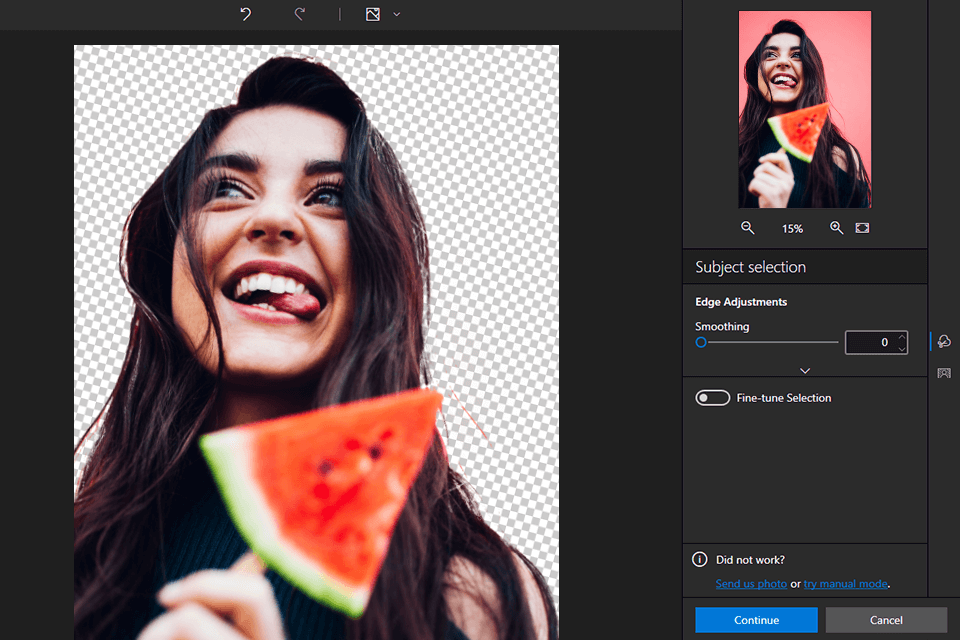
Moreover, the developers have improved the UI and layout. If you have any questions concerning the toolset or operation, you can take advantage of multiple tutorials and guides.
While most photo editing apps for Mac come with presets and filters, InPixio Photo Studio 11 contains textures. They are grouped by categories – grain, double exposure, light-leaks, film, and material. All textures are customizable, which means users can adjust opacity and blend mode.
If you want to give your photos a totally new look, you can also use different style borders. Navigate through available collections (adornment, sport, retro, and travel) to choose the most fitting variant. The scale and color of a frame can be modified.