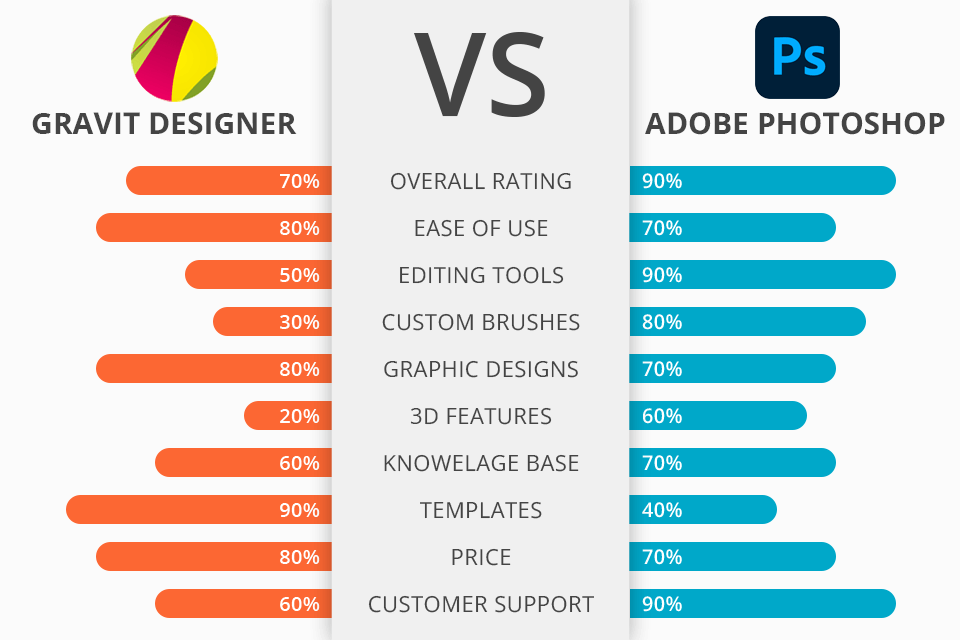
When pitting Gravit Designer vs Photoshop, you'll instantly notice that both solutions offer an impressive selection of features. The key distinction between the two is that the former is better suited for basic designs while the latter is more oriented toward professional editing.
Gravit Designer (currently marketed as Corel Vector) is a cloud-based vector graphics software that allows you to produce illustrations, mockups, and wireframes. The list of included tools encompasses object clipping and styling, character and paragraph parameters, textboxes, blending, and much more.
Meanwhile, Photoshop provides the tools necessary to perform a broad range of graphics-related tasks including image editing, drawing, creating graphic designs, and even producing 3D models. Its overall toolset contains more than 50 features for you to utilize.
When suggesting which option to pick – Gravit Designer or Photoshop, I typically recommend Photoshop. Even though the former offers a solid selection of extremely user-friendly features, the advanced functionality of Adobe Ps makes it the superior choice for professional photographers, graphic designers, and digital artists, while also setting the industry standard for photo manipulations.
Photoshop offers:
Corel Vector (initially known as Gravit Designer) is an online vector creator that was primarily created for graphic, product, and site designers. This solution provides a collection of refined features that allow you to set your creative spirit free while producing detailed and aesthetically pleasing vector designs and illustrations.
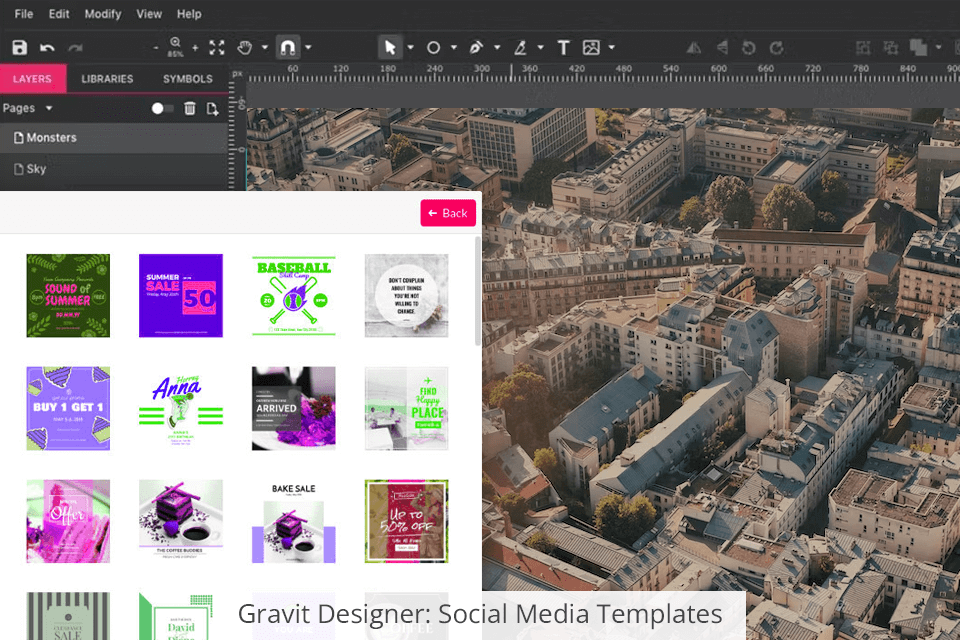
Corel Vector comes with a broad selection of editing features for tweaking styles, text, vector elements, etc. That said, the provided functionality comes across as relatively barebones when compared to Photoshop.
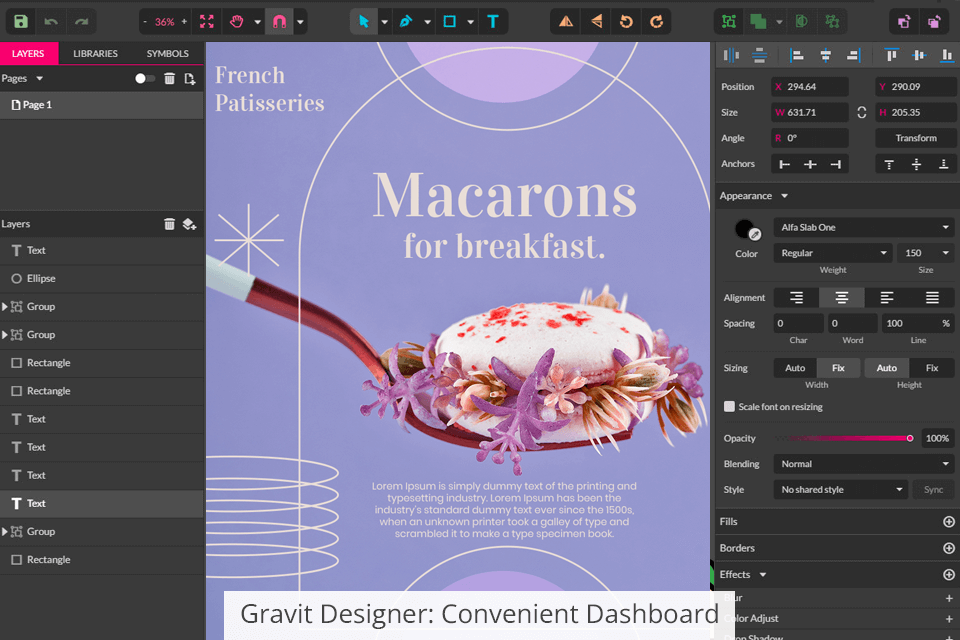
Nonetheless, you can still use this solution to transform regular concepts into stunning images by leveraging the tool’s UI, graphics, and icons and producing attention-grabbing marketing materials, presentations, animations, and illustrations.
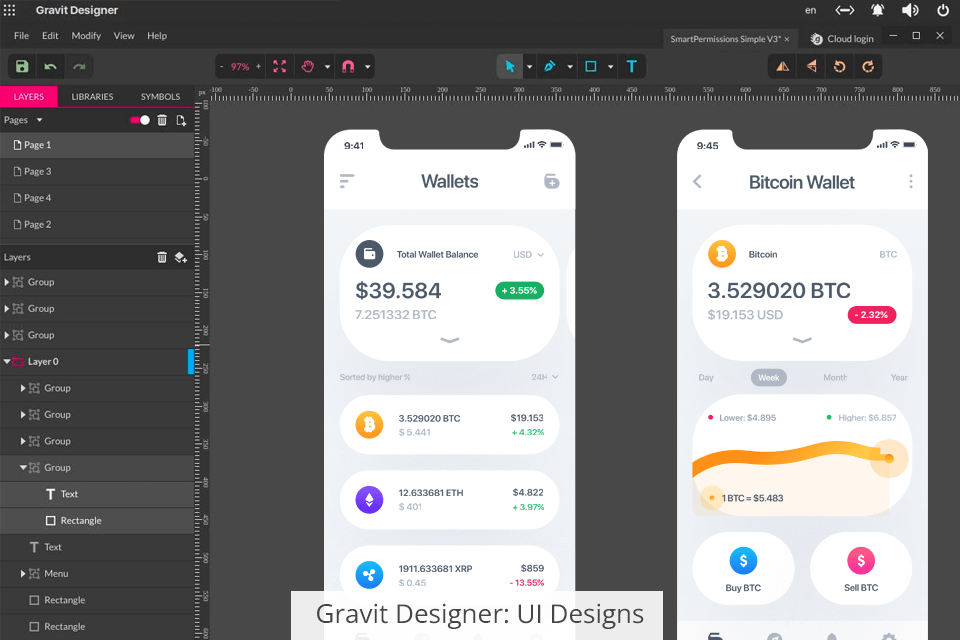
The biggest advantage Gravit Designer has over Photoshop is that it’s a free and open-source design software that also offers a useful and intuitive dashboard, personalized UI, drag-and-drop controls, and cutting-edge editing features. It allows you to have several projects opened simultaneously while switching between them using different tabs.
This software is also suitable for non-destructive Boolean, meaning it’s a fantastic option for UI designers. Another noteworthy inclusion is the SVG editing feature that provides incredible precision.
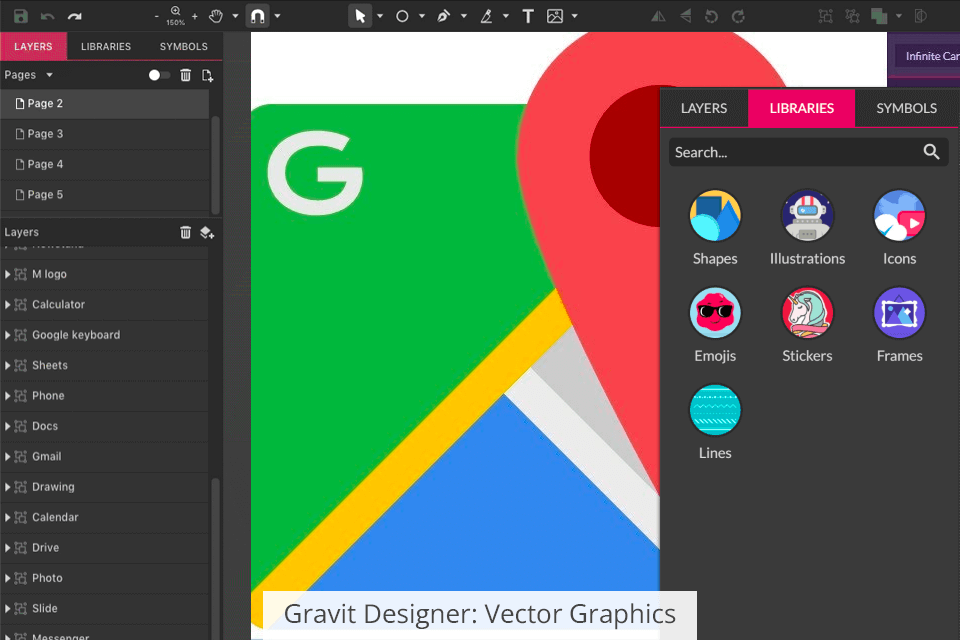
In contrast to Photoshop, Gravit Designer comes with preset dimensions, including 19 options for print, 15 for social networks, 8 for web design, 7 for tablets, and 6 presets for smartphones and watches. This solution makes sure you don’t have any issues creating the perfect design for all your branding and advertising needs.
Photoshop is a photo editing and graphic design software developed for illustrators, photographers, marketers, and designers. Akin to Gravit Designer, it allows you to make designs for smartphone apps, sites, icons, banners, and posters by employing intuitive tools and straightforward templates.
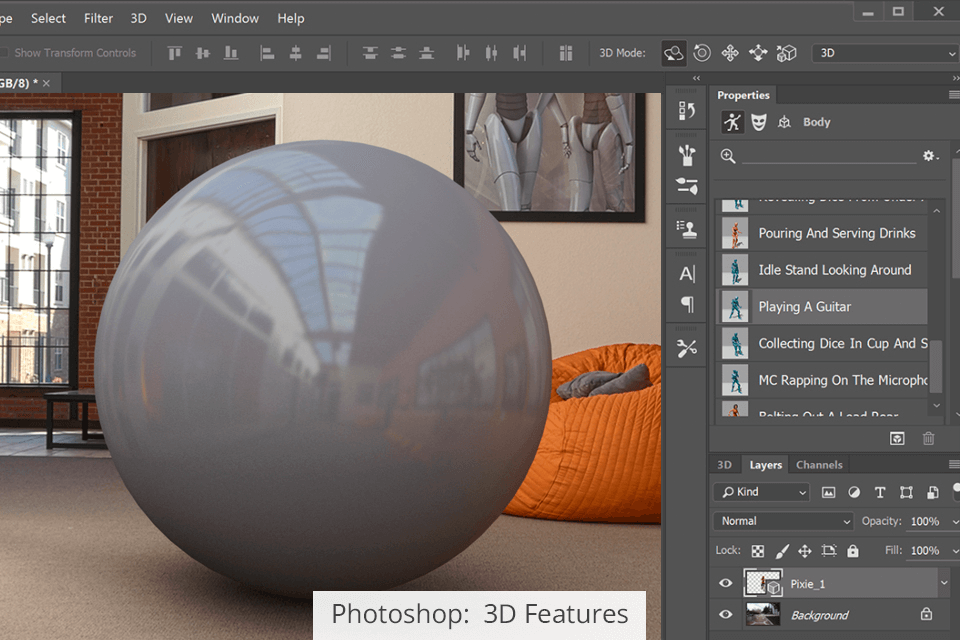
Photoshop is a cutting-edge photo editing software that allows you to preserve specific image areas while tweaking different parameters like color temperature, shadows, contrast, and exposure.
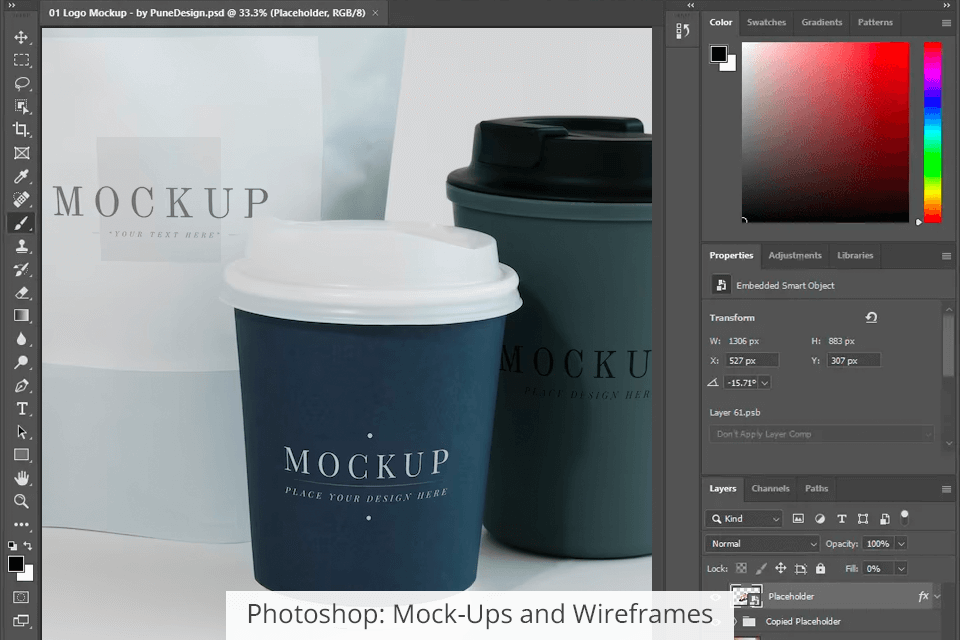
Meanwhile, the color and luminescence range masking features enable you to pick a certain color pixel or luminescence value in a photo, making it extremely convenient to match a color in Photoshop. Such functionality is mostly unique to Adobe Ps and isn’t included in Gravit Designer.
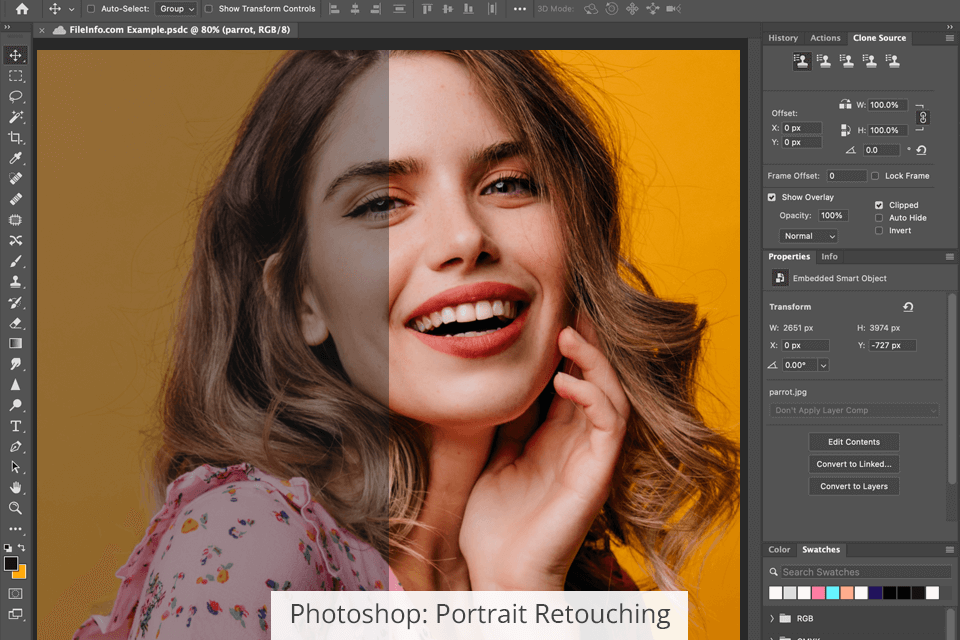
This software offers tools that allow you to create drawings and illustrations or improve the look of existing images and transform them into stunning artworks. Moreover, you can produce 3D illustrations and paintings while leveraging the provided artistic effects and patterns.
Photoshop brushes enable you to create personalized digital designs. In contrast Gravit Designer, this solution provides proprietary art and design tools like brush smoke smoothing, drawing symmetry, group layer management, font parameters, and many others.
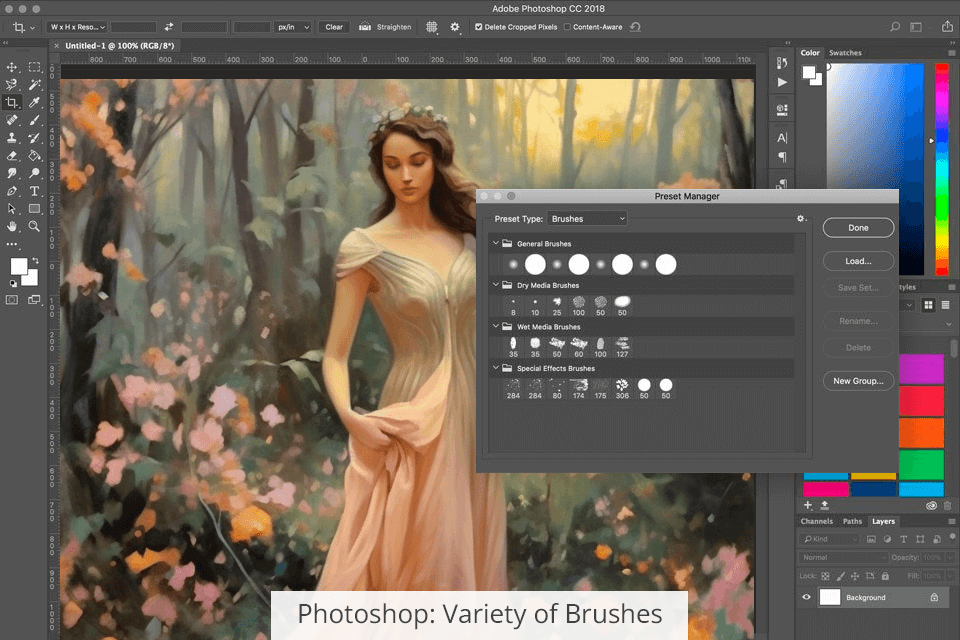
By getting this software, you’ll gain access to an array of free Photoshop plugins. Moreover, you’ll be able to share your creations and projects with anyone using the convenient Ps application. Alternatively, you can share projects via popular services like Feedback Hub, Twitter, Instagram, and Facebook.



Gravit Designer (Corel Vector) only offers an annual subscription model. Once the 15-day free trial expires, you’ll be expected to pay a yearly fee of $99.99. Thankfully, the first year will only send you back $69.99.
This software also offers an educational plan that will cost you $19 a year. It’s offered to school faculty members, students, academic establishments, hospitals, libraries, museums, and charity organizations.
Photoshop lets you pick between 3 plans. The Photoshop Plan offers this software as a separate application as well as Adobe Express, Adobe Fresco, and 100GB of cloud storage while being priced at $20.99 a month.
The Photography Plan expands that package with Lightroom while increasing the cloud storage capacity to 1TB. This plan will cost you a monthly fee of $19.99. Lastly, the All Apps Plan includes all Adobe software and is priced at $54.99 a month.