This Adobe Creative Cloud review is based on my long-term experience using Adobe tools, which started well before I joined FixThePhoto. I chose to buy a Creative Cloud subscription on my own years ago, paid for it myself, and have never questioned that choice. At FixThePhoto, my work includes photo editing, creating short videos, and testing new software to write detailed reviews.
Adobe tools are part of everything I do. I rely on Lightroom and Photoshop for photo editing, use Premiere Pro and After Effects for social media videos, and turn to Illustrator for graphic design. Acrobat and InDesign also play an important role in content creation and publishing. Even when I work on digital art in my free time, Adobe still feels like the most comfortable space to create.
That said, I don’t blindly support subscription software. Since I test tools professionally, I often try other options that are cheaper, newer, or more popular, especially because many people complain about Adobe’s pricing. And that criticism is fair, because not every creator needs such a big and complex system.
That’s why I decided to write this article and answer the question I hear most often: is Adobe Creative Cloud worth it for people with real work and everyday creative tasks?
This isn’t promotional content or a first look from a beginner. It’s an honest view based on long-term, real use, shaped by tight deadlines, client work, team projects, and years of updates, both good and frustrating. If you’ve seen conflicting opinions about Creative Cloud and don’t know which ones to trust, this Adobe Cloud review is meant to offer real insight, not exaggerated praise.

Many negative Adobe Creative Cloud reviews focus on the interface – people call it confusing, crowded, or hard for beginners. And to be fair, those points aren’t completely wrong. But after years of using both paid and free Adobe apps, I’ve realized the interface isn’t designed to feel easy at first. It’s designed to give you maximum control and flexibility once you learn it.
Across Adobe Creative Cloud, the interface is built on the same principles. Whether I’m working in Photoshop, Premiere Pro, Illustrator, or InDesign, the main elements stay familiar - panels, workspaces, shortcuts, layers, timelines, and properties. That shared structure makes it easy to switch between apps every day without having to learn how everything works again.
A key advantage is the shared interface across Adobe apps. At FixThePhoto, I constantly switch between Lightroom, Photoshop, Premiere Pro, and Illustrator. Because they all speak the same “interface language,” I’m not wasting mental energy relearning basic navigation or shortcuts. The investment in learning one app pays off across the entire suite.
One feature I really value is the ability to customize my workspace. My top Creative Cloud tip is to create your own setups for different tasks: retouching, video editing, motion design, or layout work. You can remove panels you don’t use, reassign shortcuts, and keep your most-used tools instantly available. This is something that many simpler editing programs simply don’t provide.
Compared to alternatives:
What could be better: a clearer beginner mode or guided interface presets for new users
Unlike many standalone AI tools, Firefly feels like a natural part of the workflow rather than a separate test feature. It’s integrated directly into the apps I use every day, like Photoshop, Lightroom, Illustrator, Premiere Pro, After Effects, and even Adobe Express.
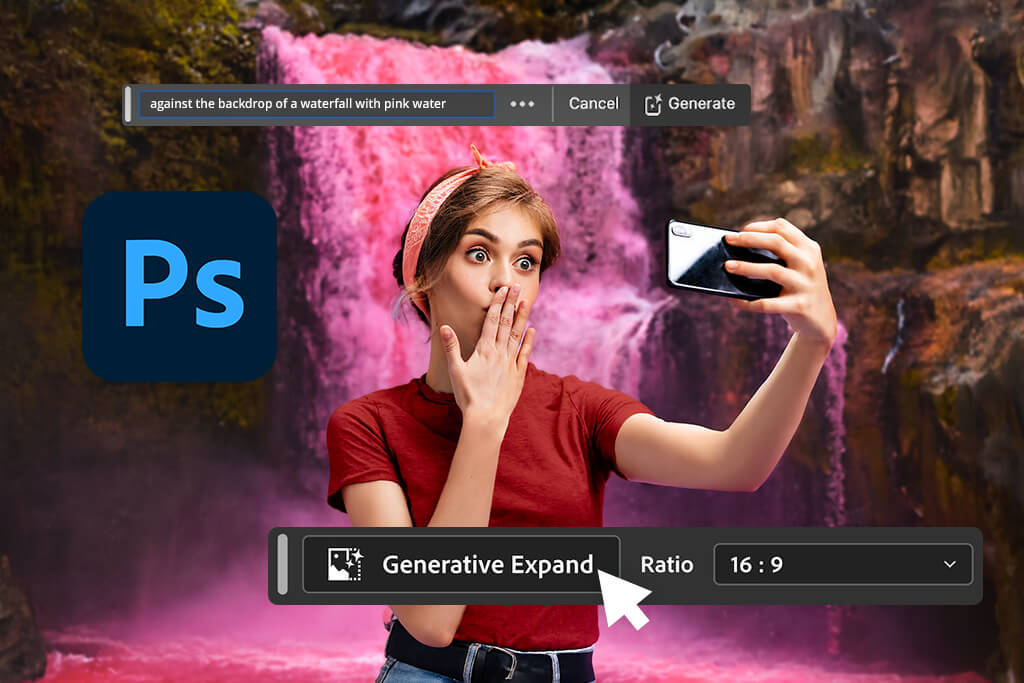
Its main advantages include Generative Fill, Generative Expand, text-to-image tools, and AI-based adjustments. All of these are trained on licensed data, which is especially important when working on client projects.
In my daily work, Firefly proves its value through small, frequent improvements, helping to answer the question: is Creative Cloud worth it? When editing real estate or portrait photos, Photoshop’s Generative Fill allows me to remove unwanted items or expand backgrounds naturally, almost instantly.
A task that once required 10-15 minutes of meticulous cloning now often takes seconds, with just a bit of manual touch-up afterward. This also works perfectly for social media - extending images for Instagram or creating vertical formats is no longer a frustrating process.
What really sets Firefly apart from tools like Midjourney or DALL·E is control:
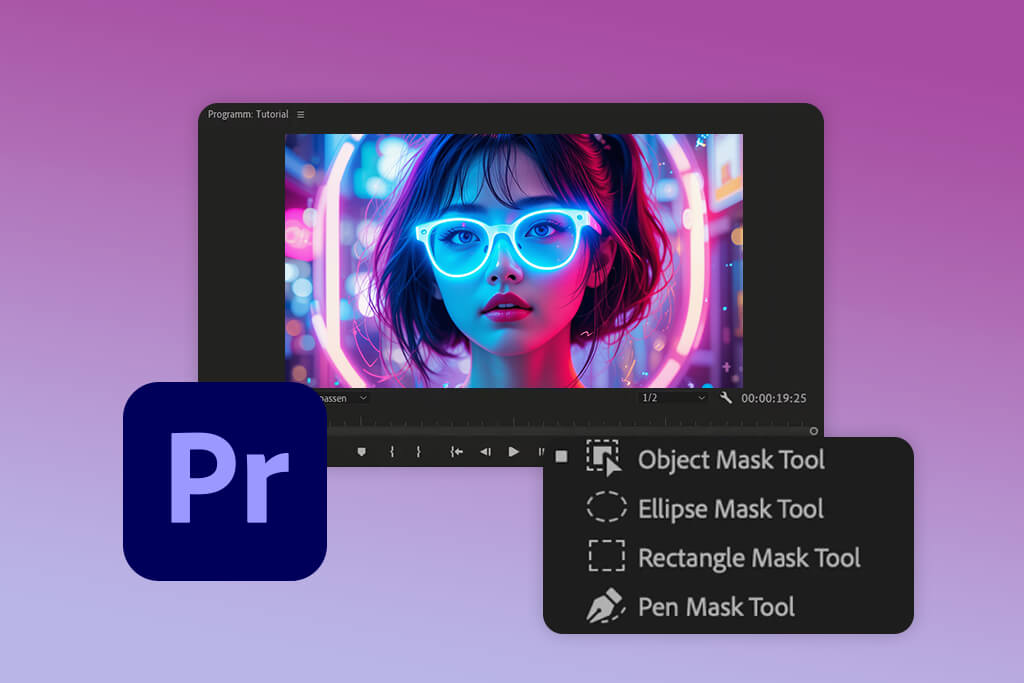
I also rely on AI features outside of Firefly itself, including:
Compared to lower-cost AI tools, Adobe’s approach may feel less flashy at first, but it’s much more dependable. Many alternatives can produce impressive results once, yet Adobe’s AI tools are built to work reliably within long-term workflows, team environments, and client projects that require constant revisions.
What could be better: better control over style and quicker revisions without leaving Adobe apps
Photography is the area where Adobe Creative Cloud proves its worth for me. As a photographer and retoucher, my daily workflow depends on Photoshop, Lightroom, and Adobe Bridge. This suite handles everything from initial RAW photo editing to advanced retouching and managing all my digital assets.
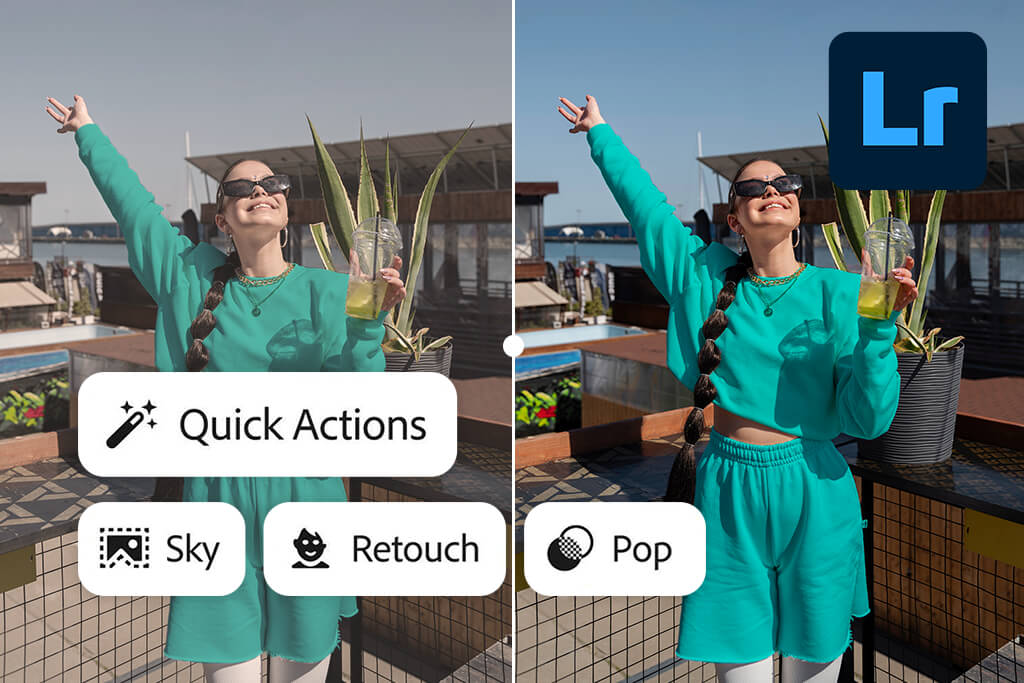
My workflow almost always begins in Lightroom Classic. When working with large collections such as wedding photos, portrait sessions, or real estate images, it remains the most efficient tool for sorting, color grading, and applying edits in batches.
The AI masking features alone save me hours every week. Tools for selecting the sky, detecting subjects, and adjusting skin are quick, precise, and simple to fine-tune by hand if necessary.

Next comes Photoshop, and this is where Adobe still clearly leads the market. When comparing Adobe vs Affinity Photo, the latter’s mobile apps may be more affordable, but they still can’t match the depth and level of control Photoshop offers in areas such as:
Lightroom online serves a different purpose in my workflow. I turn to it when I need fast access on multiple devices or when working with others remotely. It doesn’t replace Lightroom Classic, but it works well for quick edits and sharing previews.
Photoshop Express covers another small but useful gap. It’s great for quick edits on a phone when I need to prepare images for social media or send fast previews to clients while on the move.
Adobe Bridge doesn’t get much attention, but it’s incredibly useful on large projects. It lets me view, organize, preview, and tag files without importing them, which makes handling multiple client folders and file types much easier.
Compared to other options:
What could be better: Lower system requirements and steadier performance on older machines
Over time, my video work within Adobe Creative Cloud has naturally centered on a core set of tools: Adobe Premiere Pro, Adobe After Effects, Adobe Audition, Adobe Media Encoder, Adobe Animate, and Adobe Character Animator.
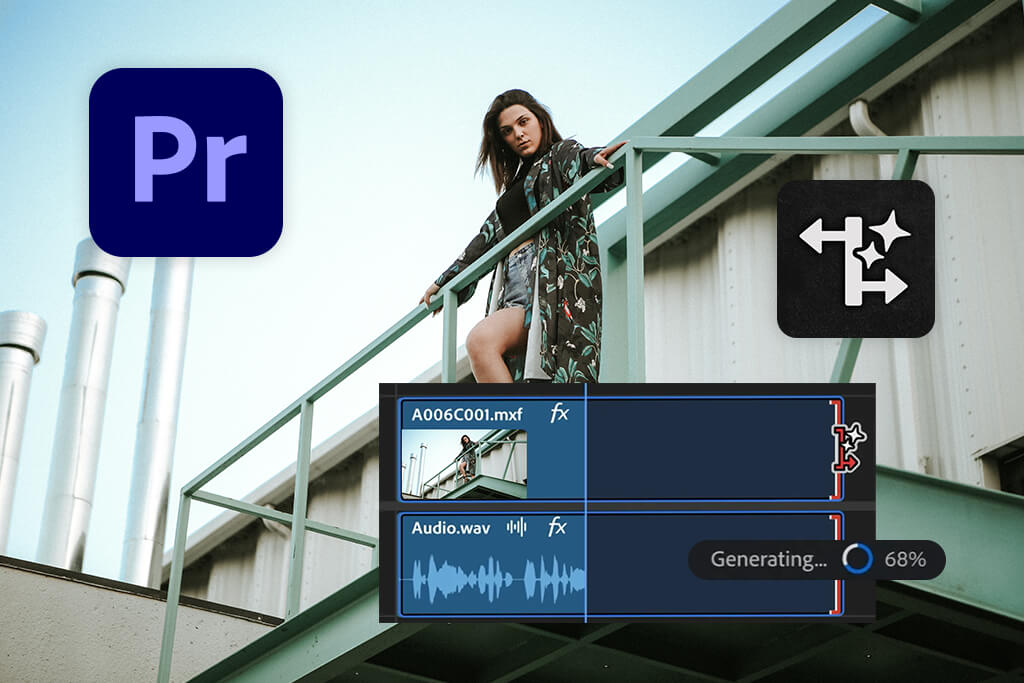
Premiere Pro is my central hub for editing. It’s where I put together everything from social clips and tutorials to professional client projects. I’ve tried other editors like CapCut, DaVinci Resolve, and Final Cut, but Premiere Pro remains the most flexible tool when plans alter unexpectedly.
It handles different video formats smoothly in one timeline, includes strong captioning tools, and the initial effort to learn it is a worthwhile long-term investment.
What truly sets Adobe Premiere Pro apart is how seamlessly it works with After Effects. When it comes to motion graphics, animated text, transitions, or subtle interface animations, After Effects still has no real rival. It can feel complex and intimidating at first, but no other tool offers the same level of precision and creative control.

I usually build motion templates once and reuse them across multiple videos, which saves a lot of time when creating social content in large volumes.
Compared to simpler motion tools:
Audition may stay in the background, but it plays an important role in my workflow. I don’t use it for full audio mixes every day, but when voiceovers need cleaning - removing noise, adjusting EQ, or adding compression - it’s the quickest way to get clear, professional sound.
Audio is often overlooked, yet poor sound can easily ruin strong visuals. Having Audition included also means I don’t need separate third-party audio tools.
Media Encoder is the kind of tool you truly value once you’ve had to work without it. The ability to line up exports, render files in the background, and create multiple versions at the same time is crucial when you need to deliver content across various platforms. Managing different specs for Instagram, TikTok, and YouTube would be a real headache without it.
Animate and Character Animator serve more specialized roles, but they’re still quite useful. Animate is excellent for creating basic 2D animations, explanatory graphics, or simple animated elements. Character Animator is both enjoyable and practical. I’ve used it for quick animated presentations and branded mascots, especially when we needed lively content without filming actual people.
What gives Adobe’s video ecosystem an edge is tight integration:
What could be better: more efficient performance on mid-range computers and more beginner-friendly motion tools
I regularly move between logo design, marketing visuals, social media graphics, article layouts, and sometimes full brand systems. On top of that, digital illustration is something I do for myself. This variety is exactly why tools like Adobe Illustrator, Adobe InDesign, Adobe Express, Adobe Capture, and Adobe Fresco work best as one connected ecosystem instead of separate apps.

Illustrator is the foundation of all my design work. Logos, icons, vector illustrations, and infographics all begin here. We’ve tested alternatives like Affinity Designer and Canva’s vector tools, and while they work for basic tasks, Illustrator remains the best choice when accuracy is crucial.
Precise anchor point control, powerful path tools, advanced type features, and flexible export options put Illustrator in a different league. When clients request multiple logo versions, file formats, and revisions, Illustrator manages it all smoothly without slowing the process down.
What I really appreciate is how Adobe Illustrator works seamlessly with the rest of Adobe Creative Cloud. Vector files can be sent directly into Adobe InDesign for layouts or into Adobe Photoshop for raster-based designs. That flexibility saves time and helps avoid mistakes, especially when working under tight deadlines.
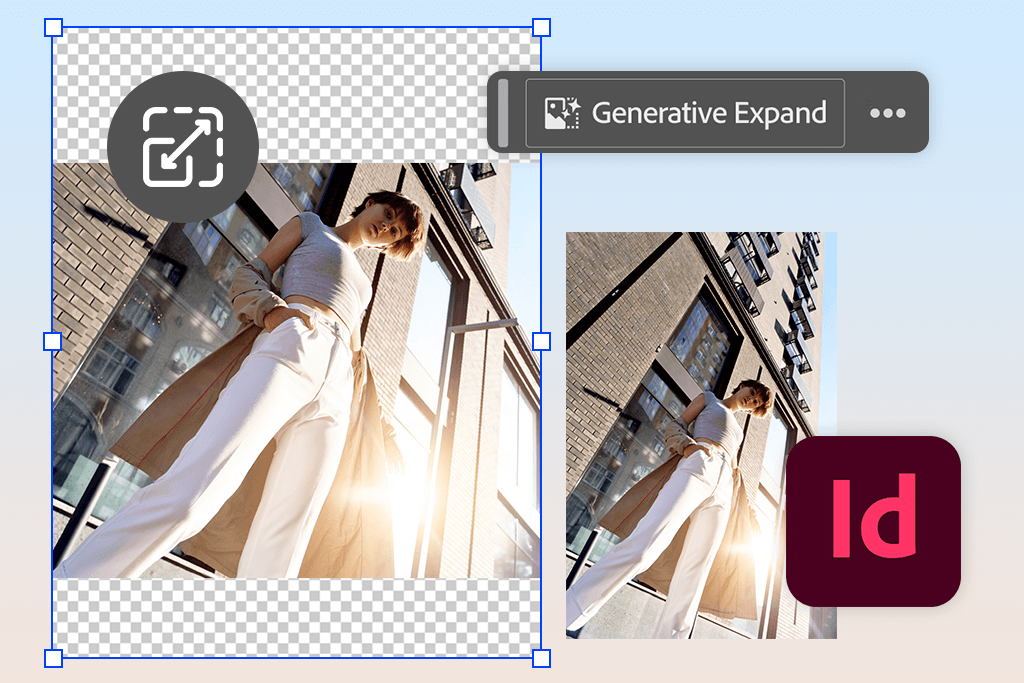
InDesign becomes the go-to tool when a project needs clear structure and organization. It handles long articles, PDFs, brochures, and branded documents far better than image-based editors. Compared to tools like Canva or Figma for print-style layouts, InDesign still feels more stable and truly built for production work.
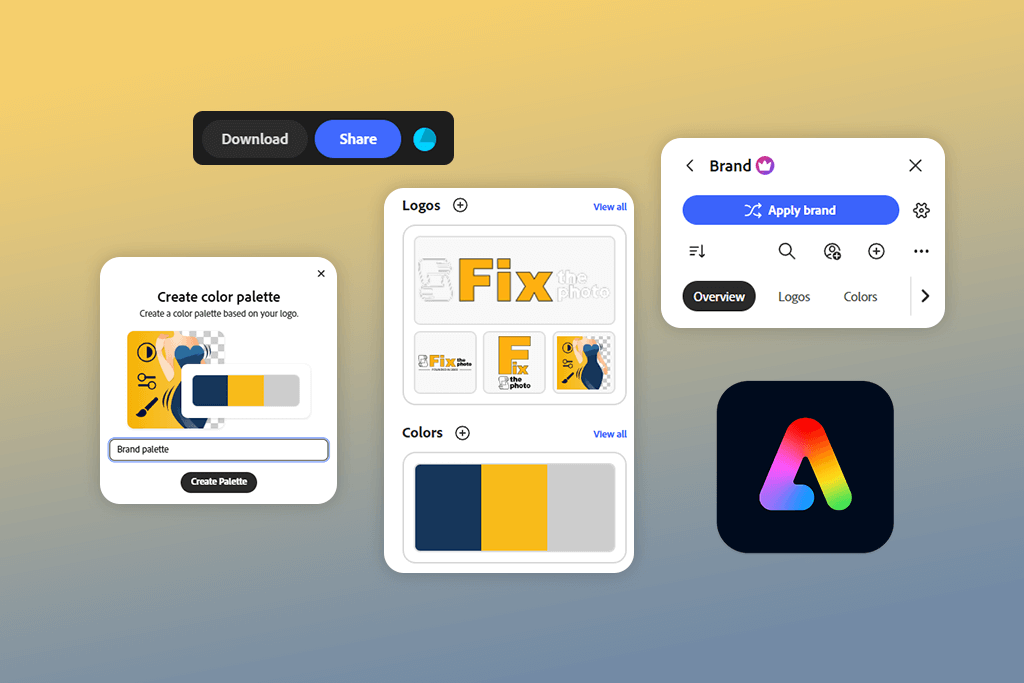
Adobe Express serves a very different purpose in my workflow. I don’t rely on it for complex design tasks, but it’s extremely useful for fast social graphics, story layouts, or basic promo visuals. When speed is more important than full creative control, Express delivers solid results quickly - especially for non-designers or last-minute needs.
Adobe Capture is a frequently underestimated tool. I mainly use it on my phone to capture textures, color palettes, shapes, and even hand-drawn sketches. These assets sync directly to Illustrator or Photoshop, making it a surprisingly handy tool for brainstorming and gathering inspiration. While I don’t use it every day, when I do need it, there isn’t a good substitute.
Adobe Fresco is where work meets personal creativity. For digital illustration, sketching, and experimenting, Fresco feels natural, especially with a stylus. The live brushes alone set it apart from many drawing apps, and the fact that Fresco files open seamlessly in Photoshop is a huge plus. Compared to Procreate, Fresco is less playful but far more integrated into a professional pipeline.
Where Adobe’s design tools really stand out:
What could be better: Deeper customization options while keeping the tool easy to use
Web and UX design isn’t my primary role at FixThePhoto, but I work with it often, creating landing pages, promotional sites, UI mockups for tools, and quick prototypes for internal ideas. This is where Dreamweaver and Adobe XD fit into my Adobe Creative Cloud workflow. They are distinct tools, but together they address both the structural and user experience aspects of a project.
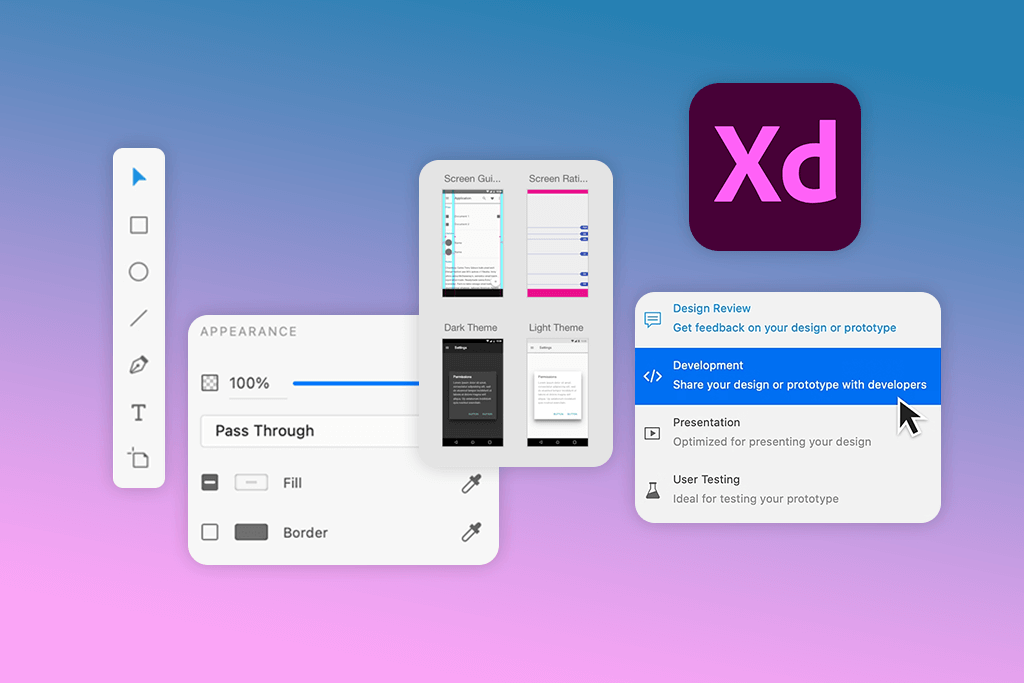
When we need to map out a page flow, try a layout idea, or create a clickable prototype, Adobe XD is quick and direct. I appreciate that it doesn’t try to be everything - it stays focused on screens, reusable components, and interactions. Features like auto-animate, repeat grids, and shared styles make it simple to build uniform interfaces without getting bogged down in complex design systems.
Compared to tools like Figma or Sketch, XD feels a bit more reserved but also more consistent. It connects well with Illustrator and Photoshop, which is important when UI elements begin as vector files or edited photos.
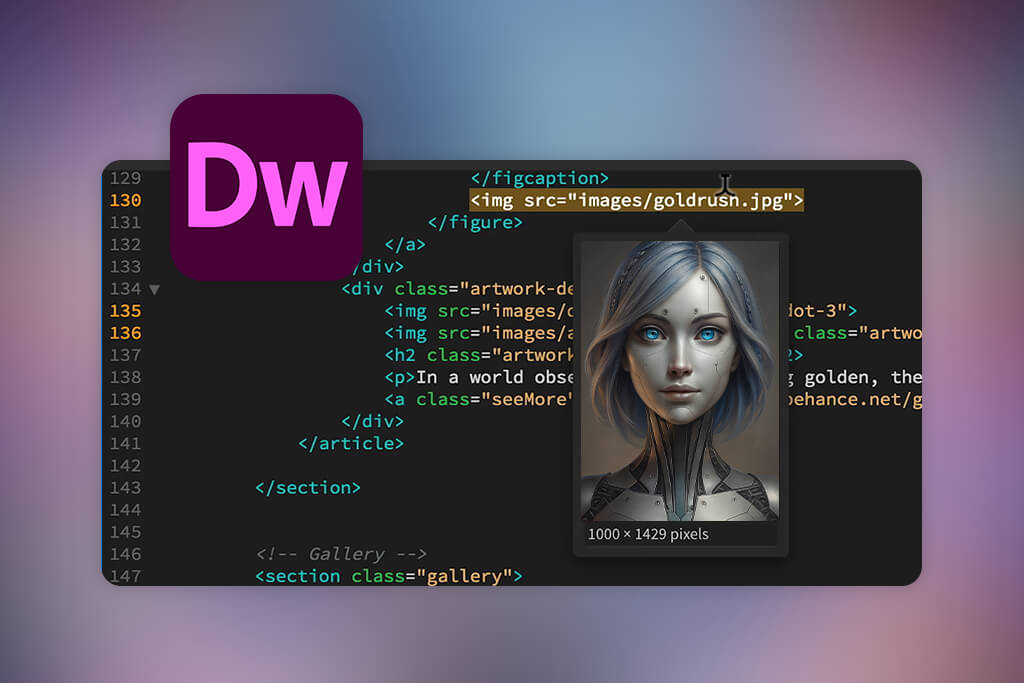
Dreamweaver fills a very specific role in my workflow. I don’t use it for complex modern web apps, but for landing pages, email templates, or small site updates, it’s still very useful. The mix of visual editing and direct code access gives you control without constantly switching between a code editor and a browser.
Dreamweaver isn’t a trendy tool, but it’s reliable and easy to work with, especially if you already use Adobe assets. It doesn’t offer the same freedom as pure code editors like VS Code, yet it’s far more suitable for designers who don’t code every day. For someone working between design and development, this option is actually very practical.
Here’s a comparison of Adobe’s web and UX tools against other popular options:
What could be better: Stronger live collaboration features to match cloud-based UX platforms.
Documents might not be the most exciting part of creative work, but in a real team environment, they’re essential. Contracts, client briefs, invoices, internal guides, and annotated proofs all exist as PDFs. This is why Acrobat Pro, Acrobat Reader, Fill & Sign, and Adobe Scan are quietly more important in my daily work than many realize.
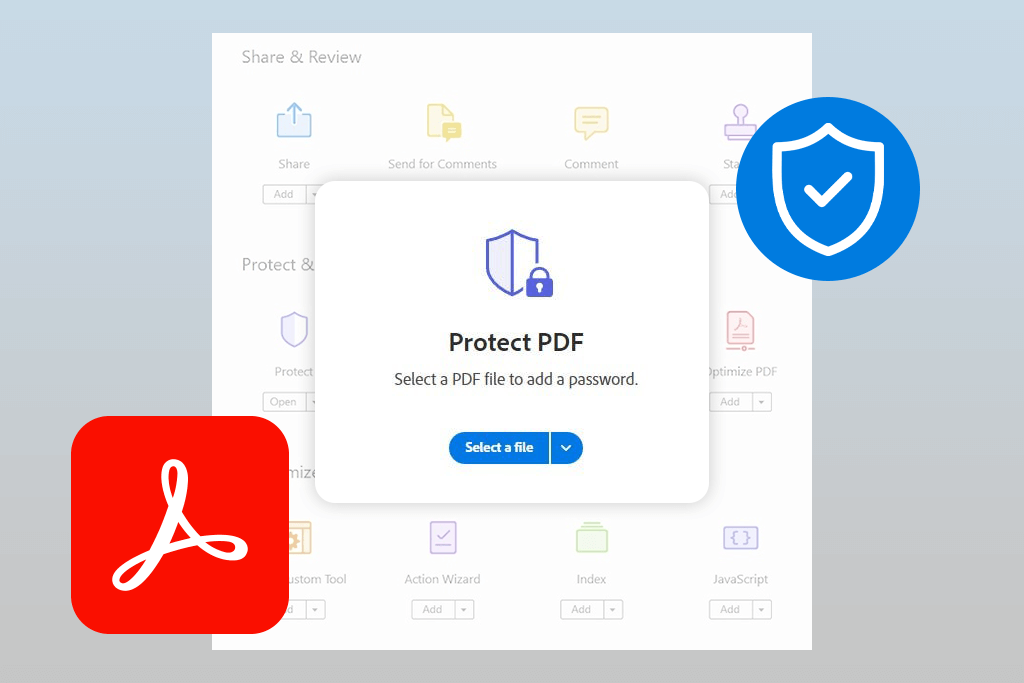
Acrobat Pro is the true powerhouse in this category. Tasks like editing PDFs, reorganizing pages, adding comments, highlighting edits, or converting files back into editable formats are all very straightforward. When clients send over messy PDF instructions, Acrobat Pro allows me to tidy them up, mark problem spots, and share precise feedback with the team.
Compared to free PDF editors or online tools, Acrobat Pro feels far more dependable. Other applications often have trouble with complex layouts, embedded fonts, or scanned pages. Adobe’s text recognition is much better, which matters when working with scanned contracts or handwritten notes.
Acrobat Reader might seem simple, but it’s executed well. It’s quick, reliable, and doesn’t corrupt files like some alternative viewers can. I regularly open large PDFs full of images or vector graphics, and Reader manages them without issue. Since many clients also use it, compatibility problems are uncommon.
Fill & Sign is worth calling out on its own. It’s a small feature, but it saves time again and again. Signing NDAs, contracts, or internal paperwork takes just a few clicks, whether I’m on my computer or phone. There’s no need to print, scan pages, or switch between apps. For freelancers and remote teams, this quick, hassle-free signing is definitely more useful than it first appears.
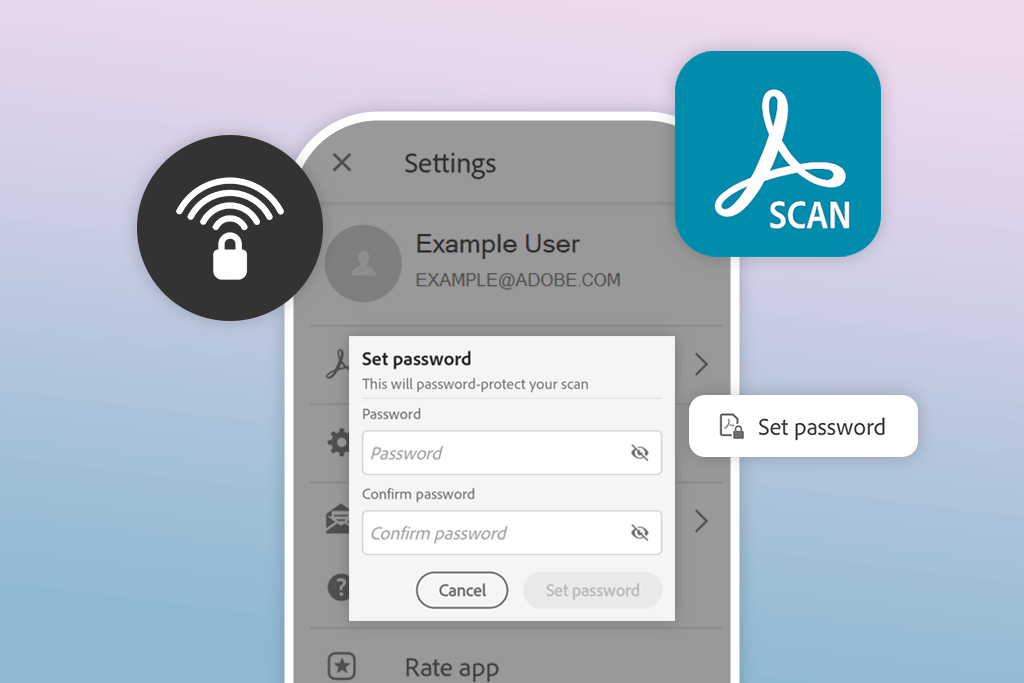
Adobe Scan is another tool that doesn’t get enough attention. I use it to quickly turn documents, notes, or sketches into digital files, especially when I’m working remotely. Its automatic edge detection, image cleanup, and instant PDF creation work better than expected. After scanning, the files sync smoothly into Acrobat, where I can easily edit or share them.
Compared to standard scanner apps, Adobe Scan feels more professional and integrates more naturally into serious workflows.
Where Adobe’s document tools truly excel:
I’ve tested other options like Smallpdf and PDFescape. They work for single, simple jobs, but they don’t handle heavy, repeated use well. Adobe’s PDF tools are made for daily work, constant changes, and team collaboration.
Another feature I value is the built-in security. The ability to add passwords, set permissions, and control sharing is essential when working with sensitive client information. Many lower-cost alternatives either lack these features entirely or implement them in a confusing way.
What could be better: a streamlined version of Acrobat Pro for users who require advanced functionality without the full complexity of the interface
Assets aren’t usually the first thing people mention when talking about Adobe Creative Cloud, but for our FixThePhoto team, they save a lot of time. Adobe Fonts and Adobe Stock may not look exciting, but they solve everyday problems - choosing the right fonts, finding visuals quickly, and making sure everything is safe to use for client work.
I rely on Adobe Fonts all the time. Whether I need a clean sans-serif for a landing page, a bold headline font for social posts, or an easy-to-read typeface for long articles or PDFs, it’s all available in one place.
Every font is properly licensed and works instantly across Photoshop, Illustrator, InDesign, and even web projects. There’s no hunting through random websites, no license confusion, and no stress about whether a font can be used for commercial work.
What truly distinguishes Adobe Fonts from other services like MyFonts or Google Fonts is its seamless integration and straightforward licensing. Fonts become available immediately, sync automatically across all your devices, and work perfectly in every Creative Cloud app.
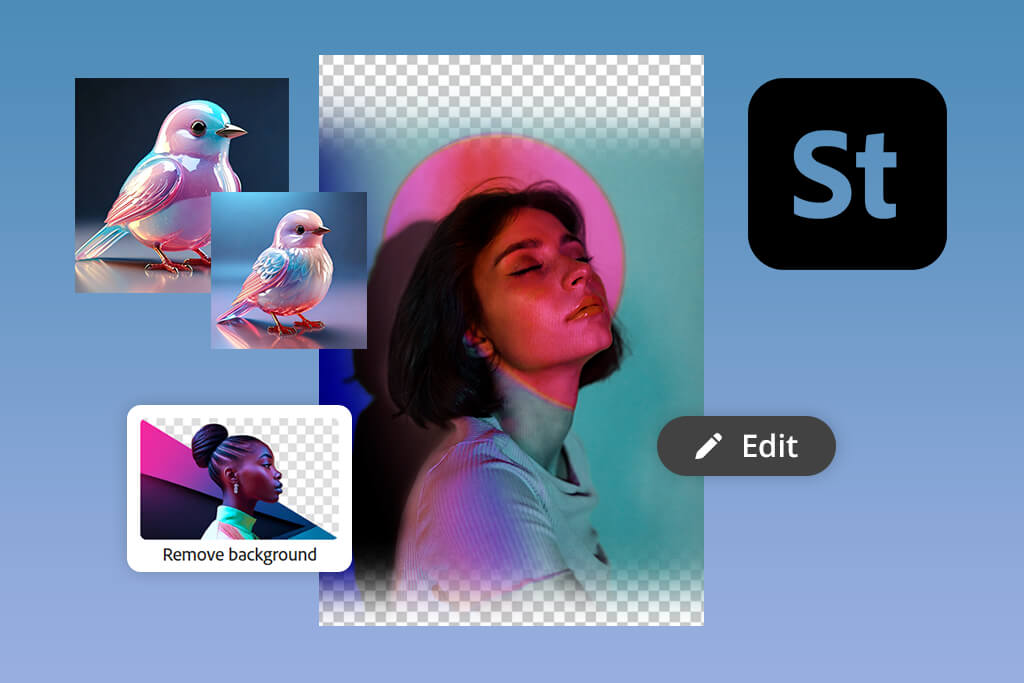
Adobe Stock serves a similar purpose for images and graphics. I don’t use it for every job, but when deadlines are tight, it’s incredibly helpful. Stock photos, vector art, templates, backgrounds, and even short video clips all import directly into Adobe applications.
For example, when I’m putting together social media graphics or quick promotional materials, I can preview a Stock image right inside Photoshop or Illustrator before I pay for it. This “try before you buy” method saves both time and money.
Adobe Stock’s key advantages:
What could be better: more flexible pricing options for Stock, aimed at light users who only need assets occasionally
Collaboration is a fundamental part of my daily work at FixThePhoto. I don’t usually create something that stays only on my own computer. Files are constantly passed between retouchers, designers, video editors, writers, and project managers. This is where Adobe Creative Cloud clearly demonstrates both its greatest strengths and some of its limitations.
Adobe isn’t positioned as a collaboration-first platform like Figma or Google Docs, but over time, it has developed a strong system for professional teamwork. That system is built around shared libraries, cloud-based files, synced assets, and reliable file compatibility across different apps and devices.

One of the most useful collaboration features for our team is Creative Cloud Libraries. Logos, brand colors, fonts, graphics, UI elements-everything lives in shared libraries that update automatically. If a designer updates a logo or color, everyone sees the change. That consistency is critical when multiple people work on the same project.
Cloud documents are another feature that often gets overlooked. For projects where fast feedback is needed, working with cloud-based PS or Illustrator files is very practical. I can update a file, and someone else can review it or keep working without version conflicts. It’s not real-time collaboration like Figma, but considering how complex Adobe files are, it is a decent option.
Where Adobe collaboration works best:
We also depend a lot on comments and annotations. At FixThePhoto, reviewing PDFs in Acrobat, sharing previews, and exchanging visual feedback are part of everyday work. Adobe’s tools make it easy to leave clear notes directly on files, which helps avoid confusion and cuts down on long message threads.
However, Adobe isn’t flawless in this area. Compared to cloud-native tools:
Another major benefit is the ability for different roles to collaborate seamlessly. Designers, photographers, video editors, and marketers can all work within the same system without needing to constantly convert files. A Photoshop file can move into InDesign, a vector from Illustrator can be animated in After Effects, and a video preview can be sent to Acrobat for feedback.
What could be better: better real-time co-editing and commenting to compete with cloud-first collaboration tools
Pricing is usually where discussions about Adobe Creative Cloud begin, and often stop. I’ve heard every possible version of “Adobe costs too much.” As someone who paid for Creative Cloud for years before joining FixThePhoto, I understand why people pause and think twice.
But the price only really makes sense once you consider who the subscription is designed for and what’s included. On top of that, you can always try Adobe Creative Cloud free for 7 days to see whether it fits your workflow before committing.
Individual Plan (Creative Cloud Pro) the Adobe Creative Cloud Pro plan starts at $40.79 per month. It includes:
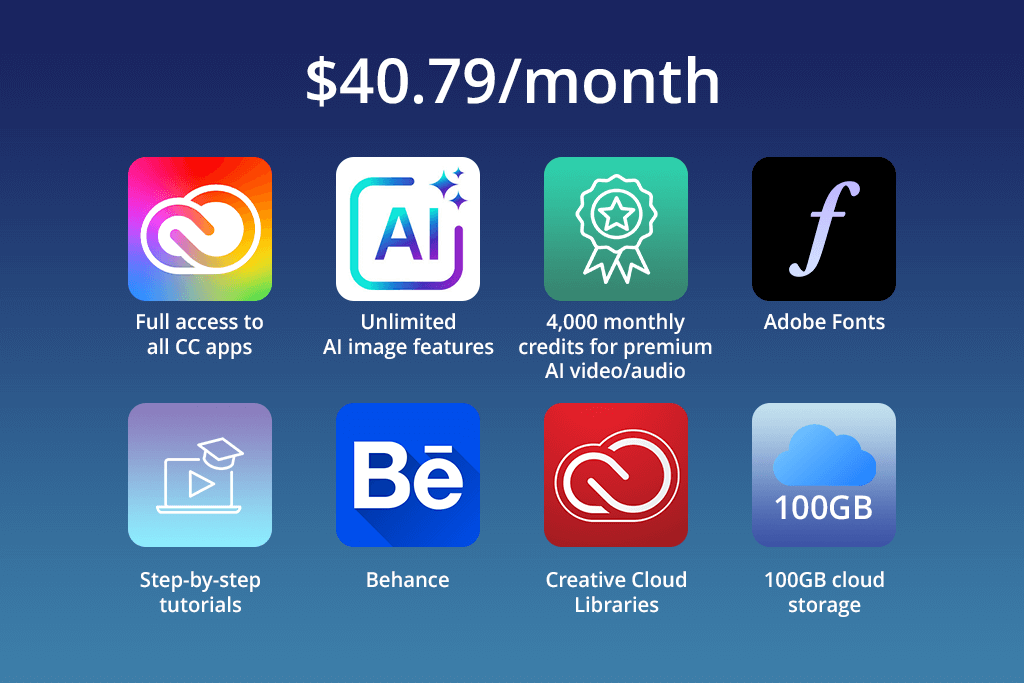
This is the plan I’ve been using personally for years. If you work professionally as a photographer, designer, video editor, or a mix of all three, as I do, it covers everything you need. You don’t have to manage multiple subscriptions or worry about running into limits as your work grows.
Is it inexpensive? No. But for full-time creative work, it feels reasonably priced based on what it offers.
The Creative Cloud Photography Plan is often the best place for photographers to start. For many, it’s the most practical and cost-effective option. Pricing begins at $9.59 per month (VAT included) and the plan includes:
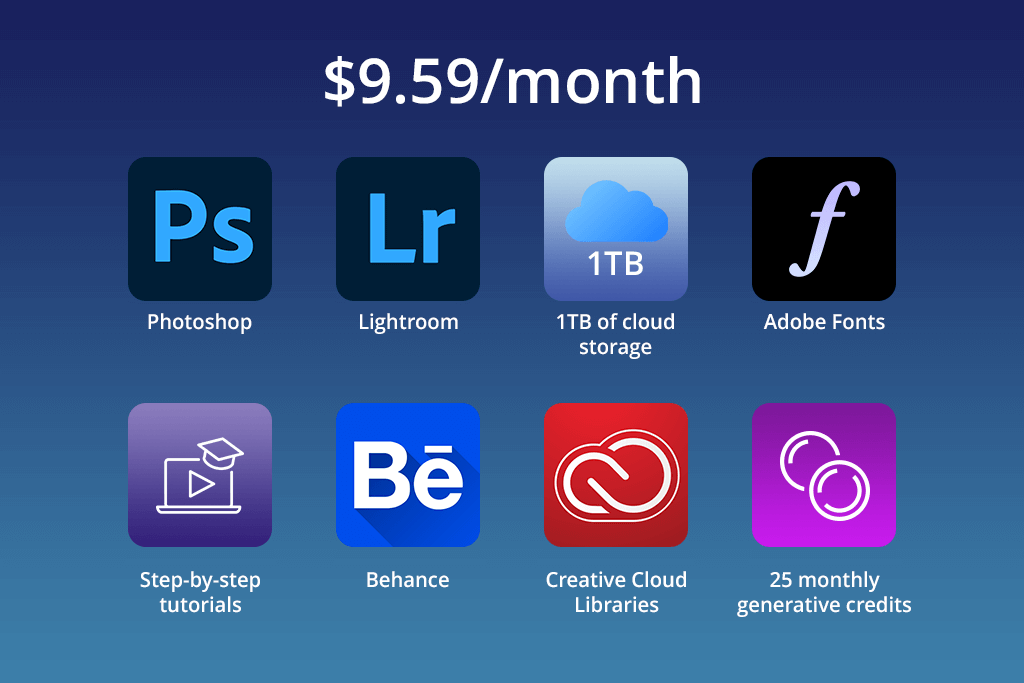
I often recommend this subscription to photographers who only work with photos - like those who shoot portraits, lifestyle, real estate, or social media. Lightroom is for fast photo editing and organizing, and Photoshop is for detailed fixes and combining images. For most, these two apps handle nearly all their photo needs.
The downside is obvious: this plan doesn’t include video, motion, or design apps, and AI credits are limited. However, if you don’t need those tools yet, it keeps your costs low without pushing you toward weak or restricted software. When your work grows and requires more features, upgrading later is always an option.
Students & Teachers Discount (Best value by far). This is where Adobe becomes shockingly affordable. Eligible students and teachers get:
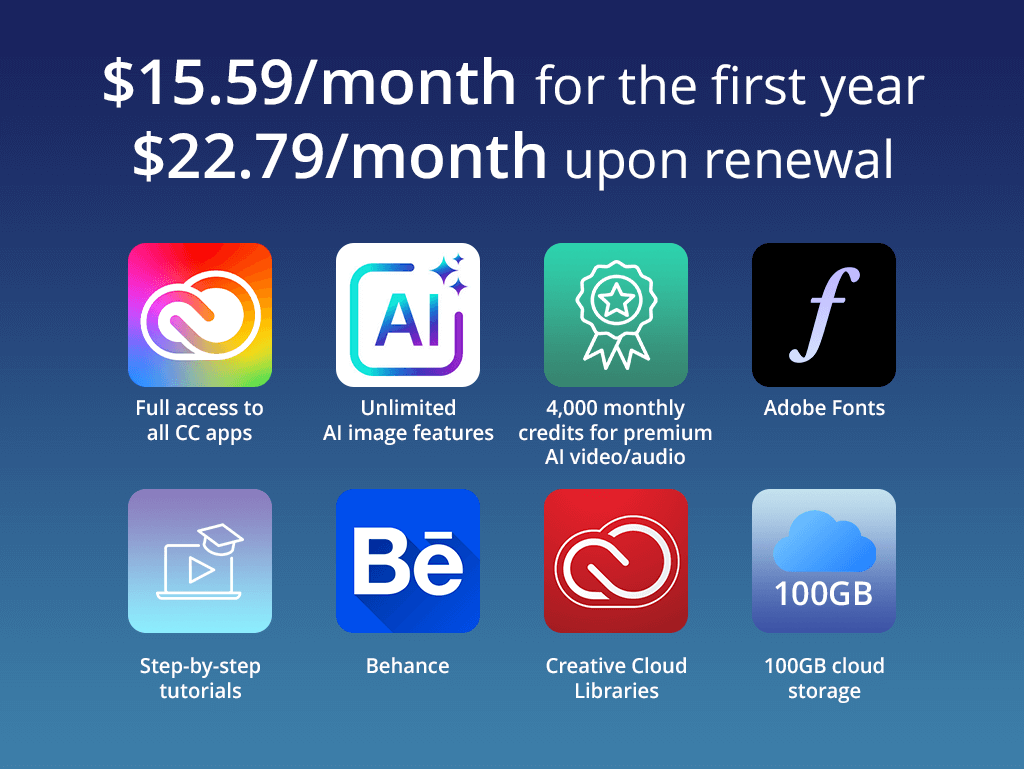
That’s a 61% discount, and you still get the full Creative Cloud Pro feature set.
Honestly, if you qualify and don’t use this Adobe discount, you’re leaving money on the table. I always tell students to get this deal early - it’s the best way to learn the tools professionals use without the financial stress.
Business Plans (Creative Cloud Pro for teams). For teams and businesses, pricing is based on per-user licenses.
Annual plan, paid monthly:
Annual, prepaid:
Extra benefits for businesses:
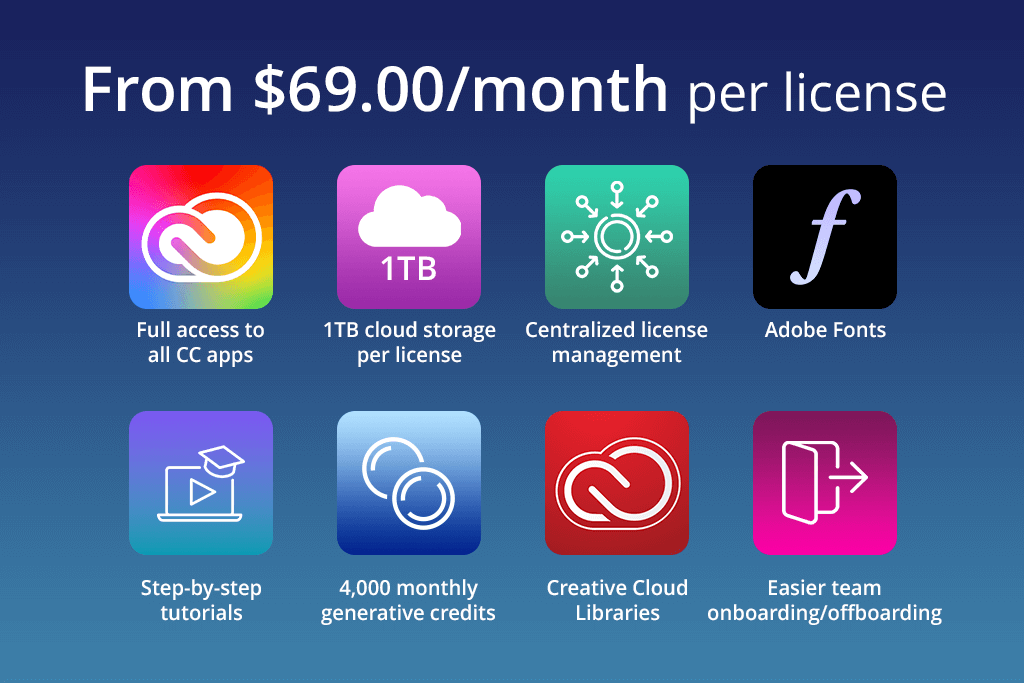
At FixThePhoto, this type of plan makes sense because we work as a team. Managing licenses, sharing assets, and scaling as needed are more important for us than paying the lowest possible monthly fee.
Schools & Universities Plans. For educational establishments, Adobe Creative Cloud All Apps is available at a significantly reduced price:
What’s included:

This plan is made for schools and companies, not single students. If you’re a student, you should use the special student discount.
Here’s my personal perspective on Adobe’s pricing structure:
Worth it if you:
Not worth it if you:
Adobe is not positioning itself as the budget choice, but as a complete professional ecosystem. It is not just a collection of individual apps. When I calculate what I would spend on Adobe Creative Cloud alternatives for a photo editor, video editor, motion tool, fonts, stock assets, and AI tools, the total sum often comes close to or even exceeds the cost of an Adobe subscription.
My advice? Pick the plan that fits how you actually work, not your worries about subscriptions. If Creative Cloud saves you time, makes your work easier, and replaces several other tools, the price quickly starts to feel that Creative Cloud is really worth it.