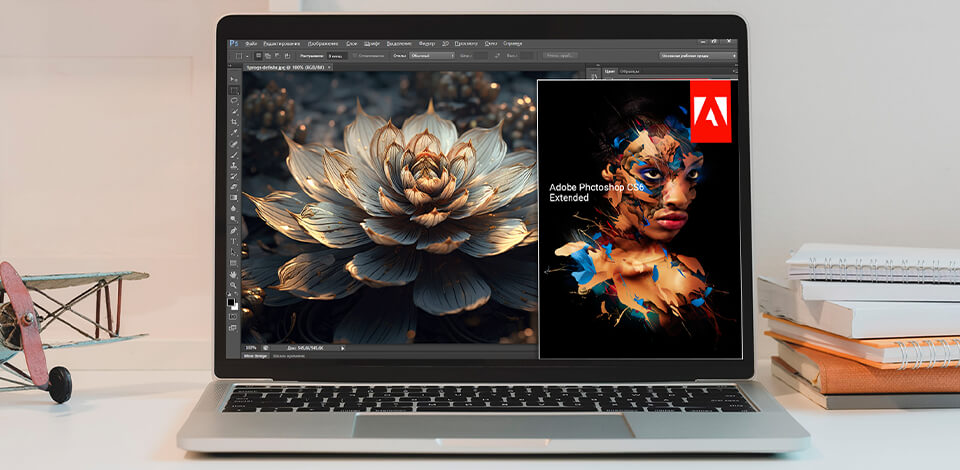
There are two versions, Photoshop CS6 Extended and CS6, that were released simultaneously in 2012. The extended version contains everything that the standard version has but, in addition, you get many tools for creating and editing 3D content and performing high-quality analysis of images.
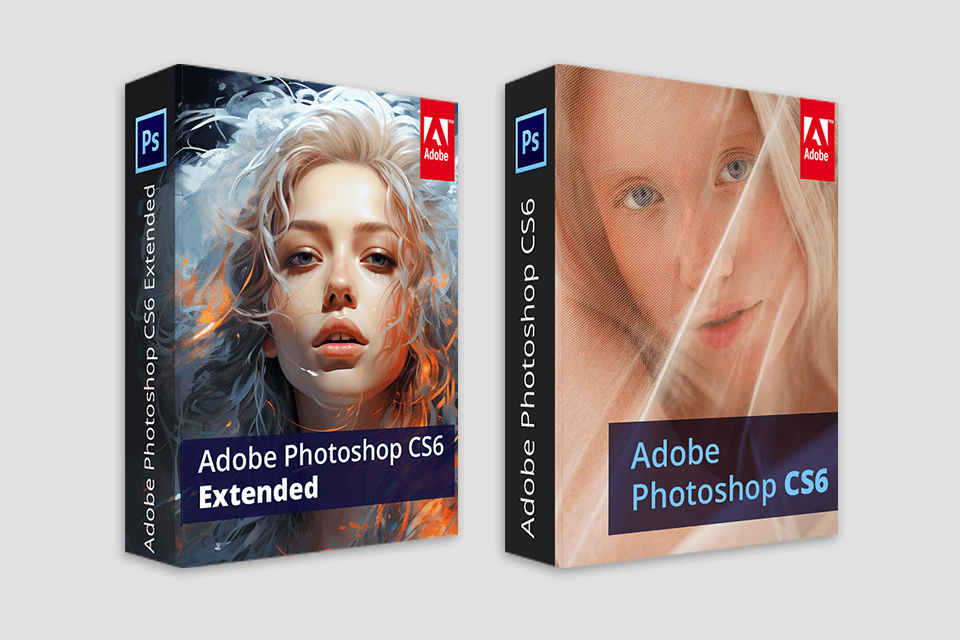
When comparing Photoshop CS6 Extended vs Photoshop CS6, you can see that both versions are popular software programs used by photographers and designers, but there are some rare facts that set them apart.
Photoshop CS6 Extended is the top-of-the-line product from Adobe. It offers a wide range of advanced features that are not available in the standard version. One of the key differences is the inclusion of 3D capabilities. With CS6 Extended, you can create and manipulate 3D images and logos. You have control over the position, color, material, shadow, and light source of your 3D creations.
Another rare fact about Photoshop Extended CS6 is its support for technical image analysis and measurement. This means that you can use the program to analyze and measure various aspects of your images, which can be helpful for professional photographers and scientists.
Photoshop CS6 Extended also has the ability to open a variety of 3D file formats, including DAE, OBJ, 3DS, and KMZ. This allows you to work with different types of 3D files and integrate them into your photographs seamlessly.
On the other hand, Adobe Photoshop CS6, the standard version, does not have these advanced 3D capabilities and technical image analysis features. It is more suitable for basic photo editing tasks and does not include the extra tools for working with 3D images.
It's important to note that CS6 is the last version of Photoshop that can be purchased as a standalone product. After CS6, Adobe introduced the Creative Cloud subscription service, where you can access the latest versions of Photoshop and other Adobe software through a monthly or annual subscription.
| Price | From $20.99/mo | From $20.99/mo |
| Free trial |
| Plugins | ||
| Updates | ||
| Advanced 3D capabilities | ||
| Technical image analysis | ||
| Mercury Graphics Engine |
| Windows | ||
| Mac | ||
| Linux | ||
| Web |
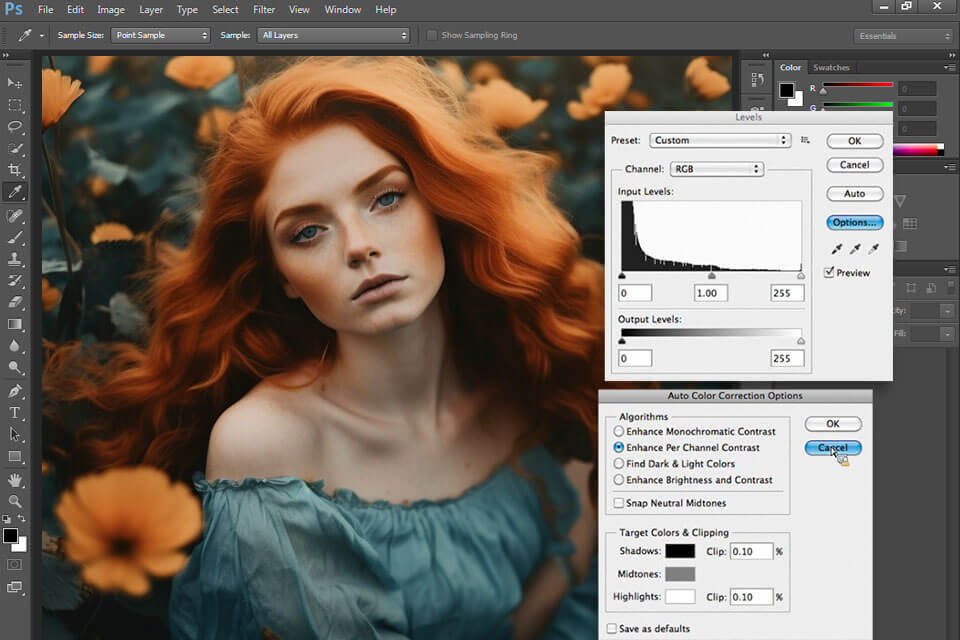
3D Support. Adobe Photoshop Extended CS6 allowed you to create anything from simple shapes or objects to something more complex, like a logo or some other design. You could both create or edit in 3D and even use several specialized features and effects.
3D Materials Library. CS6 Photoshop Extended photo editing software has special 3D shapes, materials, and textures that could be used for starting a new project or embellishing an existing one while saving some time. Professionals can also purchase an addition to this library.
Better Performance. The program has been greatly optimized to support real-time photo editing. Even if the image you’re working on is large, you can quickly preview the available effects.
The same goes for the complicated tools in the Liquify, Transform, and other sections of the program. The possibility to preview the effect of these tools speeds up the workflow considerably.
Redesigned Interface. Unlike some pirated versions of this program, including Photoshop CS6 crack, a slight improvement in Adobe Photoshop CS6 Extended is the overall look of the working area. By default, you now work in a darker theme that helps images stand out from the background, with minor touches in the menu font and color. The previous default scheme is still available together with another pair of color alternatives so you can select whatever you like.
Inclusion of the Camera Raw 7.0. This new version is more than one step above the previous ones and is now utterly irreplaceable for anyone working with RAW files. The amount of detail it can bring out of the excessively dark or light areas is stunning and the result is better than a specially shot HDR image looks.
New Text Formatting. The features for working with the text have also been extended, allowing users to change width, height, and more, including some paragraph styles. Rendering has been improved greatly and as a result, the final text has a clearer look.
Updated Crop Tools. The small changes to the Adobe Photoshop Extended CS6 cropping instruments made the process more comfortable. The automated centering is quite useful but the rotation has been an even more welcome change.
Instead of rotating the cropping frame, the program now maintains its position and rotates the image itself, allowing you to comfortable look at the result. Plus, a non-destructive crop allows you to make alterations if you change your mind later.

You may complete hours of photo editing with just a few clicks after downloading these actions. For different sorts of photographers, there are more than 300 tools available.
But firstly, I recommend you getting Photoshop CS6 for free and then learning how to install Photoshop actions on Mac and Windows computers.