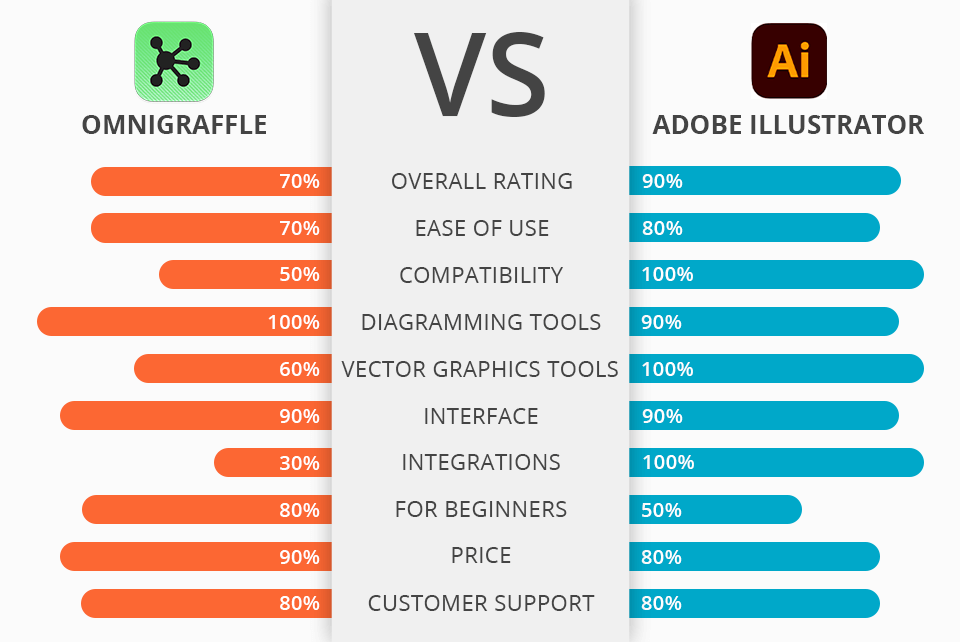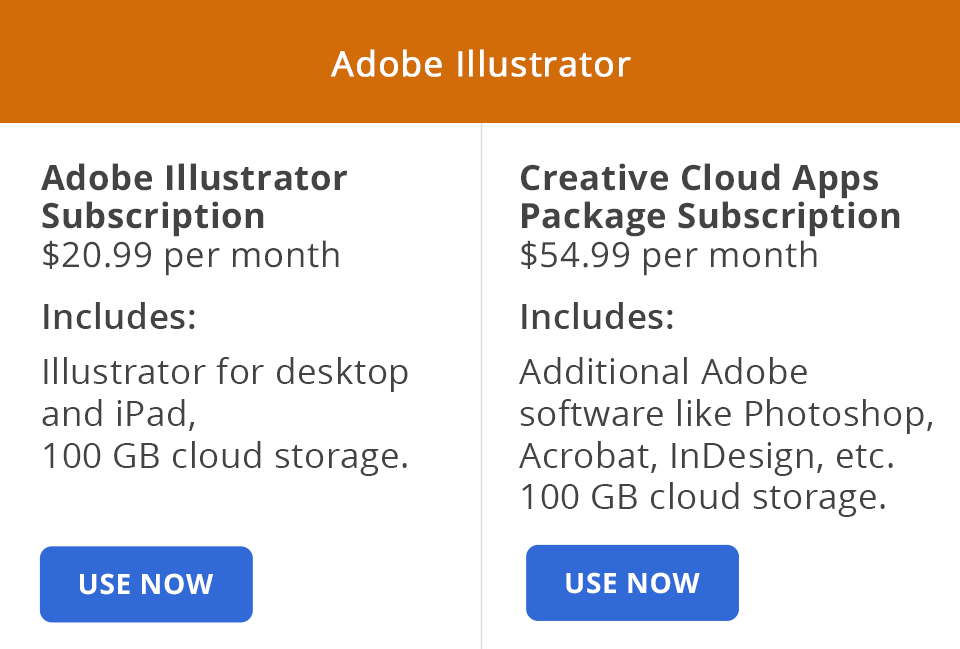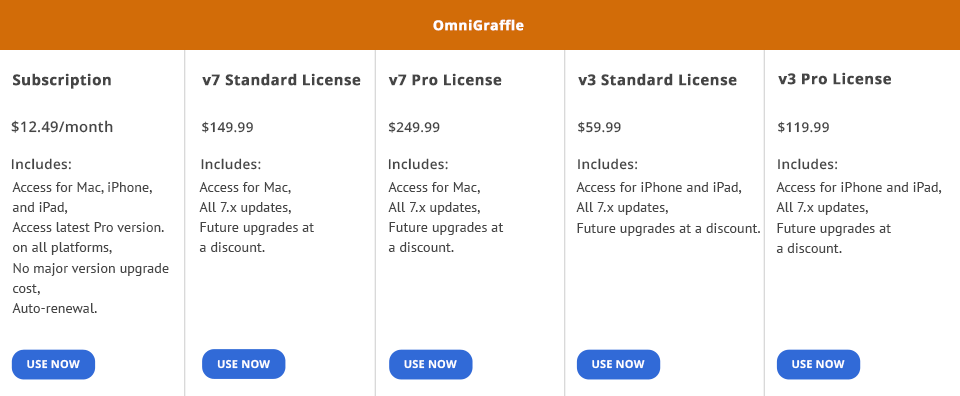Are you not sure which program, OmniGraffle or Adobe Illustrator, to choose, you should know that they are both graphic design tools designed to produce stunning visual content like diagrams, illustrations, and graphics, however, they are different in many aspects.
Adobe Illustrator is a pro-level software offering an extensive toolkit for performing projects of any type and complexity. With a vast array of top-tier features and capabilities like cutting-edge tools, typography options, and the ability to work with other Adobe Creative Cloud products, Adobe Illustrator excels in other similar products.
OmniGraffle is a flowchart software for Mac, which is an ideal option for building diagrams and such visual elements as flowcharts, wireframes, and organizational charts. Its solid feature set makes it easy to manipulate shapes, lines, colors, and other design assets.
What Is Adobe Illustrator
Versatility and powerful vector-based graphic design toolset are what make Adobe Illustrator a perfect option for designers, artists, and other creatives. If you are looking for a highly functional tool for creating fantastic illustrations, logos, icons, typography, and complex artwork, Illustrator will provide you with options to realize even the most complex designs.
Leveraging the functionality of the editor, you get overall control over anchor points and curves to make graphics of premium quality. This pioneering vector program for Mac and Windows outranks the competitors with cutting-edge drawing tools, color control options, as well as trouble-free integration with other Adobe CC apps.
1/2

1/2

2/2
Adobe Illustrator: Pros and Cons
Compatible with multiple platforms. Adobe Illustrator for Mac and Windows functions seamlessly on any platform, ensuring effective collaboration and flexibility.
For various users. Providing effective graphic design solutions for various users, Adobe Illustrator can satisfy the needs of both beginning freelancers and large enterprises. Designers, artists, marketers, and companies of all sizes choose the program to perform graphic design tasks of any complexity.
Multiple integrations. Another tool advantage to mention in the OmniGraffle vs Illustrator comparison is its ability to integrate with other products offered by Adobe Creative Cloud. This allows for streamlining your workflow and increasing the efficiency of the design process. Moreover, it also works with such third-party plugins as Shutterstock or Wacom Tablets.
Extensive content library. This software comes with a huge catalog of pre-designed vector graphics, brushes, patterns, etc. This collection provides users with an easy and convenient way to upgrade their designs, accelerate the workflow, and unleash their creative potential.
Design templates for real professionals. Adobe Illustrator comes with an extensive collection of design templates, allowing users to create brochures, business cards, posters, and other assets in virtually no time. Developing projects based on these templates is a no-brainer and is sure to bring pro-level results promptly.
Pro-grade features. Another argument in favor of the Adobe product in the OmniGraffle vs Adobe Illustrator battle is an array of pro-level features like precise path editing tools, gradient mesh for natural-looking, live tracing for turning raster images into vectors, and award-winning typography controls.
Complicated to master. Adobe Illustrator is not for aspiring editors, as they will struggle to figure out how to use the program. So, if you want to switch to it from a more intuitive editor, be ready to devote much time mastering it. Besides, a user will also need a powerful computer for graphic design to work with the program like a pro.
What Is OmniGraffle
If you are looking for a highly-functional diagramming and visualizing program with a low learning curve, turn your attention to OmniGraffle. Not only it comes with a range of advanced options for creating various types of graphics but also appeals to users with an intuitive interface.
Taking advantage of its drag-and-drop functionality and helpful guides, you won’t have problems organizing elements quickly and efficiently. Excellent customizability of this diagram software contributes to boosting your productivity.
Although OmniGraffle lacks many features of some other free graphic design software, both individual designers and those who work in teams select this tool because of its straightforward and flawless operation.
1/2

1/2

2/2
OmniGraffle: Pros and Cons
Templates to every taste. A huge collection of templates designed to assist users with different needs is a must-have for those who just making strides in the graphic design industry. With it, you can create professional diagrams and visualizations quicker.
Simplified drag-and-drop functionality. By using drag-and-drop functions, you’ll accelerate the workflow and make the process of diagram creation easier. Just click on the required element and position it anywhere on the canvas without paying any effort.
Trouble-free collaboration. OmniGraffle excels in providing its users with great collaboration features that promote communication, enable real-time collaboration, as well as help coordinate the team’s diagrams development workflow.
Builds excellent flowcharts. OmniGiraffle offers an extensive toolkit for designing eye-grabbing flowcharts. These include ready-to-use shapes and connectors, automated alignment features, etc.
Imports and exports data in various formats. Integration of external data sources also appeals to users. The designers can create bespoke data visualization and make their diagrams more accurate. Its support of various formats like TIFF, PDF, EPS, and PSD provides users with more freedom when sharing their projects and integrating them into platforms.
Available free version. OmniGraffle offers a free version giving users a valuable opportunity to test the functionality of the tool and find out whether it suits their needs before making a purchase.
Only compatible with Mac and iOS. If you use an operating system other than Mac or iOS, OmniGraffle is definitely not for you.
Limited integrations. When being on the fence about which program, OmniGraffle or Adobe Illustrator, to choose, pay attention to the fact that the first option has limited integrations with third-party tools and platforms. It means that your workflow will involve multiple manual manipulations.
OmniGraffle vs Adobe Illustrator: Price
Discussing OmniGraffle vs Adobe Illustrator confrontation in terms of pricing, I should highlight that both programs provide different options to meet the varying needs of users. As for Adobe Illustrator, the developers offer a one-week trial, whereas the trial period of OmniGraffle lasts two weeks.
Adobe Illustrator is a subscription-based program. The price of a package, which offers Illustrator for desktop and iPad, as well as 100 GB cloud storage, goes from $20.99 per month.
Besides, Illustrator is available as a part of the Creative Cloud apps package, the cost of which starts at $54.99 per month. The package also comes with other Adobe products like Photoshop, Acrobat, InDesign, and 100 GB of cloud storage.
As for OmniGraffle, users can either purchase a subscription or choose a one-time payment option. Mac/iPhone/iPad owners can benefit from the subscription plan with auto-renewal, the cost of which is $12.49 per month.
If you prefer making a one-time purchase, you can select from OmniGraffle v7 Standard License for Mac ($149.99) and v7 Pro License ($249.99). There are also v3 Standard License ($59.99), and v3 Pro License ($119.99) for iPhone and iPad.
OmniGraffle vs Adobe Illustrator: Who Wins
Comparing Omnigraffle vs Adobe Illustrator, I came to the conclusion that both programs have their strengths and weaknesses and target the needs of different users.
Adobe Illustrator appeals to graphic designers with its advanced toolkit and extensive integrations with other Adobe products. Such extensive functionality makes it a perfect solution for creating a great variety of graphic design types. No matter the complexity of your project, this program is the way to go.
OmniGraffle provides an excellent toolkit for creating diagrams and flowcharts, while also offering an intuitive UI. So, by selecting this program for visualizing concepts, you’ll not regret it.