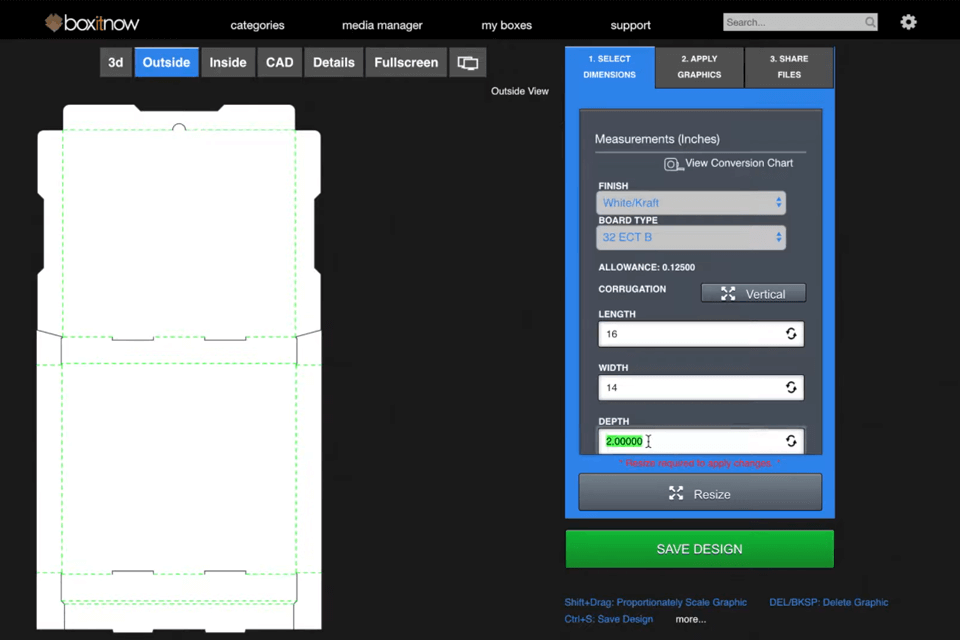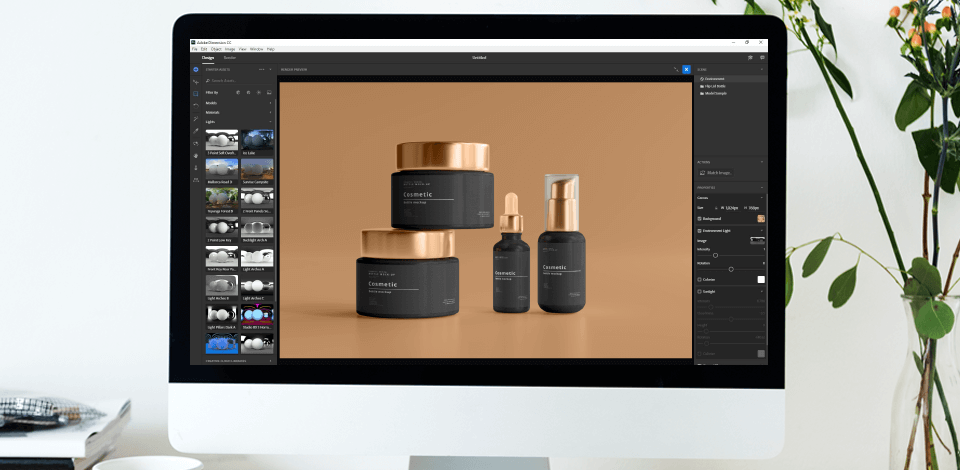
The design of packaging creates the first impression about your product and makes it easier to promote your brand online. This is why you need to use the best packaging design software to make your products stand out among the rest. On this list, you will find a set of useful programs that will help you visualize your ideas using a variety of design tools and templates.
Using packaging design software, you can create a digital version of your product packaging. Almost all programs on this list allow you to share your projects online with your employees and clients and then make edits based on their feedback. Using such programs, you can customize different elements of your design, including their sizes and other specifications. Professionals can save their packing design ideas as templates for future use.
Verdict: Adobe Illustrator is a professional software for working with vector graphics. It lets designers create different layouts for printing as well as produce packaging designs, colorful illustrations, logos, patterns, icons, and many more. Illustrator is the best software for packaging design as it allows you to convert any text into vector graphics, which makes it easy to work with lettering and create text designs. You can adjust the shape, size, and color of your letters as well as combine them with other shapes.
Using this vector graphics software, you can create a series of icons. If you have been thinking about the creation of your own sticker pack, you can also create it in Illustrator. Such stickers can be used in messengers as well. Besides, you can use them as elements of your packaging designs.
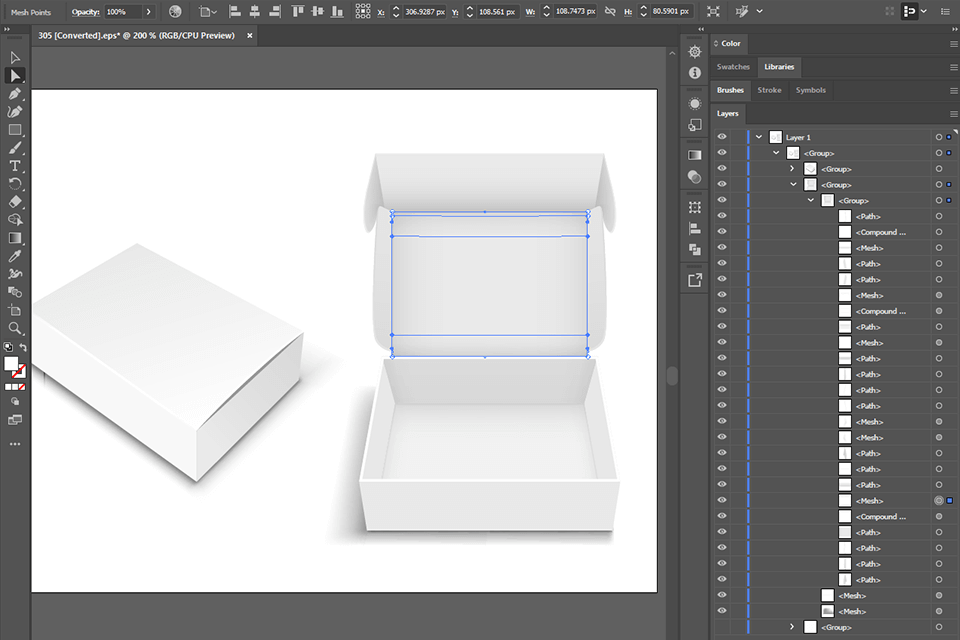
Verdict: Adobe Dimension allows you to create and edit packaging designs and 3D objects in real time. You can adjust lighting, camera settings, perspective, and angle as well as preview how your object will look in real life. Using the V-Ray Dimension tool, you can find and quickly fix any possible issues.
The program makes it easier to create 2D and 3D objects. You can easily develop a unique style and implement any packaging design idea with the help of basic tools. Adobe Dimension comes with modern tools that allow you to experiment and create easy-to-adjust designs without spending a lot of time and money.
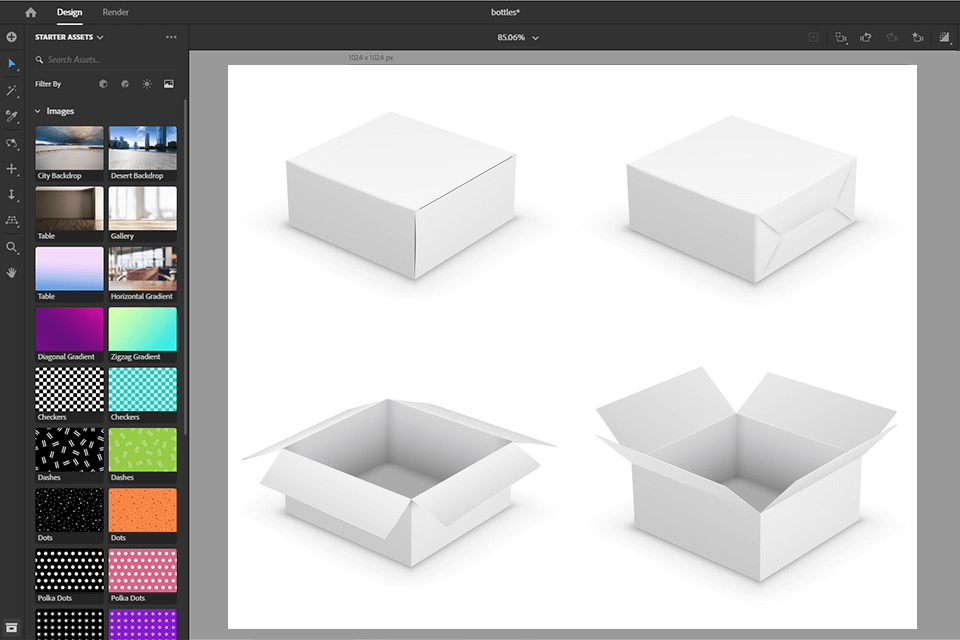
Verdict: Canva Photo Editor is a simple and intuitive service with a huge set of features that will come in handy for creating different packaging designs and almost any kind of digital and printing materials. Designers will like the drag-and-drop functionality of this packaging design software, a huge library of stock images, and a wide choice of ready-made templates.
Thanks to the streamlined interface, it will be easy for you to design packaging. The AI features will help you make your design look professional by selecting a suitable color scheme and creating a well-thought-out layout. Ready-made templates and smart tools will speed up your workflow. Thanks to it, this software is suitable both for professionals and for people who don’t have extensive design experience.
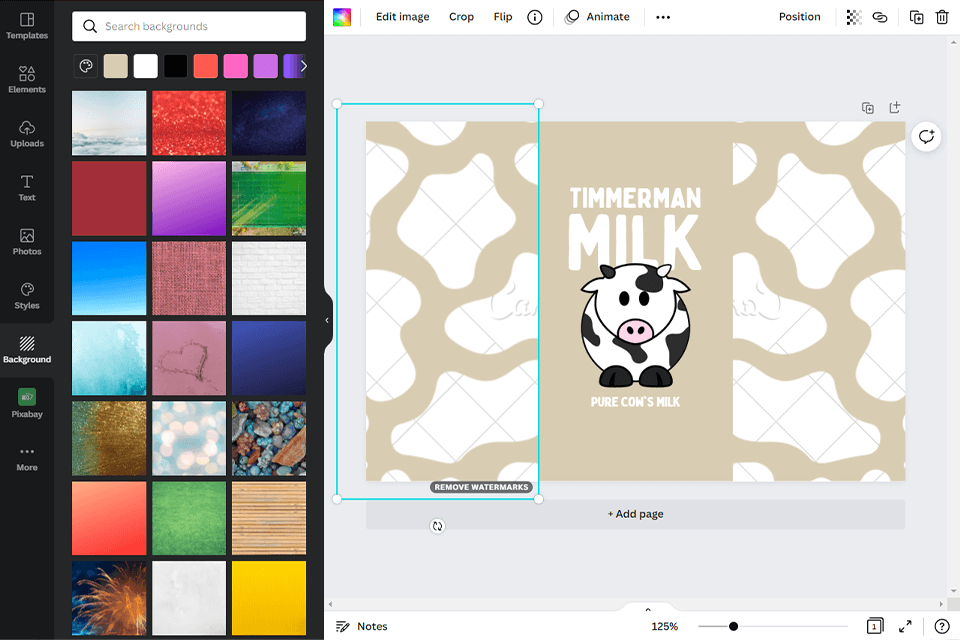
Verdict: CorelDRAW can help you solve a variety of tasks and create different types of graphic design. You can use it to enhance your photos, create animations, and produce great packaging designs. Using this software, you can cut out fragments of images from the background, adjust designs, use video lessons and pop-up tips, apply thousands of templates, and use different fonts, which makes it easier to create a unique packaging design for any product.
The key advantage of this boxes design software is that it has versions for different OS, including Windows, macOS, OS/2, Unix, and Linux. Besides, CorelDraw has unique filters that are called Lens Effects. You can use any vector object as a lens, including text. In addition, you can apply an effect to any raster or vector object under the lens.
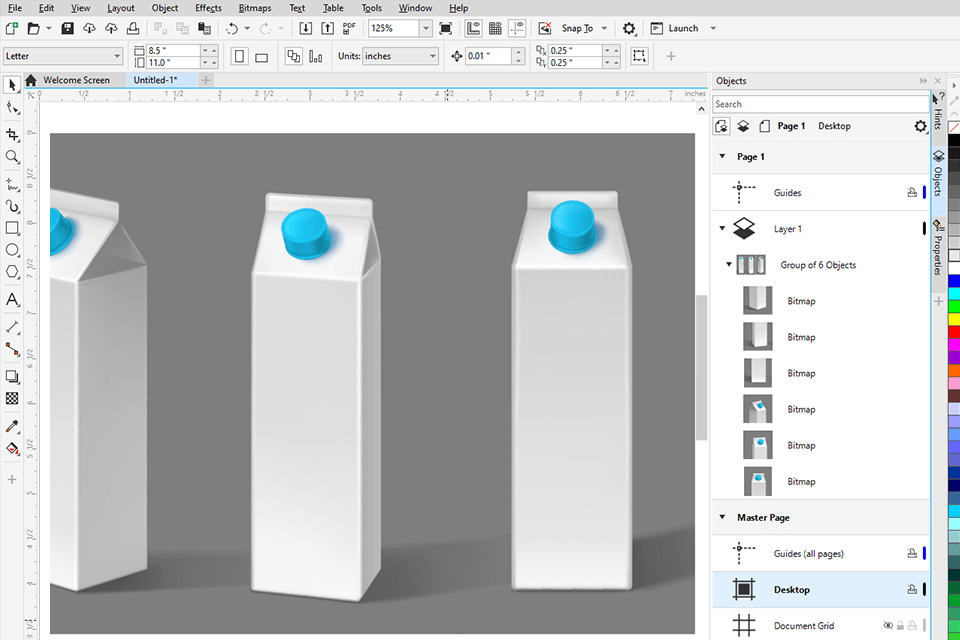
Verdict: If you are looking for an inexpensive yet effective digital asset management tool, then Eagle is what you need. It will satisfy the needs of both small business owners and individual creatives. Its main features are a simple and intuitive interface, flexibility in packaging development, asset design arranging, preview, and compatibility with more than 90 formats.
If you’re looking for a way to organize and categorize your numerous media files, Eagle is the way to go. Here you can create folders, including smart, subfolders without any restrictions, and add tags, filters, and so on. The nice bonus is that you can integrate with your cloud storage and enjoy the benefits of syncing with multiple computers.
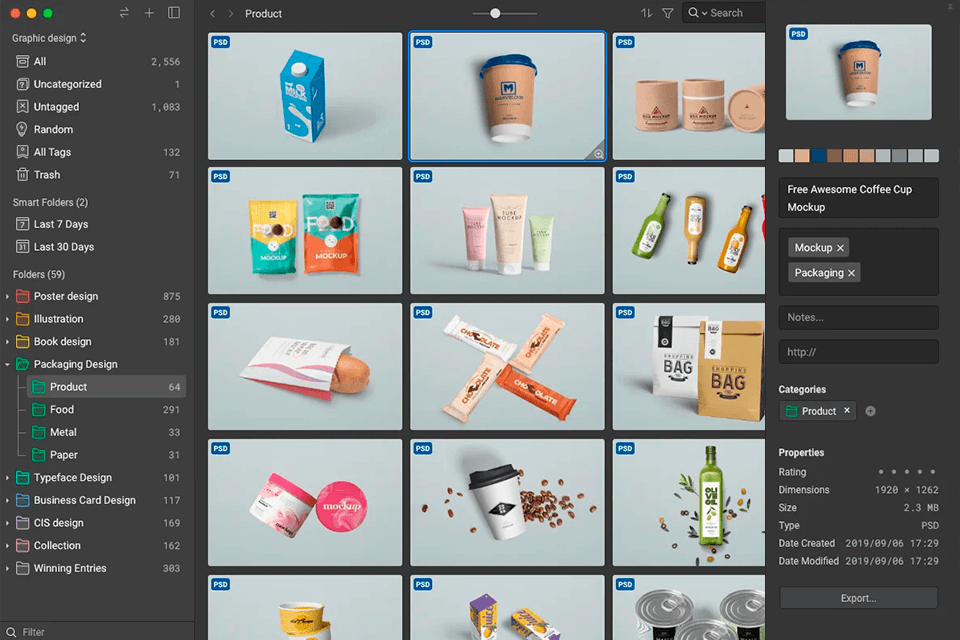
Verdict: Impact is the most powerful tool for creating packaging designs that comes with a set of easy and effective features for creating different types of packaging. The program will come in handy for logo design companies. It allows creating printable layouts of product packaging and 3D models of boxes.
When using Impact, you can create 3D visualizations of your packaging to see how they will look in eCommerce stores and compare them with the packaging used by competitors. You can also use a stamp feature and access a library of packaging designs that will help you quickly get started. All the settings are easy to configure. You can adapt them depending on the materials that you need to use.
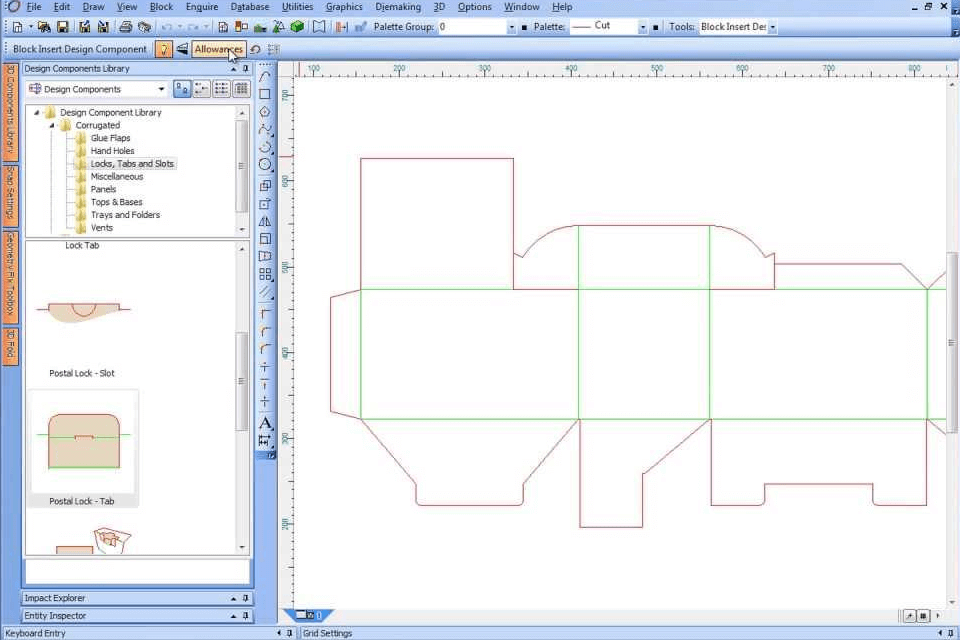
Verdict: 4Pack is an all-in-one software for packaging design that allows you to fully control the process of creating packages. You will have detailed information about your product and will be able to create ideas, produce illustrations, and launch products. It supports the multi-channel distribution of content and product resources. The program includes advanced product lifecycle management features. You can control the information about your product as well as manage digital assets, labels, and illustrations.
4PACK offers an API that allows enterprises to integrate the system with several third-party platforms, such as Magento, Oracle, SAP, Nielsen Brandbank, Microsoft Dynamics 365, Adobe, 1WorldSync, and others. It also supports multi-channel distribution, requirement approval, collaborative work, budget tracking, reports, and many other options.
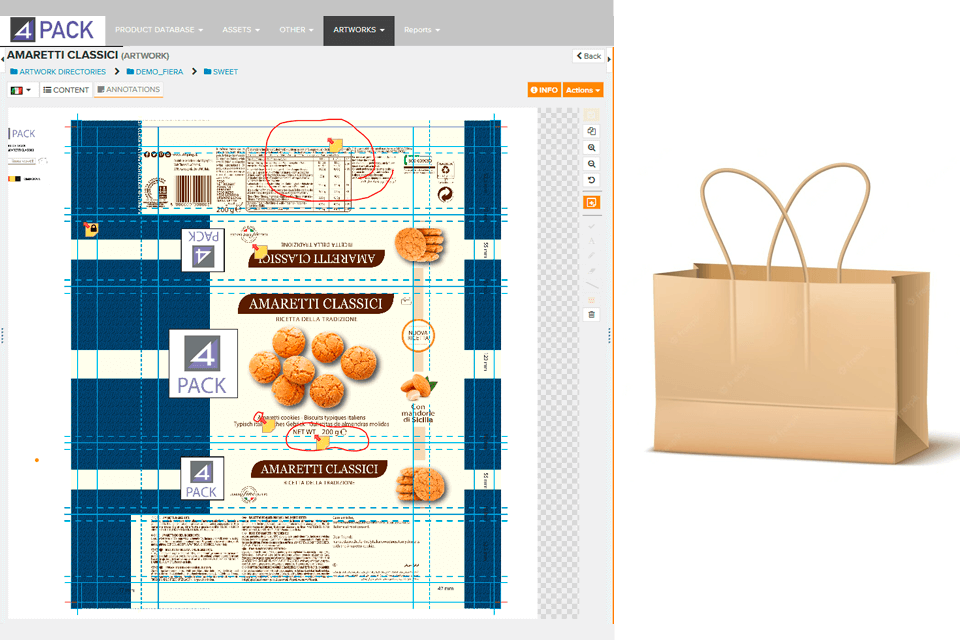
Verdict: Brush Your Ideas is ideal for both B2B and B2C segment. One of the best things about the software is it can be customized as per your business requirements. Admins can not only modify the color and the theme, but they also have the ability to enable or disable features as per their need.
The software is built keeping in mind the ease of use. The intuitive interface ensures that end-customers have the most seamless experience when using the software. Additionally, it is completely responsive too! Apart from the features listed below, it also offers text and image editor, access to clipart, form-based customization, live preview, layer management, and a lot more!
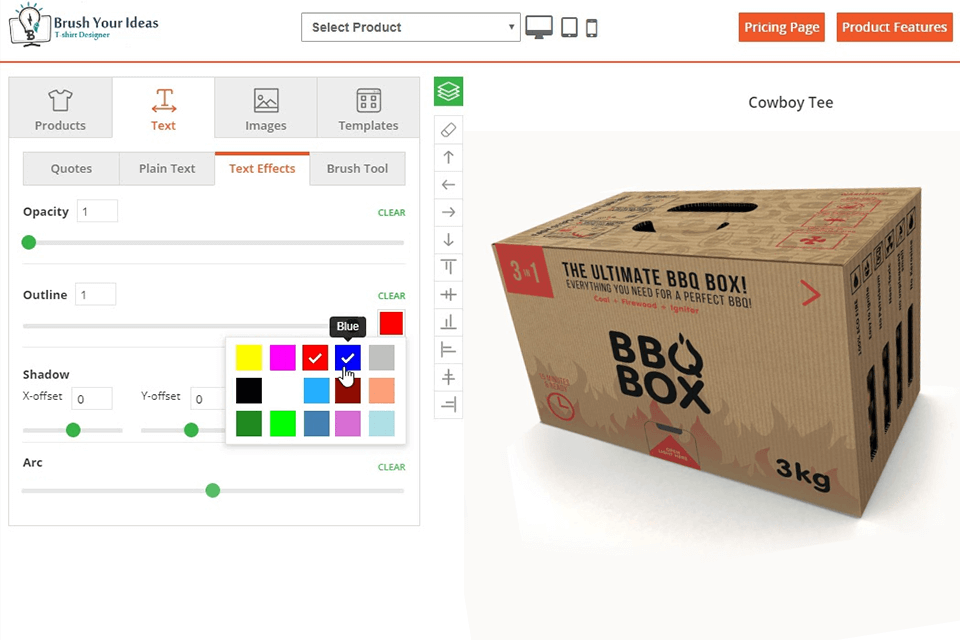
Verdict: Filestage simplified the processing of packaging and label approvals for multiple projects. The software for designing packages maintains all the versions and comments in a single location, meaning I wasn’t required to pursue feedback by way of email or individual files.
I also found the comparison and annotation tools particularly useful for verifying ingredient details and layout modifications. Composing deadlines and reviewer groups helped save time, albeit a small learning curve for the initial project setup.
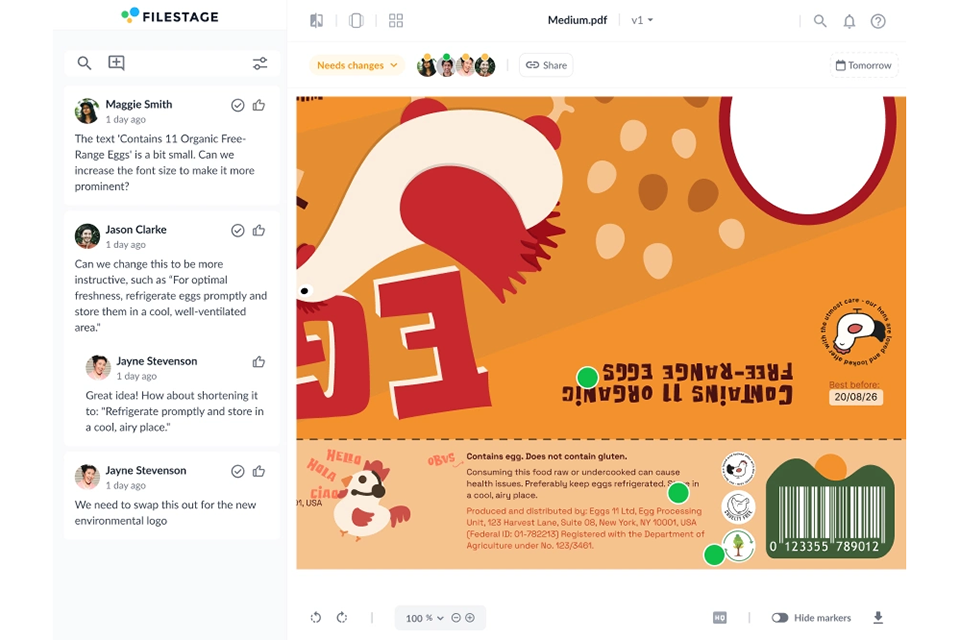
Verdict: Boxshot comes with 50+ in-built forms that you can resize, customize, and visualize to see how the packaging of your product will look. Besides, the program allows you to resize shapes depending on the graphics you need to use. This software for creating 3D packaging design allows creating a perfect project using in-built ray tracing tools, scripts, PSD files, and camera control tools.
Boxshot supports files in such formats as FBX, 3DS, STL, PLY, DXF, OBJ and Collada (DAE). This package design software also comes with CAD-like forms for adjusting symmetry. This software is intuitive to use. You can employ it to create designs for books, boxes, packages, bottles, etc.
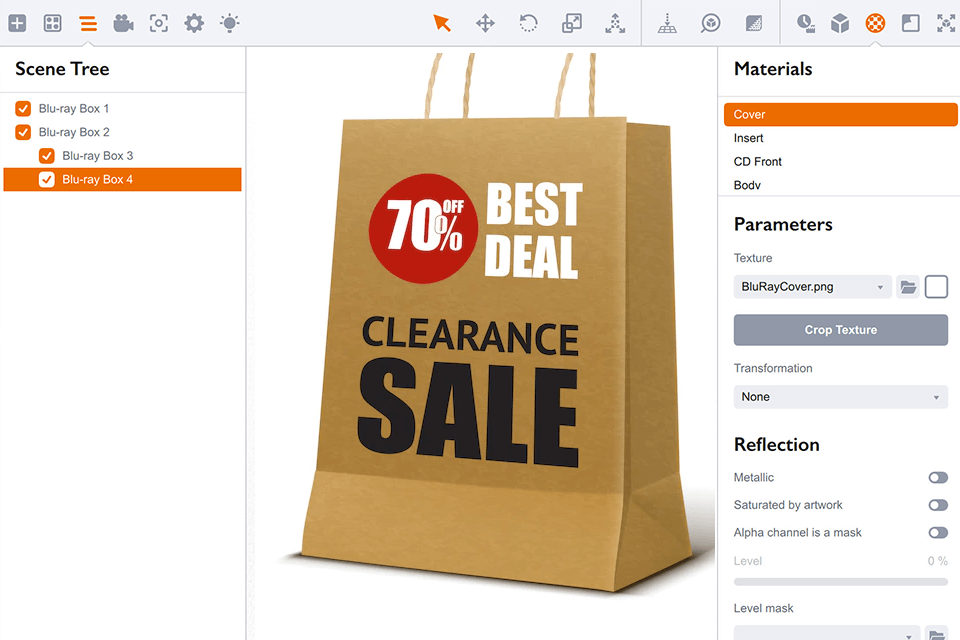
Verdict: ArtiosCAD is an advanced software for packaging design that was created for increasing the productivity of professionals who specialize in design, development, virtual prototyping, and manufacturing operations. It’s often used for developing cardboard designs, including designs for corrugated boxes.
ArtiosCAD has a huge library of standard parametric models that meet all the requirements of ECMA and FEFCO. The program has a set of tools and automated options that simplify your workflow by automatically aligning objects.
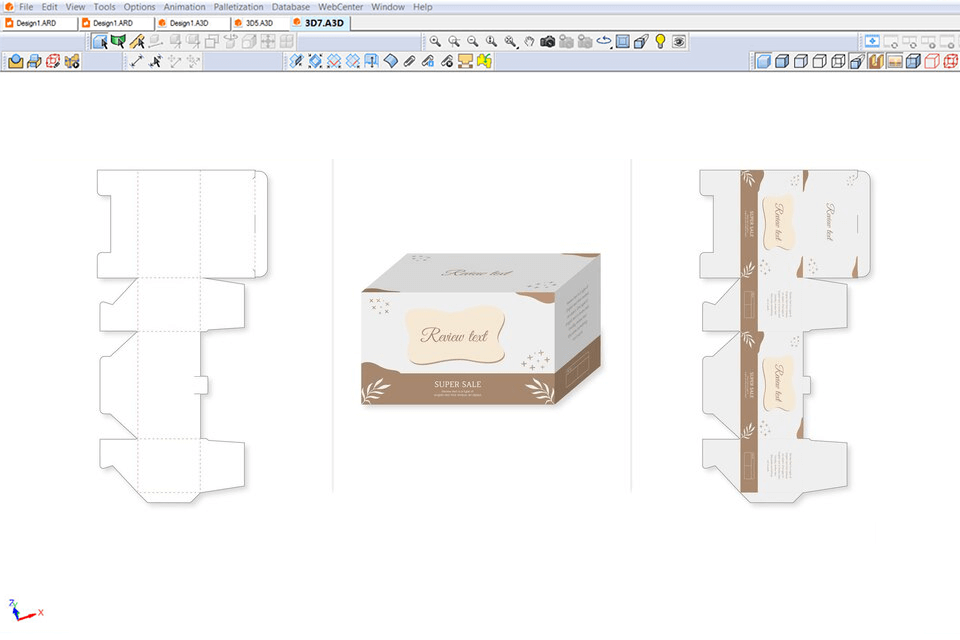
Verdict: Strata was created for companies of different sizes. It’s a convenient program for creating 3D designs that allows you to manage professional 3D projects and models with the help of texturing, animation, and compositing tools. Strata can be used by 2D designers who don’t have a lot of experience with 3D. It provides a set of tools for developing packaging designs.
Using quick launch templates, libraries, effects, backgrounds, environments, and other options, designers can create complex layouts for different types of packaging in a few clicks. If you have any questions, you can contact client support, which makes this program easy to understand and use.
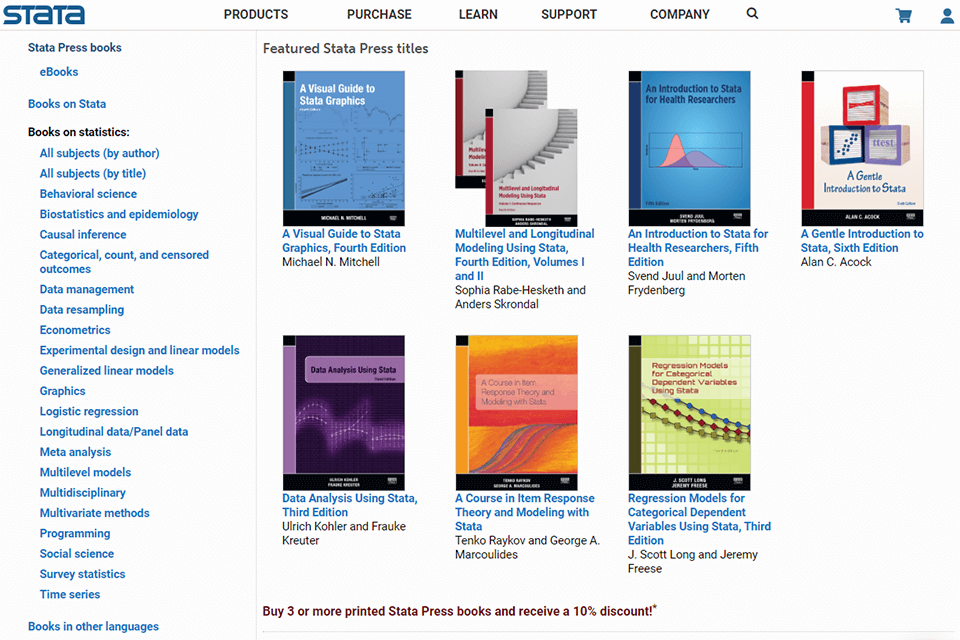
Verdict: PrintQ is a convenient software for packaging design that was created for those who need to work with typography elements. You can use it to remotely print your files over the network. It’s a part of the open-source Adobe Magento ecosystem that was created for eCommerce needs. PrintQ allows you to create greeting and business cards, packaging designs, as well as voucher codes for printed materials and product catalogs.
This software lets you create high-resolution PDF files with multimedia elements. You can crop and frame them to your liking. Then, you can use these files for printing and process them using HKS, the CMYK color model, or Pantone color charts.
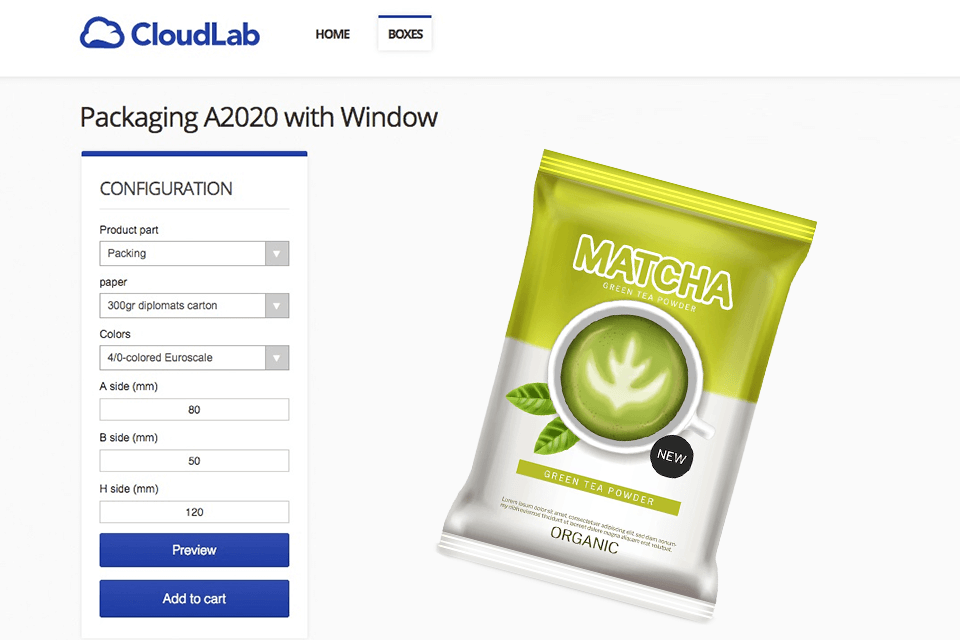
Verdict: When I had to create professional packaging designs for a new range of products, I contacted Packify. With its efficient yet powerful suite of tools, I could generate packaging that represented my brand in no time at all.
With AI-powered templates, I could experiment with many different designs, colors, and compositions in seconds. I could generate a range of packaging types in a matter of minutes, and the output was professionally designed and in harmony with my branding aims.
What impressed me most, nevertheless, was that I could naturally adapt the designs for a variety of industries such as food and beverages, technology, and cosmetics. With AI capabilities, I could adapt everything, including colors, typography, and a general style for a product.
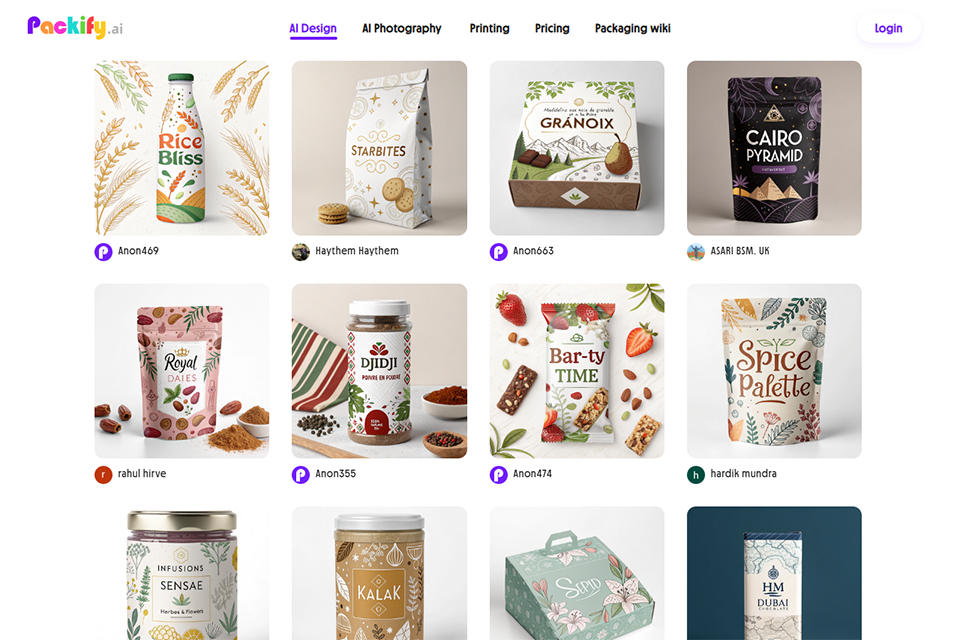
Verdict: While most software for creating packaging designs are suitable for experienced designers, Box It Now is an easy-to-use solution for tablets and desktop computers that can be used by people without any design experience. There is no need to study detailed guides and tutorials to use it, which makes it the best packaging design software for newbies.
This solution has a free library of templates for creating packaging designs. It contains over 150 standard styles for your cardboard boxes that you can customize depending on your needs. Unfortunately, it doesn’t have many FEFCO designs.