IN Mediakg TI Software
Verdict: IN Mediakg TI launched a software line to work with digital photos in 2001. The thing that I like the most is that their programs have a straightforward and user-friendly interface and includes a free trial for the users. Besides, you may watch their training videos or contact customer support by filling out a special form on their site if you have questions using their programs.

IN Mediakg TI states that every PC owner should have a suitable editor installed that satisfies essential functionality of the user’s needs. Every software of their line features a massive number of functions, tools, and limitless editing opportunities that lets users make high-quality images and slideshows along with arranging photos.
The main principle of IN MediaKG TI software developers is to protect your personal data from unauthorized access. That is why, the company offers the latest security protocols that ensure the utmost protection of your private information when you are ordering or making payments, along with the transfer of all data and its storage on their computer systems.

In the subsequent paragraphs, we will review three similar IN MediaKG software programs, namely, FotoWORKS XL 2, Slideshow XL 2, and SortPix XL. Each one of them is made to function with pictures, although the first software is about post production, the second - making slideshows using images, and the third one - organizing.
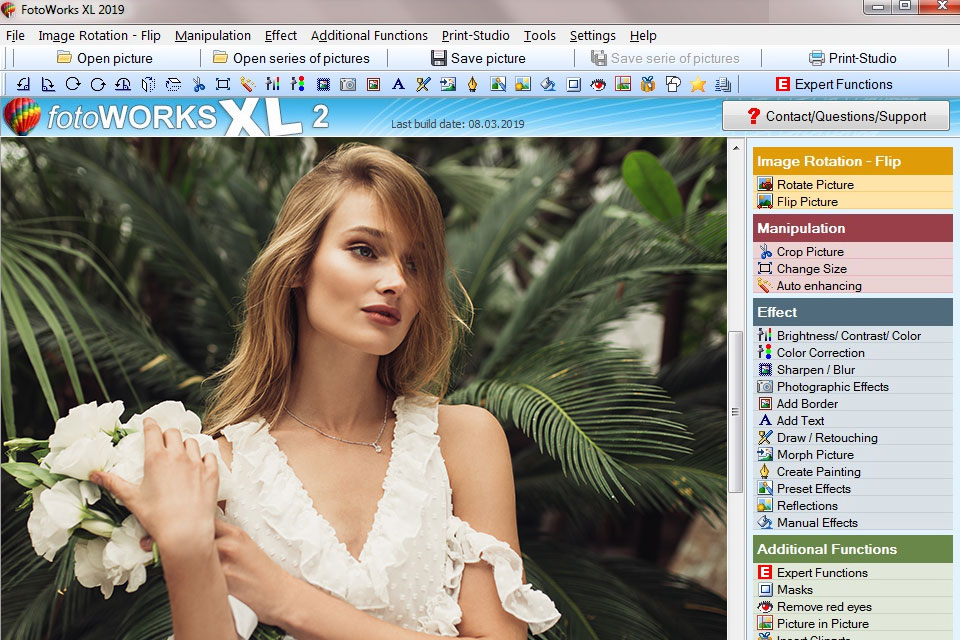
This program is a photo editing software that lets you edit your pictures and graphics easily. The application can provide extensive image editing and batch processing along with printing functions. It also permits users to preview before/after images, implement different effects, import images from a digital camera, and so on. You will begin with basic manipulations such as color combining, reflections, resizing, illumination, cropping and then carry on to more advanced options like layering, background blurring, adding effects, and more.
As a retoucher I can state that the FotoWorks XL 2 program can be compared with Adobe Photoshop with a less complicated interface which is very helpful for beginners.
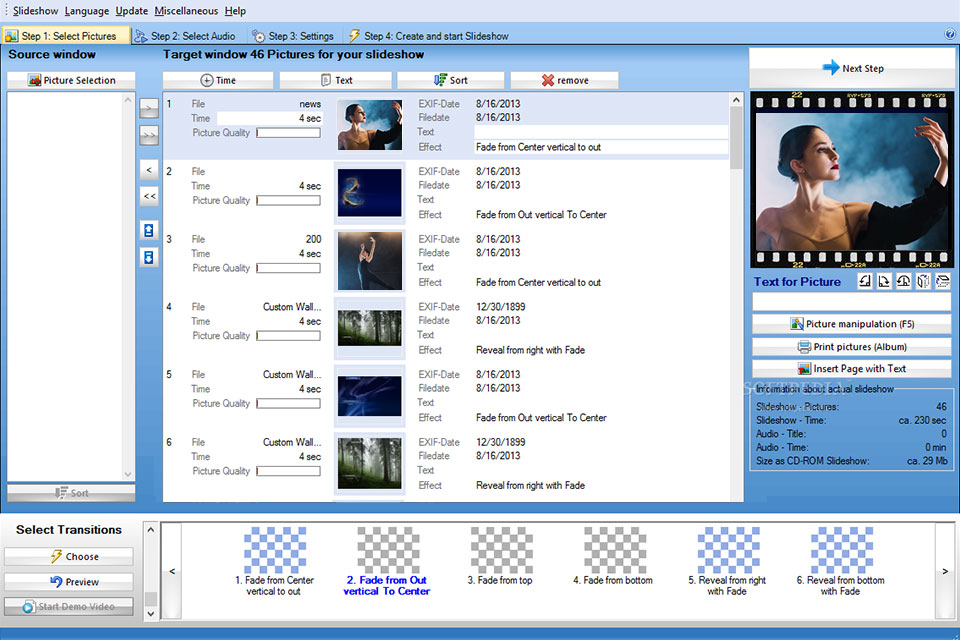
Concerning various IN MediaKG TI Software, this is one of the best slideshow makers online, because of its ability to create slideshows and exporting them into CDs, DVDs, VCDs, SVCDs or other devices. It presents the user with more than 170 special effects with slide, direct, commentary, and favourite music for every image. Sharing your slideshow on CDs and DVDs is very simple due to the recorder module and integrated disk.
Other notable features of Slideshow XL 2 is viewing images, printing pictures, albums and creating screensavers. Using this IT MediaKG TI software, you can put overlays in built-in music, put in your own audio files, and voice note content recorded by a microphone. Working with text is also a very useful option. Various tools assist you in changing the font, size, color, and visibility.
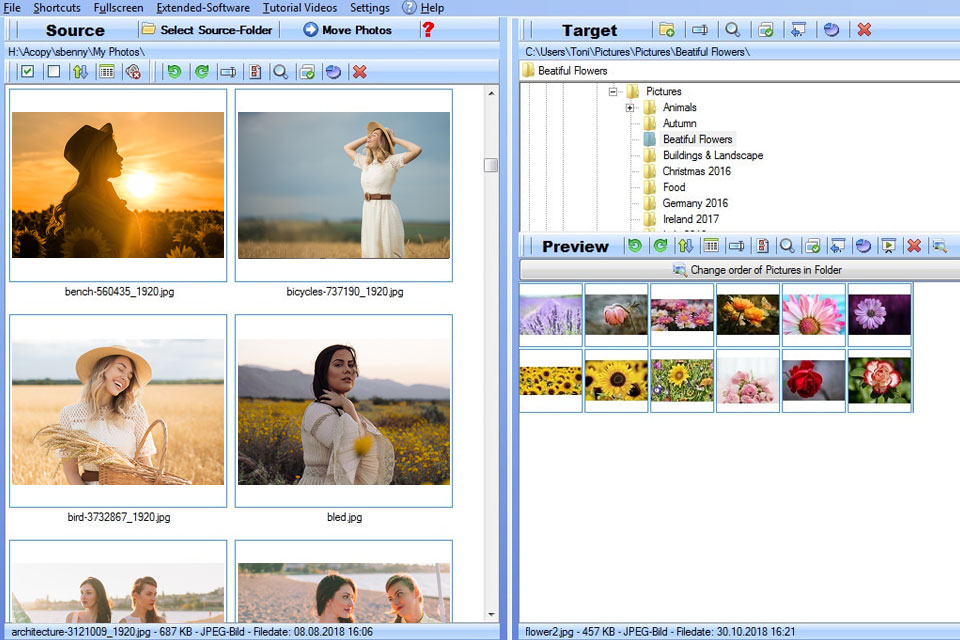
The next free photo organizing software is SortPix XL which performs useful activities like sorting photos, picture management, and intuitively finding/deleting duplicates. This program also has fast window switching and a 4-level linked display used to navigate promptly though sorting capabilities, and extensive filtering.
Additionally, this software gives different previews along with displaying EXIF data including camera type, aperture, shutter speed, date format inserts when you create new folders specifying search functions throughout the entire hard drive without any filters like file type, date, etc. Some additional options are useful to locate certain items, move, delete and rename files, or begin a motion slideshow that goes through your entire collection.
All of these software are free but limited. You can pay to get more functionality. FotoWorks XL is comparatively $20 cheaper than any other ordinary photo editing software for beginners, in addition, SortPix is $16.50 while Slideshow XL 2 costs $35.
Therefore, to give you more alternatives, they have collaborated with various payment partners and gateways. Payments are monitored by PayPal, ShareIt, and Sofortüberweisung. Any information about your account and credit card details will not be received by them.