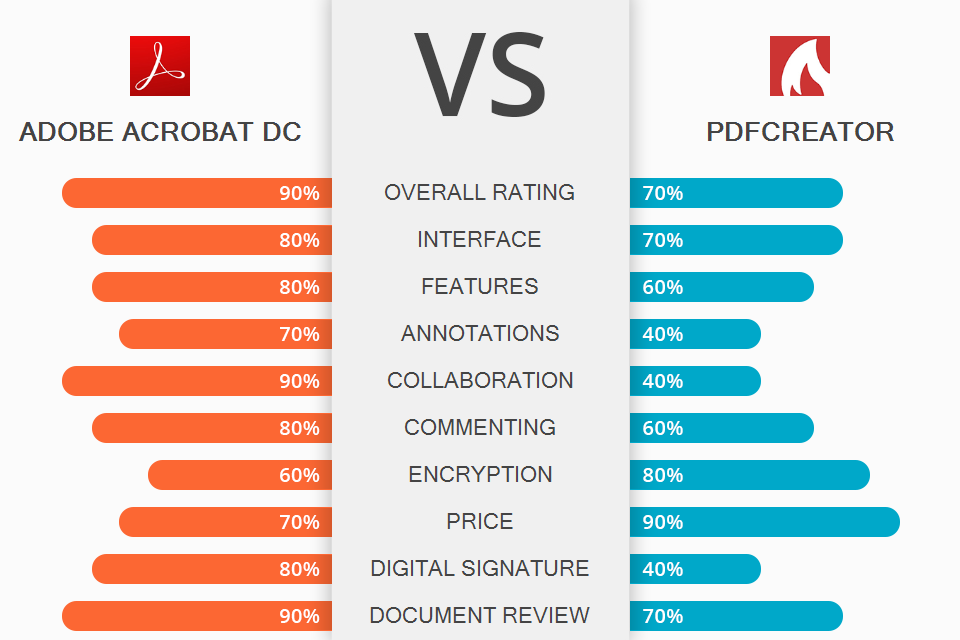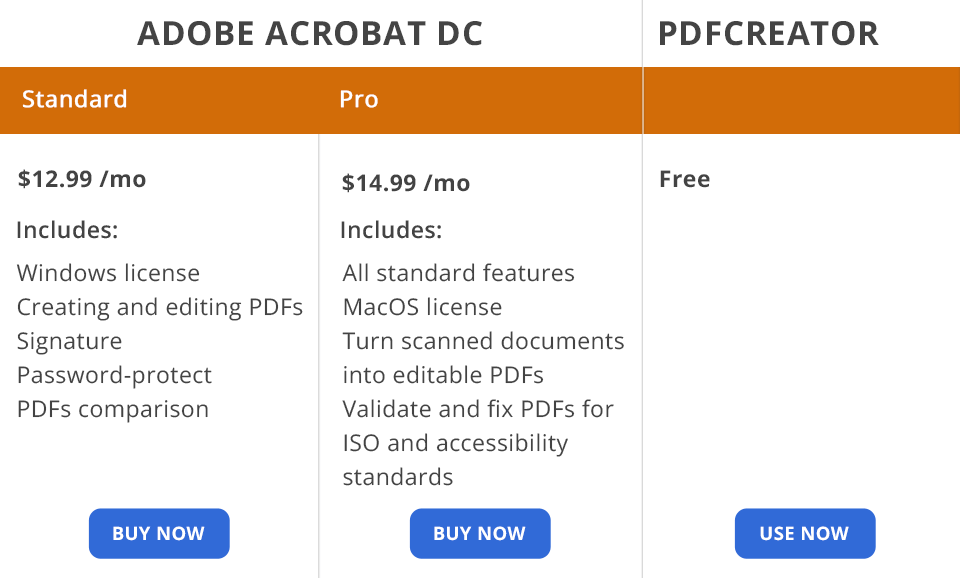Adobe Acrobat DC vs PDFCreator comparison is worth reading if you are looking for a program for personal or commercial work with PDF files, their creation, and adding an electronic signature. The main difference lies in the fact that Adobe Acrobat DC is used as a converter and editor while PDFCreator is aimed at direct printing.
Adobe Acrobat DC is a first-class product suitable for creating, editing, and working with PDF files in every possible way, up to file access control. The software has both a control interface and a virtual printer interface for PDF documents, designed to convert images to PDF.
PDFCreator is an open-source product designed as a virtual PDF printer that you can use to convert printable docs into PDFs. Here you will find everything you need for a fast and efficient process. Customize fonts, colors, passwords, and digital signatures of your document easily with the automated feature set.
What Is Adobe Acrobat DC?
Adobe Acrobat DC combines many useful tools and options for organizing your PDF documents and performing similar tasks. This software has won the popularity of more than 5 million companies around the world due to its ease of use and rich functionality. Among the standard features, you will find tools for splitting and merging documents, altering style, cutting and inserting text, and more.
Handling Microsoft Office files is very simple since this Excel to PDF converter is capable of converting not only spreadsheets but also Word and PowerPoint docs.
1/2

1/2

2/2
Adobe Acrobat DC: Strengths and Weaknesses
Intuitive interface. The interface of the software is carefully designed and extremely easy to use. This is a common feature for all Adobe products. However, to use the program to its fullest, you need a powerful PC, since Acrobat DC is a little heavier than an average PDF editor.
Easy signature options. With this software, you can make a signature on any page, regardless of its type. What’s more, the signature can block the page to prevent unauthorized changes. This feature will come in handy for many companies, as it makes it possible to put digital signatures on contracts with subsequent sending to their partners. They, in turn, can easily e-sign docs, thus completing the contract without much effort.
You can also use provided OCR functions instead of looking for third-party OCR software. Collection of signatures, digital tracking of the process, and automatic archiving of the signed document are all at your disposal.
Convenient safety system. If you don’t want anyone to change the content of a PDF doc, contract, or page with your signature, you may use Acrobat. It offers all tools needed to encrypt, limit access and alternations. With the help of digital signatures, you can ensure that no one changes your document since this function allows you to see whether it has been modified.
Plenty of converting features. Unlike Adobe Acrobat alternatives, this program can convert virtually all types of files to PDF, including Word, Excel, and PowerPoint presentations. Furthermore, Acrobat can convert anything to PDF in a matter of seconds. The opposite transformation is available as well.
Collaboration tools. Working from anywhere is now possible thanks to the most powerful collaboration features from Acrobat DC. You can share files with colleagues, view, edit, check, write, and stay tuned for updates from any device convenient for you. This can be a decisive argument for those comparing Adobe Acrobat DC vs PDFCreator.
Limits in the free trial version. In the free trial version, you only have 6 PDF documents available for editing. Restrictions also apply to impressions; their quality is lower than that of paid ones.
What Is PDFCreator?
PDFCreator is a great PDF to JPEG converter that can handle all types of printable documents, converting them to PDF, PNG, and TIF. Merging documents into one, rearranging sheets, as well as auto-saving – all this is available to you with this fully automated program. It offers a semi-automated system so users can fill out and sign pre-made forms.
1/2

1/2

2/2
PDFCreator: Strengths and Weaknesses
Simple and smart options. This free PDF merging tool relies on smart technology to combine files or individual pages. This means that you can change the size of elements dynamically using handy scaling functions without breaking layouts.
With this program, users can also automate the conversion process, the generation of dynamic data, and the like. You can also implement an active directory system for advanced structuring. Thus, your workflow will become streamlined.
Lossless compression. With PDFCreator, you can compress docs without compromising their quality. The software generates small-sized docs, and you can set the image compression and quality parameters in the Options chapter. Thus, you will be able to maintain the quality of the text, images, and other components.
In general, this program won’t disappoint you with dead pixels or loss of information after compression. Superior compression characteristics allow making bulky documents small, thus, avoiding big data fees for smartphone users and those with limited space or bandwidth.
Encrypting features. The software encrypts your files in such a way that outsiders cannot edit them. So, you can be sure the info will never get into the hands of third parties. There are different options here: ban to open, copy, print, edit a file, etc.
IT infrastructure solutions. You have numerous product options to pick from depending on your IT infrastructure and objectives. The Professional option provides one license key with the appropriate number of activations to control user groups and allows administrators to centrally predefine certain parameters.
To enable safe assignment of print tasks to different user sessions, you can take advantage of the Terminal Server option. It is developed for Windows Servers with installed Remote Desktop Services and Citrix Servers. The server option operates as a Windows service program, allowing for centralized control over parameters and users. Administrators will have less work to do.
Script Options. Web developers will surely appreciate this feature, as they will be able to work with HTML, CSS, XML, JSON, and other script formats with less effort. It simplifies converting previous designs or web designs into a portable format along with maintaining their integrity and appearance.
No guides. Without knowing exactly what you need to do, you might get a little confused about the features and tools offered. If you are a beginner comparing Adobe Acrobat DC vs PDFCreator, you should consider the lack of step-by-step guides very seriously.
Adobe Acrobat DC vs PDFCreator: Price
Acrobat Standard DC costs $12.99/month and is only compatible with Windows. Alternatively, the company offers the Pro version, which costs $14.99/month and is compatible with both Windows and Mac.
In addition to this difference, with the Pro version, you also get advanced functions, the possibility to compare documents with subsequent elimination of differences, enjoy OCR tools, edit and perform verification. You can also request special plans to review. They are perfect for large businesses, as well as students and teachers.
PDFCreator, in turn, doesn’t charge anything for using its extended feature set.
Adobe Acrobat DC vs PDFCreator: Who Wins?
However, in the end, it boils down to personal choice, and you must first understand your own needs to make an informed choice.
Adobe Acrobat DC is a cloud-based document management platform. You can use it to view, sign, annotate, edit, export, and share files through online storage. When you purchase Adobe Acrobat DC, you receive the latest features. If you are a heavy user who needs carefully designed functionality and you are willing to pay for it, then Acrobat DC is a perfect fit.
PDFCreator is a fantastic tool that anybody can utilize to convert docs, generate digital signatures, enjoy archiving and automation options, etc. If you need a basic, easy free PDF reader for modest operations with no deep editing, this is probably the best option for you.