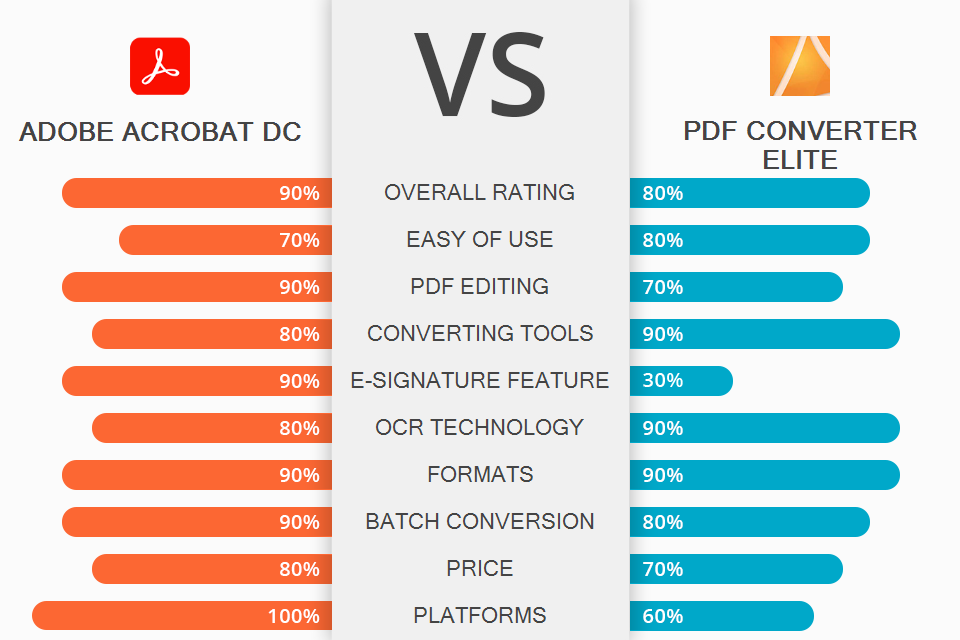
Comparing Adobe Acrobat DC vs PDF Converter Elite, I ascertained that both programs support a broad range of formats in addition to PDF. However, while the latter is primarily focused on converting PDF, its opponent stands out with a variety of advanced options for PDF editing, which are sure to attract professionals.
Adobe Acrobat DC contains tools for creating, editing, converting, sharing, signing, and merging files. Moreover, it provides users with cutting-edge protection features so that no one can copy, change, or print your PDFs without your permission. Another advantage of the software is tight integration with Google, Box, and similar platforms.
PDF Converter Elite is unrivaled when it comes to fast and accurate conversion of PDF files to other formats, and vice versa. It supports multiple formats and allows preserving text formatting during processing. The developers upgraded the software, complementing it with the OCR technology for precise extraction of the text from images and scanned PDFs to fully editable Word and Excel docs.

This software amazes with an abundance of features for convenient work with PDF files. Here you will find basic options, e.g., document splitting and merging, as well as tools for altering style, cutting & inserting text, etc. What’s more, by choosing this Adobe software, you get access to top-notch functions, including cloud creation, storage for PDFs, form embedded, and Dropbox cloud storage app support.
If you frequently work with different types of documents, you are bound to appreciate the possibility to convert files to & from the most popular Word and image formats. Besides, the program allows compressing PDFs without affecting the info, as well as making changes to scanned PDF files, complementing them with audio and video, sending PDFs for signature and e-signing a PDF file. Acrobat DC is optimized for a mobile environment, and once you establish an Internet connection, you can sync your work with other platforms.

PDF Converter Elite is aimed at Windows users, who need to turn different formats into PDF files without jumping through multiple hoops. It accurately recognizes text in scanned and source files and exports it to MS Office and other formats. The range of supported formats includes Word, Publisher, HTML, and more.
Similar to Adobe Acrobat, this software allows for splitting and merging documents, but the total set of editing features is rather limited. Of course, you can extract text from PDFs and convert it into editable formats, make basic adjustments to text inside a PDF, as well as customize fonts so that all paragraphs match up. Another feature present in both programs is batch conversion, so dealing with piles of documents won’t become a problem.

Both programs have free trial versions valid for 7 days. Next, you need to switch to a paid plan.
As for Adobe Acrobat DC, you can sign up for a monthly subscription for $12.99/mo (Standard Version) or $14.99/mo (Pro Version).
PDF Converter Elite is available on a permanent basis, without a subscription. You need to pay $99.95 once to enjoy all the features without restrictions.
Having analyzed the functionality, pricing, and capabilities of every software, I named Adobe Acrobat DC a winner. It is available on all platforms, and though its cost may seem too high, it provides users will all the needed tools for convenient work with PDF files. If you professionally deal with PDF documents on a day-to-day basis, you should definitely opt for this program.
PDF Converter Elite can be a wonderful variant for beginners on the lookout for a simple PDF converter with basic editing features. Turning a Word doc into a PDF is carried out in 3 steps. Thus, you can cope with the task quickly and easily.