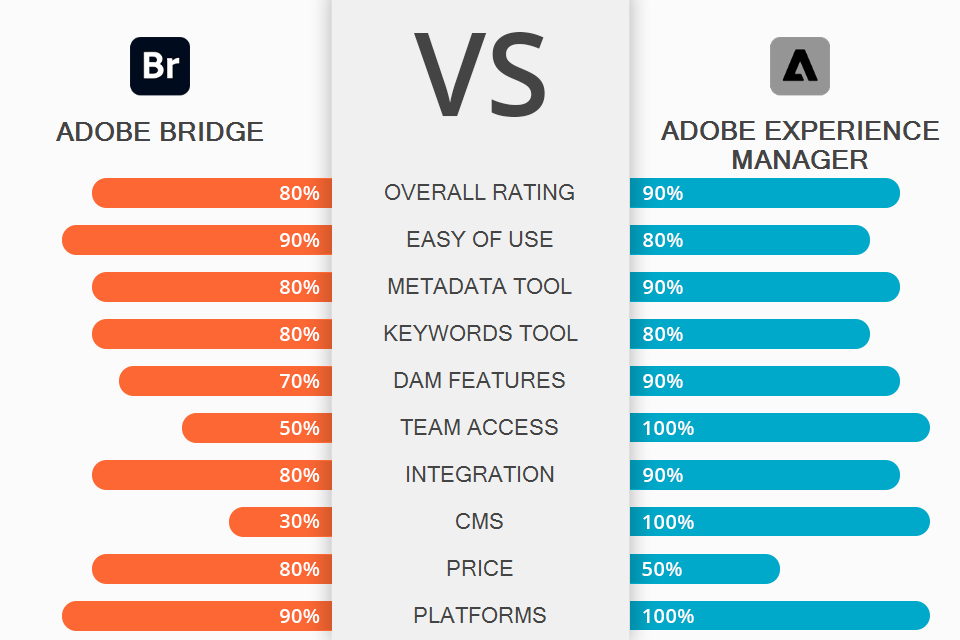
Preparing this Adobe Bridge vs Adobe Experience Manager comparison, I noted several common characteristics, and one of them is the high level of asset arranging. Both programs integrate with other Adobe products. The main difference is that Experience Manager is a corporate-grade scalable DAM system and Bridge is a desktop equivalent for the local repository.
Adobe Bridge is a great tool that aims at keeping your files organized. Tagging, organizing, and managing – all this is available for any files created in Adobe Suite. It greatly simplifies and regulates the collaboration of teams, giving them the possibility to scan and manage files in different programs.
Adobe Experience Manager is great at managing your assets by providing a single environment for them. It effectively handles both multi-site and digital asset management (DAM), allows staying in charge of a wide range of tasks, from form-based processes to digital archiving of PDFs. With AEM, you can enjoy user access control, video analytics, smart search, etc.

Adobe Bridge serves as a central hub for organizing and viewing files from all kinds of Adobe programs. It’s great for inspecting images thumbnails, metadata, and keywords. Users can deal with a set of files from several different platforms, such as Lightroom, InDesign, and DreamWeaver. Adobe Bridge comes in handy for browsing content with no need to open a program.
When comparing Adobe Bridge vs Lightroom, I’ve noticed that Lightroom is perfect in terms of image editing, while Adobe Bridge is mainly an organizational tool providing no editing feature set. You can also output photos from Adobe Bridge to Adobe Stock or Adobe Portfolio.
In response to the query "Is Adobe Bridge free to use?"— yes, Adobe Bridge is indeed free to download and use. It provides users with a powerful organizational solution at no additional cost, making it an accessible and efficient tool for managing files across the Adobe Creative Cloud ecosystem.

With Adobe Experience Manager, you can enjoy managing, storing, and accessing images, videos, documents, and other content, including flash files for web use, printing and distribution. In this photo management software for Mac and Windows, you will find five sections – Sites, Assets, Mobile, Forms, and Community. This combination makes this software a pro-grade CMS platform for building and delivering high-traffic websites, forms, and mobile apps.
The program greatly simplifies the management of assets (due to the possibility to classify them by tags, lightboxes, or stars), annotating assets, and searching for files by name, full text, date, type, or tags. You can also add and modify, import and export asset metadata. Users appreciate it the most because it is much easier to manage and deliver content for a website.
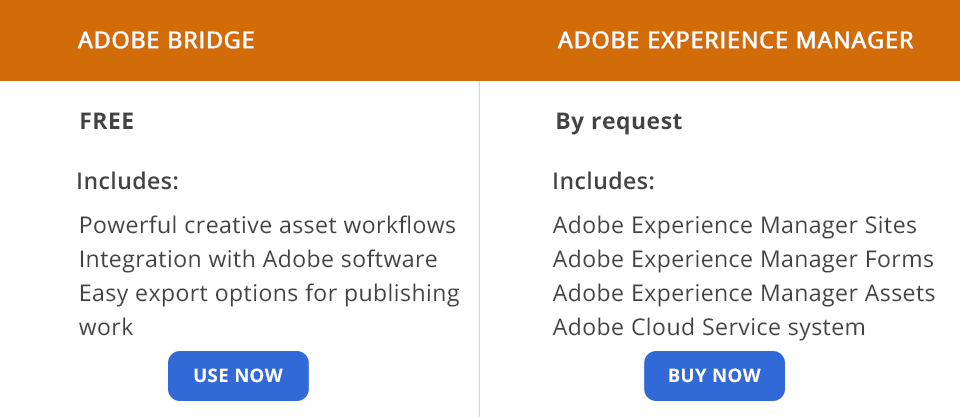
All Adobe users can use Adobe Bridge for free. You just need to log into the CC system with your Adobe ID.
Adobe Experience Manager is a corporate-oriented product, which means that its configuration is adaptable to the needs of each customer. That is why you won’t find any section with prices on their website. Contact company representatives to find out the cost of a particular option.
Adobe Bridge or Adobe Experience Manager – which program to choose? You should answer the questions of how big your company is and what your goals are to learn which program is best suited. Adobe Bridge is great for those users who need a stable program for working with content and effectively managing their data. What’s more, you can greatly improve your work efficiency by being able to edit images on your mobile phone and store the results on your PC.
Adobe Experience Manager, in turn, will be appreciated by users who are ready to invest in the purchase and installation of software to get excellent functions to manage websites, forms, and assets at the highest level. The developers have combined a user-friendly interface and advanced AI technology to make AEM an indispensable product for increasing the efficiency of your enterprise while simplifying the workflow for its employees.