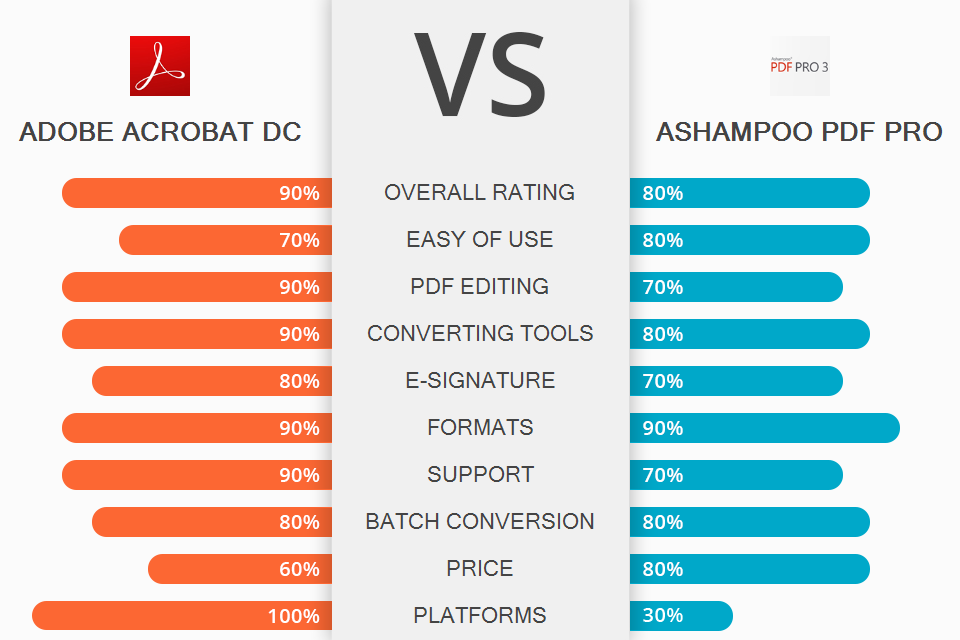
Both Adobe Acrobat DC vs Ashampoo PDF Pro offer many different functions for processing PDF documents. But the Adobe Product is more suitable for professionals, as its toolkit contains cutting-edge functions like Liquid Mode or robust files protection. Besides, it is compatible with different platforms, whereas Ashampoo PDF works only on Windows.
Adobe Acrobat DC is a fully-featured editor that allows creating, editing, converting, sharing, signing, and combining files. When using this program, you will get a positive digital experience collaborating with the members of your team and performing all manipulations from any device whenever and wherever it is required.
Ashampoo PDF Pro contains an extensive toolkit of useful features for managing and editing PDFs too. In addition, the program can convert PDF files as its competitor. With this program, creating perfectly sized documents, which you can read using any gadget, is very easy. Furthermore, the program provides robust encryption to make sure that your files are in safety. What’s more, OCR algorithms allow extracting text from scans and converting it to PDF.

Adobe Acrobat DC is a highly-functional editor that offers numerous basic options, like document splitting and merging, as well as features for altering style, cutting & inserting text, etc. If you work with files of different formats, you will definitely appreciate the program’s ability to convert to/from almost all Word and other image formats. You can compress PDFs retaining all the info from the source file.
An easy installation of the program, as well as intuitive PDF conversion, make Adobe Acrobat an excellent Ashampoo PDF Pro replacement. The Adobe product can turn files to and from a number of formats. Besides, it is possible to generate PDFs from empty pages and web pages, create interactive forms for filling out with the necessary info, etc. If needed, a document produced in this program can be searched and edited.

Ashampoo PDF Pro is a fully-featured editor that offers an array of functions for changing PDFs, customizing fonts, and turning PDFs to other common formats in an extremely efficient way. Besides, the program can process scanned docs and pictures, recognizing the text and making it editable. Both Acrobat DC and Ashampoo PDF Pro can work with files of the most popular formats, including Microsoft Word, RTF, HTML, EPUB, JPEG, etc., ensuring a trouble-free docs exchange.
With this Word to PDF converter filling out, generation, and editing forms is quite simple. Furthermore, the program allows making your form interactive by including selection lists, checkboxes, or entry fields.
To insert some content into these forms, you can also use a basic PDF reader. You may replace and customize document pictures and colors. The built-in search and replacing feature that supports both text and fonts are additional bonus points in this battle.
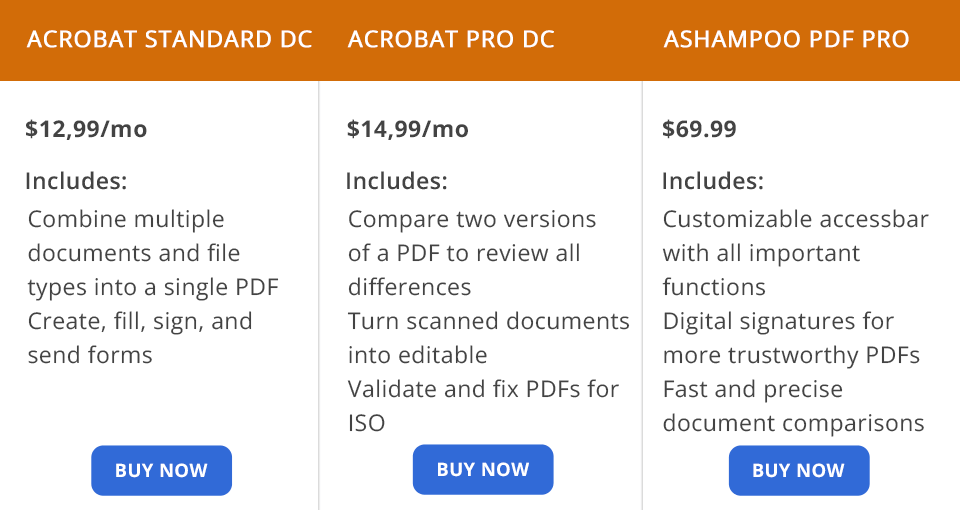
To sum up Adobe Acrobat DC vs Ashampoo PDF Pro comparison, I should tell a few words about their prices. The cost of Acrobat Pro DC depends on the devices you are going to work with. Windows and Mac users need to pay $99.95 per month or purchase an annual subscription to use all the features without restrictions.
The version of Adobe product, which is only compatible with Windows, can be bought for $12.99 per month. Besides, you can receive a full refund within two weeks, in case the editor failed to satisfy your requirements.
Acrobat Pro DC is a part of the Creative Cloud, meaning that by acquiring the annual subscription you will get access to the most recent version of Adobe products. The average price is $54.99, but the developers often offer various discounts, so monitor the official website to get a better deal.
Currently, the subscription to Ashampoo PDF Pro 3 costs $19.99 with a discount, whereas the regular price is $69.99. Besides, those users who need expert help are recommended to purchase premium support for $4.95. For this price, they will get professional advice for 2 years. Furthermore, the program is available on DVD, which costs $12.95.
Having examined the toolkits and capabilities of each program, I selected Adobe Acrobat DC to be a winner. Not only this editor is simple to use, but also includes an array of handy functions for people who like to work on the go. The software is compatible with various devices and its functionality lets you manage files, share, and collaborate.
Also, you can upload the doc to the Adobe Document Cloud or other cloud services to preserve it for the future. It works with other Adobe products like Adobe Sign and the Adobe Document Cloud, so your workflow is bound to be optimized and perfectly organized.
Ashampoo PDF Pro has considerable advantages as well. The program uses technologies for recognizing the content of the scanned documents and making them editable. Therefore this is a perfect solution for people who often deal with numerous PDF files every day. But keep in mind that Ashampoo PDF Pro can only work on the Windows platform.