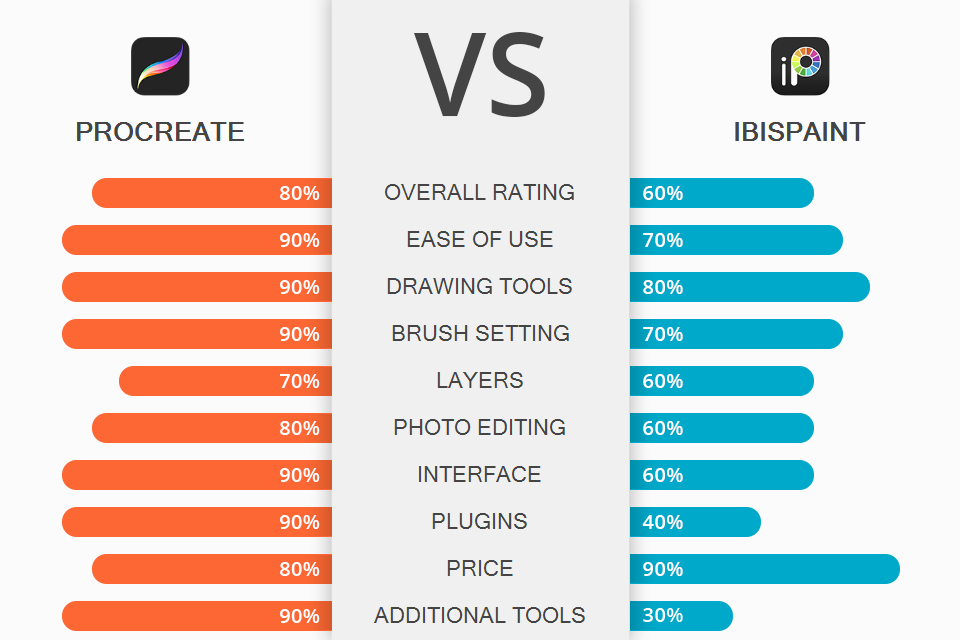
The Procreate vs ibisPaint comparison is interesting since both apps include a great set of drawing and animation tools and are easy to use. However, they have some essential differences. Procreate is a more versatile version of the drawing software as it has a pretty extensive toolkit. Despite a large set of brushes and excellent drawing functions, ibisPaint allows you to create images only in anime style.
Procreate is a feature-rich sketching, drawing, and illustration app available for iPad and designed for professionals. The application contains a complete set of artistic tools and allows creating beautiful sketches, inspiring paintings, and stunning illustrations wherever you are.
ibisPaint is a social drawing app that allows users to draw on various mobile devices. The app offers several handy tools and settings designed for artists who love to draw in anime style and share them on social networks or live.

Procreate sets itself apart from its rival in the Procreate vs ibisPaint battle due to its amazing high-resolution canvas, a set of 136 incredible brushes, and an improved layering system. What’s more, the app is powered by Siica M, the fastest 64-bit engine on iOS. Procreate allows creating ultra-high-resolution canvases specifically for poster printing. This drawing software is great for sketching, making flat illustrations, and anything else you can create on the go.
This drawing app for iPad also includes powerful highlighting, object transformation, and perspective tools designed specifically for multi-touch screens, allowing you to create stunning cinematic-quality effects. Despite the sheer wealth of features, the interface is highly intuitive.

ibisPaint is a popular and feature-rich drawing app for Samsung tablet that contains over 12K brushes, over 5100 assets, 1300+ fonts, 80 filters, 46 screen tones, and 27 blend modes. It’s worth noting that both apps considered within Procreate vs ibisPaint comparison, allow recording painting processes, strokes, have a stabilization function, plenty of ruler options such as radial line or symmetry rulers, and clipping mask features.
ibisPaint offers users basic photo editing features as well as full RGB and HSB color palettes. Since the app focuses on manga and anime peculiarities, users can work on their projects on drawing tablets, spicing them up with frames, importing reference photos or sketches, and adding commonly seen filters from manga and anime scenes.
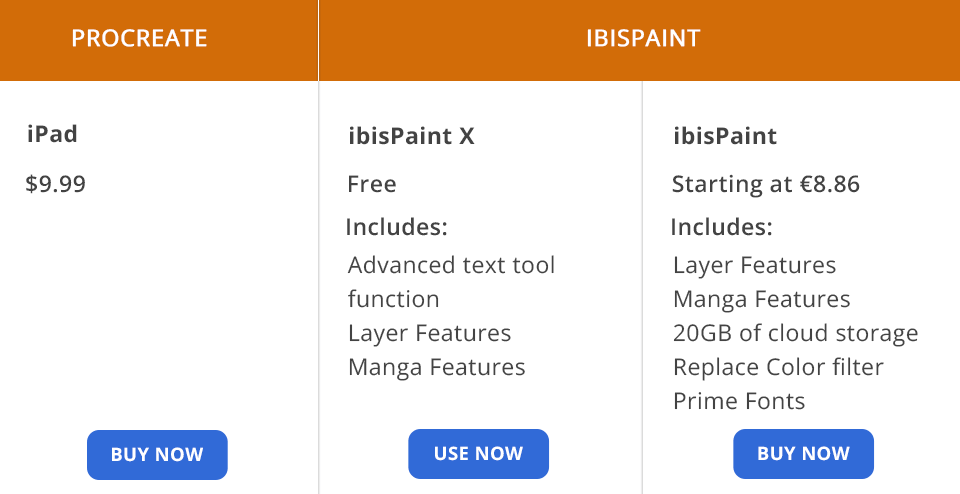
Procreate is aimed at people using iOS devices. The nominal price is $9.99. As for ibisPaint, it offers a more extensive way to use it and is optimized for iOS, Android, and HUAWEI AppGallery devices. ibisPaint has both free and premium version for €8.86.
Considering both applications, it is worth noting that ibisPaint offers more drawing options, albeit in an anime style. If this drawing style is just what you need, then you should opt for this app. If you are looking for an equally functional and versatile tool to work on your iOS device, then take a closer look at Procreate.
Procreate takes the lead in this Procreate vs ibisPaint battle because of its universal nature, ease of use, and multiple features. The app allows you to share your creations via email or social media. While Procreate comes with an arsenal of brushes, you can purchase even more right from the app.
ibisPaint is not a losing product since it allows you to create complex drawings. The fact is that this app has many tools that are in demand among those who like to create projects in a certain style, namely anime or manga. Artists can use the built-in recording feature to showcase the entire process from starting on a blank page to the finished painting.