
Procreate alternatives will come in handy for creative professionals that work on their tablets and smartphones. Featuring a wide choice of brushes, pro-level filters and handy layer blending options, Procreate doesn’t have a free trial version that allows users to test it before buying. Besides, it’s compatible only with iOS devices, so many designers might need to find apps similar to Procreate for Android.
Procreate is considered to be the best drawing app for iPad as it boasts an impressive array of tools for creating sketches and illustrations.
Thanks to its well-thought-out design, you won’t face any difficulties when using it on your iPhone. If you don’t have loads of cash laying around, take a look at this list of the best alternatives to Procreate that can be installed on Android smartphones.
Adobe Fresco features a seamless interface with intuitive navigation features that will satisfy both novice designers and experienced illustrators. Skilled designers who prefer Adobe products have produced impressive works with Illustrator Draw. Once you have installed the app, you can browse community drawings.
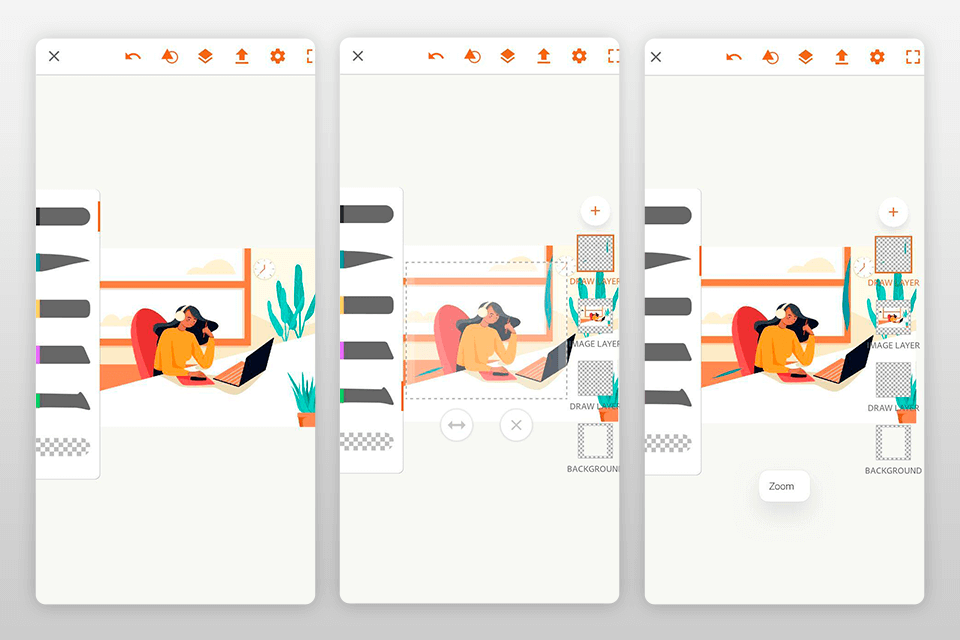
Main Adobe Fresco features:
Adobe Fresco is an app for freehand sketching that fully meets your creative needs. It features 6 brushes that can be made smaller or bigger. Opacity is adjustable, you can also use a color wheel and sliders to change various parameters.
Another key selling point of this Procreate alternative is that it enables you to paint over any image. You can use a photo captured with your phone, a picture downloaded from the Internet or an image found in one of the libraries. There are plenty of free-to-use pictures, vector graphics, textures and backgrounds. With it, users can produce pictures ranging from basic drawings to elaborate artworks.
SketchBook is deservedly called the best drawing app for concept designers, artists and architects. Autodesk SketchBook comes with a well-organized interface featuring advanced drawing tools. By applying them, you can produce high-level artistic and design works.
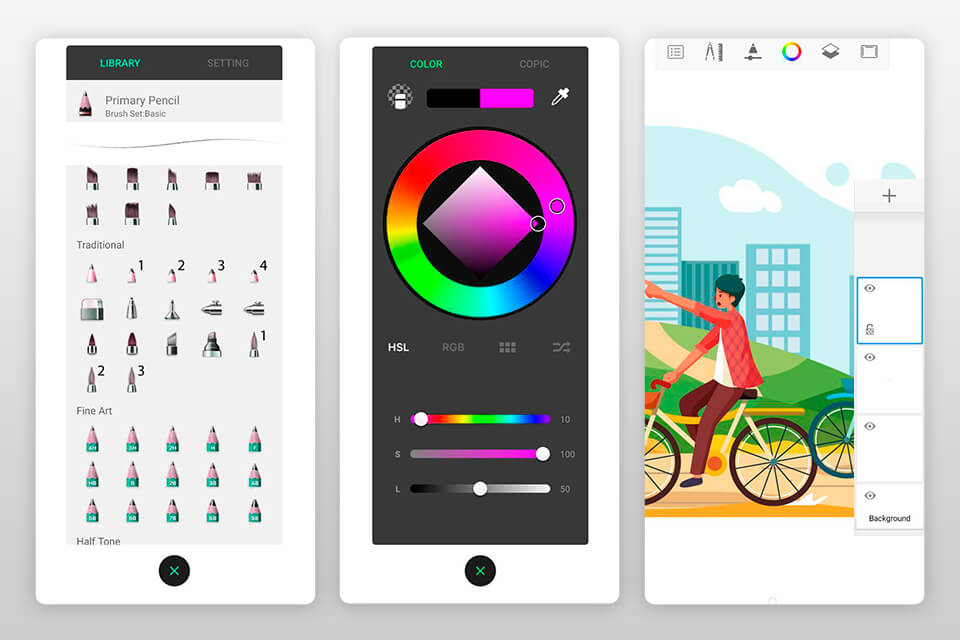
Main SketchBook features:
What makes Autodesk SketchBook relevant to today’s needs is its integration with a wide selection of other apps, which significantly facilitates your workflow. It supports PSD to make it easier for you to export your works. You can also save your designs in PNG, JPG, BMP and TIFF file formats.
The application comes with a clean interface where you can easily find any necessary tools. To make it even more straightforward, you can turn off some palettes. All the icons are intuitive, so you will quickly find any tools that you might need. You won’t face any difficulties when learning how to use this app either, as it comes with the Quick Tour option to help you master all the features.
Concepts provides you with a workspace where you can implement your design ideas. It comes with the infinite canvas and allows writing notes, creating drawings, product sketches and layouts. You can share all your works with other people using convenient integrated tools. This Procreate alternative features brushes with tilt- and pressure-sensitivity. It is used by top designers from leading companies, such as Apple, Disney, Unity, HP, etc.
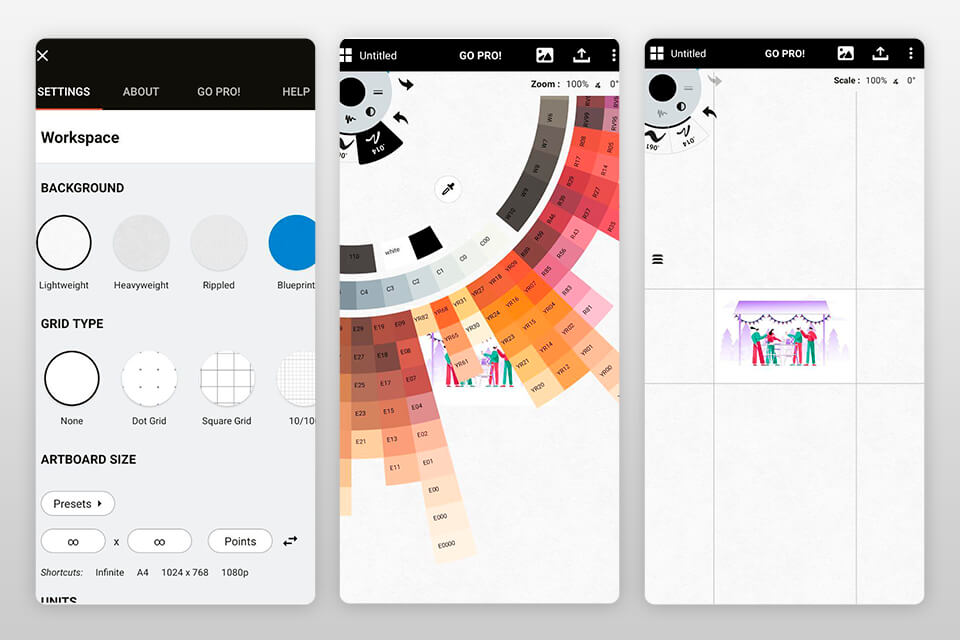
Main Concepts features:
Many traditional artists still prefer working on paper using standard tools. However, Concepts has numerous advantages that can make solving design tasks much easier. It enables users to undo wrong edits, improve designs, add copied objects and enhance colors. Whether you are a student or a dedicated professional, you will benefit from using its advanced options.
This Procreate alternative provides you with both vector and raster graphics tools that are great for re-sizing your images and changing various settings. You hardly even need to know what a vector is, as this app handles everything perfectly featuring easy-to-use tools.
Infinite Painter boasts a solid set of options that will be helpful for any professional. If you are an artist who needs to create digital artworks, pay attention to the type of brush. The app comes with realistic brushes that remind their real-life equivalents. You can edit 6 layers, each of which can be enhanced in various ways. Infinite Painter allows merging, flipping and copying layers.
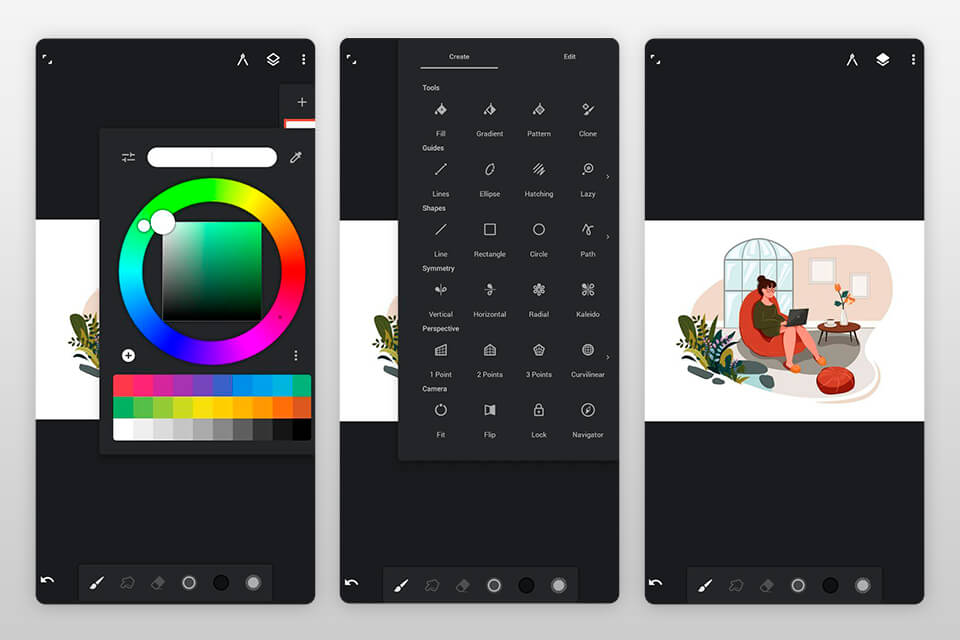
Main Infinite Painter features:
To save time, try importing a picture instead of using a blank canvas. Infinite Painter enables designers to use photos taken with a smartphone’s camera, uploaded from a Gallery or found on Google Image Search. Every image can be further enhanced with the available tools. Users can recolor a picture, change its size, flip or rotate it.
If you have an unstable connection and are worrying about your progress, you will appreciate that Infinite Painter automatically saves your files.
Pixelmator is a simple-to-navigate app with an amazing array of editing tools that was intended for Mac and iOS users. In some aspects, it can outperform Photoshop thanks to the implementation of AI technology. This Procreate alternative comes with the labeling tool that automatically creates labels after analyzing the content of your images.
Main Pixelmator features:
Pixelmator provides a user with various effects, handy brushes and mesmerizing color presets. It has the content-aware fill feature that is especially useful when you need to fill blank spaces with pixels from the surrounding areas.
If you are looking for apps like Procreate, don’t discount Pixelmator. It boasts high speed and responsiveness, which accounts for a seamless editing experience. Apple technologies contribute to its top-level performance. The key advantages of Pixelmator are its intuitive layout, non-destructive editing and the implementation of machine learning algorithms.
Clip Studio Paint has comparable functionality to that one of Illustrator, InDesign and Photoshop while lacking image editing tools. Featuring plenty of options for editing vector and raster graphics, it comes with a set of tools that allow you to create layouts without using third-party services.
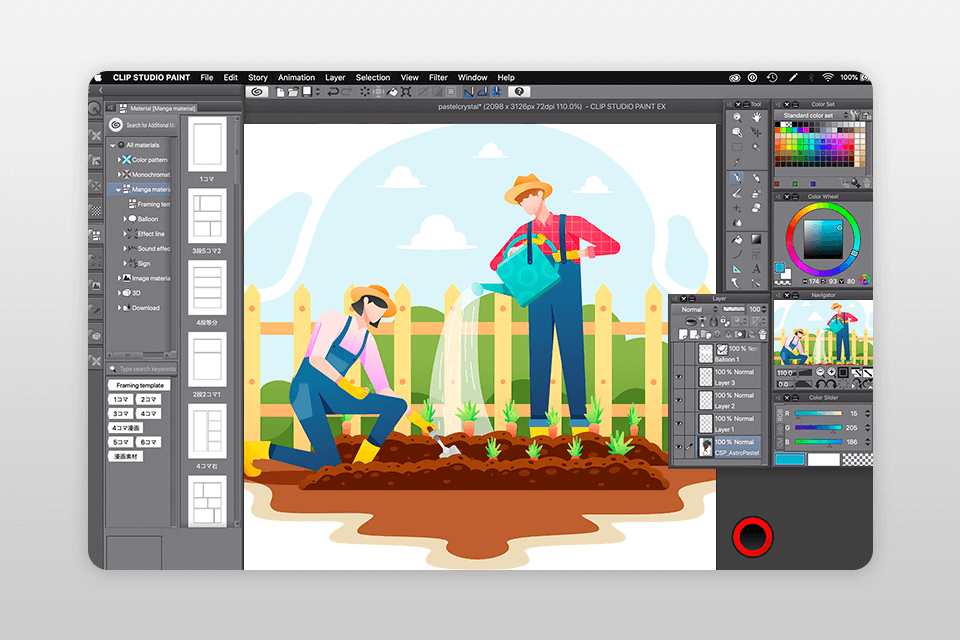
Main Clip Studio Paint features:
Clip Studio Paint is suitable for creating various illustrations and drawings. You can customize all the brushes depending on your needs. After installing the app, you will get access to an online library constantly updated by other members of the professional community. Featuring line art brushes, this Procreate alternative is a useful tool for illustrators who need to make jagged lines less noticeable. You will hardly notice any lag. The output work can be saved in a vector format, which allows you to get a file that won’t take up much space.
The brush engine handles your strokes perfectly thus allowing for precise control. Clip Studio Paint has impressive responsiveness and can detect every movement made with up to 8192 levels of pen pressure when you use Wacom that can be considered one of the best drawing tablets.
If you value simplicity, take a closer look at Tayasui Sketches. It’s suitable both for basic and more complex sketching tasks. Those who want to create advanced designs on their iPads will appreciate the set of features this app comes with. You can download it from the iOS App Store. Together with Paper, it can be deservedly called one of the easiest-to-use applications on the market.
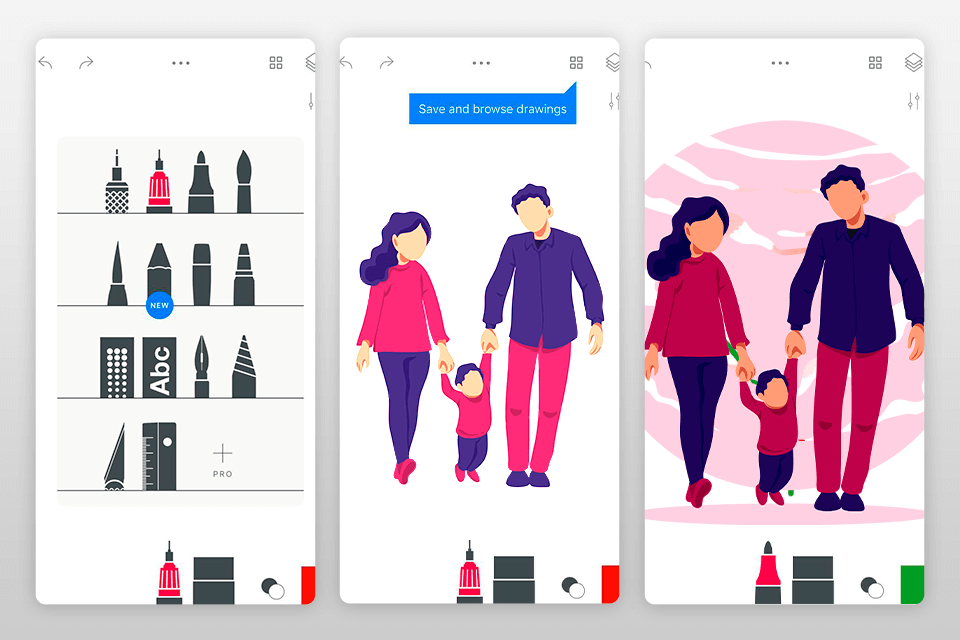
Main Tayasui Sketches features:
After installing this app, you will get access to the remarkable selection of drawing tools, such as a pencil, air brush, eraser, smudge, oil pastel, pen brush, etc. Being pressure-sensitive, all of them deliver stunning results regardless of your drawing skills. You can select the orientation of each brush and set its speed to ensure better results.
Just like other alternatives to Procreate, it comes with tools that are similar to real-life brushes and have many applications. With them, you can give a free rein to your creativity and produce stunning designs.