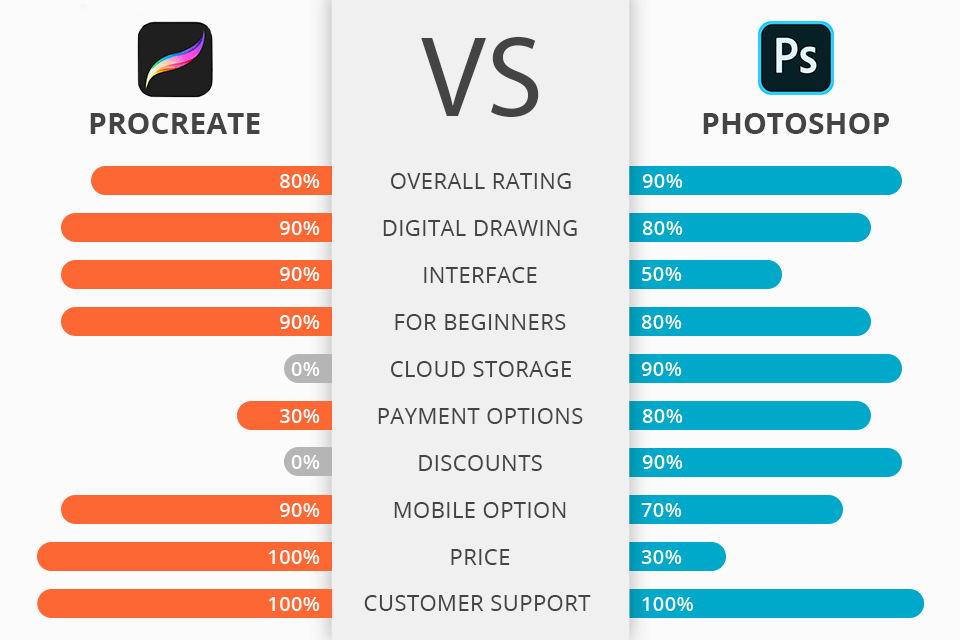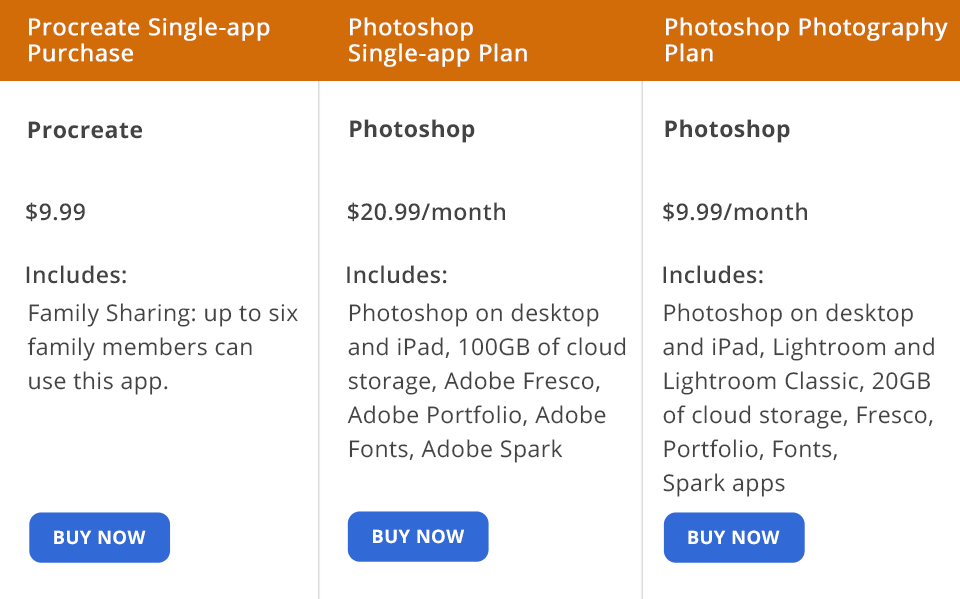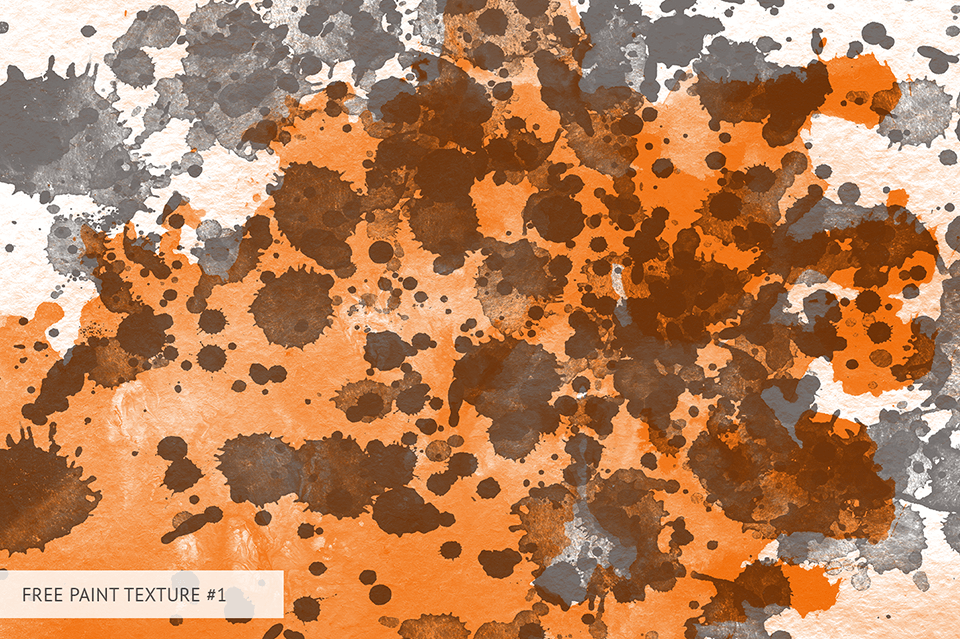Hesitating which program to pick – Procreate vs Photoshop? If you are working on illustrations on a tablet and want natural lines or handmade quality, then Procreate is an excellent option. If you are involved in heavy picture editing on a desktop PC or creative large-format projects, then Photoshop is the absolute industry standard.
Procreate has been iPad-oriented since its release, responding to the touch of fingers and the pressure of Apple Pencil. Whereas Photoshop has relatively recently occupied this niche.
Simplified interface. When you open Procreate for the first time, the number of menus, drop-down lists and filters won’t overwhelm you. The program provides a simple and intuitive menu that lets users create illustrations, even if they aren’t yet familiar with the program’s integrated features.
Procreate is developed with touch in mind. Intuitive multi-touch gestures based on two or more fingers support the interface and don’t interrupt the creative process.
Ability to customize tools. Procreate is supplied with a library of creative tools: brushes, pencils, inks, charcoal for any artistic drawing technique. Each brush can be customized using Brush Studio. It is possible to upload thousands of brushes (for instance, from Photoshop) and even make your own ones.
Procreate lets users play around with brush settings and palettes (which are more diverse than in Photoshop) and create their own brushes from existing ones or from scratch. Also, there is a system with two textures, so you can mix and match brush types.
Lettering and font control. Using Procreate for labels and typography is convenient because of the stylus settings. They can mimic tools for labels with more control over the process, taking into account pressure and tilt. Besides, it is possible to import your favorite fonts.
Add StreamLine to the brush, and the smart feature will stabilize and optimize your strokes to produce smooth curves and lines. StreamLine is very sought-after because it can make anyone a professional calligrapher.
Time-lapse in 4K. Time-lapse is an integrated feature of Procreate. It saves your sketches in the background to watch a frame-by-frame replay of the creative process. With intelligently compressed 30-second replays, users can see how much time they spent on a particular piece of art and then share the video on social media.
Simple animation. Animation Assist is a powerful animation tool that is suitable for quick creation of animation thumbnails and looped GIF files. Onion skins with color coding facilitate animation in Procreate by showing which frames are located in front and behind.
Integration with smartphones. The award-winning version of Pocket runs on the iPhone, following the primary idea – mobility, the ease of use and functionality of Apple products. Feel free to draw anywhere – on the street, or while you are on the way.
Procreate projects are shared effortlessly. Workflow tools and integration let users open files on another Apple portable device.
Support for major formats. The program supports PSD files, MP4, TIFF, PNG, PDF, JPEG. You can drag and drop pictures from such programs as Photoshop directly into Procreate.
Inability to test the program. Despite the affordable price and the absence of subscription, there is no way to test the program with the "Lite" or free version. There is some learning curve, and you will want to read the documentation and try out the program to get the full range of features from Procreate.
The program is limited to iPads and iPhones. Procreate was initially developed for iPads. Although the program is inexpensive, you will have to invest much money in iPad Pro and Apple Pencil (if you don’t already own them).
The performance and size of the device impose restrictions on large RAW formats, the size of the canvas, and the number of supported layers. The creative process may be interrupted due to a low battery charge.
Limited drawing tasks. There are no vectors in Procreate. Users can neither create a precise vector mask for their layers nor draw a neat vector shape.
Also, the program lacks adjustment layers, RAW and picture post-production tools, slicing and saving on the Internet for banners and newsletters, as well as CMYK profiles to prepare pictures for printing.
Unlimited layers. Photoshop enables the use of hundreds of layers, which is important for complex projects and highly detailed drawings.
Adjustment layers let users modify the colors of the entire picture, rather than individual layers. There are many parameters, such as picture filters, contrast or brightness, that may be applied to multiple layers at once.
Deep photo editing and post-production. Photoshop boasts a vast array of features not only for illustration but also for editing shots, web design and printing. It offers integrated filters, RAW and photo post-production toolset, slicing and saving on the Internet.
The ability to save on the Internet, CMYK for printing, working with vectors and raster elements will come in handy for many users. Moreover, it is possible to layout a large-scale project and pick any monitor size.
High productivity and integration. Photoshop belongs to Creative Cloud. Therefore, the integration between Photoshop, Illustrator, and other cloud services makes it a more robust tool. PC performance saves more time when users work with large-format, complex and heavy pictures.
Use of hotkeys. Photoshop shortcut keys significantly speed up the workflow. There are many ready-made shortcuts that you can use or create yourself. It is possible to sync the saved hotkeys via Creative Cloud and then take advantage of these hotkeys on a different computer.
Support for numerous file formats. Photoshop supports the majority of widespread file formats, including RAW and import of PDF. It facilitates the picture post-production workflow as there is no need to convert anything.
Quite difficult for amateurs. Practically all Adobe products are aimed at experienced users. You can find plenty of learning materials and Photoshop tutorials in free access or address Adobe Support Community, which unites skillful experts eager to share their knowledge.
Only the obligatory subscription is available. This is the main issue of almost all Adobe products. Many users are willing to pay once and for all, but not every month. On the other hand, Adobe tries to include personal cloud storage and several similar software products in the subscription, providing discounts to students and teachers.
In case you are a novice user on a tight budget, and you own a tablet, Procreate is certainly worth purchasing. In case you are an accomplished artist, Photoshop can still be your primary desktop software. Procreate will just give you more capabilities.
If we compare the portable versions of Procreate vs Photoshop, the former is currently more appealing than the iPad versions and Adobe mobile applications, which also don’t stand still. As for the desktop version of Photoshop, the programs aren’t interchangeable.
Each can replace the other one only in the corresponding area of usage. It means that Photoshop is more suitable for one array of tasks, and Procreate is more fitting for another one.
In the long run, they are complementary and can offer a wonderful experience when used together. You may start working in Procreate on the tablet and add the finishing touches on the desktop PC. Or finish the project in Procreate and prepare it for printing using Photoshop afterwards.