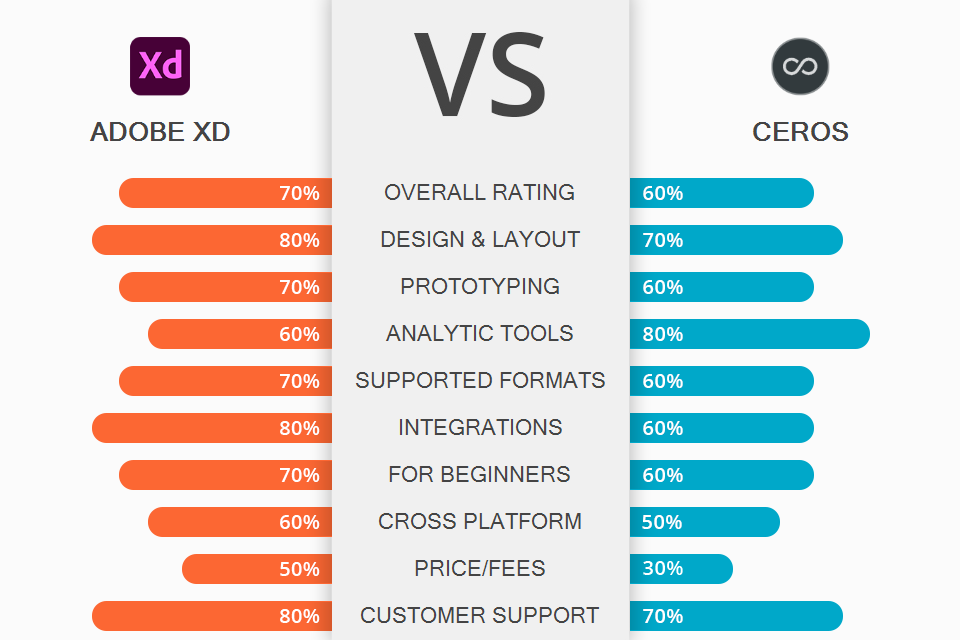
If you compare Adobe XD vs Ceros, you will see that the key difference between them is that the former is more suitable for prototyping and creating UI/UX designs, while the latter can be used for creating standard marketing materials, product demos, and micro-content.
You can use these cloud platforms for creating various design projects without any coding skills. They function as ecosystems with multiple integrations and can be used together with other programs from their native environments.
Adobe XD is a powerful and easy-to-use cross-platform solution for creating interactive vector designs. It has all the tools for teams that create UI/UX designs, apps, web pages, games, or branding elements.
Ceros is a cloud-based graphic design platform that allows you to develop and publish interactive digital content. It comes with a full set of tools for collaborative work and updating assets in real time. With Ceros Studio, you can create easy-to-configure micro-sites and interactive web pages without any coding skills.

Adobe XD was created for designing mobile and web-based apps, however, it has many uses besides that. It’s considered to be one of the best UI design software for collaborative work in real time. The program can be used for creating ideas and creating designs for developers. You can turn static designs into realistic prototypes using such features as Auto-Animate and Voice. Thanks to the best prototyping tools, it will be easier for you to work on your projects and make them more interactive.
There are three interface modes: Design, Prototype, and Share mode. Design mode is used for projecting and designing artboards for your projects. Prototype mode is used for making web pages interactive. Adobe XD provides all the tools for working on the interface details, such as pictograms and typography elements. It allows you to create a well-balanced layout using in-built guides.

Ceros is a complex cloud-based marketing solution that includes a graphic design package for creating interactive content and a platform for publishing and promoting your materials. Its in-built Studio helps designers and marketing professionals create, distribute, update, and analyze content. It supports a variety of digital assets, including videos, widgets, lead capture forms, and marketing tools.
ChartBlocks allows you to tell a story using any data and a chart builder. All the information gets automatically updated. MarkUp lets you get reviews. Brands can entrust Ceros with the task of creating a variety of projects and fully rely on its expert service named Ceros PROs.
Using the provided tools, companies can create their own layouts, animations and special effects. You can create projects from scratch or use a variety of dynamic templates. Thanks to the drag-and-drop interface, you can add your digital assets to a canvas and make static content interactive. Teams can work together in one work environment and view projects in real time.
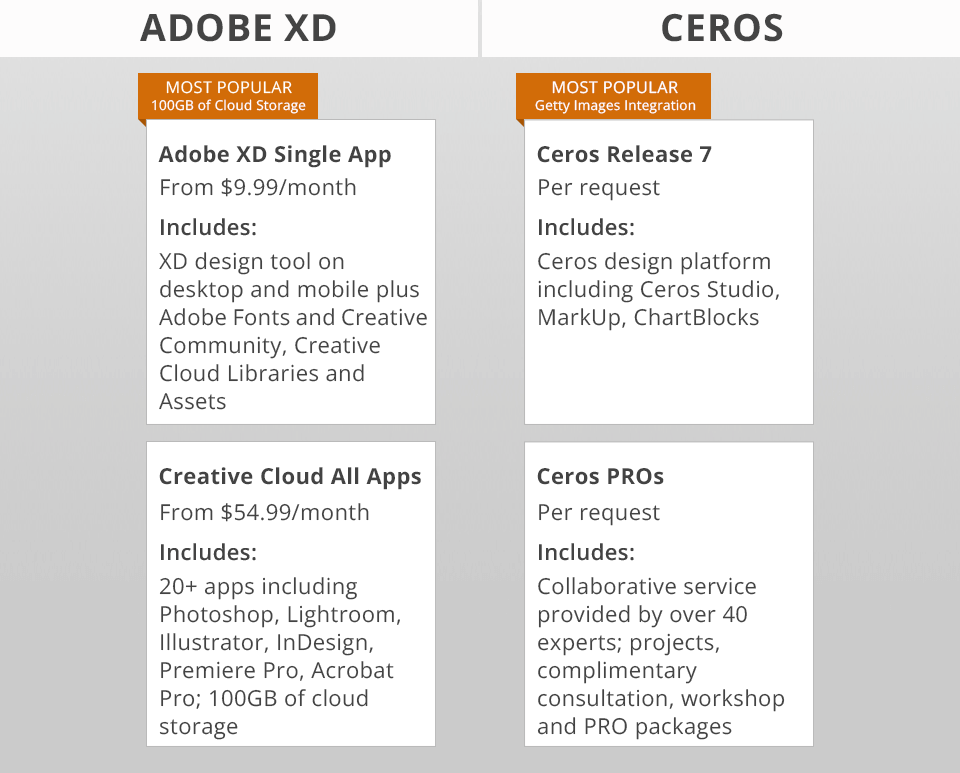
You can purchase an individual Adobe XD license that costs from $9.99 per month or $99.99 per year. Besides, you can test out its features for free thanks to a 7-day trial. If you have paid for a subscription to Adobe Creative Cloud Plan, you can use Adobe XD free of charge as it will be covered by your subscription. The price of the subscription starts at $52.99/month, it covers access to 20 desktop programs, web services, and mobile apps.
Ceros was created for corporate clients who have different needs. You can use a demo version for free. However, to get access to all the tools, you will need to pay a high subscription price. Ceros can be configured depending on the needs of every client. You will get access to a knowledge database and will be able to use a variety of design courses that will help you master the basics of content creation.
If after comparing Adobe XD vs Ceros, you are still wondering which software fits your budget, pay attention to their prices. Most users state that Adobe XD is more affordable. Besides, it’s easier to set up and use. Since both programs are fitted with powerful toolsets and allow working with similar digital assets, you need to think about your needs. Adobe XD is perfect for those who are interested in creating prototypes and UX designs. Besides, it’s a part of the CC software package. Ceros, in turn, is more suitable for branding management, content marketing, content creation, and other tasks.
If you need to design professional layouts and your company has some money to spare on brand development, Ceros is a great alternative to standard creative tools available in Adobe products. The learning tools for your employees are included in the cost. However, since it’s quite expensive, it might be better to use Adobe Experience Design which is more affordable and has all the necessary tools for creating designs, prototypes, and layouts. Keep in mind that it doesn’t have any marketing tools, though.
For an affordable subscription price, you can extend the functionality of Adobe XD by paying for the Creative Cloud subscription. You will get access to the software that is considered to be the industry’s standard. After mastering its features, you can work for a company of any size. Besides, there is a huge variety of educational Adobe XD tutorials and digital assets available on the Adobe website and other online platforms.