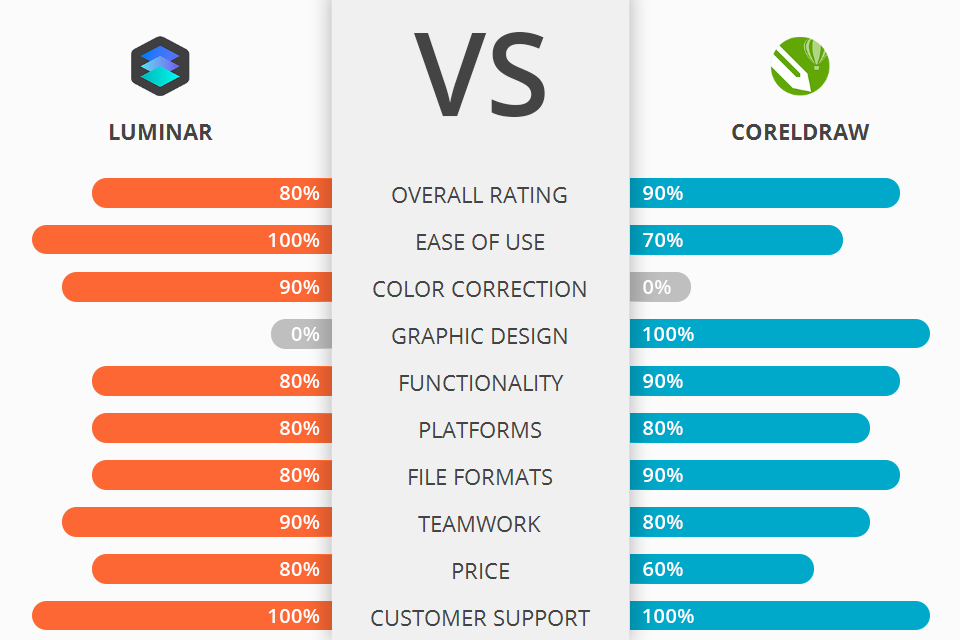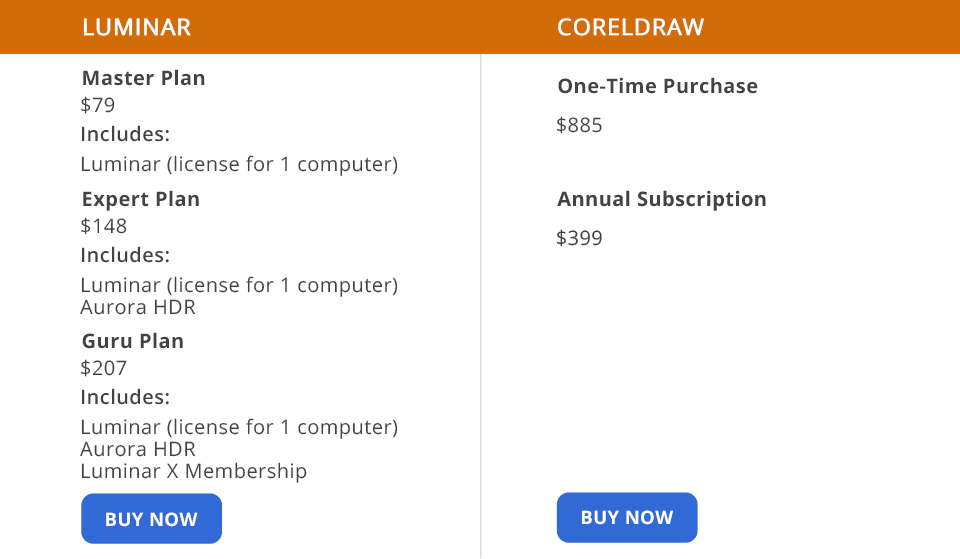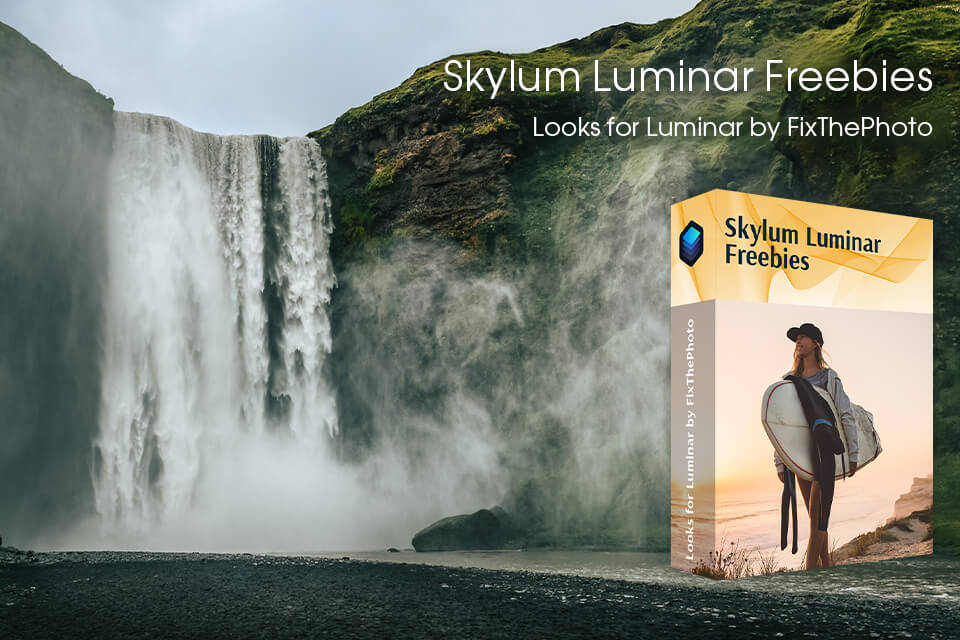Even though these services were created for different purposes, many people are interested in comparing Luminar vs CorelDRAW.
Luminar is a full-featured photo editing software for beginners that has many features and extensions, like an advanced RAW file processor, various photo filters, and powerful AI features.
CorelDRAW is pro-level graphic design software that has advanced tools for creating signs, logos, marketing materials, and web designs.
Adaptive user interface. Luminar will suit you regardless of your professional level. It allows each user to efficiently organize their work in the way they want. The new version includes a photo library, which makes it easy to find and add photos, choose a convenient size and the location of the gallery.
Tools categorization by style. In Mac and Windows, you can find all the tools under the corresponding tabs. Users can select tools that are relevant for portraits, color adjustments, street, landscape, aerial images, etc. This allows people to focus only on the tools they need to use to edit particular photos at the moment.
Accent AI Filter. The Accent AI Filter automatically corrects colors, tones, and details. Some new presets, which are called Looks, are now also equipped with a built-in Accent AI filter and allow you to make corrections in just one click. Alternatively, you might order photo retouching services to create high-end pictures in a couple of hours.
Allows using Looks. Don't confuse Looks with Instagram filters, as these are professional effects. Luminar comes with 70+ filters: Black & White, Vintage, Soft Portraits, and Golden Hour. Skylum is an online store where you can buy additional filters that work great for landscape, movie, and travel photography. Their names correspond to the effects you can achieve by using them, which is very convenient if you compare them to Lightroom filters which are difficult to remember.
Professional editing of RAW files. Luminar is equipped with a very accurate and fast RAW Develop Engine. It has a significantly improved dynamic range. You can easily enhance shadows and highlights to achieve high image contrast.
Advanced options for batch editing. Since Luminar is one of the best batch photo editors, it supports two editing modes. With the batch editing option, users can apply one filter or effect to multiple photos at once.
Integrates with other services. Luminar has a plugin for Photoshop, Lightroom, Apple Aperture, and Photos for Mac. Plus, it’s compatible with other Adobe software. You can also use it as an external editor for Capture One Pro.
Limited file export options. Luminar only supports basic export options and allows you to change the image size, color space, and file format.
Doesn’t support face recognition. While we were comparing CorelDRAW vs Luminar, we noticed that the latter can be considered as a great Lightroom alternative. It allows you to search for images using tags and keywords. However, there is no face recognition option.
Limited functionality. You can adjust noise settings only using the brightness and color sliders. To remove chromatic aberrations, you need to use a single tool instead of combining different color sliders to get various tones.
Fully customizable interface. It supports multiple monitors. You can use one screen for working with 3D files and illustrations and use the second one for applying additional tools. There are 4 modes: Lite – for novice users; Technical – for professionals working with isometric illustrations; Diagramming – for professionals who design diagrams; Adobe – for users who want to switch to Corel DESIGNER from other applications.
Symmetry tools. If you want to design a mandala, you will need to use symmetry tools. CorelDRAW Online Editor and its desktop version allow you to create multi-axis kaleidoscopic images.
Easy color harmony editing. Now, you can easily view, sort, and edit color styles and harmonies. You can adjust brightness and colors without affecting saturation and hues.
100+ file formats. Unlike many CorelDRAW alternatives, this program allows you to save projects as bitmap files, Microsoft Office documents, CGM, SVG, EPS, TIFF, JPEG and PNG files. It also supports PDF/A and S1000D formats. CorelDRAW is perfect for publishing and sharing technical illustrations.
Live Sketch tool. CorelDRAW comes with an efficient tool called LiveSketch. Thanks to a pen-enabled device, you can quickly capture any idea that comes to your mind. You can use search and filter options to quickly find a font for your project.
Tools for 3D model import and visualization. You can use 3D projections and models when working on illustrations. The built-in Lattice3D Studio module allows you to create high-quality visualizations based on 3D projections imported from DWG, 3DS, VRML, and XVL files.
Precise illustration tools. With CorelDRAW, you can use projection tools, including Thread, Well, Cylinder, and Prism. It helps you quickly design small details, like bolts, nuts, and more.
Slow processing of large documents. The speed depends on the size of the document and the computing power of your device. If you still don’t know what to choose, Luminar or CorelDRAW, keep in mind that the latter has higher hardware requirements.
Not suitable for novices. The program may seem challenging to beginners. However, if you are patient enough to familiarize yourself with all its features, you will be able to create stunning illustrations.
Luminar offers 3 packages:
Master - $79;
Expert - $148;
Guru - $208.
All packages have a 30-day money-back guarantee. We also recommend checking out current Luminar discounts.
The software price does not include future updates, so when a new version is released, users have to pay again.
You can purchase CorelDRAW for $885. If you don't want to pay that much at once, you can sign up for an annual subscription for $399. This way, you will be able to use all the features of the program to create illustrations, logos, etc.
When comparing Luminar vs CorelDRAW, you need to understand your needs and goals. If you are a beginner, Luminar is great for quick retouching and organizing your photos. However, it has a limited number of professional-grade tools.
CorelDRAW works best for advanced designers who are looking for modern software for complex vector graphics projects. This software has a variety of advanced tools.
This collection of / Looks includes a wide range of effects. If you have already tried using all the effects and want to experiment with new ones, you can download additional effects for free. The collection comes with various effects suitable for portraits, landscapes, black and white photos, etc.