After testing out multiple AI wedding photo generators, I can conclude that all of them will be of great help to anyone who wants to see themselves in various wedding gowns and select a suitable location.
Their functionality is quite intuitive, which allows users with little to no experience to visualize a variety of wedding situations. Using the power of AI, you can automatically tweak colors, minimize noise, select and edit specific details, experiment with creative styles, upscale resolutions, and perform other tasks.
When looking for the best AI wedding photo generator, I analyzed the following criteria:
✔️ Image quality. A program must generate high-quality pictures with realistic wedding gowns and backdrops.
✔️ Customization options. I wanted to find services with a variety of customizable tools to generate output photos that meet my client’s needs.
✔️ Ease of use. The interface should be easy to navigate to facilitate the image generation process and make it easier to use a program with no prior experience.
✔️ Variety of styles. An image generator should support a variety of styles and themes to make it easier for a professional to surpass clients’ expectations.
✔️ AI training quality. Tools produced with photo edit DataSets for AI training based on professionally edited images produce more realistic faces, natural skin texture, and believable lighting, all of which are required for high-quality wedding photos.
✔️ Speed and efficiency. I focused on tools with fast performance, as they allow me to meet tight deadlines and deliver results in time.
✔️ Cost and value. I considered the price to select an option that is within my budget and has an impressive set of features. On this list, you will find free options or tools with premium versions that cost from $4.99/mo.
★★★★★ (5/5) – Great customization options
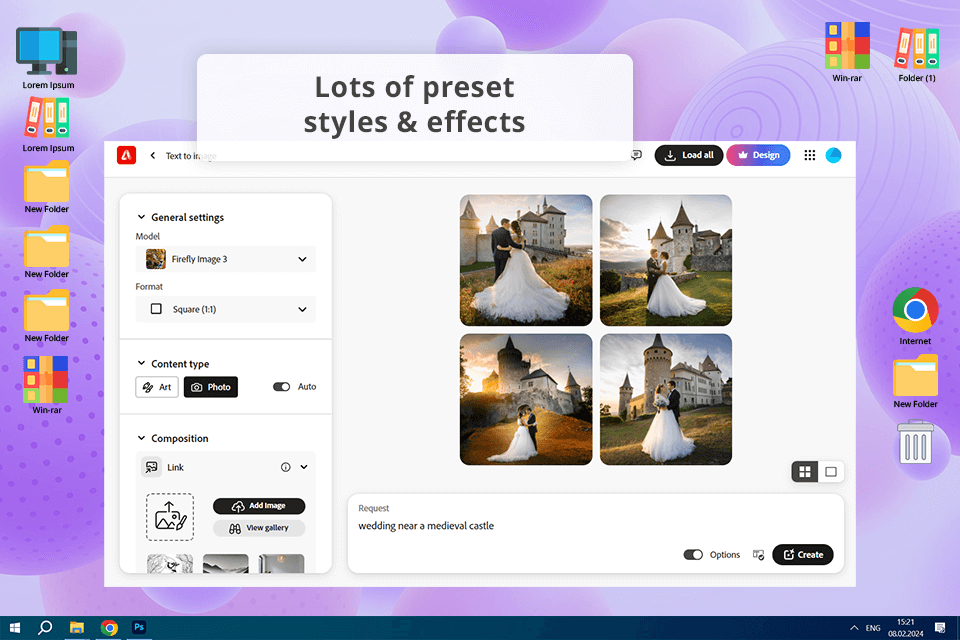
Price: Free (25 credits/mo) or from $4.99/mo
Compatibility: Windows, macOS, Web
Adobe Firefly is the best AI wedding photo generator I have ever tested, as it allows me to create stunning wedding pictures in different styles using a variety of backdrops. This software produces realistic outputs and has extensive customization options, which enables me to utilize it to enhance lighting, edit facial expressions, and fully transform the atmosphere by leveraging AI tools.
One couple wanted to use a castle as a wedding venue, but it was out of their budget. Using the Generative Fill feature available in Firefly, I was able to change the background and create realistic portraits. I used prompts like "romantic wedding portrait in front of an elegant medieval castle during sunset" and customized the AI-generated result to my liking.
In addition, I liked the Generative Remove feature. It’s suitable for those who want to remove unwanted objects or guests from the background.
★★★★☆ (4.5/5) – Real-time editing
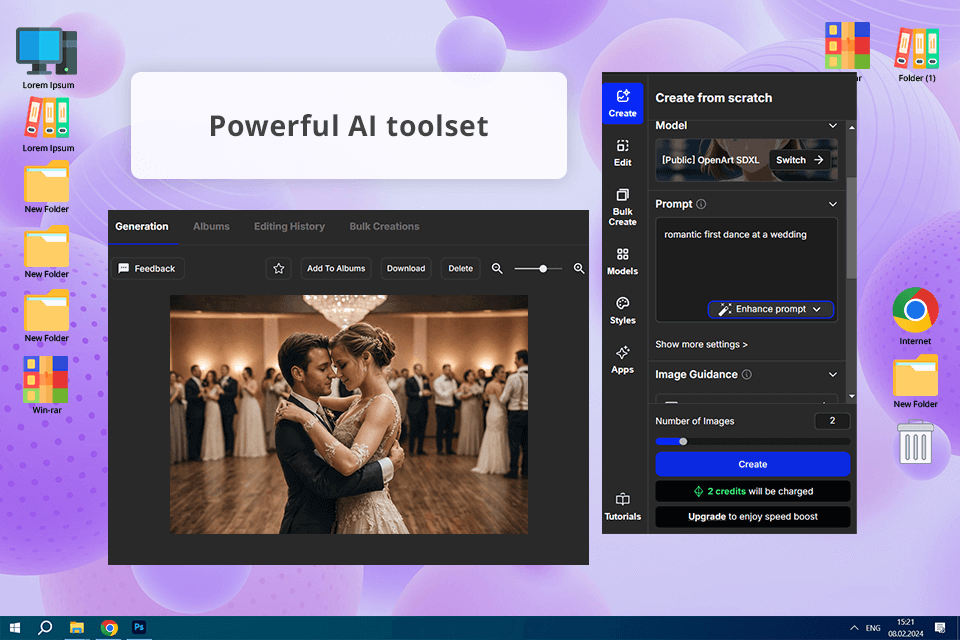
Price: Free (40 trial credits) or from $7/mo.
Compatibility: Web
I was pleasantly surprised with the variety of the available templates. They were created by professional designers, so it was easy for me to use them to re-create specific wedding themes, from vintage to modern ones.
I was able to customize them to my liking. The interface is quite streamlined, so it was easy for me to navigate it. I was able to configure the effects to generate wedding photos in a consistent style.
I can choose any option from over 100 available models and styles. After selecting a wedding photo template from the in-built library, I uploaded my photo to this AI art generator and used the prompt “A romantic first dance with soft lighting.” It allowed me to transform my photo into a painting with a dreamy atmosphere.
You can use this AI wedding photo generator online free of charge, but its paid version has more extensive functionality. OpenArt.ai enables users to generate pictures based on images, convert images to prompts, use the ControlNet feature, edit faces, upscale photos by 2 or 4 times, and perform other tasks.
★★★★☆ (4.5/5) – Windows, macOS
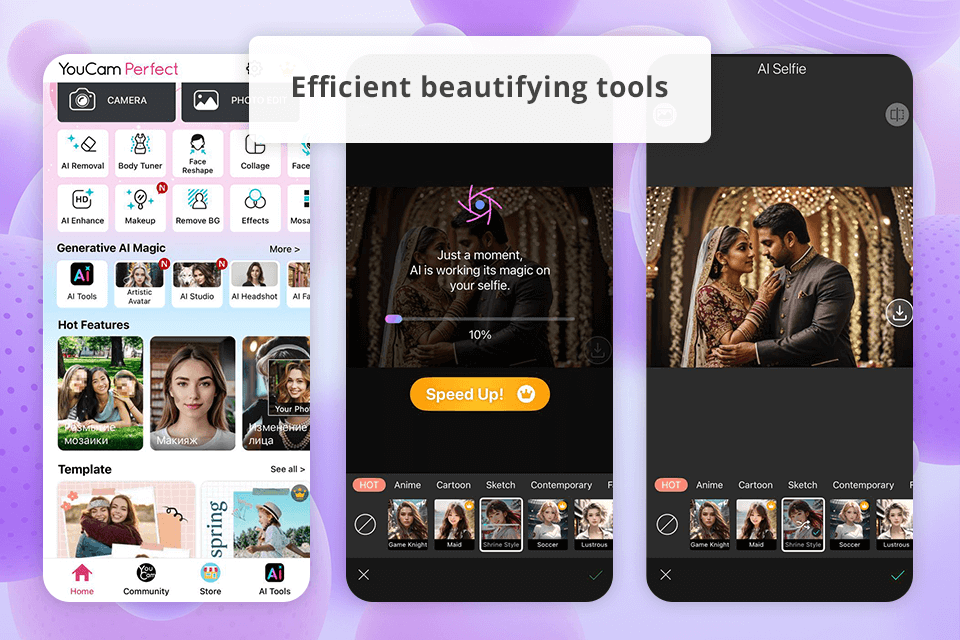
Price: Free or from $5.99/mo
Compatibility: iOS, Android
I was extremely pleased by the intuitive tools available in this AI wedding photo generator. Using them, it was easy for me to generate professional-level wedding photos using regular portraits without buying wedding gowns. YouCam Perfect requires a user to upload a front-facing pic. Then, I selected the clothing area with the brush tool, used the "wedding photo" text prompt, and selected the AI Replace tool. The generated image looked natural and realistic.
In addition, I decided to utilize the AI Image Expander feature. It helped me expand my picture to add missing parts and create a well-balanced composition. Besides, I like its AI Image Generator, which functions based on text prompts. Using the prompt "Romantic Indian-style wedding photo", I created stunning wedding photos in a few clicks, which makes this service perfect for clients who want to experiment with different styles.
YouCam Enhance comes with a set of handy tools, which allows me to use this app to remove unwanted objects from photo, as well as edit my pictures and fix lighting issues using AI. This service is perfect for speeding up my workflow.
★★★★☆ (4/5) – Accurate image personalization
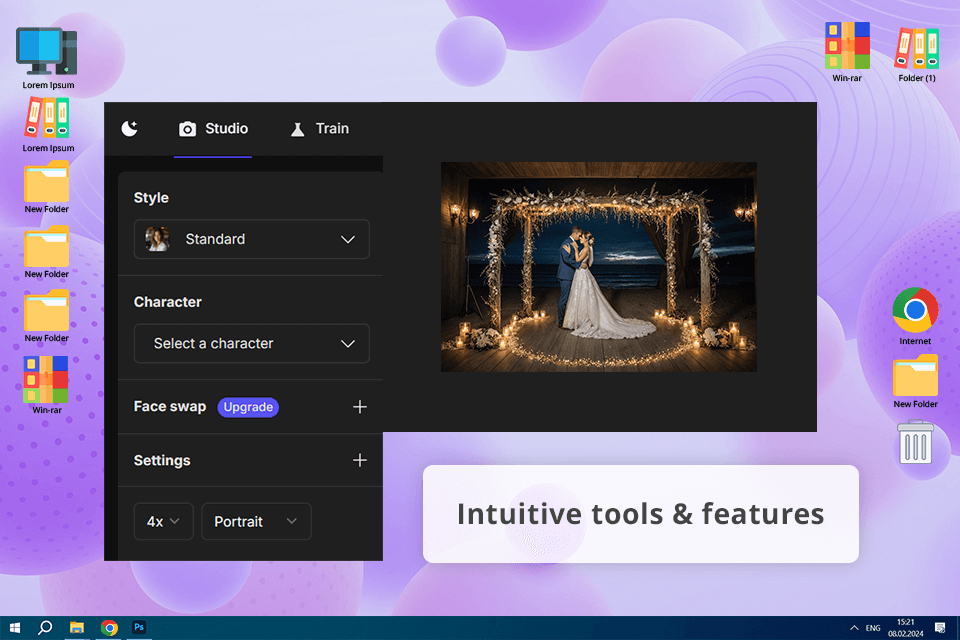
Price: Free (up to 10 photos/mo.) or $20/mo.
Compatibility: Web
When using this AI wedding photo generator free of charge, I was impressed by the fact that it allows me to use custom prompts. After describing the desired location, theme, and atmosphere, I received AI-generated output photos that matched my prompt perfectly. For example, I used such prompts as “beach wedding photo” and “vintage-inspired wedding” as I wanted to generate specific pictures.
I like the fact that I can easily customize the AI-generated wedding pictures. This service allows me to fix the lighting issues, make the colors softer, or create a dramatic atmosphere. Lucidpic has a variety of options for those who want to generate pictures in a consistent style.
Using these photos, I was able to create a professional wedding album in a cohesive style. They looked great in my marketing materials and helped me expand the outreach of my campaigns.
★★★★☆ (4/5) – Incredibly natural result
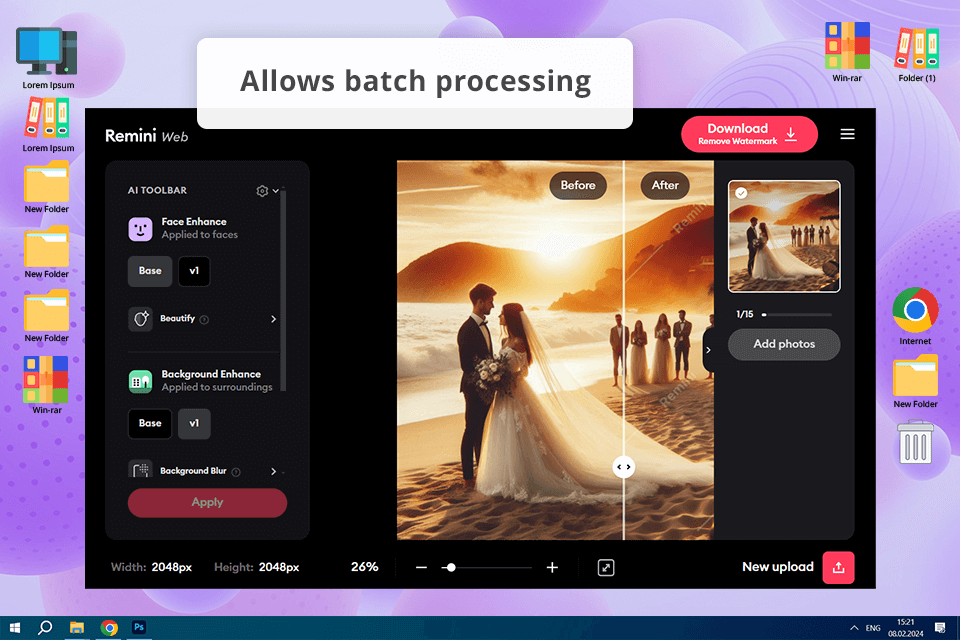
Price: Free or from $4.99/mo.
Compatibility: iOS and Android
When working on a project for one of my clients, I uploaded 12 photos to train the AI and decided to use a wedding theme for outdoor photos. This AI wedding photos generator has created multiple photos of excellent quality.
The lighting was perfect and the poses looked natural. Remini produced impressive pictures with a stunning level of detail. They looked as if they were taken by an experienced wedding photographer.
In addition, I created a series of wedding photos with attention-grabbing backgrounds, including sunsets at the seaside and romantic vineyards. After trying out various hairstyles and wedding gowns, I managed to create the perfect bridal look. My client was pleased by the high realism of the photos.
★★★★☆ (4/5) – Preview mode available
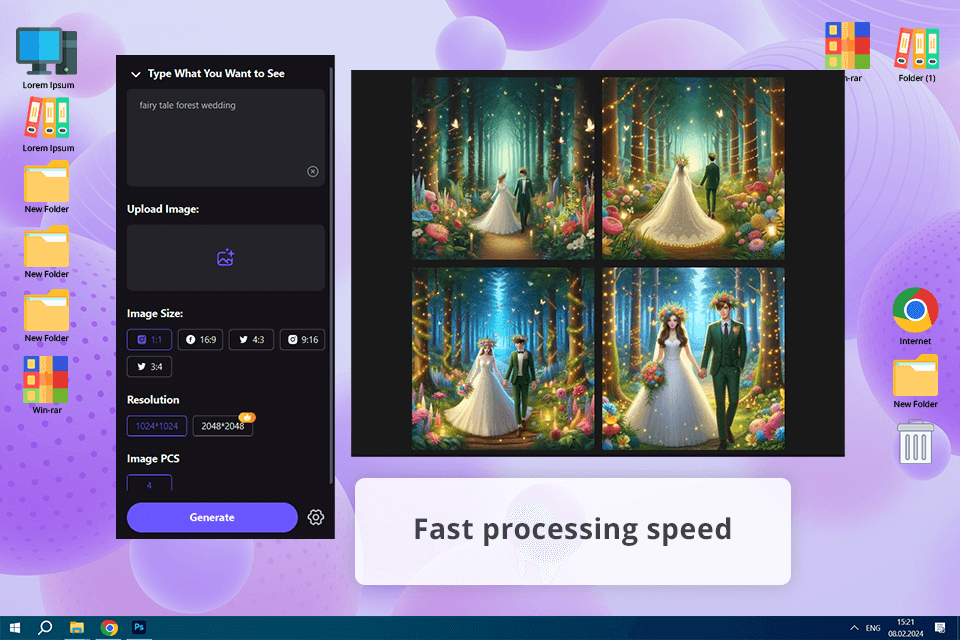
Price: Free (up to 2 images) or from $24.99/mo
Compatibility: Windows, MacOS, iOS
After testing out HitPaw FotorPea and using its text prompt feature, I was impressed by its streamlined functionality. I uploaded a simple photo from my gallery and used it as a source to generate an AI image. Then, I used a text prompt a “fairy tale forest wedding photo” to create a new picture. I was able to choose a romantic style to create a dream-like atmosphere and fix the resolution to prepare my image for printing.
With this AI wedding photo generator app, I was able to recreate a mesmerizing atmosphere, with nice lighting and mysterious landscapes. Using the in-built preview tool available in this AI image generator, I achieved the desired result with ease. Before confirming my edits, I was able to preview the output image. It helped me finalize the process in no time.
★★★★☆ (4/5) – Versatile styles
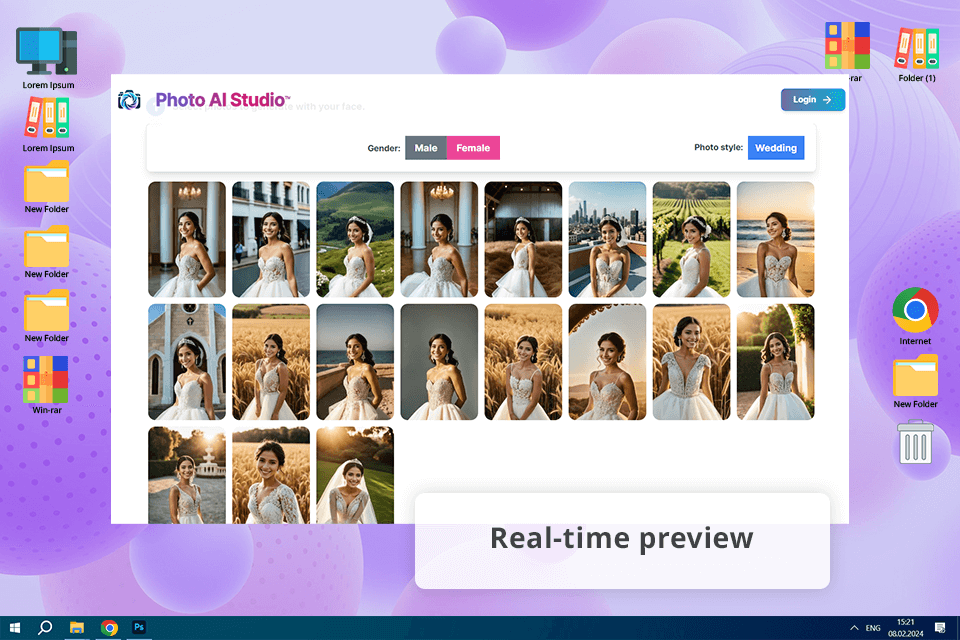
Price: From $10 for 10 photos
Compatibility: Web
What I like the most about this service is that it allows me to choose from a variety of wedding styles, from classic to modern. After uploading a photo from my device, I deployed AI tools to generate a new picture with my client’s face. I was pleased with the result, as the program generated an image in a suitable style. Besides, I was able to improve the quality of the wedding photo.
Photo AI Studio was built to enhance pictures, as it has handy tools allowing users to tweak colors, repair images, and boost the resolution. Utilizing this generative AI tool enables me to create multiple wedding pictures simultaneously. It allows me to expedite my workflow, especially when I work on complex projects.