QuarkXPress has been a trustworthy choice for designing layouts and publishing things like magazines and eBooks for me. But now, I’m looking for other options that can give me more freedom, work better with other programs, or just look and feel more modern. As design software develops, I want something easier to use and that brings a creative way to work.
There are many good alternatives to QuarkXPress available, and I’ve made a list based on a few important points. These include how well the program handles advanced fonts and layouts, how easy it is to use for bigger projects, how well it works with other design programs, and whether it’s worth the price.
To see how each program works, I tested them on the same project: making a 40-page graphic design magazine. The project had complicated layouts, special fonts, and various high-quality images. I also created interactive digital versions with videos and clickable components, which helped me test how well each software handles layouts and multimedia.
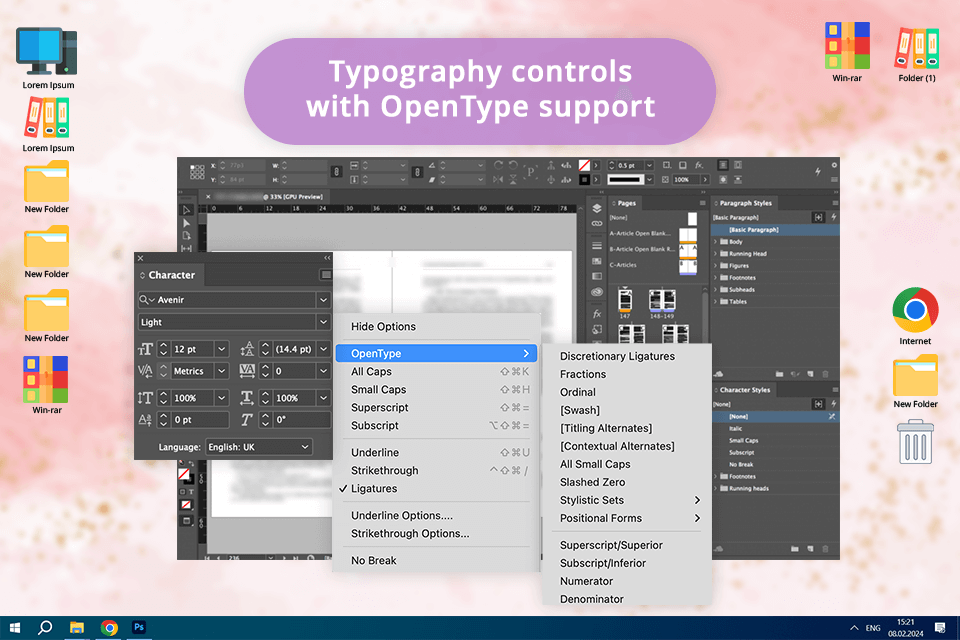
When working with high-quality images, InDesign kept the file size small by linking to the images, unlike QuarkXPress, which can get slower when it includes large files. One cool feature was Adobe Fonts, which gave me quick access to a huge collection of fonts for my section on fonts. Plus, InDesign plugins can make it easier to create custom fonts and text styles.
When I made the digital version of my design magazine, InDesign's Publish Online tool made it super easy to add tutorial videos and clickable buttons, which helped a lot with creating interactive content. Since InDesign has a lot of features, the interface can feel a bit crowded, unlike QuarkXPress, which keeps its tools more simple and easier to find.
The preflight panel in InDesign helped me spot problems like missing fonts before I printed anything. However, managing colors wasn’t as easy as Quark’s Pantone support. In general, even though InDesign took a bit more time to set up, it offered more options for creating professional content.
Price: from $22.99 per month, free trial is available.
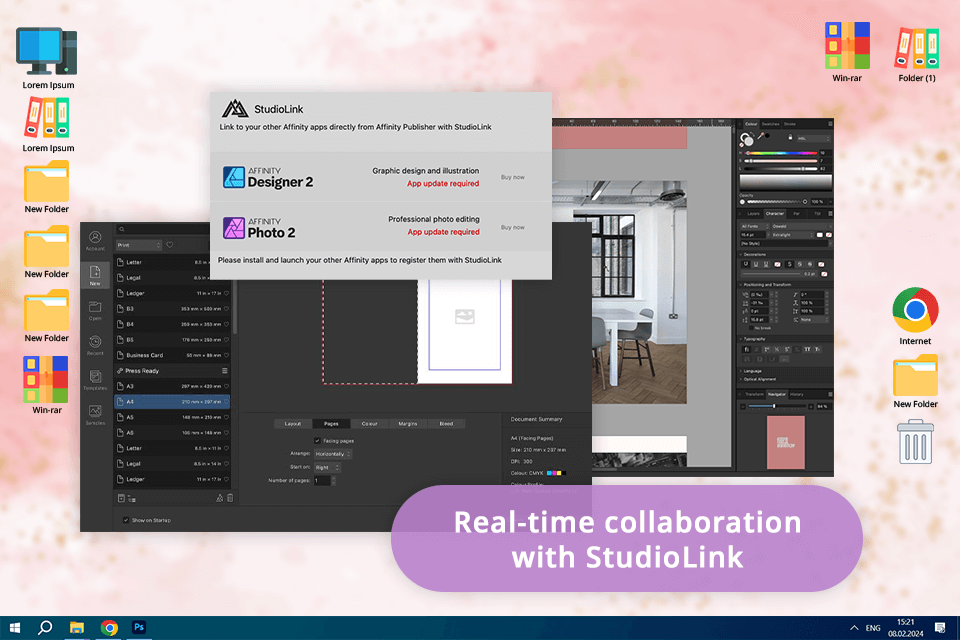
Affinity Publisher makes it simple to handle complicated layouts and text. One of the best features was how it worked with Affinity Photo and Designer through the Personas tool. This meant I could quickly edit images right in the program without having to switch between different apps, which saved me a lot of time compared Affitiny Publisher vs QuarkXPress.
Whether you're making a digital or print layout, you have everything you need for a newsletter, magazine, or book. However, when I was creating the digital version of the magazine, I noticed that adding interactive features like tutorial videos wasn’t as easy as it was in InDesign. Still, I could manage simpler things, like clickable links, without trouble.
Affinity Publisher doesn't have as many advanced preflight tools and automation options as QuarkXPress, so I had to spend extra time checking for mistakes before finishing my project. However, if you're looking to save money, this program is a great alternative to QuarkXPress, even if it doesn’t have some of the fancy features.
Price: $69.99 one-time payment, free trial is available.
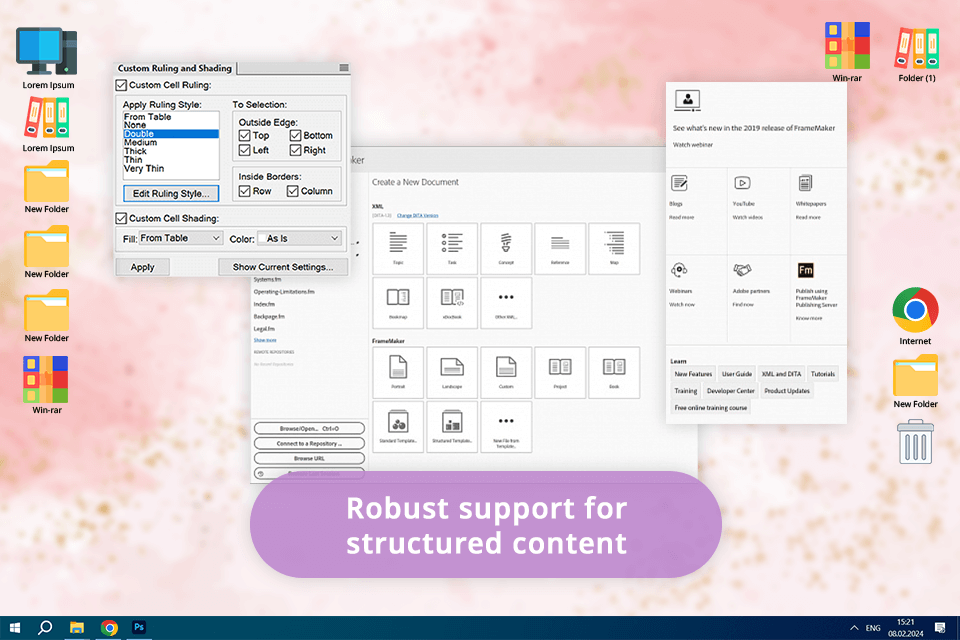
When I imported the text for my 40-page magazine layout, I quickly noticed that FrameMaker is great at handling long and detailed documents. Compared FrameMaker vs QuarkXPress, which is more about creative options, FrameMaker impressed me with its powerful organization tools, making it easy to manage different sections, styles, and headings.
Also, it supported smart quotes in different languages, which was beneficial since we publish in three languages. The Review feature helped our team work together better by making it easy to gather feedback and track changes.
While working on the interactive version, I noticed some limitations of FrameMaker. It’s good for technical documents, but adding multimedia elements like videos and clickable features wasn't as easy as with QuarkXPress.
Price: from $39.99 per month, free trial is available.
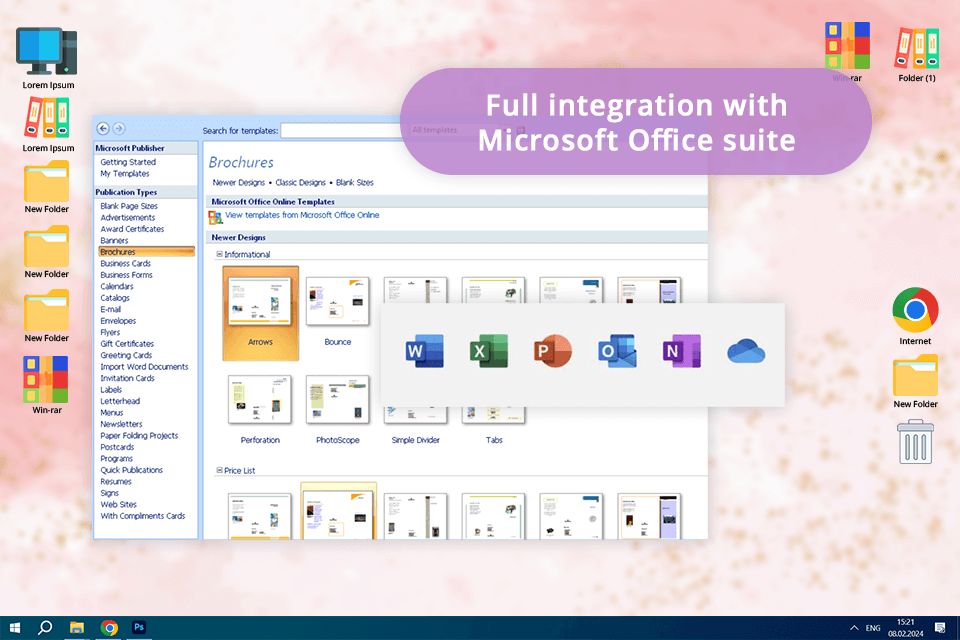
The selection of preset color palettes in Publisher was really helpful for creating a brand style for my magazine. I didn’t have to spend a lot of time adjusting colors for consistency since it was mostly taken care of, which helped keep a strong look throughout the pages. This made things easier compared to QuarkXPress, where managing colors felt more manual.
However, Publisher doesn’t support macOS or mobile devices, and it’s not part of Microsoft’s main advertising, making it less convenient than QuarkXPress and other Publisher alternatives. Also, adding interactive media took more work than I expected.
As I finished the digital version of the layout, Microsoft Publisher found a few small alignment problems that I hadn’t seen, which helped me fix them quickly. While this alternative to QuarkXPress may not be as strong as some other programs for dealing with complex typography or grids, it did a good job for simpler layouts.
Price: from $9.99 per month, free trial is available.
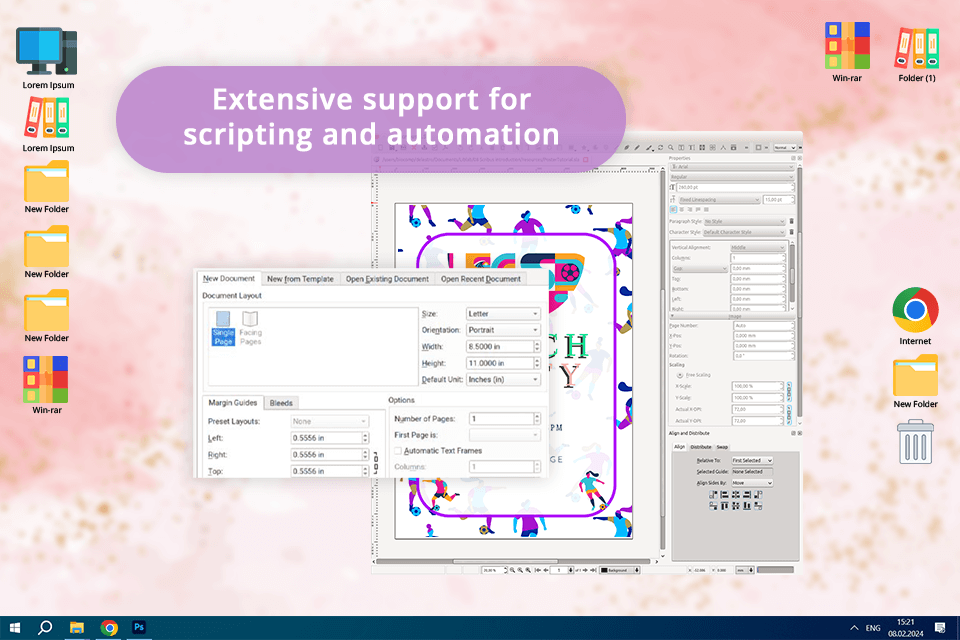
I was drawn to this alternative for QuarkXPress because it's open-source and free. However, setting up the layout took more time than with QuarkXPress because Scribus has a tricky interface, and I had to open several toolbars in different windows. But once I got used to how it works, it did a good job handling the complex grid layout.
The options for customizing page sizes and text boxes were good, and even though it didn’t have as much automation as QuarkXPress, I could still make a professional-looking print layout. The final PDF quality was just as good as the more expensive software.
Scribus didn’t do as well when it came to advanced interactivity for digital projects. Adding media or making clickable parts for the interactive version of the magazine was much more limited compared Scribus vs QuarkXPress. Still, if you’re looking for a free option and are willing to spend some time learning, it could be a good choice to consider.
Price: completely free.
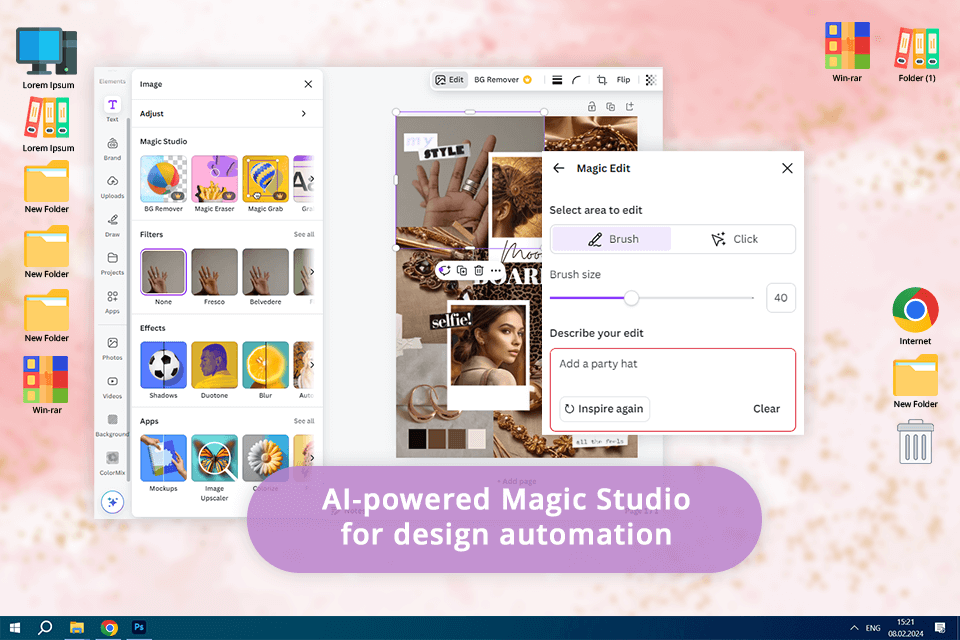
Canva isn’t as strong as QuarkXPress for handling complicated grids, but it makes things easier with its ready-made templates. When I was creating the digital version of the magazine, I just went to the “magazine” section and found over 10,000 templates to choose from.
The drag-and-drop features let me quickly put together layouts, add high-quality images, and try out different text styles. With tools like Magic Design and easy ways to embed media, adding clickable elements and videos was faster than I thought, although it wasn’t as customizable as in QuarkXPress.
Unfortunately, I couldn’t add drop shadows to shapes in Canva. The text options were also less flexible than in QuarkXPress, especially when trying to use different fonts across multiple grids. Nevertheless, the AI tools helped me create interactive content more quickly than I could with QuarkXPress, even with these limits.
Price: free version or from $15 per month.
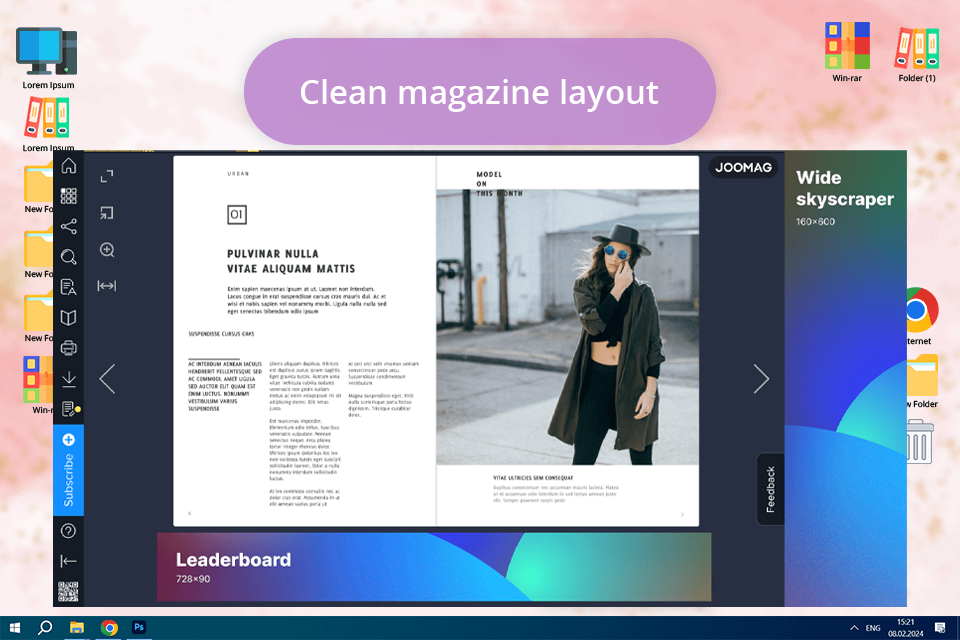
I used Joomag’s when I wanted to keep important links and calls to action visible while readers browsed through my digital publications. This alternative to QuarkXPress helped me improve engagement without using annoying pop-ups by placing subtle, always-visible CTA strips inside my magazine layout.
When I published a photography lookbook, I added sticky banners linking to my portfolio and booking page, and I instantly saw more clicks because readers didn’t have to search for contact buttons.
What I liked most is that I could also use Sticky Banners for ad monetization and recommended content, keeping my audience exploring more pages instead of closing the magazine. The setup was simple, and I could track banner performance using analytics to see which designs and placements worked best.
Price: from $50/month
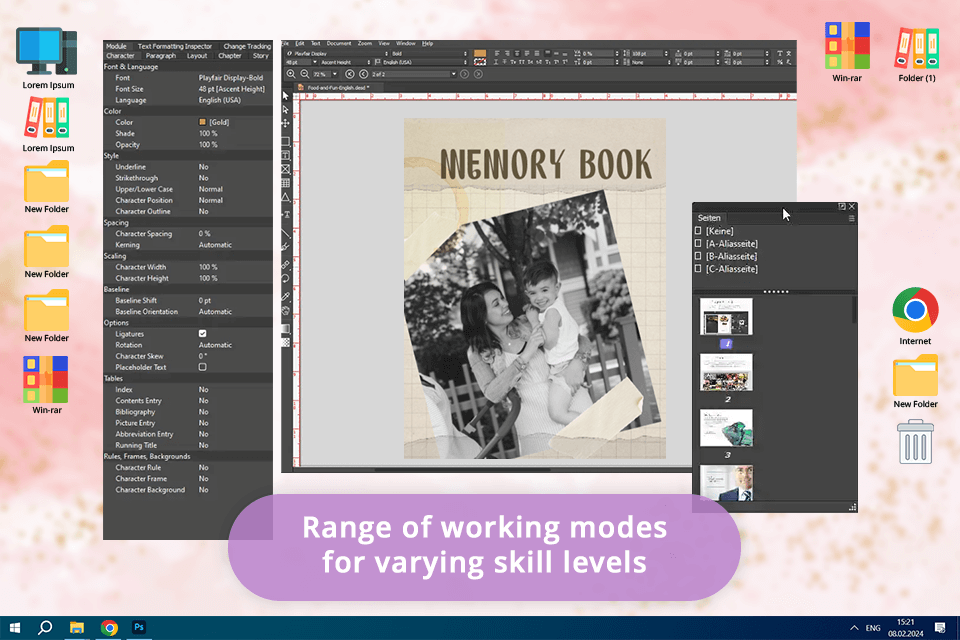
I was impressed by how VivaDesigner works on both desktop and web platforms. It let me switch between my office desktop and make quick edits in a web browser easily. The variety of interactive options also makes it a great digital publishing software.
During my project, I liked how well this alternative for QuarkXPress handled typography details and made it easy to import InDesign files. This was especially helpful for reusing older layouts. Compared to QuarkXPress, VivaDesigner felt lighter and more responsive, especially when working with large documents.
Even though VivaDesigner is easy to use, I found a few features missing, like a proper feather edge effect, so I had to use extra workarounds that would have been easier in QuarkXPress. However, its combination of power, usability, and lower price makes VivaDesigner a powerful choice.
Price: free version or from $6.90 per month.
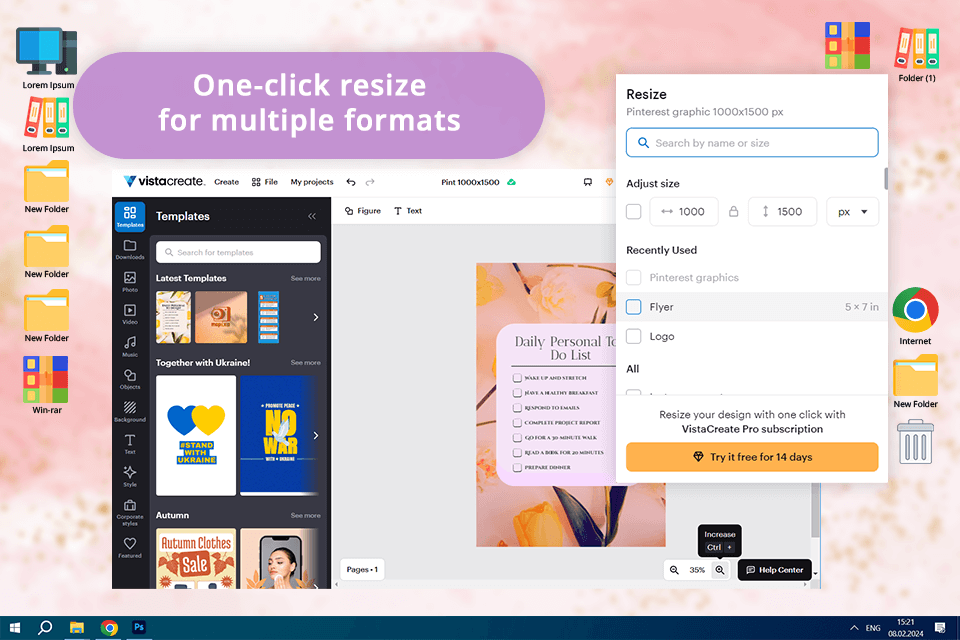
When I tried VistaCreate for my graphic design magazine project, I found its tools easy to use, especially for quick designs. The platform is great for its high-quality templates and a big library of assets, but it didn’t do as well in tasks that needed more precision and detail.
Working with high-resolution images for banner designs was easy, but the video editing tools and transitions were not as good as in more advanced design software. I could manage the project’s complex grids and custom typography, but it didn’t feel as developed as when I used QuarkXPress.
VistaCreate has some animation and video features for digital interactivity, but these are more useful for short social media posts rather than detailed magazine layouts with embedded media. It worked well for resizing designs for different formats, and I liked the background removal tool too.
Price: free version or from $13 per month.
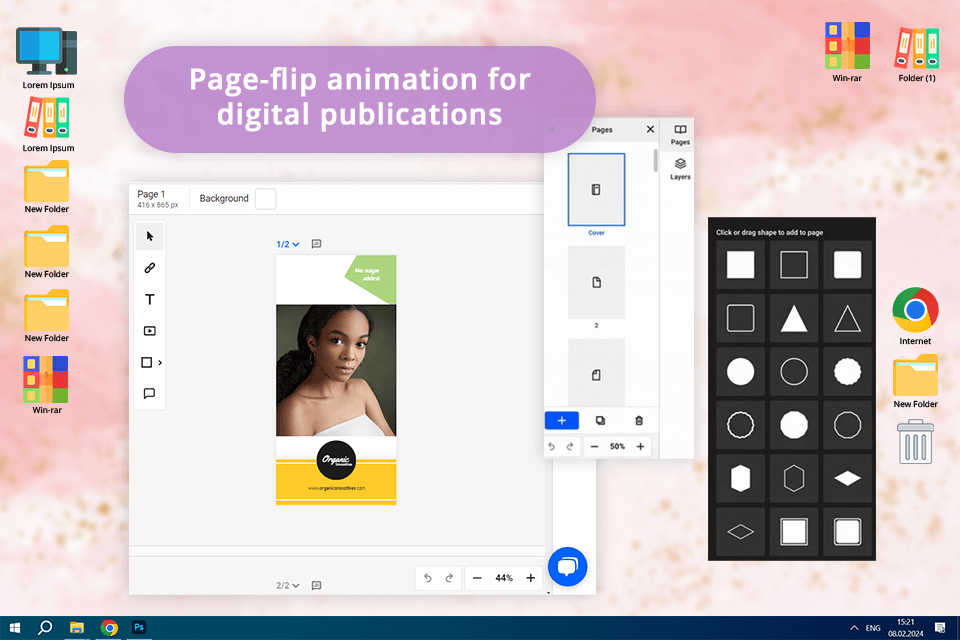
One thing I liked about Flipsnack is that it can turn PDFs into dynamic flipbooks. This is a feature that QuarkXPress doesn’t have, which gives Flipsnack an advantage for online interactive publishing. The drag-and-drop interface also made it easy to upload and set up the magazine layout.
The QuarkXPress alternative does a great job with the page-flip animation, making it perfect for creating interactive brochures or catalogs. Although I could easily add multimedia elements like videos, it didn’t provide as much detailed control over the interactive parts.
Flipsnack is great for making simple digital publications, but it doesn’t have the same advanced features and capabilities as QuarkXPress. During my digital test, I also noticed some small glitches with page navigation, which affected the smooth reading experience I wanted to achieve.
Price: from $32 per month, free trial is available.
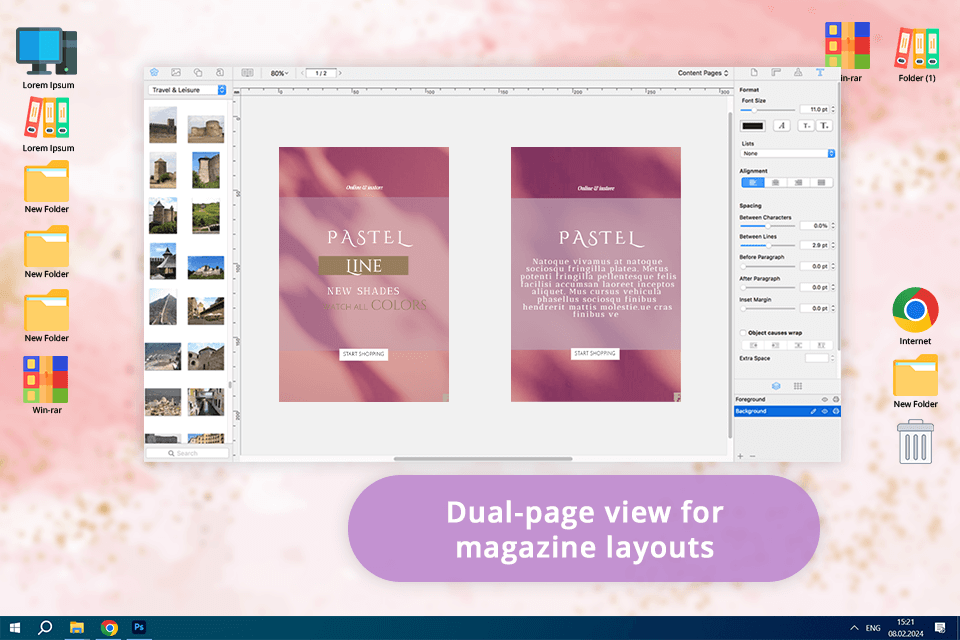
Swift Publisher is a desktop publishing software made for Mac users, and it provides a lot of templates and layouts for different print materials. While I was testing it for my magazine, I found its ability to manage two-page spreads helpful.
Swift Publisher has more than 500 ready-made templates, which makes it much easier to create different types of content, like magazines, compared to QuarkXPress. This wide range of templates is a big plus for people who want to get started quickly on their designs, giving them more flexibility than they would have with QuarkXPress.
However, while I was working on detailed graphics and custom fonts, I noticed that Swift Publisher doesn’t connect with Adobe Typekit. When I tried to import some fonts I had bought, they didn’t always load properly, so I had to adjust them manually. Compared to QuarkXPress, Swift Publisher felt a little old-fashioned in this area.
Price: from $19.99 one-time payment, free trial is available.
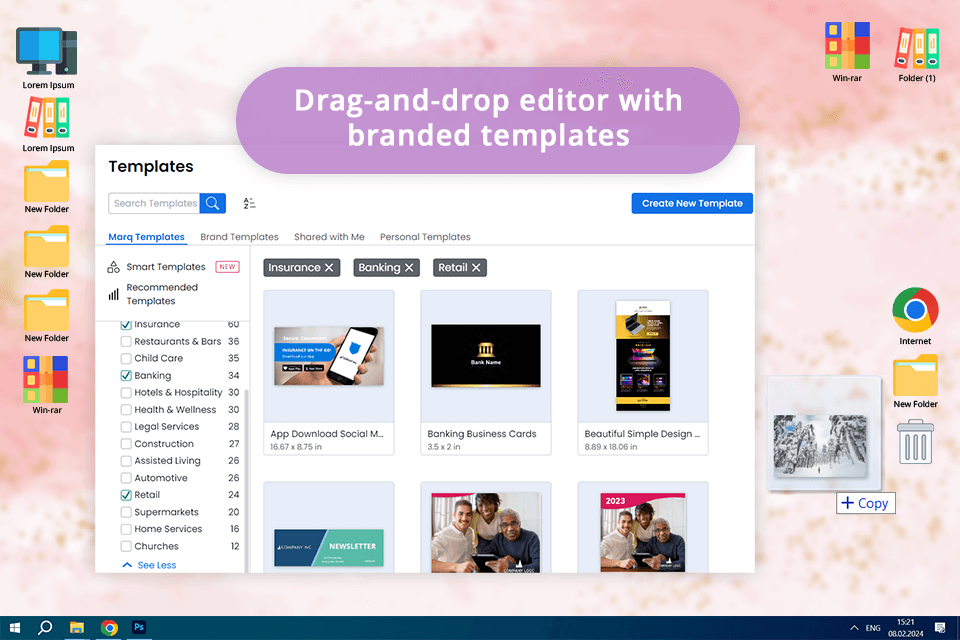
Marq, an open-source alternative to QuarkXPress, is a cloud-based drag-and-drop editor that stands out for being user-friendly, so you don’t have to spend a lot of time learning how to use it like you would with regular newspaper design software, such as QuarkXPress. When I needed to create several branded postcards for my magazine, Marq’s template feature let me lock in important brand elements like logos and fonts. This saved me time compared to the advanced software, where keeping brand assets organized across different projects takes more effort.
However, even though Marq is simple to use, it doesn’t give you the same level of creative control as QuarkXPress. I also noticed that its limited font choices and alignment problems between text boxes slowed me down.
Price: free version or from $10 per month.