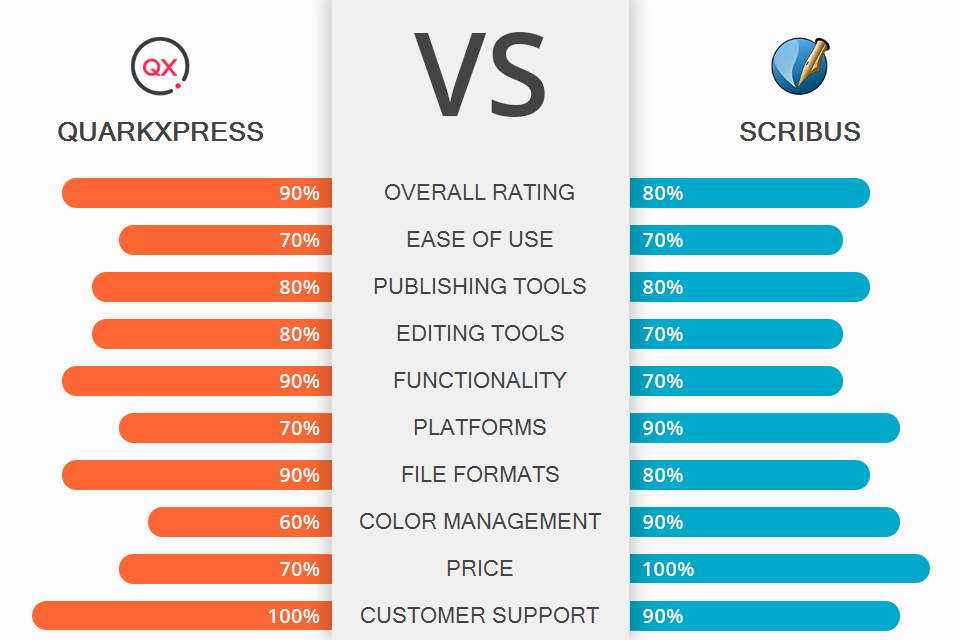
Comparing QuarkXPress vs Scribus is actually an interesting task because both programs have excellent features for creating newsletters, magazines, posters and other documents. However, Scribus can please users with all these goodies absolutely for free, while QuarkXPress allows testing its capabilities for free just several days, and then you need to switch to a paid version.
QuarkXPress has a rich toolset, which you can use to create a page layout, illustrations and graphic elements, cope with editing and multi-channel tasks. The program works smoothly on Win and Mac devices, allowing users to automate their routine workflow, become more efficient when it comes to management, collaboration, and publishing.
Scribus also contains a multitude of top-quality instruments. Here you can find spot colors, ICC color management features, and CMYK colors. The software is praised for the possibility to manage professional typesetting and prepare online publications (PDFs and interactive forms). Being an open-source program, it works on all popular platforms.

QuarkXPress is highly functional software for creating content for digital publishing. You can make complex page layouts in a WYSIWYG format, use raster graphics and vectors for your projects, convert Adobe InDesign files into QuarkXPress native documents and export curated content as PDFs in a single environment.
This desktop publishing software appeals to users with an abundance of layouts and color palettes that are ideal for creating online or print magazines. The updated Java Script options, typography menus for adjusting fonts, and publishing & saving features deserve many flattering words.
There is also a collection of editing instruments. You can make your images more eye-catching preserving the coherence across the group.
The bragging point of QuarkXPress is the possibility to control and customize all elements of a layout no matter whether you prepare a project for print or online use. While exporting, you can choose from a variety of options and even make fantastic presentations saved as HTML5.

Scribus is a desktop publishing program and the most serious alternative to InDesign. If you have already used Adobe's software, you will easily get the hang of this tool.
When launching the program, you see a blank slate of workspace called document. You can fill it with various objectі, which are called frames here. There are text frames where you can insert written content, image frames for housing pictures, and shape/line frames for dealing with fancy graphics.
For more advanced tasks, you can use layers with frames set on top of one another. There are also pro-level publishing elements, including color separations, CMYK and spot colors. When you download Scribus and open it, you will be amazed by multitude of unique tools, which give it an additional point in the QuarkXPress vs Scribus stand-off. For example, there are powerful vector drawing tools, rich format support, nice import/export options, emulation of color blindness and rendering or markup languages such as LaTeX and Lilypond.
If you don’t like available fonts, you can upload new ones. There are special scripts that allow enlarging objects to cover an entire page automatically.
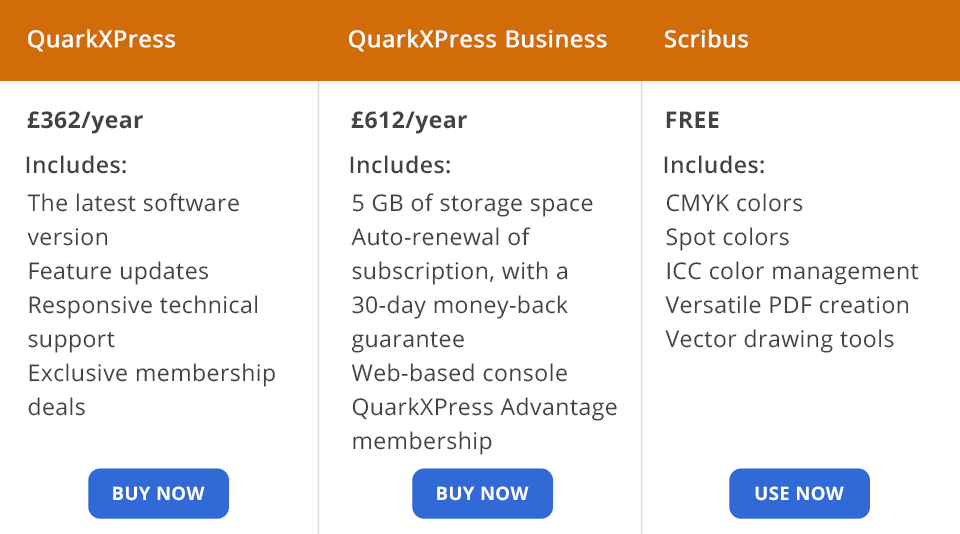
Users can test QuarkXPress for free 7 days in a row. Then, you have to buy the subscription. An individual plan for 1 year costs €474, a business subscription for the same period costs €686. It is also possible to buy a subscription for 2 and 3 years. Educational establishments, government structures, and non-commercial organizations can get discounts.
Scribus is available for free.
QuarkXPress or Scribus – which program to choose? The answer depends greatly on your requirements and needs. QuarkXPress has a range of top-notch tools for picture editing, creating graphics and illustrations, page layout, web and mobile app publishing. Thus, if you want to prepare a book for publishing without using multiple programs, you can fully rely on QuarkXPress.
Scribus is suitable for work with print docs and interactive PDF files. Though it is a free program, it also contains several efficient features such as CMYK support and image packing. Here you can’t handle images and graphics, but integrating Scribus with third-party programs, you can expand its functionality.