MP3 Toolkit
Verdict: MP3 Toolkit is a powerful, free software for Windows that comes with an MP3 converter, CD ripper, MP3 cutter, merger, and recorder. It’s an excellent choice for people who want to process MP3 files with little to no effort.
It is very attractive that besides MP3 format, it supports a variety of popular audio and video formats, such as WMA, WMV, MP4, WAV, OGG, FLV, and also high-quality audio formats as FLAC and APE.
Trustworthy is the fact that you can convert, cut, merge, copy and record MP3 with the help of this software without paying a dime. It’s not a regular audio ripper and converter. This software has an advanced audio tools, which makes it a great option for anyone who works with audio and video files.
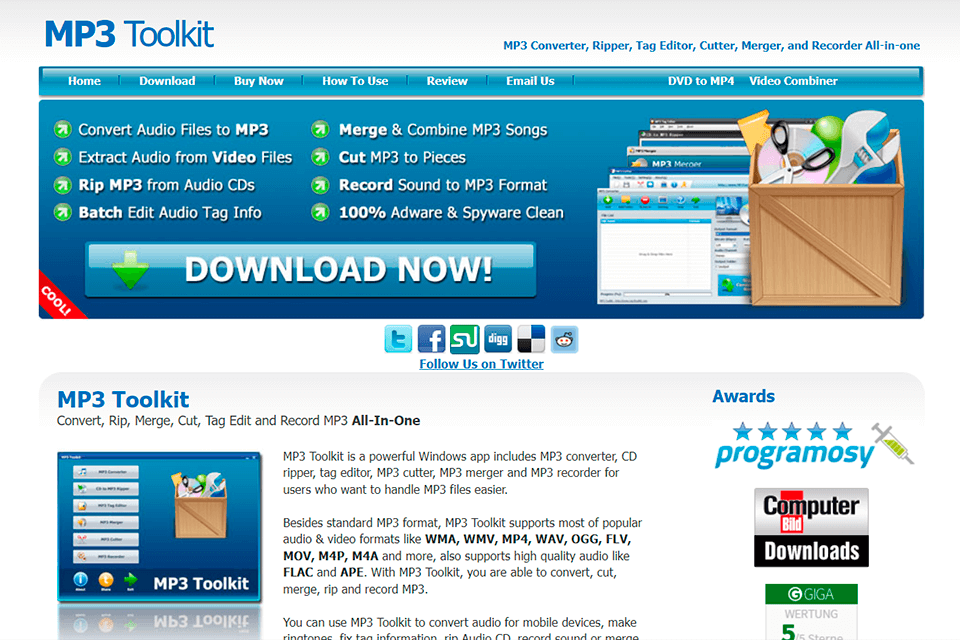
MP3 Toolkit is an easy-to-use software with a streamlined design. It’s considered to be one of the best free audio converters, as it allows you to perform a variety of tasks. With it, you can convert audio files, change MP3 tags, etc.

This software allows you to convert, rip, merge, cut, and record MP3 files. With it, you can also convert audio files into formats supported by mobile devices, create ringtones, rip audio disks, record sound, and merge audio files into an MP3 file.
What I like the most about this software is that it doesn’t take up much space on my hard drive. It’s quite convenient to use. If you are a beginner, you can study its helpful tutorials to learn the basics. All you need to do is to visit their website and find detailed instructions.
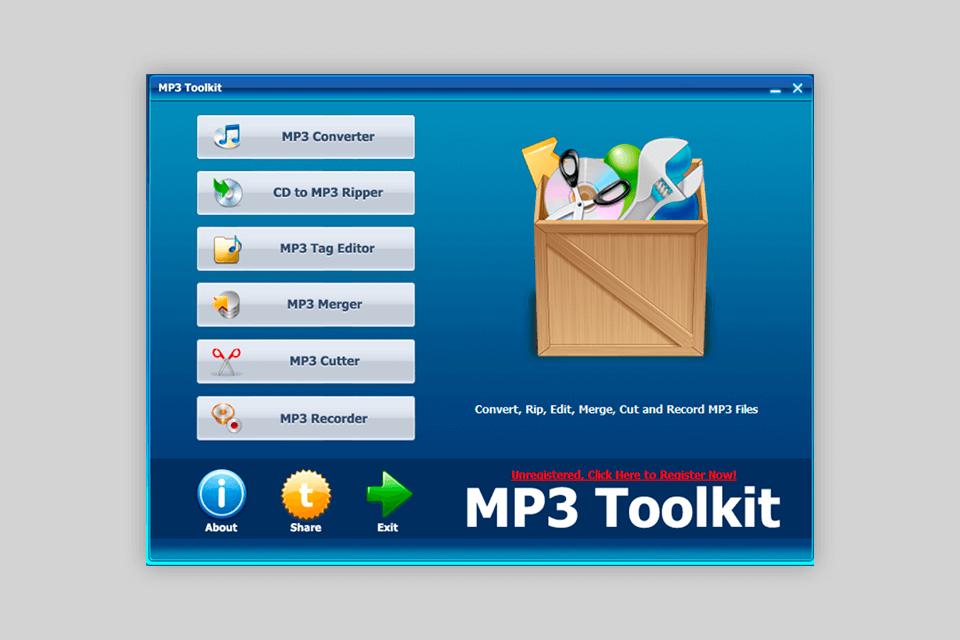
Its interface is so simple that you will quickly learn how to cut audio files even if you have never done it before. This option is perfect for novices and professionals alike.
The developers used the blue color for the UI design. The interface has a convenient layout with intuitive buttons. You will see the 6 main tools right away. To start, you just need to select the necessary feature for enhancement your file.
If you want to learn more about the copyright and other issues, click on the About button. By clicking on the Share button, you can share your recording on Twitter.

MP3 Toolkit will come in handy for users who prefer working with different formats. It supports over 20 input and more than 10 output formats.
If you have a collection of audio CDs, you might have noticed that they contain audio track files in CDA format, which makes it impossible to copy them. However, with the help of this CD to MP3 Ripper, you can rip an audio file from your CD and save it in MP3, WMA, APE or WAV formats. With its integrated MP3 Merger, you can combine several audio files in FLAC, MP3, OGG and WAV formats to create a single audio file.
Besides, this program has a great WAV to MP3 converter. It allows you to copy, convert audio files, extract audio from video, and save audio from streaming platforms in any format you need. The program will convert files into a format supported by your device.
MP3 Toolkit can be used as a professional CD ripper for copying MP3 files from audio CDs. If you want to get high-quality MP3 files, you just need to insert a CD that you want to rip and select an output file format.
At the moment, MP3 Toolkit can rip files from audio CDs and save them in MP3, WAV, APE and WMA formats. Select any format you like, choose an ideal bitrate, set the maximum VBR bitrate.
Then, you need to select the VBR encoding quality. Opt for a higher value if you need to enjoy a clear sound.
If you want the software to use a variable bitrate, just select this option. Then, choose a folder for output files and click on Start.
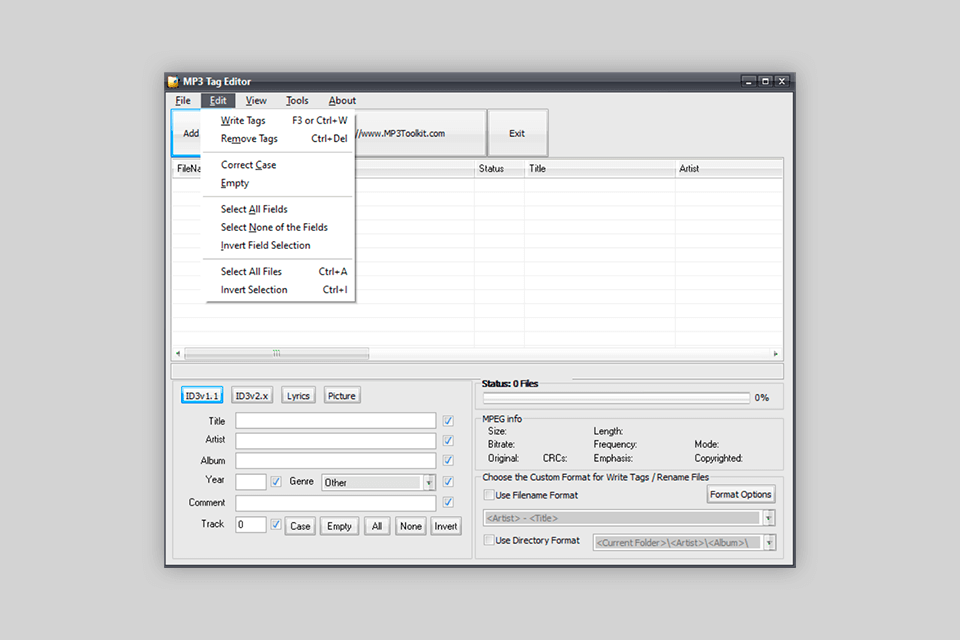
MP3 Toolkit is one of the best MP3 tag editors that enable users to change tags of their MP3 files. The newest version of this software supports ID3v 1.1 and ID3v2.x. With it, you can change audio track titles, indicate a name of a singer and album.
You can add a year of a song’s release, select a genre, and even add comments if you want to. The program also allows adding lyrics to a song and playing audio tracks on your favorite media player or MP3 player. With it, you can also add an album cover.
The only disadvantage of this software is that it doesn’t support batch processing when it comes to adding tags. It’s quite convenient when you can indicate the genre of several files at once, however, MP3 Toolkit doesn’t allow you to do it.
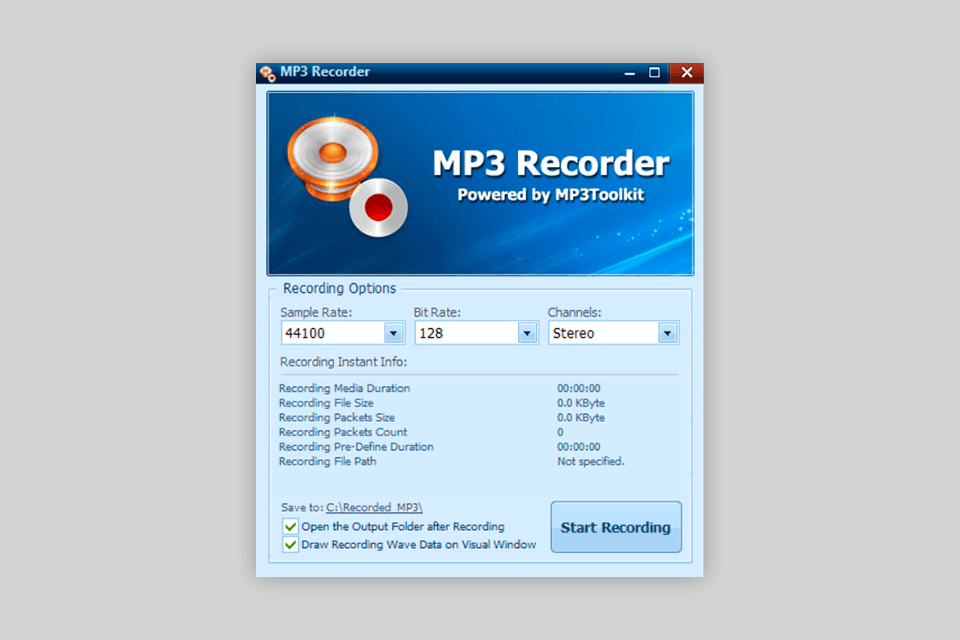
If you want to cut out a ringtone from an audio or video, try using this MP3 cutter. All that you need to do is to open an audio or video file, click on the Play button, select the start and the end positions, and save the result.
Besides, this software allows you to share audio files via email. You can also cut out a random segment from your audio file.
The program has tools that enable you to record audio and then crop the file if needed. All you need is a microphone. Your recording will be automatically converted into the standard MP3 format. There are no time restrictions, which means that you can record whatever you want and then cut out any segment with the help of this audio editing software.
Besides a set of handy features for enhance audio, MP3 Toolkit ensures full protection of your data. The program is absolutely secure, which was confirmed by over 60 professional antivirus programs.
You don’t need to worry that the files downloaded from their website might be infected with malware. This software is fully safe, so your data won’t be accessed by third parties.
You can download MP3 Toolkit for free to convert audio for mobile devices, create ringtones, change tags, rip audio CDs, record sound, or merge several audio tracks into a single MP3 file. To do it, you just need to go to the website, select a version for your OS and download a file.
If you want to purchase the program for your company, just fill out an online form on the website. The final price will depend on the number of products. You will see it in a dedicated field.