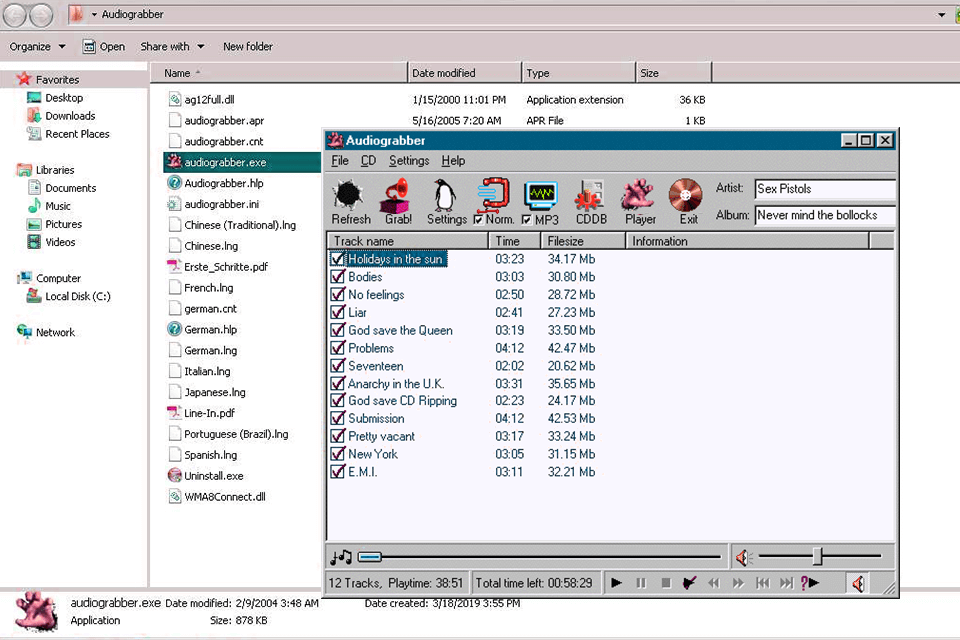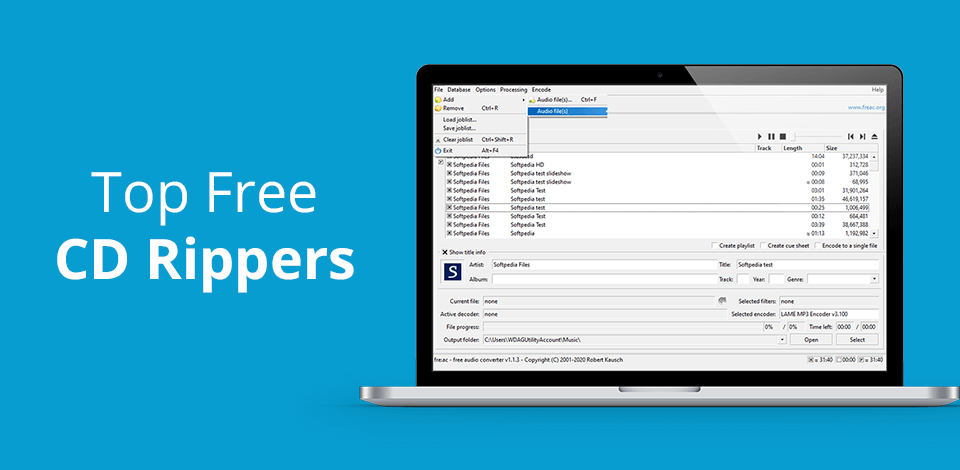
If you need to rip tracks from CDs on a regular basis, it makes sense to get the best free CD ripper with a plethora of tools and features that make the entire process simple and fast. Besides, such programs can help you archive older albums, singles and EPs.
A reliable CD rip program reads each segment of the disc several times and compares the results with the data provided by other users in order to eliminate all kinds of errors. Unfortunately, many options advertised as the best CD ripping software can’t reach those quality standards set in the industry.
Though the programs are designed for the same task, there are particular differences between them. The quality of the ripped files is typically worse than the original, which happens because of the transformations that take place during reading and encoding. That’s why, you need the best CD ripping software to keep the final quality as close to the original CD as possible. This mainly refers to complete and accurate metadata encoded in a lossless format.
Verdict: FairStars CD Ripper is free audio ripping software that allows you to rip music from audio CDs to your computer and save it in many popular formats. It supports CDDB and ID3 tags, and also offers a normalization function. FairStars CD Ripper has an intuitive user interface. The program comes with a built-in audio player that allows you to listen to tracks before ripping them. FairStars CD Ripper can edit tags manually as well as export/import them from the library.
Unfortunately, you can’t change the export settings on the same pane. You need to click on the options, choose the necessary format in the tree and proceed with customization. Mind that there is no autoran feature, so you can insert an audio CD and the ripping will start automatically without the need to launch the software.
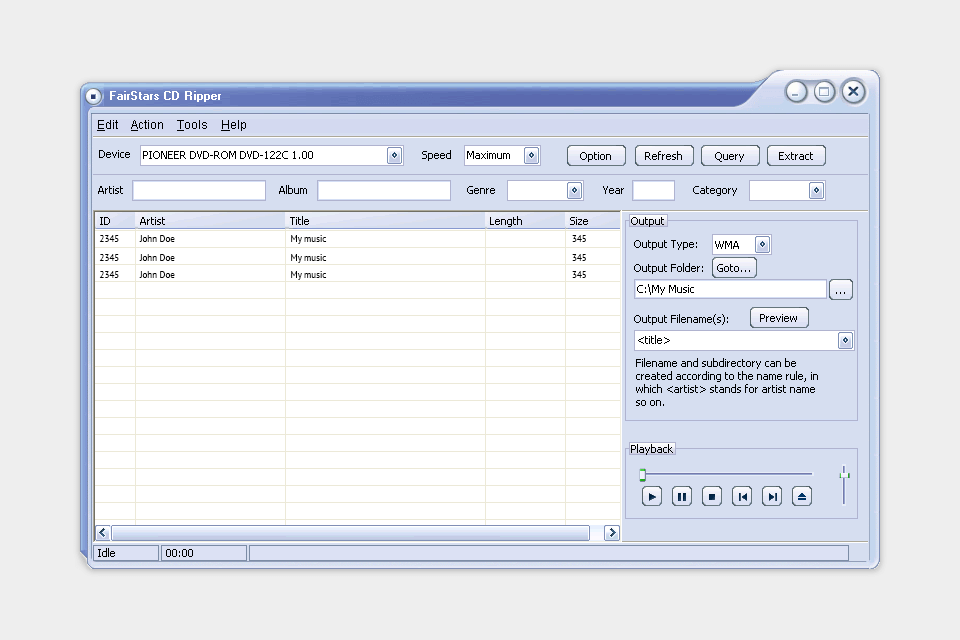
Verdict: This music ripping software comes with the integrated AccurateRip technology, which uses data provided by people from around the globe as a basis for scanning your rips for errors. As practice shows, no CD and DVD drives are perfect and audio tracks have periods of silence that contain errors, so you definitely need this verification for making 1:1 copies of your disks. EAC also belongs to the group of the best data recovery software, which is a nice bonus.
Other praiseworthy features include the possibility to collect metadata for your audio from 4 different sources, perform automatic file renaming and normalization during processing. If you are patient enough to master the software, it will reward you with numerous bonuses. The program rips to the most popular formats (MP3, OGG, etc.) and allows you to add a custom encoder.
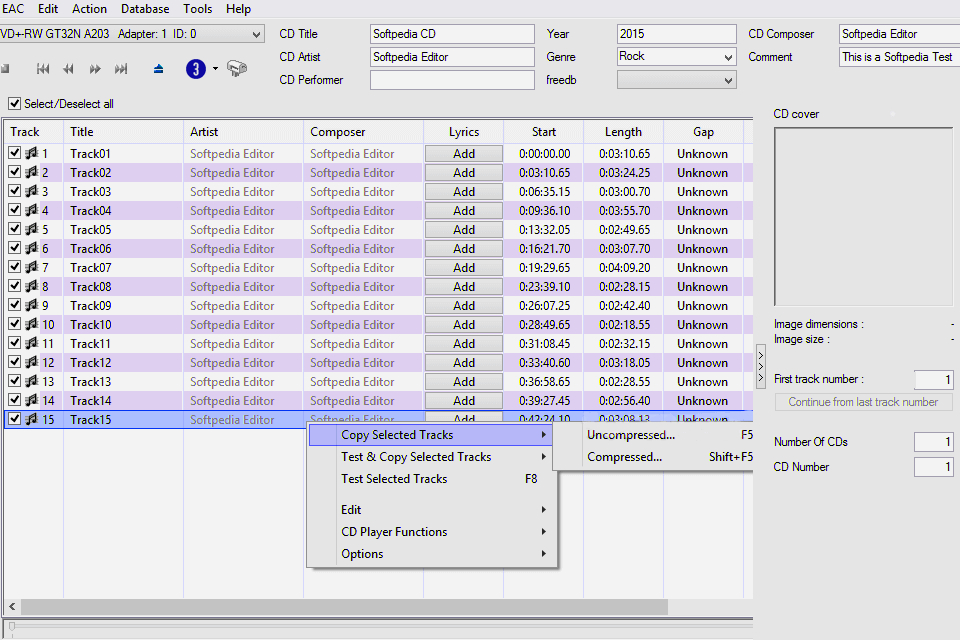
Verdict: Fre:ac is an audio converter and CD ripper with support for various popular formats, with a built-in player and tag editor. Being a portable application, it can be saved on a USB stick and run without installation. The program is absolutely safe and doesn’t require using Mac antivirus software in parallel.
You can download an encoder for VQF format on the developer’s official website. In order to extend the range of supported formats, fre:ac uses Winamp 2 input plug-ins. If you want the program to read some rare files, you can copy them to the directory. Moreover, it is possible to submit freedb entries with Unicode characters. Visit the configuration dialog to activate jitter correction.
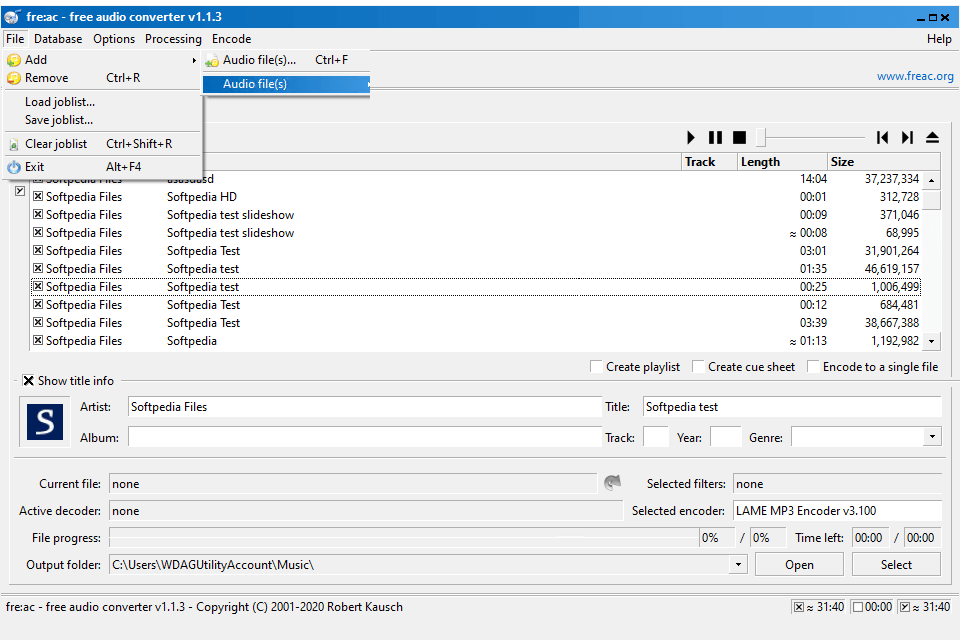
Verdict: This is a CD rip program that allows you to rip music from audio discs and save it in MP3, WAV, WMA, FLAC, or OGG Vorbis formats. It has a set of useful features and a clear interface. With FreeRIP MP3 Converter, you can batch rip music from discs, adjust sound quality settings and volume level. When copying tracks, metadata is also copied. If necessary, you can search for the information about the track directly from the program.
You can also search for clips, album covers, and lyrics. The program is praised for top-quality results and lossless compression (FLAC). You can choose from 2 versions. The Basic pack is absolutely free. The Pro version is more feature-rich and requires investments.
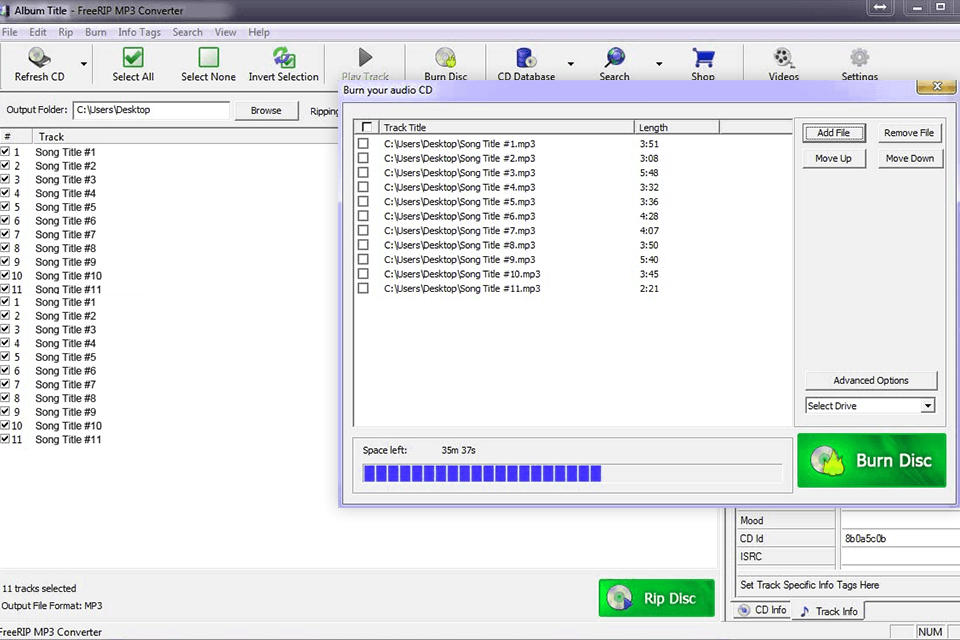
Verdict: CDEx is an open-source CD ripper that can be used for extracting audio tracks from audio CDs. It allows you to save tracks, both uncompressed in WAV format, and compressed in various formats, including popular MP3 and OGG.
Once you save WAV files to your hard drive, you can further convert them to a Compressed Audio File and the other way round. You can also work with different file tag formats such as ID3V1/2. The latter can be automatically inserted as a part of the ripping procedure. Another bragging point of the software is the ability to transcode 1 compressed file format to another. If needed, you can also record straight from analog.
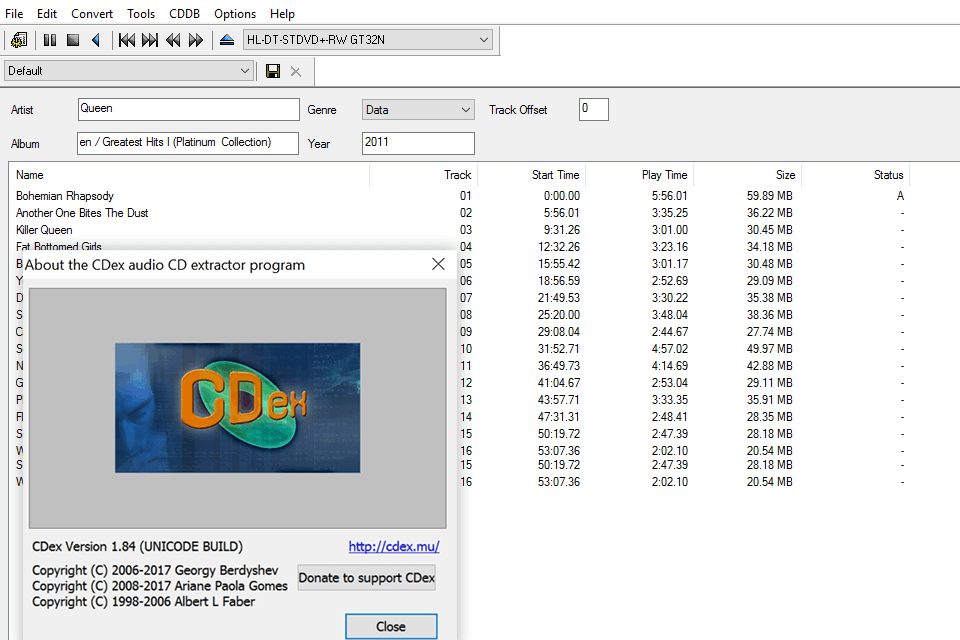
Verdict: dBpowerAMP is a well-developed CD rip program that you can test for 21 days to understand whether the offered features are sufficient for you. Besides, it allows you to convert CD Audio (CDA) to Wave, MP3 and vice versa. You can also use this program to view ID3 tags and other useful information about audio files. It should be noted that dBpowerAMP can be launched directly from the context menu that appears when you right-click the files in the explorer.
Thanks to the AccurateRip technology, you always get the ripped files in good quality. Besides, it allows fixing damages caused by CD burning software. The software uses all your CPU cores for streamlined encoding. It also offers a batch mode.
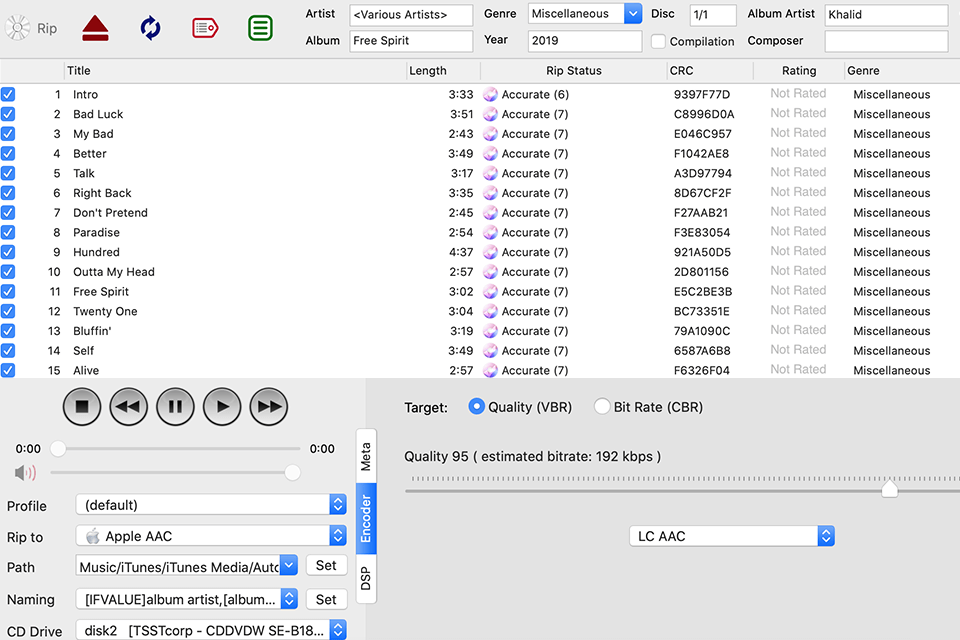
Verdict: Audiograbber is extremely simple and straightforward music ripping software. A convenient interface can be adapted to user’s needs and it is also easy to learn thanks to detailed instructions. The program appeals to many users thanks to flexibility, numerous settings extensive configuration. It works with most CD-drives, so it can be deservedly considered a universal instrument.
Audiograbber can download and upload audio files from/to freedb. Moreover, you can resort to the software if you need to record vinyl LPs or cassette tapes and turn them into MP3s. The full version of the program offers a batch ripping mode for WAV files. However, there is no integrated MP3 encoder and the software can’t be used on Windows desktops.