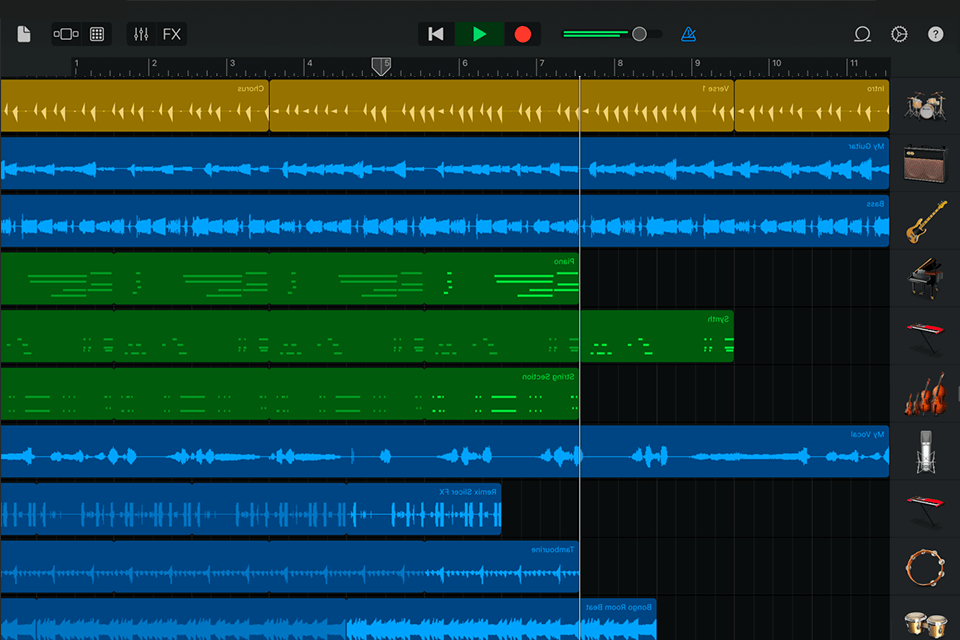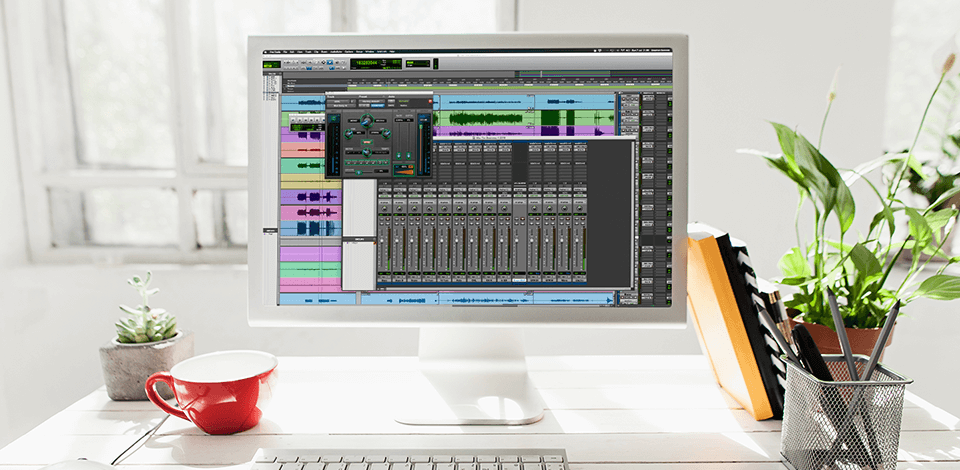
If you want to achieve the right transcendental sound that characterizes the dubstep genre, I recommend choosing the best dubstep maker software from the variety of available options. The software for producing dubstep is of tremendous importance if you work with music as a whole. Without good software, you simply cannot create compositions from scratch.
First of all, while selecting software, pay attention to the device you use to work with music – a laptop, tablet, computer, or maybe a smartphone. The second thing to take into account is your experience. While some software is more suitable for professionals, others may work better for novice users.
Verdict: With this dubstep maker software you can create and edit tracks, record sound, mix and master on your laptop for FL Studio. FL Studio has the broadest set of tools for editing audio, while any buttons in the program support automation, which allows you to change track settings over time. You can apply various audio effects and filters to tracks, record and play MIDI files, create arrangements, work in sequencer mode, use synthesizers and libraries of numerous samples.
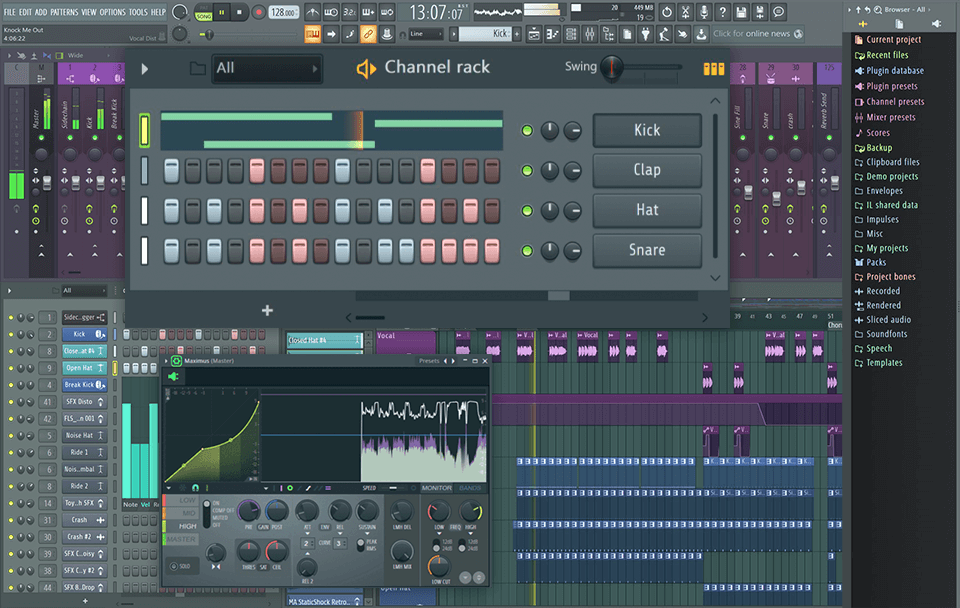
Verdict: Cubase is an extremely popular audio production software program that allows you to easily create and edit any type of electronic music on your best sounding laptop. It is the ideal program for beginners as it has a user-friendly interface and a number of useful features. The Cubase software has various settings that you can use to mix, match and customize loops. Cubase is ideal for producing any kind of music you want, from rap to hip hop, techno, pop or even classical. You can also edit samples, effects and more with Cubase.
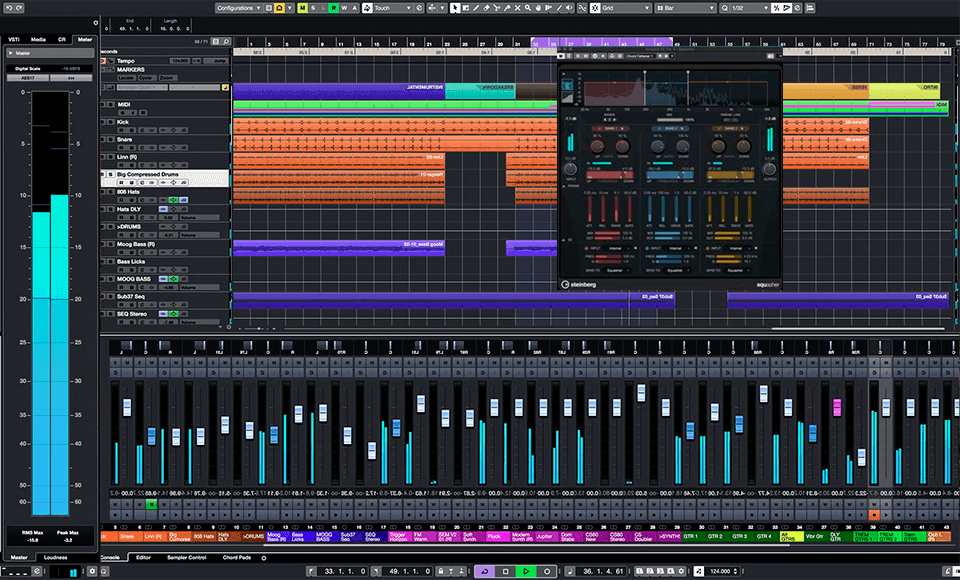
Verdict: Ableton Live is a well-known dubstep maker software as well as free Adobe Audition alternative that perfectly combines an easy-to-use and attractive interface and many features. Ableton Live will help you throughout your project with its large library of MIDI files and sound samples. Ableton Live supports multitrack recording, real-time MIDI recording, library navigator.
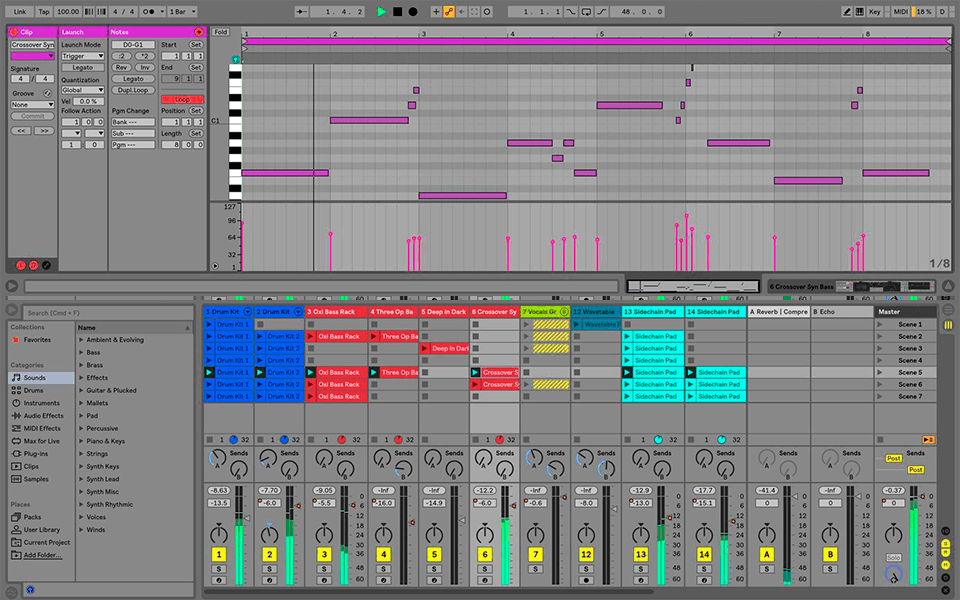
Verdict: Pro Tools dubstep maker software can be used to create some of the most unique and complex beats ever heard on the sound industry circuit. Using the proper MIDI controllers such as pads and knobs allows you to make specific noises and trigger effects with the support of MIDI CCs. There are also drum kits to play with which come as part of the Pro Tools bundle.
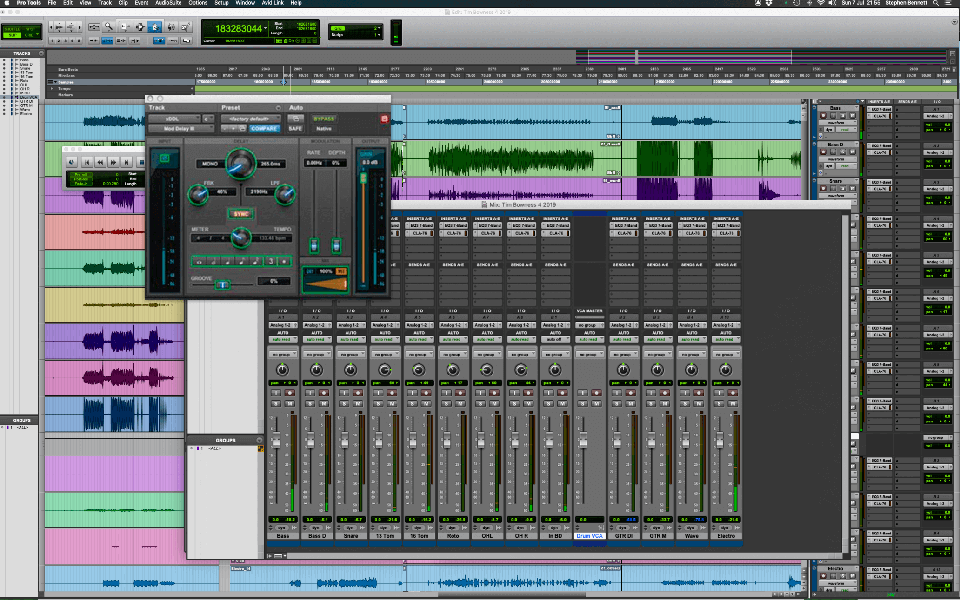
Verdict: Using Reaper dubstep maker software will allow you to make professional sounding, high quality Dubstep tracks and beats. The reason why it is one of the best programs out there is because it has so many features that make it stand out from all of the other options out there for producers and musicians. First of all, this podcast recording software comes with a tutorial that will teach you everything that you need to know in order to make the best tracks that you can. You will also get a complete workout for each of the four sections that the program provides for you.
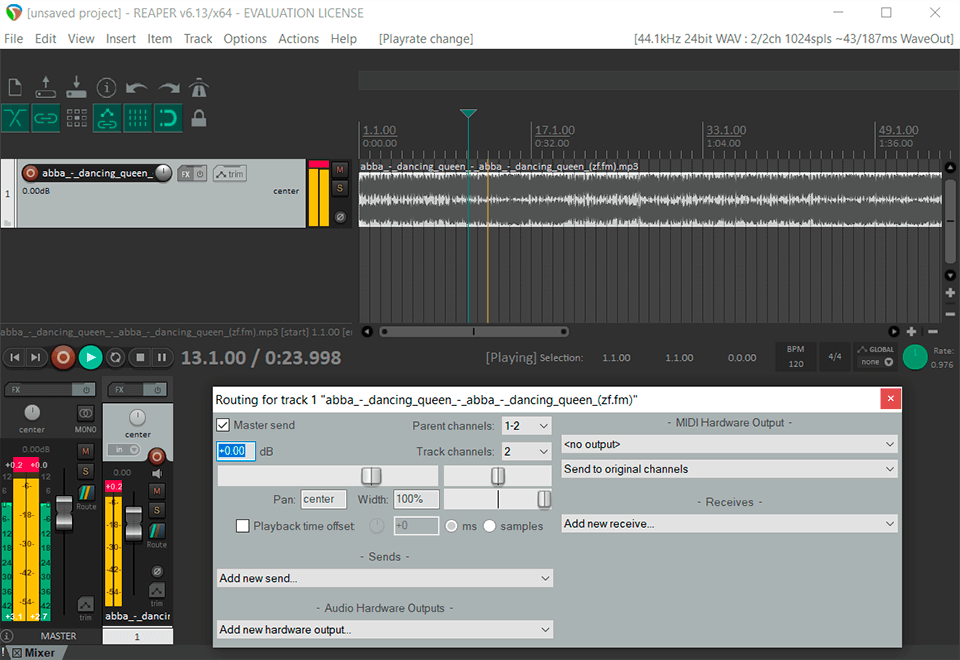
Verdict: There are a number of features found in GarageBand audio editing software that make it worth considering for any user who wants a powerful but easy to use audio editing and MIDI sequencing software. On the start screen, you can select the musical instrument you need (by default, the available drums, piano and guitar), customize it to your needs and start playing by making gestures that imitate playing a real instrument. In order to synchronize sound with other devices, you can use Bluetooth. The voice for the future song is recorded separately.