VideoDownloader
Verdict: VideoDownloader is a user-friendly and fast program for saving videos from the web. I like that it can be accessed from the browser and does not require downloading. One of the main advantages of the program is that it saves videos quite quickly. In such a way you can watch any video offline on any device offline.
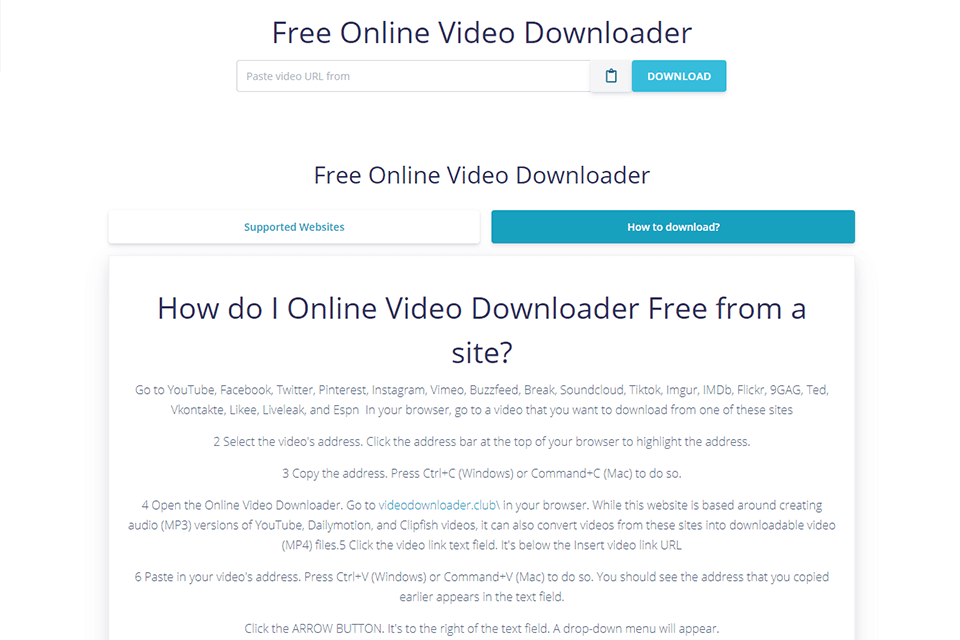
The downloader is so popular because it does not contain adware, spyware, and doesn’t require signing up. Besides, the company respects the copyright laws and allows you to download free videos for personal usage. You can legally use this program for personal needs without sharing the content with third parties.

This VideoDownloader is a perfect tool for saving video content hosted on websites that do not allow downloading.
Besides, you don’t need any special skills for installing this software. It is compatible with various browser versions, which makes it one of the most convenient options for downloading video files. If for some reason you cannot access the service, try using one of the VPNs for torrenting.

It is compatible with many websites, including Instagram, YouTube, Reddit, Pinterest, SoundCloud, Vimeo, and more. Teachers and students can use it to save lectures. Whether you are a photographer or videographer, you can use it to save clips and enhance them with the help of this video editing service.
Most websites don’t allow downloading videos even with professional desktop programs. VideoDownloader allows you to save content from video streaming services, BlueTV, Liveleak, and more. Besides, you can download any lecture from the TED website.
The service protects clients’ privacy. The site does not require registration and does not collect any personal data. You do not need to share your mail or social media accounts to use it.
The website does not track your IP addresses and computer data. It also does not collect or store information on the files you are going to save. The caching feature keeps links on the command line until you decide to clear it. It makes you feel safe.

VideoDownloader uses advanced technology that allows saving high-quality videos (up to 1080p) from a variety of websites. You can choose the video quality and size depending on the resolution supported by your device. By default, a video will be saved in MP4 360p format.
To download a video, paste the file’s URL with just one button click and select the quality. The process is fast and safe. The program is great for saving short videos and lengthy files.
You can choose one of 10 video quality options. To save HD films, you need to check whether your PC supports HDCP. The program also supports the lowest 144P quality and allows you to save files in WEBM or MP4 format.

I like that you can choose the interface language. Just select the Language option at the bottom of the page and select a language from the list. This allows users from around the world to use this service for personal and commercial purposes.
You can choose from 14 languages, including Spanish, Chinese, German, Turkish, Portuguese, and others.
Another distinctive feature of the service is that it allows you to share files on various platforms. You can share videos to Facebook, Pinterest, or Reddit.
What's more, the site allows you to generate a free QR code for a video and use it without restrictions on the Internet or in printed materials.
Photographers can download a video about their business and generate a code to print it on envelopes for clients, for example.

Besides saving videos, this service allows saving audio tracks. Besides, you can download music using a YouTube video downloader. By default, the service supports the minimum quality, which allows you to save traffic.
There are five sound quality options. You can download 48 KBPS sound in WEBM format. 128 KBPS audio can be saved in MP3 and MP4.
To contact the support team, click on the Contact button at the bottom of the page. You will be contacted by a personal assistant who will resolve any issue quickly and professionally. If for some reason, this button does not work, you can learn more about the company via their Twitter, Instagram, and YouTube pages. Here, you will find answers to frequently asked questions and in-depth technical guides.
The service is free if you use it for personal or educational needs. In these cases, you can use this service and make as many copies of a video as you wish.
VideoDownloader can easily beat its competitors in terms of functionality and performance. Some programs allow downloading videos from several sites, but this service supports the largest number of popular websites. Thanks to it, you can save videos even from web resources that rarely allow downloading files.