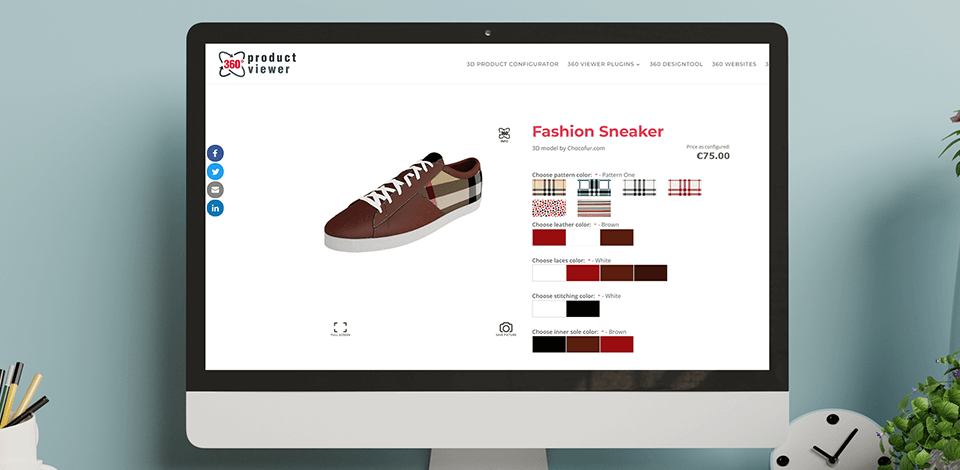
If you want to showcase your products from all possible sides and angles, you’ll have to employ the best 360 product viewer the market has to offer along with your chosen eCommerce platform.
Such a tool is designed to have you upload a collection of still photos (typically between 24 and 72) and then generate a 360 product spin solution that can be integrated into your site.
The purpose of 360 product photography is to produce a sequence of still pictures, typically high-quality JPEGs, which are later combined into a single solution.
Online users can employ a mouse on their PC/laptop or a finger on their smartphone to "spin" the product while zooming in and out to examine it in detail. Professional 360 product photography software and platforms also provide tools for editing images, exporting them to different platforms, 3D modeling, etc.
Verdict: Modelry is arguably the best 360 product viewer for anyone who wants to increase their sales by presenting their products from all possible sides. The ability to view 3D models is provided for free, but if you’d like to gain access to all available features, you’ll need to get a subscription for $13 a month.
Thanks to the autoplay function, you’ll be able to launch the 3D inline viewer to open and showcase 3D files, which will be incredibly useful to most customers.
If you’d like to customize the viewing experience, you can turn on the transparency mode or conveniently replace your product photography backdrop.
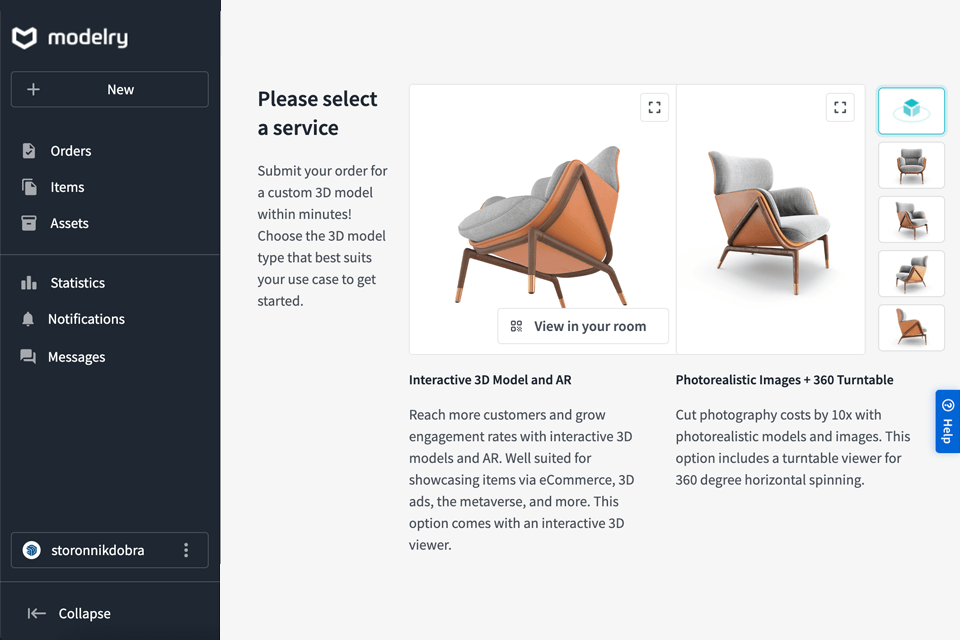
Verdict: Sirv Spin is a 360 product view software that allows you to embed stunning spinning product images on your website. It can be used for free if you’re willing to make peace with more restricted functionality, or for a monthly fee of $19 if you’d like to have access to all available features.
You can employ this solution to easily design a spin using your product photography even if you’re a complete newbie since the offered tools are incredibly user-friendly.
The key addition that sets this option apart from the competition is its conversion functionality. Sirv Spin lets you convert your designs to videos and vice versa while also exporting your spins straight to Amazon, Home Depot, Walmart, Grainger, and various social networks.
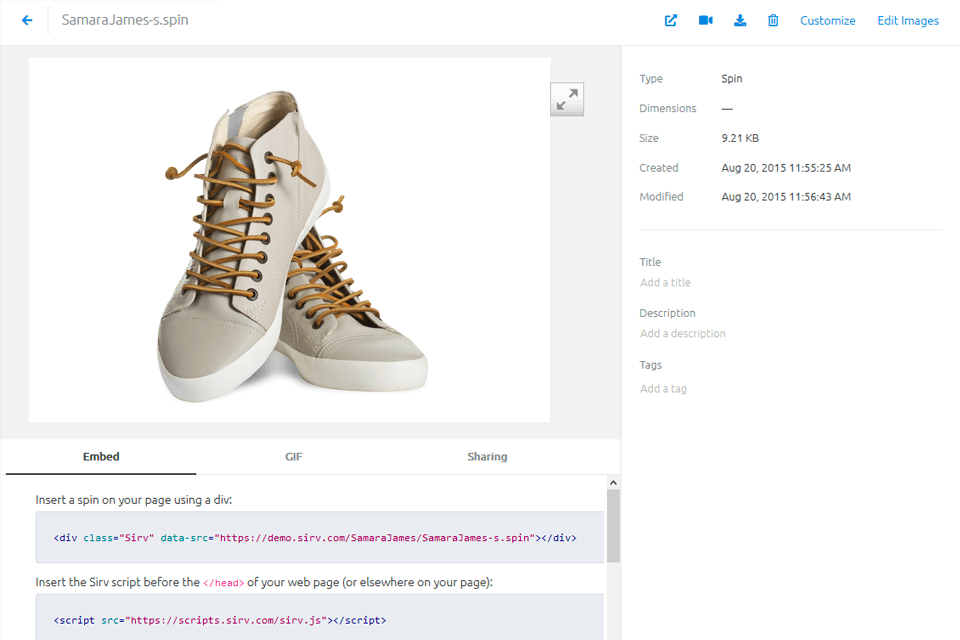
Verdict: Imajize is a convenient platform that lets you create 360 spin image integrations, icons, and thumbnails while allowing you to adjust the design so that it fits your web page perfectly. You can get this solution for $100/month, which should be an acceptable price for established marketplaces and big eCommerce stores.
Imajize allows you to conveniently transform 3D models into web-optimized 360o product spins without having to rely on professional CAD software.
Furthermore, it can be integrated with various industry-leading platforms like eBay, WooCommerce, Shopify, Ecwid, Magento, and WordPress among many others.

Verdict: WebRotate is a 360 degree viewer with advanced photo editing, 3D editing, and batch publishing tools. Representing something more than a basic 360o or 3D product viewer, this solution comes with a selection of interactive hotspots and callouts that will ensure your product page offers a captivating multilayered presentation or a product tour.
It allows you to download free plugins for Shopify, WordPress & WooCommerce, Joomla, Magento, OpenCart, PrestaShop, BigCommerce, Squarespace, and other eCommerce shopping cart software.
WebRotate’s basic functionality can be used for free or you can get the full toolset for $399 or $599 (for enterprises).
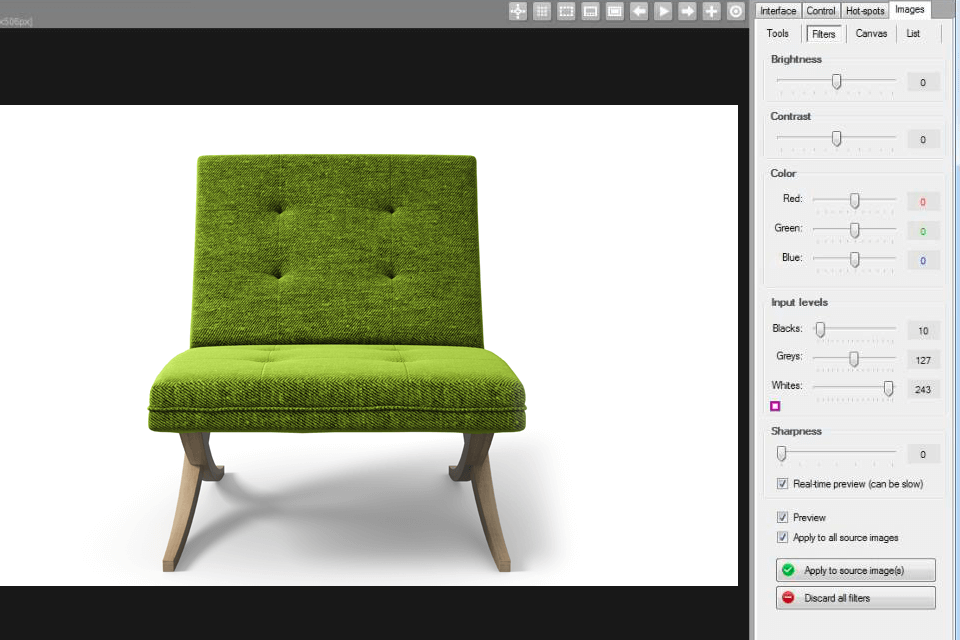
Verdict: 360 Product Viewer is a specialized solution developed for handling photo configuration, 3D & 360-degree view customization, and other related tasks. This software is available completely for free, but you can make a voluntary donation if you want to support the development of this platform. By using a good camera for product photography, you can capture high-resolution images that serve as the foundation for creating detailed 3D models and 360-degree views. The camera ensures accurate color reproduction, sharpness, and clarity, allowing the software to generate realistic and visually appealing representations of your products.
Handy features include the ability to change the colors, textures, and other parameters of a photo, which will remove the necessity to take product photos of each option individually.
Additionally, this platform allows your clients to interact with your products on the website and view it from all possible sides and angles. A high-quality 360 camera is essential for capturing the detailed images required for this process.
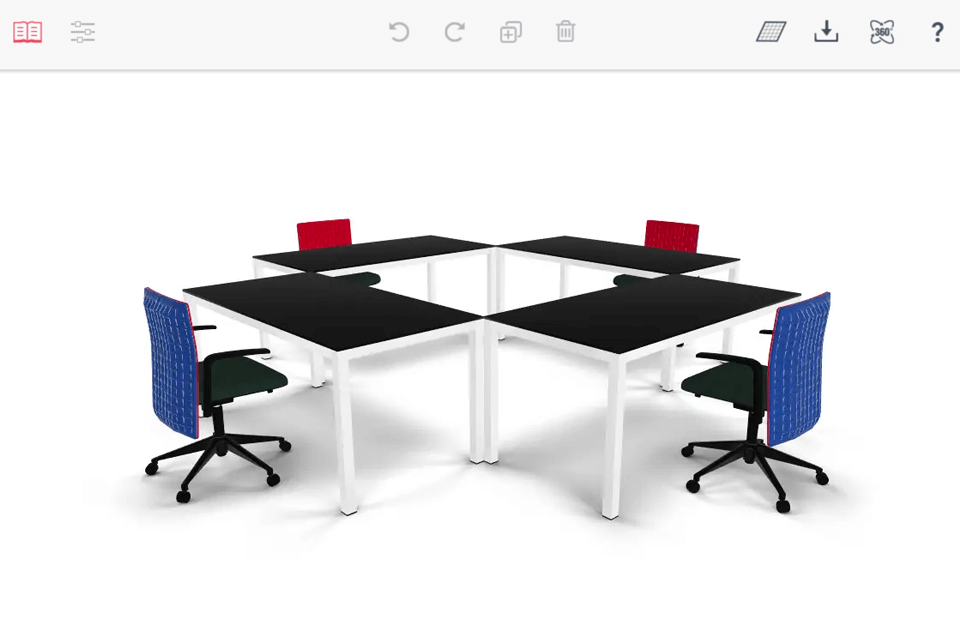
It works by utilizing a series of high-quality product images captured from different angles. These images are then stitched together to create a seamless rotation effect, allowing customers to rotate and interact with the product virtually.
It improves customer engagement by providing an interactive and dynamic product viewing experience. It allows customers to interact with the product, zoom in for closer inspection, and explore different product variations. This level of engagement can result in increased time spent on the website, higher customer satisfaction, and a greater likelihood of making a purchase.
While high-quality product images are crucial for creating an effective viewer, you don't necessarily need special equipment or advanced photography skills. However, using a good camera or hiring a professional photographer can significantly enhance the quality of the images and improve the overall viewer experience.
Yes, most solutions are optimized for mobile devices and responsive design. This ensures that customers can easily view and interact with the 360-degree product views on smartphones and tablets, providing a seamless user experience across different devices.
Not necessarily. Many tools I've described above come with easy-to-use plugins for beginners or integrations that don't require extensive coding knowledge. This makes it feasible for businesses of all sizes to adopt this technology.