Systweak Antivirus
Verdict: Systweak Antivirus is minimalistic antivirus software for Windows that has a user-friendly dashboard and impressive malware detection capabilities. This program is great for photographers who want exceptional cyber security for their devices.
This antivirus is so popular because it is fitted with powerful and highly functional virus-fighting technology. I like that the interface is easy to use and there are no special system requirements for installation.
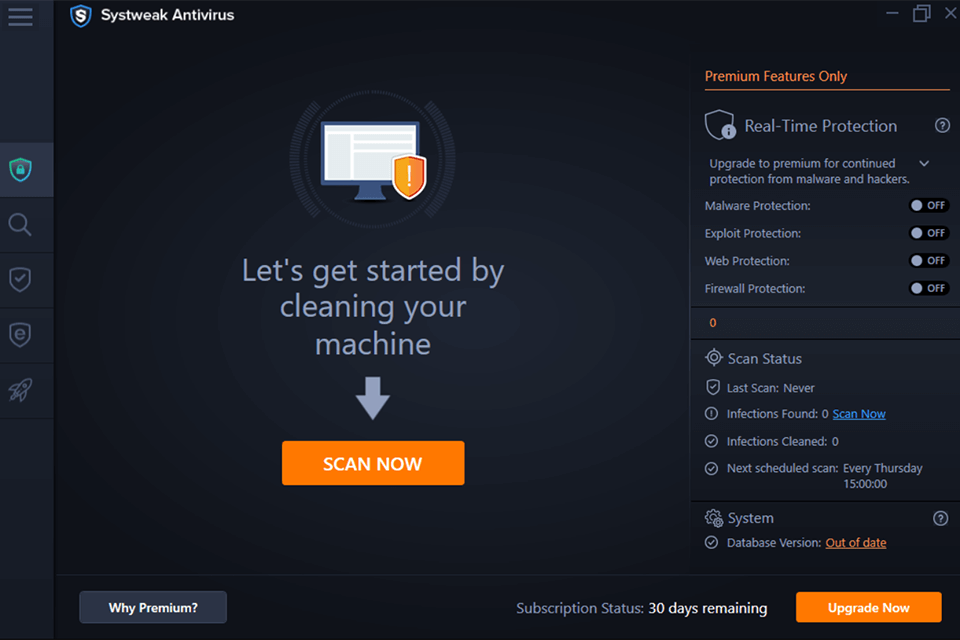
Systweak Antivirus differs from competitors with its extensive functionality, including web protection, an ad blocker, a VPN, and a password manager. One of the main advantages of the program is that it allows you to avoid downloading dozens of different programs and opening a bunch of windows on your computer. Now everything you need is located in one Systweak Antivirus window.

Systweak Antivirus is fitted with a great variety of sophisticated features including malware protection in real-time, regular updates, USB Stick protection, and more. For over twenty years, the software keeps all your data and devices safe and secure.
By using this malware removal software, you can be sure that no virus and web threat can penetrate your system. Real-time protection is constantly active, so you are reliably protected from threats, adware, viruses, and more.
Exploit Protection is part of Systweak Antivirus multi-layered, next-generation security system. It functions by marking malicious programs that can affect your PC using software vulnerabilities. It is great for protecting your OS from zero-day attacks.
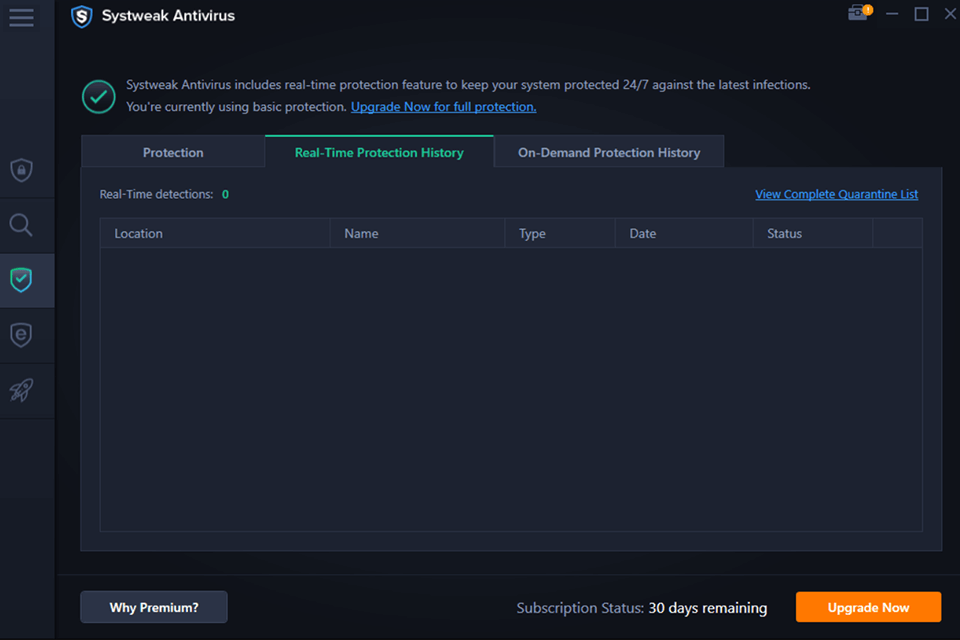
One of the most useful features of an antivirus is its ability to keep a computer in safety on a real-time basis. Such software can identify threats and restrict their penetration into the computer before they can affect the health of the system. This is especially helpful when a photographer keeps important source files stored on an external drive.
Systweak Antivirus comes with a powerful engine that analyzes a system for detecting malicious threats, as well as prevents any, even disguised, cyber threats from entering your OS.
Besides, the software works in the background without interfering with the operation of your device. It manages all the actions performed by apps that you have downloaded. Another advantage is that this antivirus keeps a history log of all threats that have been found, so you can view them at any time.
The program uses very little resources and is absolutely easy to install. It runs in the background and doesn't get in the way of your business.
The interface is intuitive and easy to master. This way you save not only the resources of your device but also your time.
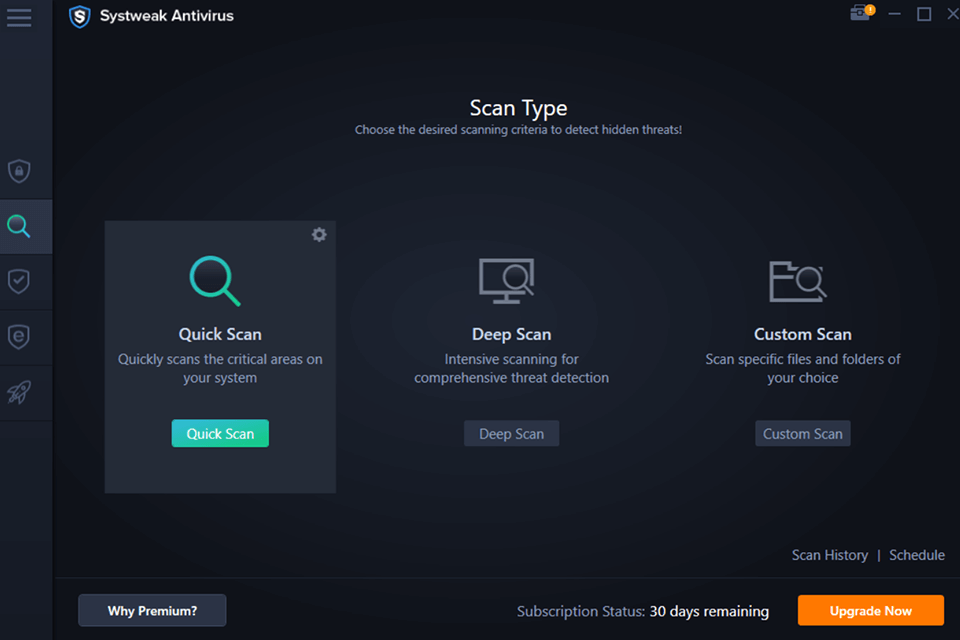
The antivirus uses Avira’s powerful anti-malware technology, so it always demonstrates excellent results. Besides, it has access to Avira’s massive malware database and employs it for detecting malicious files quite effectively. The software takes advantage of Avira’s Protection Cloud, which utilizes machine learning, sophisticated heuristics, and other highly functional techniques to identify and block zero-day malware files.
Systweak Antivirus has three scanning modes that can be launched manually or activated automatically at a specific time. The Quick Scan mode only analyzes endangered areas of a computer. The scanning is agile and effective.
Deep scanning is more time-consuming, but it analyzes the overall system. The Custom Scan mode allows you to select disks or folders where you want to run the malware search.
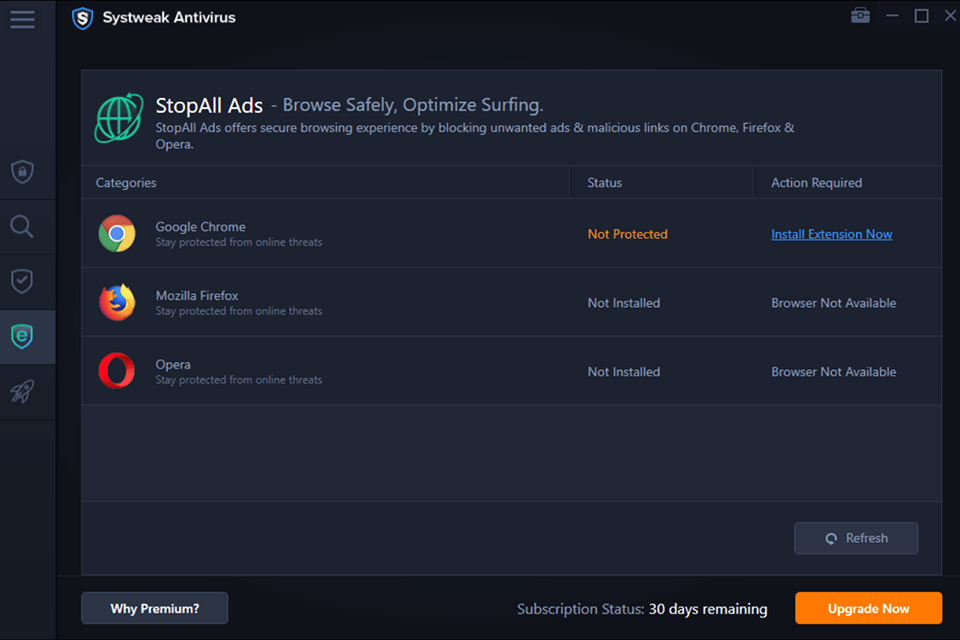
I love that the company cares about the usability of its products and tries to introduce new tools. So, currently, they offer a worthy alternative to popular AD blockers. StopAll Ads is Systweak's free ad-blocking extension, which is compatible with Google Chrome, Firefox, and Opera.
StopAll Ads employs Anti-Adblock Killer (Lite) and EasyList to block annoying ads. Besides, you can create your own filter lists for preventing some ads from popping in your browser. Its functionality is similar to that of analog ad blocking programs. It blocks an ad and notifies you about it.
It is convenient that you can disable an add-on whenever you want. For example, this is helpful when you are trying to access a website that can identify that you are using an ad blocker. StopAll Ads is a free feature, which doesn’t require downloading. You can install it easily as an extension and activate it when needed.
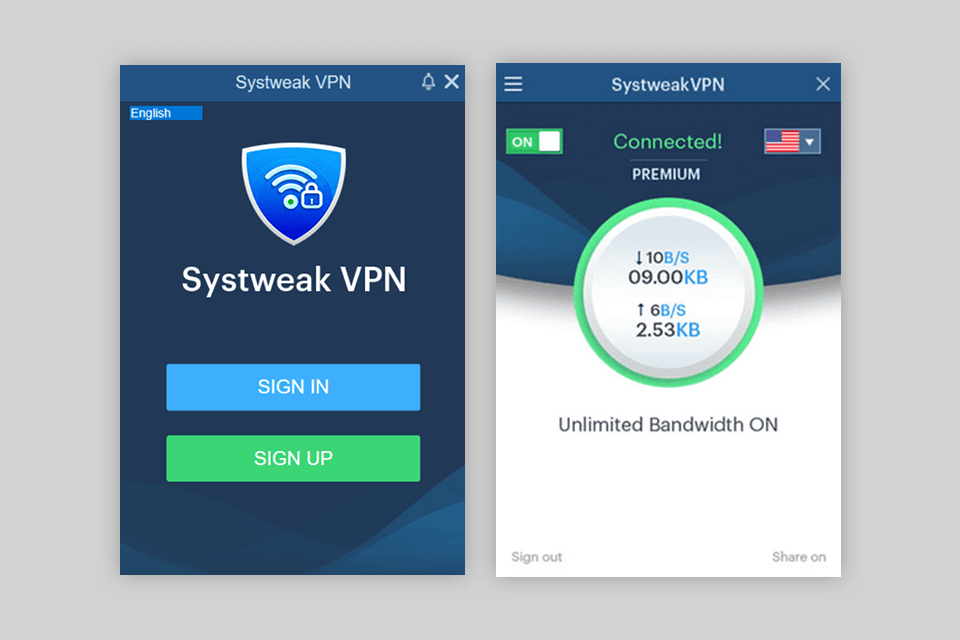
The toolkit of Systeweak Antivirus includes a malware scanner, a standard firewall, and protection against malicious programs, exploits, and fishing attacks. But the developers offer users to try such additional protection tools as Systweak’s VPN and password manager (called TweakPass). However, keep in mind that you need to buy them separately.
It means that if you are ready to spend some extra money on VPNs for torrenting, we recommend you trying Systweak VPN and TweakPass.
Systweak VPN is a great VPN for Windows 10 that you can get as an extension for Systweak Antivirus, or as an independent application. The Virtual Private Network has more than 4,500 servers in 200 spots across 53 states. You can connect to a server recommended by the program with just one click, or choose the server you want from a drop-down list.
Systweak has three pricing plans, including a yearly subscription that you can use for numerous devices:
Individual Plan is for 1 device - $39.95
Multi-Device Plan is for 5 devices - $49.95
Family Plan is for 10 devices - $59.95
Systweak offers a one-month free trial as well as a two-month money-return guarantee for testing the program and defining whether its functionality satisfies you.
Despite a large number of antiviruses, there are no competitors on the market today for Systweak Antivirus. The developers offer many additional functions that together create an entire ecosystem, which is safe for your device. So, by purchasing one function in the form of an antivirus, you will also receive high-quality protection and other useful tools that will make your work on the network safe and hassle-free.