Sweet Home 3D
Conclusion: I selected Sweet Home 3D as an interior design software, and I’m completely satisfied with it. I am not an expert in the sphere, so the software resulted extremely simple and comprehensible, and most important, free.
I like an extensive 3D furniture models library, and the textures, which let me precisely design a future project. I received quite a realistic outcome putting minimum effort, thus I highly recommend this home design software for Mac & Windows.
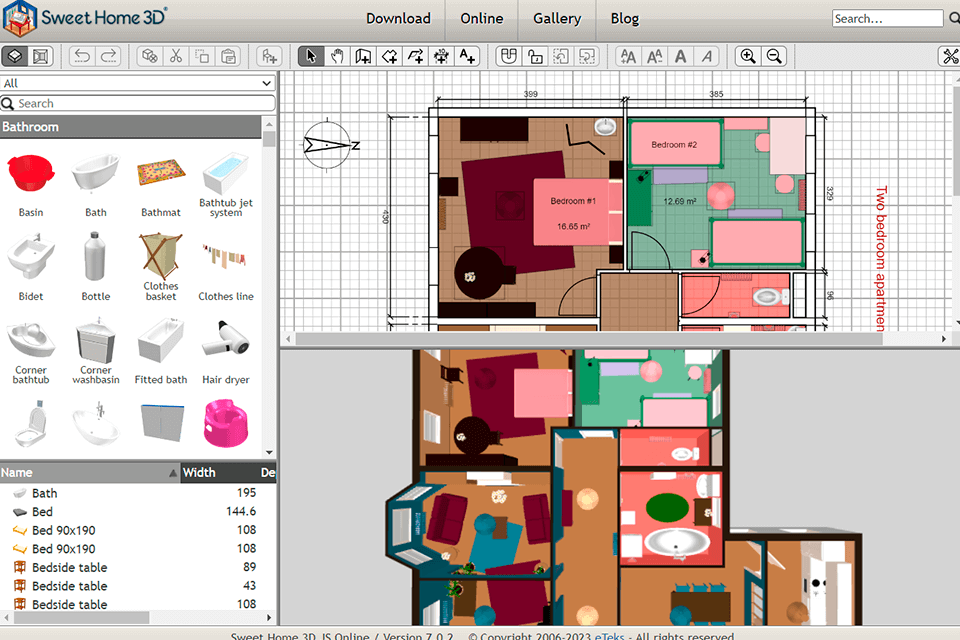
Sweet Home 3D is an open-source interior design app accessible for free which can be applied by non-designers.
It also includes pro options and plugins to expand the basic functionality which makes it suitable for applying by real estate agents and other experts in the field.

I believe that the main benefit of Sweet Home 3D is its comprehensibility. If you are a beginner, you are able to find plenty of detailed guides and step-by-step tutorials, which are aimed at simplifying the work process with this architectural design software.
There is also a users’ portal, where you can also absorb a lot of useful info, look through other works or show your designs, created with the help of Sweet Home 3D. Moreover, the developers constantly add various pro tips and tricks in order to improve your home designs and a lot more.
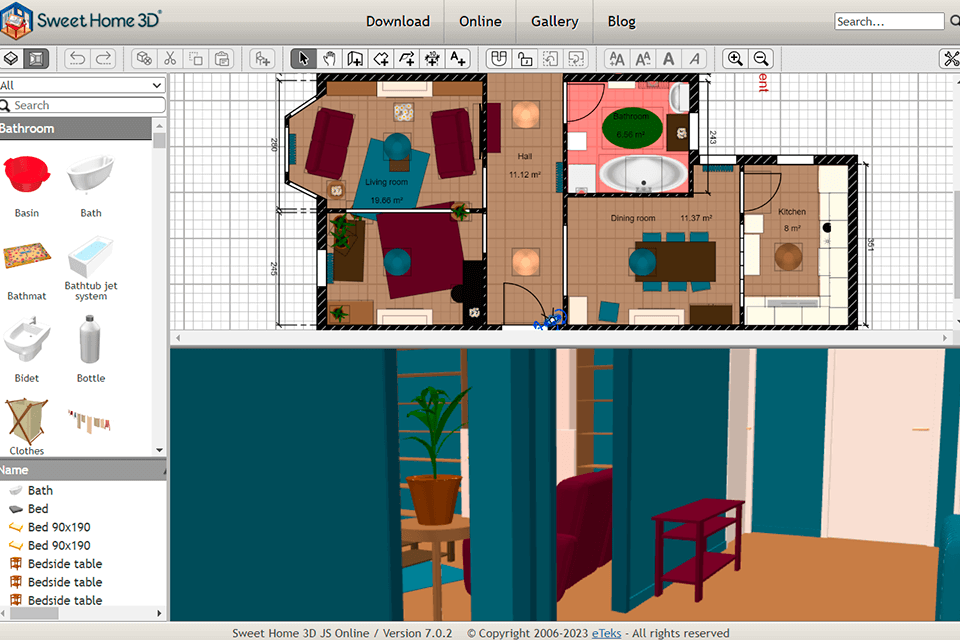
Sweet Home 3D is equipped with a versatile set of instruments required for a project of your house-to-be. You can produce the outline in 2D and immediately view it in 3D format. It contains the functions of floor plan software, letting you create not only certain rooms, but the house completely.
You are also able to download already made plans or create the components from scratch. The great alternative is that you can produce walls of a diverse shape, involving curved non-standard ones.
You can set the precise dimensions, adjust the angles and thickness of the wall. It is very comfortable to insert doors and windows by dragging them in the plan, and allow Sweet Home to 3D compute their holes in walls.
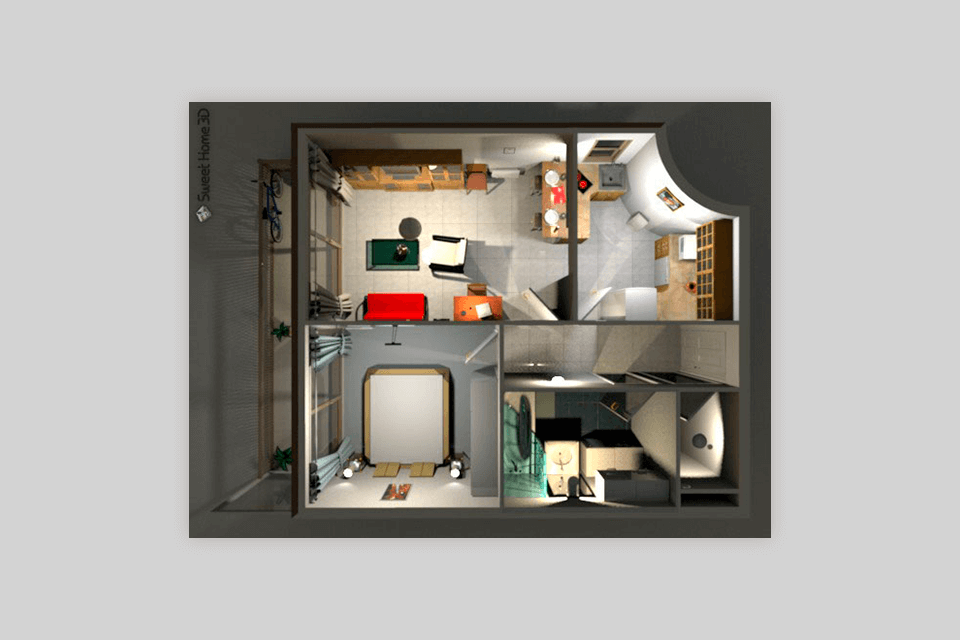
Outline the plan with room zones, dimension lines, texts, arrows and set the North direction with a compass rose. Expand the features of Sweet Home 3D with plug-ins developed in Java, or by designing a derived version based on its Model View Controller architecture.
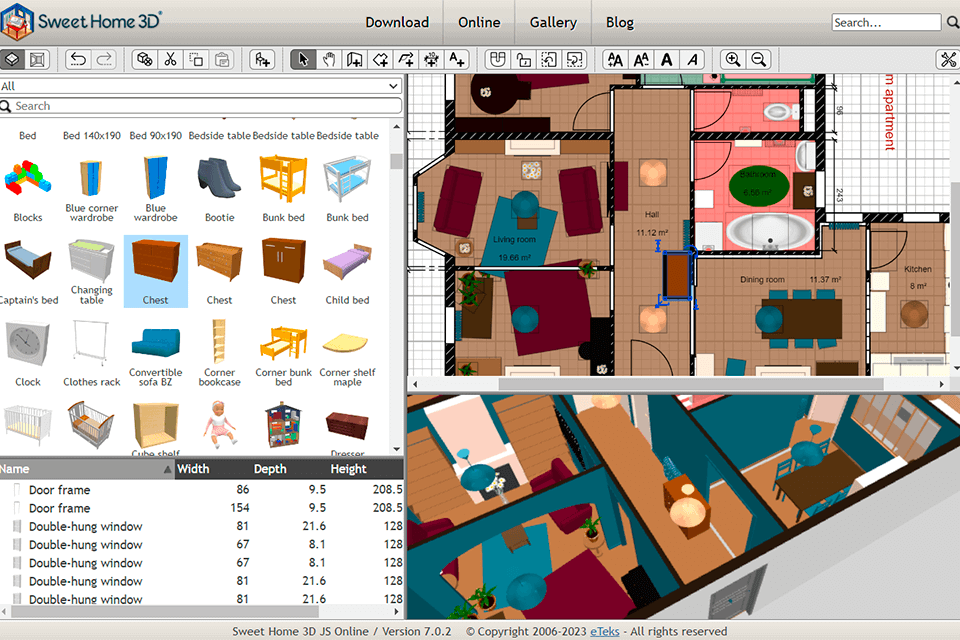
An extensive library with 3D models enables you to easily add furniture to your room projects and adjust its image according to your ideas. It is simple to find necessary items in the searchable and extensible catalog organized by categories such as kitchen, living room, bedroom, bathroom etc.
When inserting the furniture, you can change their location, color and dimensions. In addition, Sweet Home 3D lets you import other elements like vases, dishes, various household and décor things. Various formats are supported: KMZ, DAE, 3DS, OBJ etc.
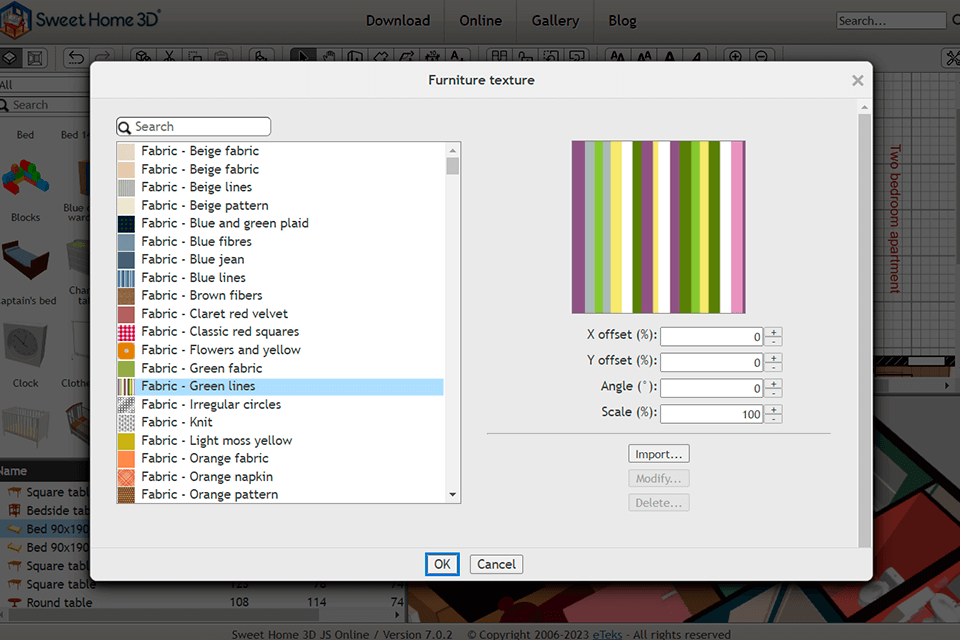
This 3D modeling software also allows you to import single or multiple texture pictures stored in SH3T files.
A SH3T file is a library of textures with their description, and can be easily downloaded by double-tapping on it or by choosing Furniture > Import textures library menu item in Sweet Home 3D.
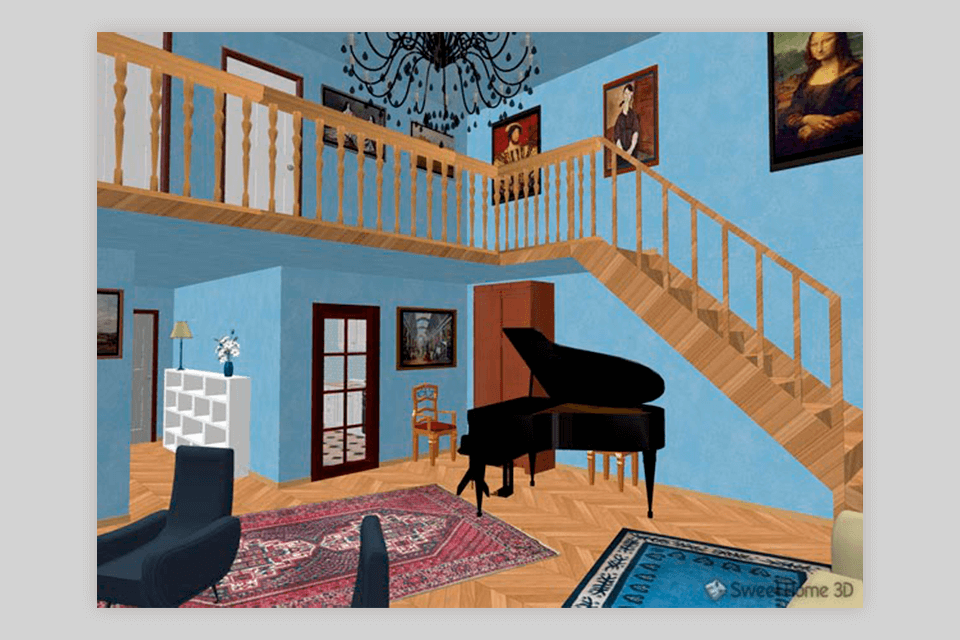
Since Sweet Home 3D provides you with some basic features often included in advanced rendering software, you can produce photorealistic pictures from your drawings. You can set virtual visit or aerial view, customize orientation, outline time and do all other required settings.
Video rendering is also available via Sweet Home 3D. When you finish your project, you are able to print and export PDFs, bitmap or vector graphics pictures, video files and 3D documents in standard file formats.
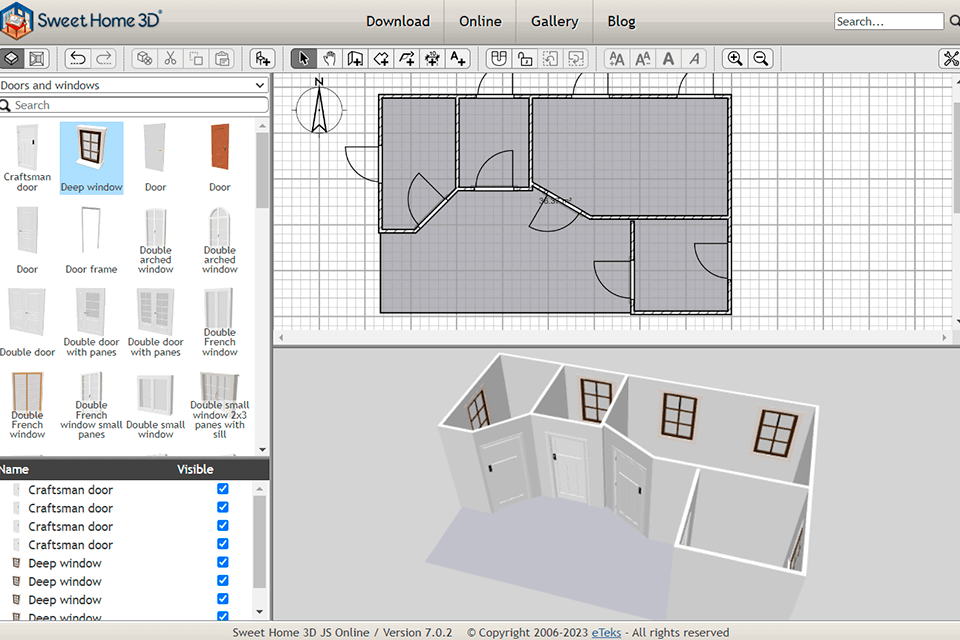
I believe it would be better if Sweet Home 3D could include some ready-to-use basic changeable shapes like triangles, circles, cylinder, cone, sphere etc. It would significantly increase the plan work, as you would not have to draw everything from scratch.
In comparison with Sweet Home 3D vs SketchUp and other progressive software for designing, almost all the apps contain the pre-designed adjustable elements.
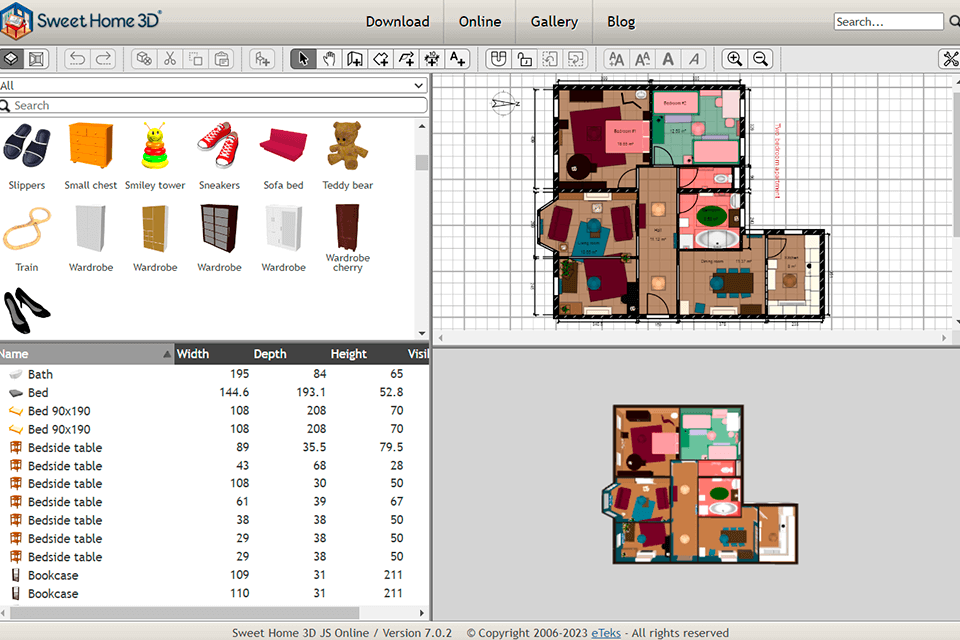
Considering the equipment employed, it is complicated to start or load. Every window of Sweet Home 3D amends the interior design of the house and is subdivided into four customizable panels in size, with an instrument board in its upper part.
It makes the work process uncomfortable because you have to keep many windows open. In addition, it makes the program freeze and at times the most recent changes are not saved.
Sweet Home 3D is an open source and completely free of charge even for commercial purposes. The platform accepts the donates, thus, if you want the program to update and develop new advanced features, you can invest in this project.