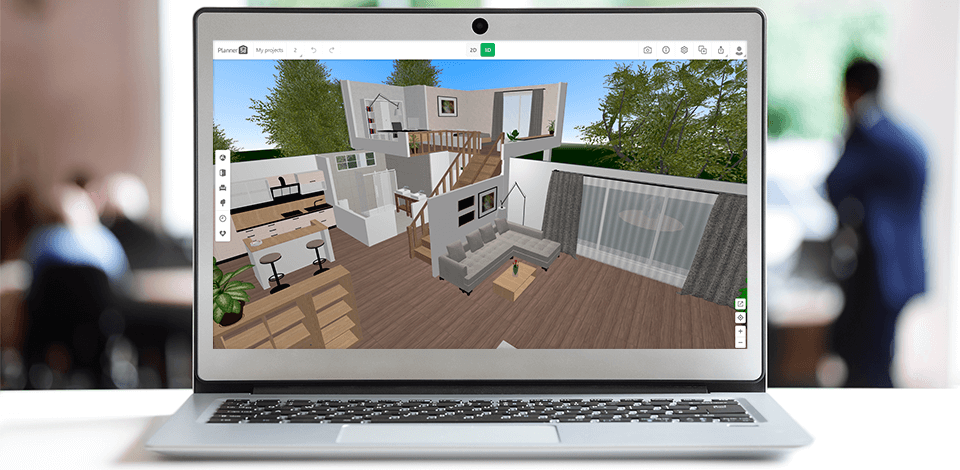
A floor plan software is used for creating office space or venue management planning, etc. With free software you can experiment with new design ideas and possibilities. You can not only work but also share ideas with colleagues and keep records of your style and its evolvement.
The purchase of floor plan software and manuals is no longer necessary, check out these reviews of the best programs for planning and designing your home.
Your personal choice of free floor plan software will depend on a number of characteristics like your skill, type of use and what you want to do with the outcomes.
Regardless of your aim and level of proficiency, you can get great software to achieve the stated objectives efficiently and without a charge.
Verdict: This is possibly the best free floor plan software that can be found. Quite simple in use, it still allows you to carry out in-depth development that counts in various elements like windows or partitions. It goes beyond being the best interior design software and provides for outdoor planning with natural or manmade elements, for instance, a pool.
This software can be installed on a tablet and serve perfectly for carrying out projects on the go. This can be either some quick sketching or proper work on projects. It is super helpful that you can include catalogs of furniture manufacturers, like that of IKEA, to saturate the design with real pieces.
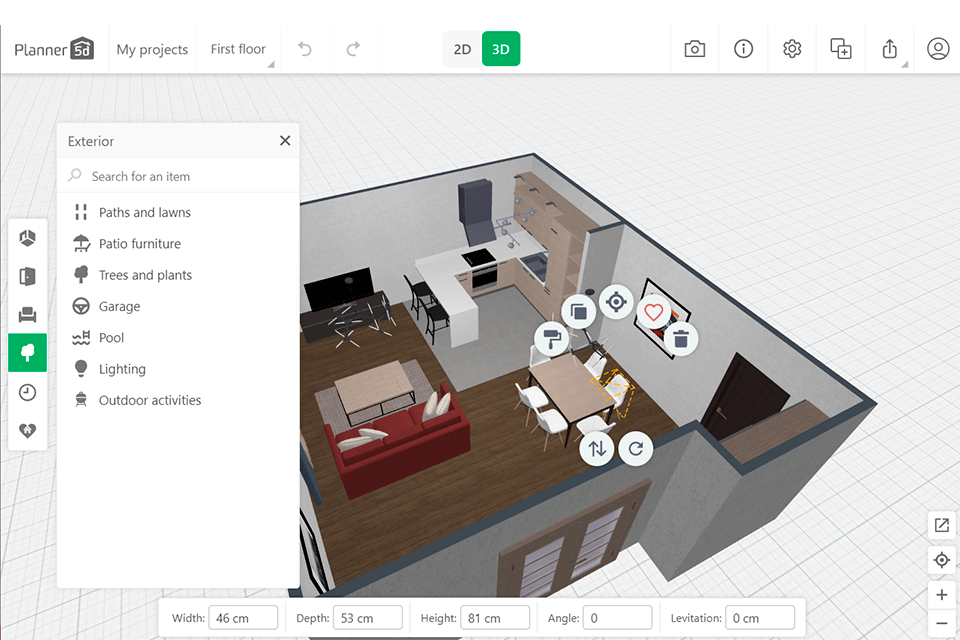
Verdict: The best free floor plan software reviews claim Floorplanner’s high efficiency and quality. This option is web-based and would be more fit for office-based designers and agents, as well as interested homeowners. This tool is great for the precision it offers in working out an interior that takes measurements into account. You can also display the plans in 3D.
Thanks to this software, clear office spaces or cozy homerooms can be elaborated to the point of specifying the wall and floor coverings, items of furniture, and any other filling. Your designs can be interactive and the outcome is easy to share with a customer or coworker. If you’re only starting, assist yourself with tutorials and progress quickly.

Verdict: One more online 3D-planning tool provides a huge collection of items and projects that can be used in your works. It is great for compiling a plan of the floor that you want to refurbish and organizing the process. In this home design software free use is restricted and only includes your first three designs. The rest is charged according to the affordable plan.
The premises you’re considering can be filled with furniture and even décor to your liking. The plan conversion is very simple. You can switch from two to three dimensions and have a beautiful 360-degree panorama of the outcome to enjoy or present it to the appraisal of your customers.
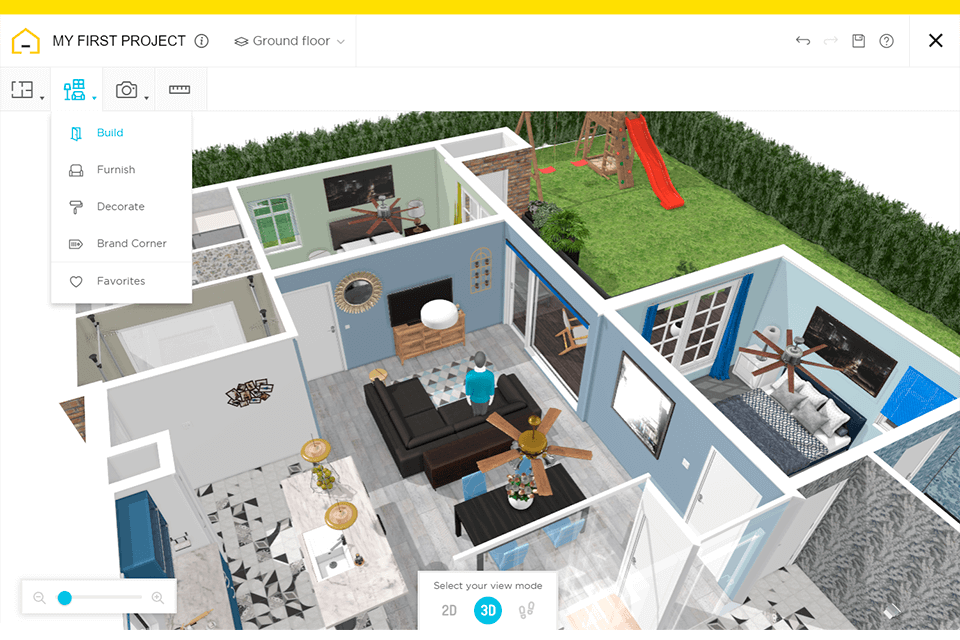
Verdict: Roomle is the best free floor plan software due to its extensive capabilities. It allows you to create a floor plan, add windows and doors, indicate the location of partitions, place stairs, install heating radiators. Also, the software lets you choose a floor covering and “erect” walls from different building materials.
When choosing furniture, a large selection of items is provided. You can pick any of the options that are usually placed in living rooms with different functional purposes.
For office space, there is also a fairly large set of items. In addition, you can use patterns with the image of pets and indoor plants. Thus, the situation can be thought out taking into account all the nuances.
Verdict: Here is one more free plan drawing software that is cloud-based and allows carrying out pretty stunning projects. Filling out of plans is possible with a variety of objects and textures that are additionally customizable.
Professional designers and agents will put this software to good use. If you consider the ease with which you can shift around and resize items, planning out an entire office or another big facility will not be an issue.
Later on, such a great feature as 3D walkthroughs can be helpful for showing the best bits of any project that is also interactive. You don’t need to bother much about the perspectives and depth of your plan because the software works it out automatically. But the best part is that you can hire real specialists to create a plan for you in cases when you’d prefer to outsource this task.
Verdict: Cedreo emerges as a frontrunner in the world of floor plan software, renowned for its intuitive features and exceptional capabilities.
With Cedreo, the process of creating comprehensive 2D plans is a breeze, but what truly sets it apart is the seamless transition from 2D to 3D plans with a single click. This shift to 3D provides a lifelike representation of spaces, helping to dispel any uncertainties that potential clients may harbor.
Cedreo doesn't stop at floor plans; it simplifies natural terrain modeling and site design effortlessly. Defining property limits, setback lines, building layouts, elevation points, and managing the 3D plot layout is a matter of a few clicks, resulting in a scaled ground plan for your project.
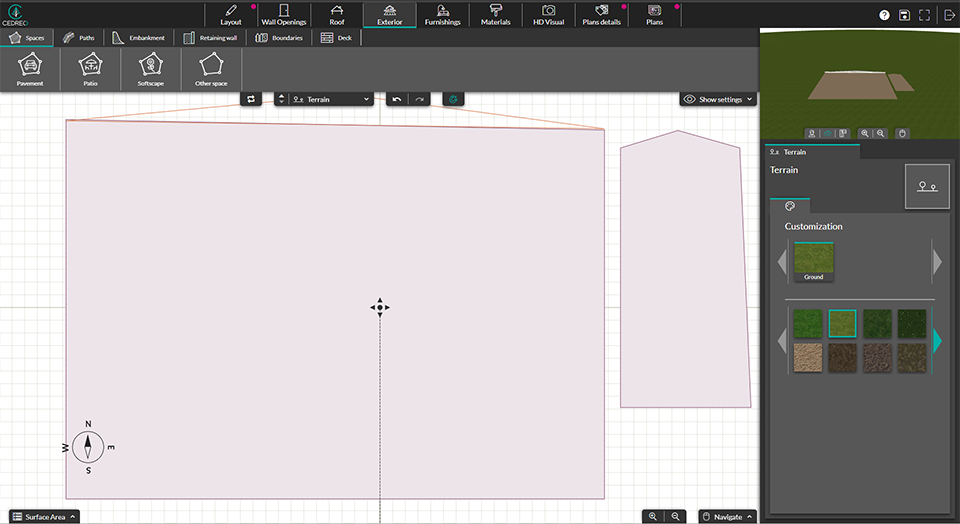
Verdict: This is perfect free floor plan design software for diving straight into the particulars of this interesting job. You can start with a quick draft on the spot and make it as detailed and elaborate later as you require it. SketchUp may be used equally well for laying out preliminary designs, creating documentation or RFIs, etc.
SketchUp belongs to the list of the best landscape design software. It has had great developers and was turned into a highly-intuitive piece.
You should not expect a highly detailed CAD as an outcome since heavily specialized software products are required for that. If your needs are slightly smaller, you will be more than happy with the results provided by SketchUp.
Verdict: Sweet Home 3D is open-source software that has been created specifically for interior design professionals. It will help you quickly create a house plan and decide how to arrange furniture. Once you have created a plan, you can see it in a 3D format.
Besides creating layouts and interior design projects, this free plan drawing software is perfect for remodeling. A user can easily add annotations, draw dimensions, plan room areas, and provide useful information for contractors.
Verdict: AutoCAD Architecture is the best free floor plan software that has been created by the developers from Autodesk. As it has been designed with an architect’s needs in mind, it’s perfectly suitable for any pro-level task.
It provides great features for the most advanced architecture projects. This software is also suitable for basic blueprints and layouts.
AutoCAD users get access to more than 8,000 objects that can be used for creating complex projects. They allow coping with design, engineering, and construction tasks with little to no effort. This free architectural design software can also be used for 3D floor plan creation.
Verdict: HomeStyler can be accessed via a browser. This software will be appreciated by those, who need to work online. You can quickly create floor plans by using drag-and-drop tools of advanced functionality. With their help, you can design 3D spaces and add angled walls.
Adding doors and windows doesn’t require pro-level skills as you can choose any option easily even if you haven’t done this before. If you want to create a simple interior design, you can use basic 3D floor planner and 3D room design options. For more complex tasks, it’s better to buy the Homestyler PRO version.

Verdict: The Home Renovator is useful when you need to choose insulation, paint walls in different colors, find perfect ceramic or ceiling tile, and solve other similar design tasks.
By using this free floor plan design software you can take or enter the measurements you need to work with and choose any options that suit you best. What’s more, you will get information on the necessary quantity of materials and will be able to plan your budget accordingly.
To make you work even easier, there are detailed instructions on how to cut and use materials. If you are interested in other helpful tools, make sure to check the best interior design apps that can be used for any task.

Verdict: By using the Roomstyler 3D Home Planner, you can add walls, find the best places for doors and windows, as well as choose any decor pieces.
Even rookie designers can create a 3D floor plan and preview it from any angle by using a camera tool. As there is a great choice of colors, you can paint the walls and ceilings quickly.
This free floor plan software has an extensive collection of more than 120 thousand decor items that can be placed anywhere, from bedrooms to gardens. You can also use the “Available for purchase” feature to check the price of an item and the shops where it is sold.
Verdict: SmartDraw is the software that has been designed to simplify organizational chart creation. You can design a floor plan together with your colleagues or share a result with your clients easily. There is a nice selection of diagram templates that can be used in presentations and other illustrative materials.
The program requires an Internet connection as you will get access to all its tools and features in an online mode. As this software supports widely used symbols, its interface is easy to navigate for anyone, who works on architectural design projects.
Whether you are a creative professional or business representative, SmartDraw is a great option to consider if you are on a budget. Thanks to a trial version, you can test free floorplan software for 7 days before buying the licensed version.
Floor plan software typically offers features such as drag-and-drop interface for easy creation of floor plans, the ability to customize dimensions and layout, options to add doors, windows, and other architectural elements, and the ability to generate 2D and 3D visualizations of the designs. Additionally, many floor plan software tools provide measurement and calculation capabilities, integration with other design software, and options for sharing and collaboration.
Yes, most floor plan software can generate both 2D and 3D representations of floor plans. Users can view and edit the floor plan in a 2D mode for precise measurements and layout adjustments, and then switch to a 3D mode to visualize the design in a more realistic and immersive manner.
Yes, floor plan software often have measurement and calculation capabilities. Users can easily determine measurements, areas, and volumes of different spaces within the floor plan, enabling them to accurately assess and plan for materials, furnishings, and construction requirements.