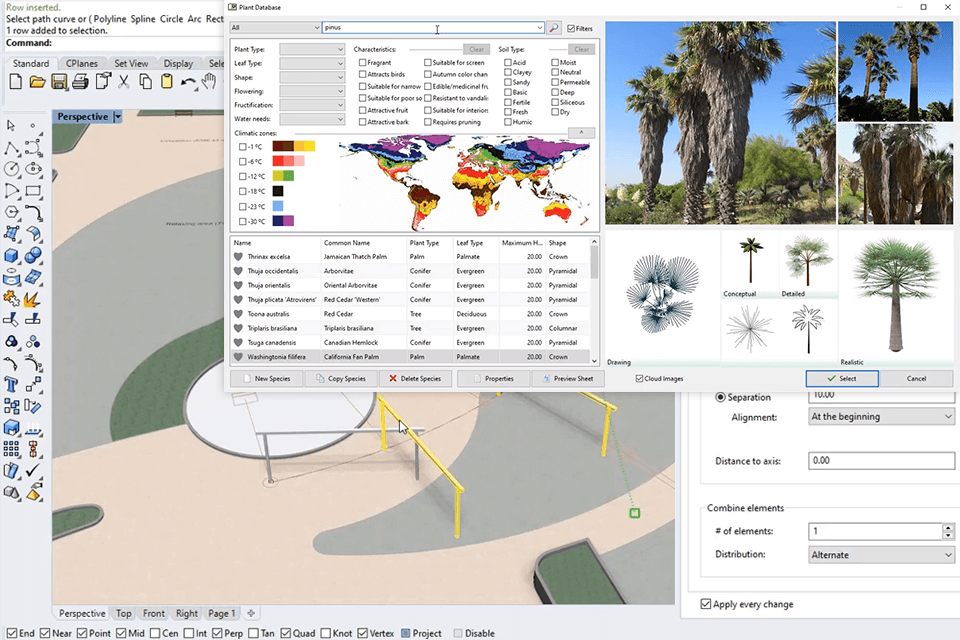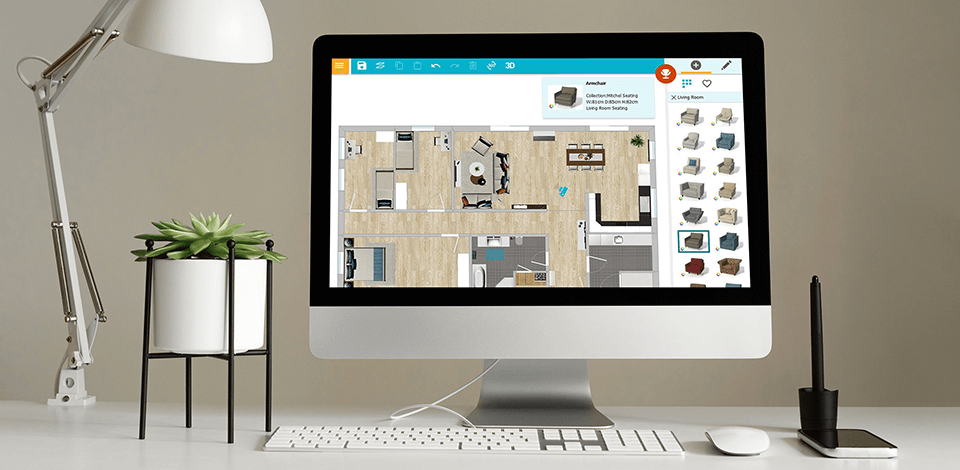
Use the best home design software for Mac for visualizing all the improvements you are planning to do in your home. With the help of such programs, you can design the floor plan, paint walls in different colors, furnish the room and use other useful features for enhancing your living space.
I have compiled a list of the six best home design software for Mac that can be used for working on home improvement projects. When selecting these programs, I took into account their price, checked whether they are easy to use, offer realistic renderings, allow importing custom pictures, and creating life-like designs.
Verdict: You can transform your dreams into reality with Virtual Architect Ultimate Home with Landscapin. This amazing landscape design software allows you to build your dream home, a custom house plan that fits your unique living style. With easy to follow templates, the user-friendly program will help you create a landscape that you can be happy with for years to come.
This program was designed for professionals who are familiar with design software, but newbies are also able to use the resources to make their dream a reality. If you wish to build your home from start to finish, using Virtual Architect Ultimate Home with Landscapinhome design software for Mac could make a big difference in your life and your wallet.
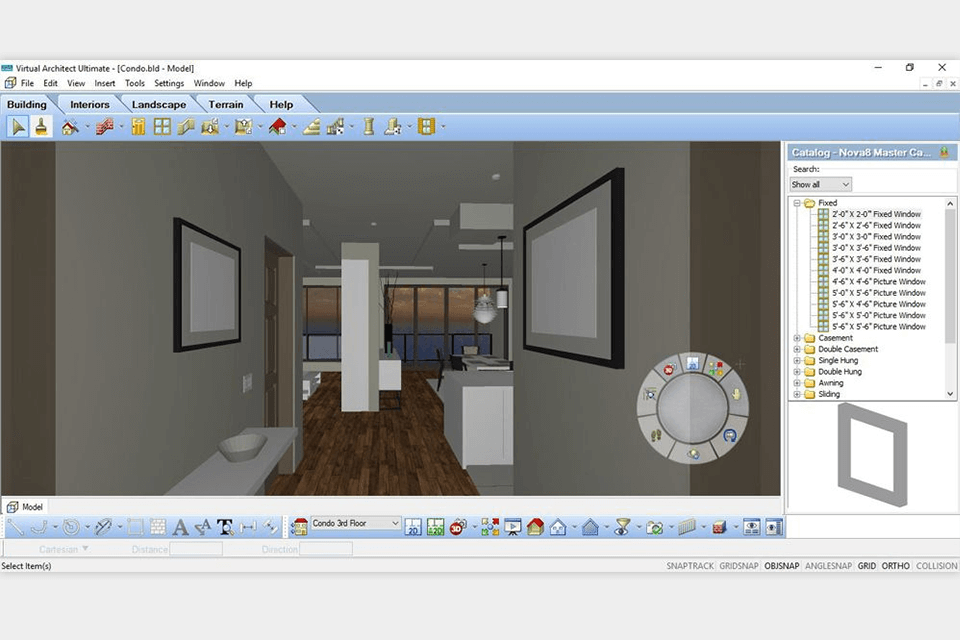
Verdict: If you have been looking for the good and free architectural design software that is going to help you with your drawings, then you should know that FloorPlan 2021 Home & Landscape Deluxe is a program that is going to meet all of your needs. This is a program that is going to allow you to create the best possible floor plans.
This program is going to have a great drawing tool that will allow you to create the best possible plans, and also it will have the most professional tools that are going to allow you to be able to enjoy the plan that you create. This is a program that is great for anyone who has a lot of experience in designing floor plans.
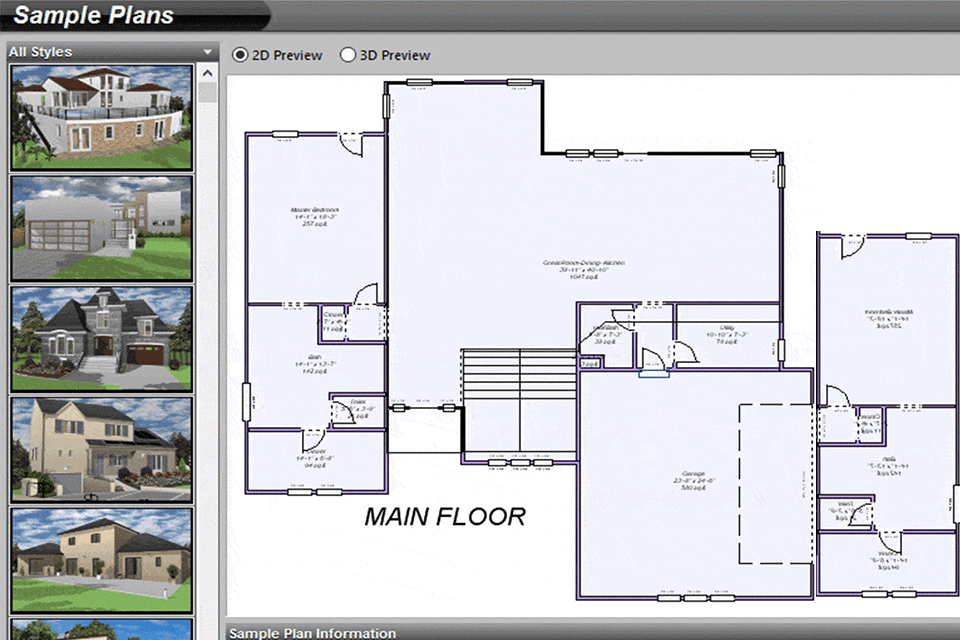
Verdict: When it comes to the best home design software for Mac, there are a number of options and features available to users. Drawing, painting, text editing and drafting are just some of the tasks that can be completed with the help of RoomSketcher professional drawing tools. Besides, users can also get access to their own personalised virtual office and work space with the help of roomSketcher software. These innovative design tools are developed in close collaboration with professionals in the art of drawing and graphics.
Drawing and 3D visualization tools in RoomSketcher, which was previously known as Solidworks, have been polished to make them even more efficient and user-friendly. With the new technology that allows users to manipulate the drawing patterns of objects in real time, users get an excellent experience with this amazing software.
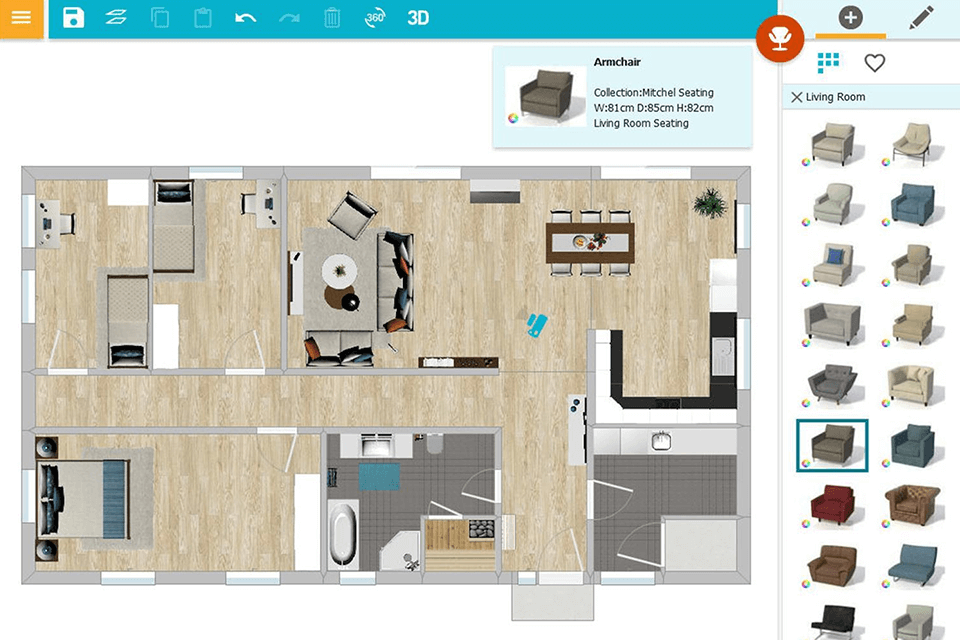
Verdict: Homestyler is one of the best programs for designing anything in CAD drawing format. It is a great interior design software because it does all the fundamentals really well. The features are very useful, and there are so many tools that are easy to use.
It has a number of tutorials that explain how to use all the features, which also make it easier to set up your model with the program. One thing I like about the software is that it includes a library of all the different paper types that are needed in the program, which makes it easier to reference when you need to.
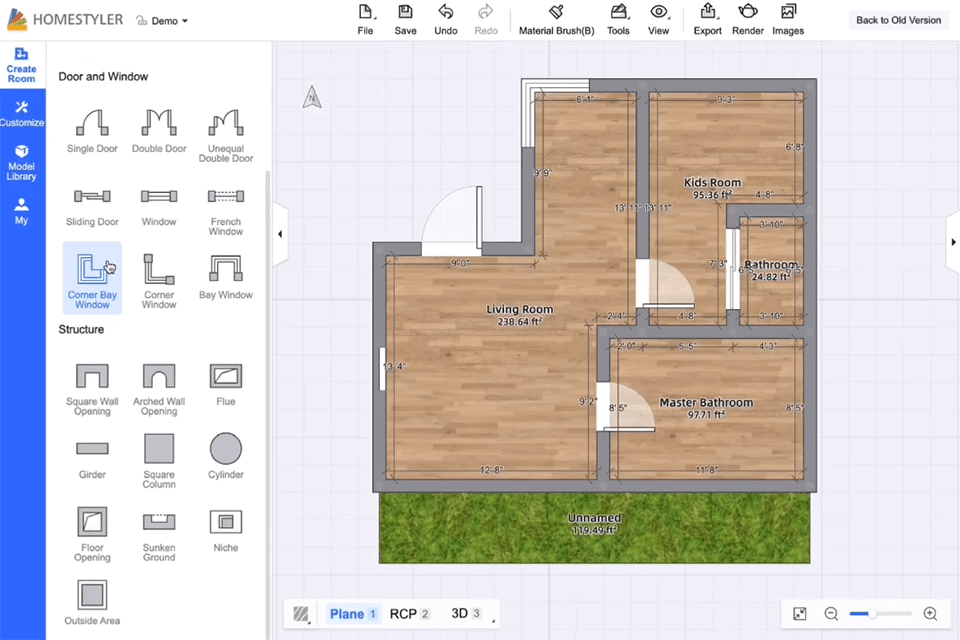
Verdict: SketchUp is one of the best home design software for Mac that can be downloaded today. What's even better is that it will save you a ton of money, time, and resources as well. However, if you are just starting out with SketchUp, there are certain tips that will help you get the most out of this great software.
SketchUp does have an add-in feature for creating a 3D representation of your sketches, which is useful for getting a feel for the different aspects of designing before jumping in and creating your actual designs.
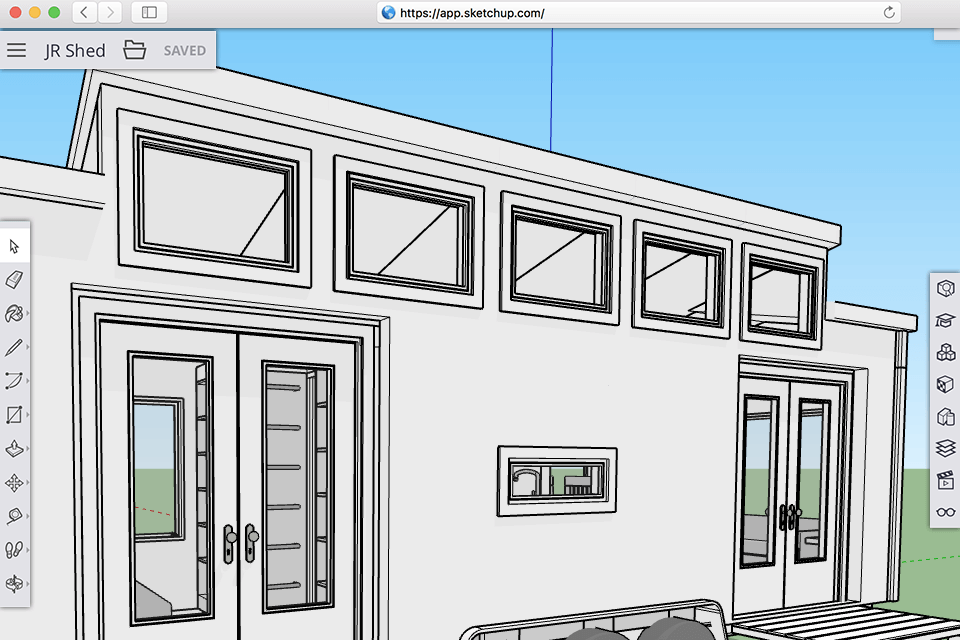
Verdict: For those that are not familiar, Lands Design is one of the leading design software programs that you can find on the market. When using this product, you have the ability to literally build anything with the greatest of ease and accuracy. This software product offers everything you need to create your personal or professional level drawings right on your computer.
Land Design software includes everything you need to turn your drawings into something that can be used by others. From simple line and volume shapes to trees and many other structures, the program has everything that you need to complete a great drawing. All of the amazing drawing tools are easy to use and adjust, allowing you to get as detailed or as simple as you wish with your drawings.