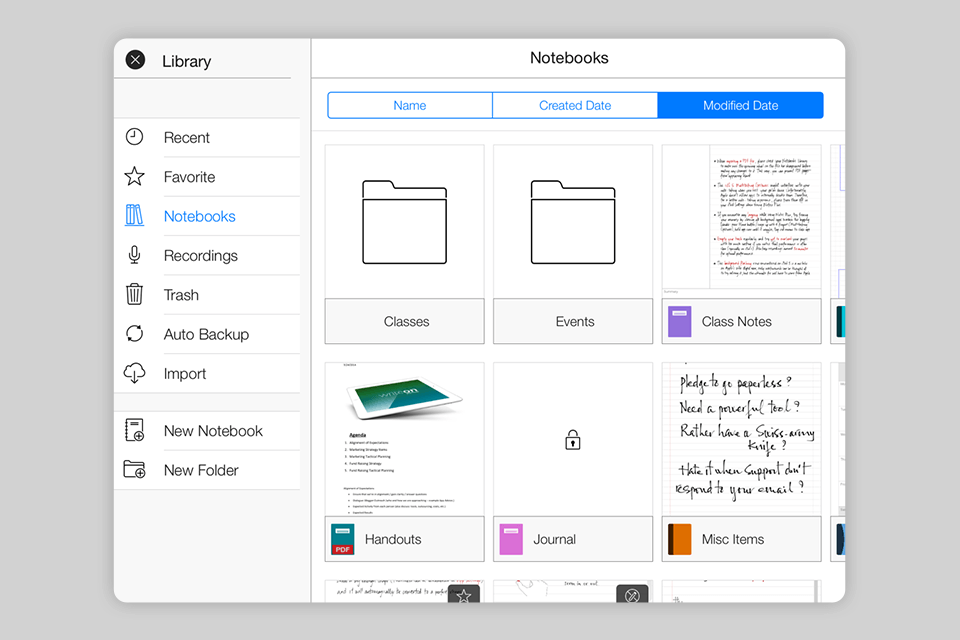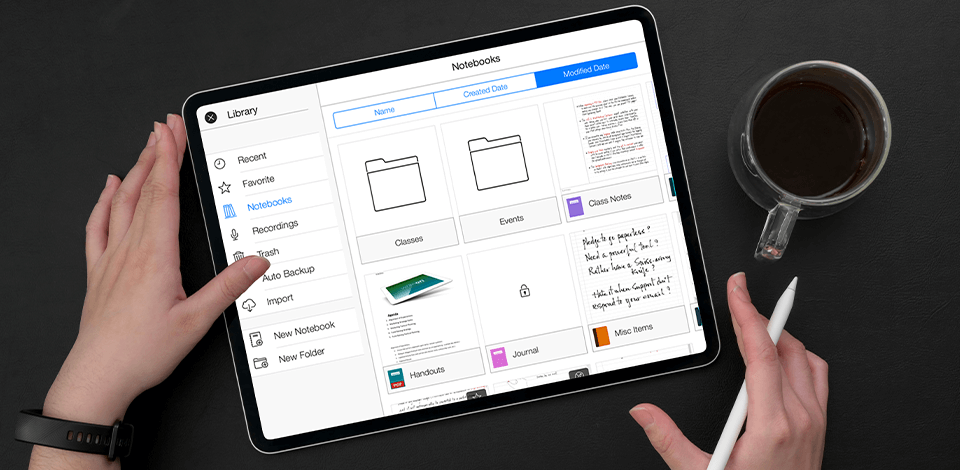
If you have ever tried taking handwritten notes, you might already know that it’s better to use the best handwriting to text app to ensure that you will be able to read everything afterward. These applications are designed for recognizing your handwriting.
Some options are free to use, while others require you to pay for in-app purchases or have subscription fees. In this review, I have also described some programs that are based on the MyScript AI handwriting recognition and come with a digital ink management engine.
When selecting these programs, I was checking whether they are easy to use. Besides, I considered the output text quality. The best options on this list also synchronize with calendar applications and various note taking apps. To ensure that their software will deliver a seamless performance, developers use advanced algorithms and large databases.
Verdict: With Pen to Print, you have the ability to print your own handwriting onto paper. The process of doing this is so simple that you can actually print several documents from different pens, with different textures such as gel pens, watercolors, and even calligraphy pens. Being able to print to PDF format files is one of the biggest advantages of this handwriting to text app.
The great thing about the built-in editing tool is that you will be able to easily make changes to your document. You can change the color of the ink or change the thickness of the lines that are present. There are also several different tools that allow you to highlight certain parts of the written content, or even add a picture to help enhance the message that you are trying to convey.
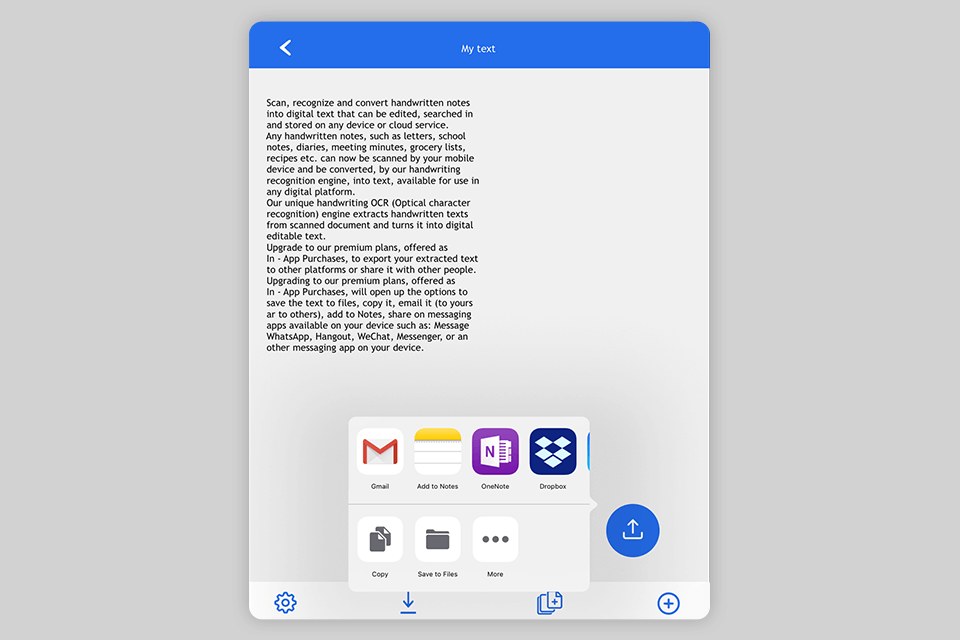
Verdict: MyScript Nebo gives you an enhanced writing experience and even lets you compose more than just documents. With this handwriting to text app you can actually use your own hand to write notes, and add captions and titles. It lets you take great pictures and convert them into files that can be read on your tablet computer, or on your iPhone. It also integrates with Quickoffice, so you can open up documents like PDF, Docx, and many others with just a few taps.
What really makes this app for Apple Pencil stand out is its integration with the famous KISS strategy. For example, when you tap an image, you will be prompted to see a helpful feedback window that lets you know if you are on the right track. In addition, My Script Nebo also comes with a number of useful tools like the enhanced spell checker, grammar, and the advanced math calculator.
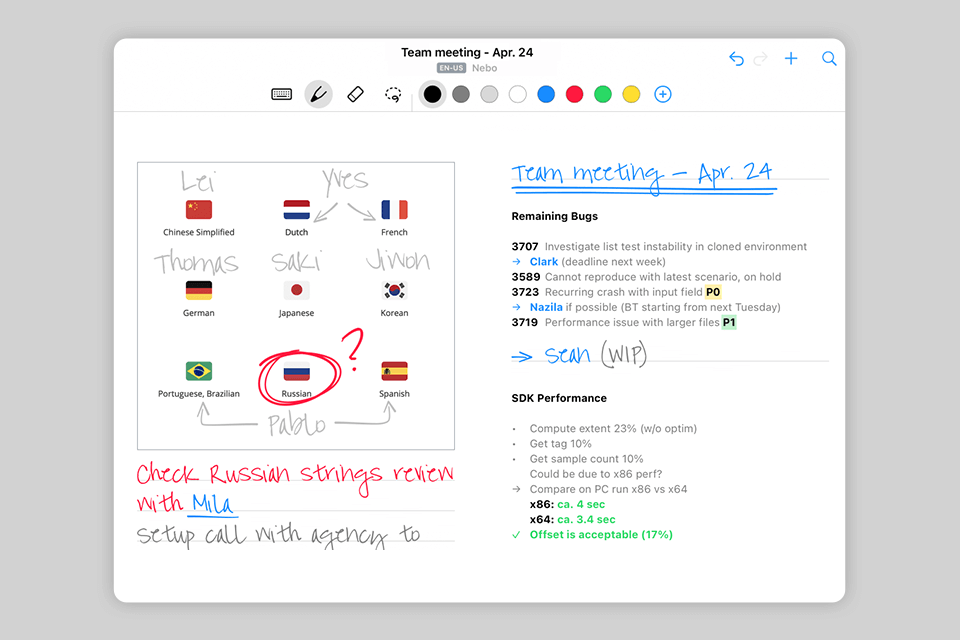
Verdict: With FiiNote you can easily write out notes so your ideas are not lost in the ether. In addition, the application uses the latest version of Apple's dictation software so that it is able to pick up all of the subtle variations between your writing and what you have written.
This handwriting to text app is designed to make as easy as possible for you to be able to type out your ideas and then send them off to the world. What makes this all even better is that you won't even need to use a word processor. You can instead use your finger or the tip of your pen.
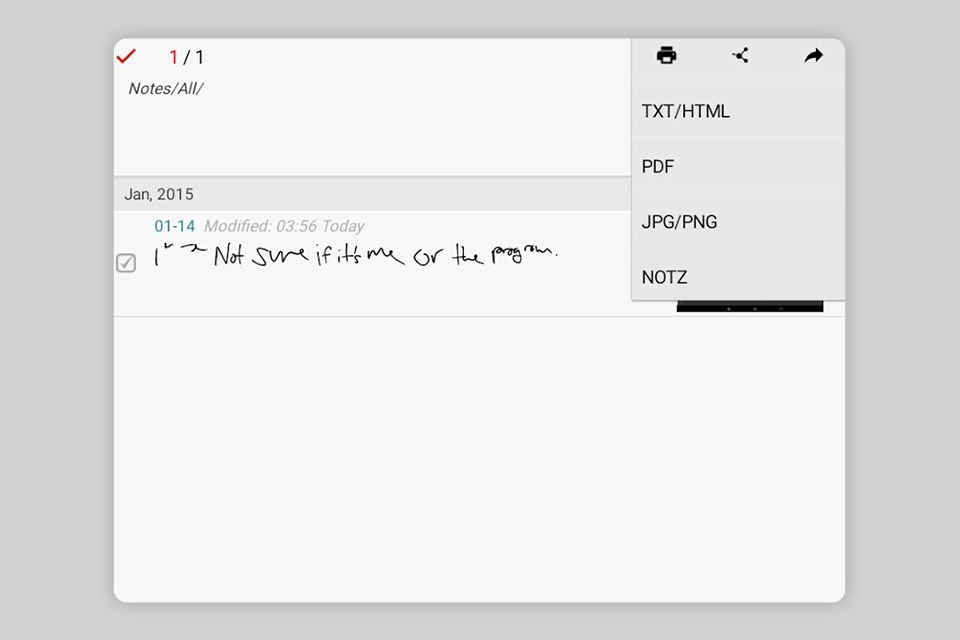
Verdict: Evernote has everything that you could possibly want to make your life easier if you are looking for a way to take notes. With the use of this application, you can keep a digital log of everything that you are doing with the intent to save it later.
This writing app for Android works just like a traditional text scanner, where you can select what you want to scan and then enter whatever information is provided. The text is not highlighted, but it will still be able to be converted to text in the correct format so that you can use it to either email or upload to a website. You can scan written notes, images, or just jot down things in whatever format you want.
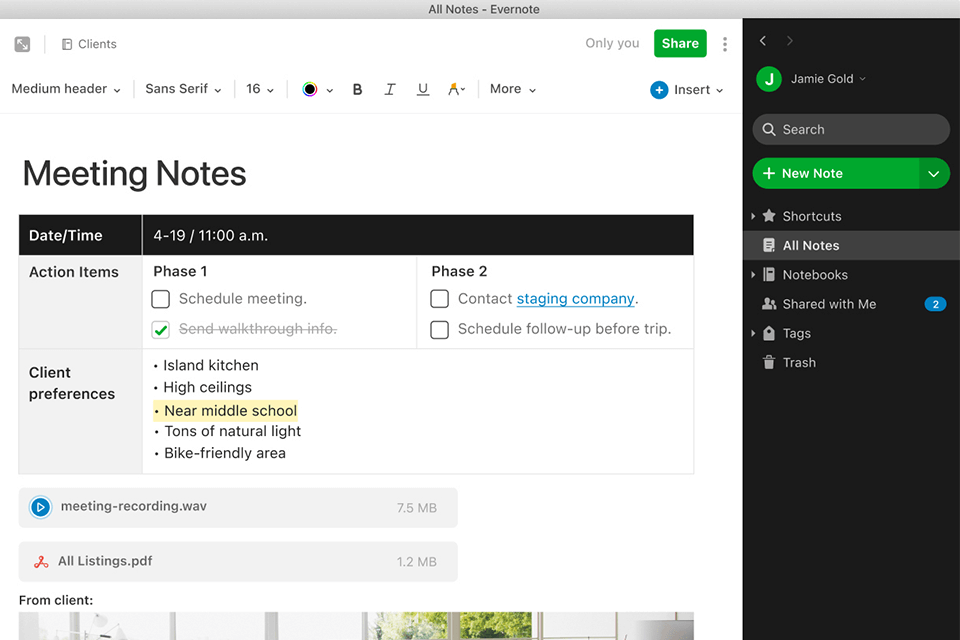
Verdict: Notes Plus allows you to turn your handwriting into text for free. This handwriting to text app will allow you to write your notes down, review them later, and even edit the information that you have written. In fact, when I type my notes with this program, I am amazed at how accurately I can copy and paste information.
The big feature of this note taking app for iPad is that it will allow you to type at faster speeds than you could with a regular word processor. This will make it easier for you to type notes without having to slow down your computer speed. A few other great features of this product include its ability to add drawings and graphs, and even your own handwriting.