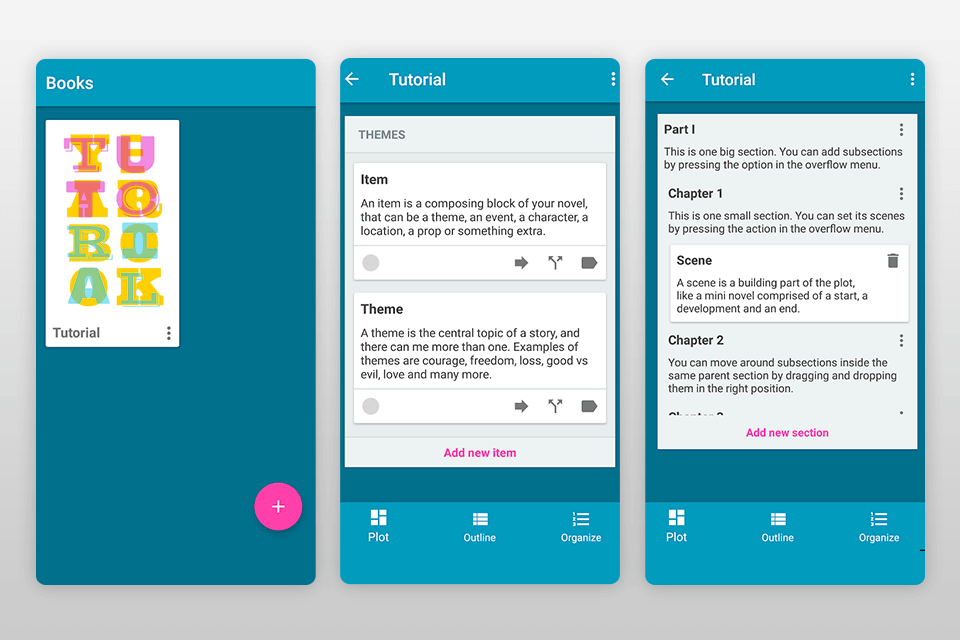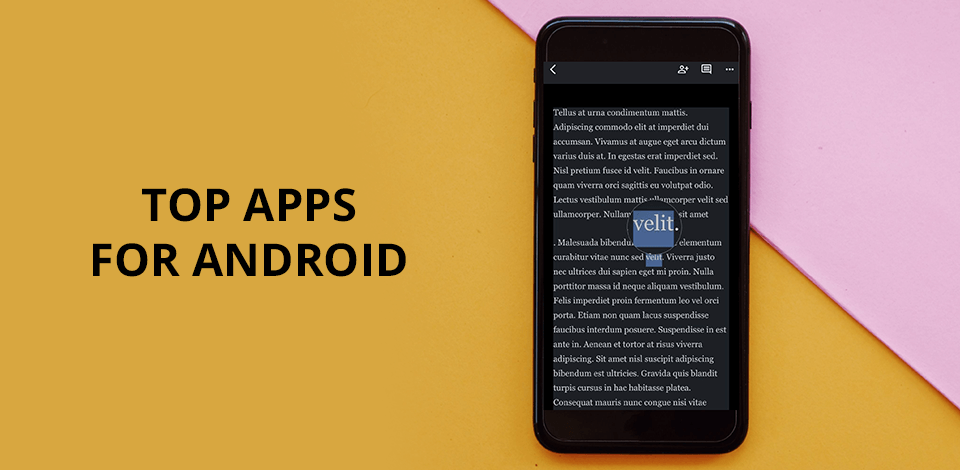
You can use the best writing apps for Android to write essays for school, draft updates for your blog or take notes. These applications allow you to write and save notes quickly, even when you are not at your computer.
To save you the hassle of searching the Google Play Store for the right app, I’ve prepared a list of 6 good options.
When choosing the best app, I took into account the possibility of synchronization with other devices (for example, Android). This feature will allow you to continue typing from the place where you last stopped.
Plus, I was looking at diverse file support to extend your exporting capabilities. Besides, some applications have a built-in dictionary and thesaurus, handy shortcuts and cloud storage integration.
Verdict: Whether you are looking for a way to express your opinions in a writing exercise or want to show off your artwork through your pictures, JotterPad is definitely worth checking out. After you get used to the interface of this note taking app, you should find it easy to manipulate the graphics and format of the writings.
This type of writing app allows to just scribble down whatever comes to their mind without worrying about formatting thoughts in advance. It comes with a text editor, so you can correct mistakes in a few minutes. With no-distraction mode you can focus on writing text.
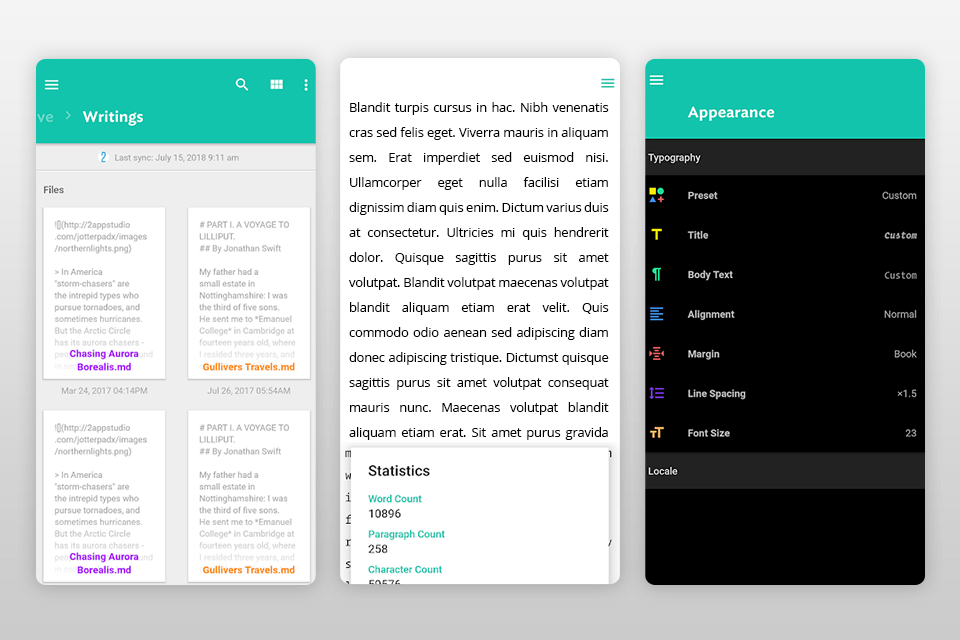
Verdict: Google Docs lets you easily create a document in any word processing program. You can also add attachments such as videos, images, audio, links and documents in the document, thus making it more useful when sharing with others. The writing app also let you access your work from any computer. Since these apps are free you can write as many documents as you like.
You can also edit your writing and make changes as many times as you want with this free personal document management software. So if you are looking for a great way to organize your documents or to share them with others then Google Docs is the perfect choice for you.
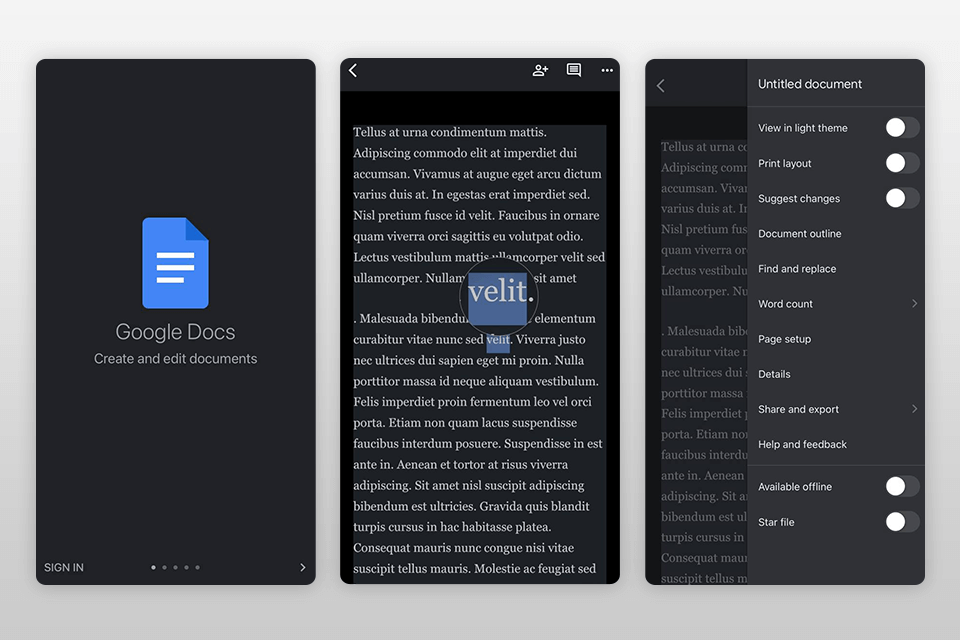
Verdict: You can use this writing app on your Android phone or tablet to write anywhere in any language you want. iA Writer also enables you to edit your articles immediately after you've written them, so you don't have to wait until you upload them into the cloud, submit them to a publishing site, or email them to a friend.
iA Writer is simple to use – you just drag and drop the text boxes, and then write your article. You can change the text colors with the palette on the tablet, and you can customize the fonts and the background of the interface as well.
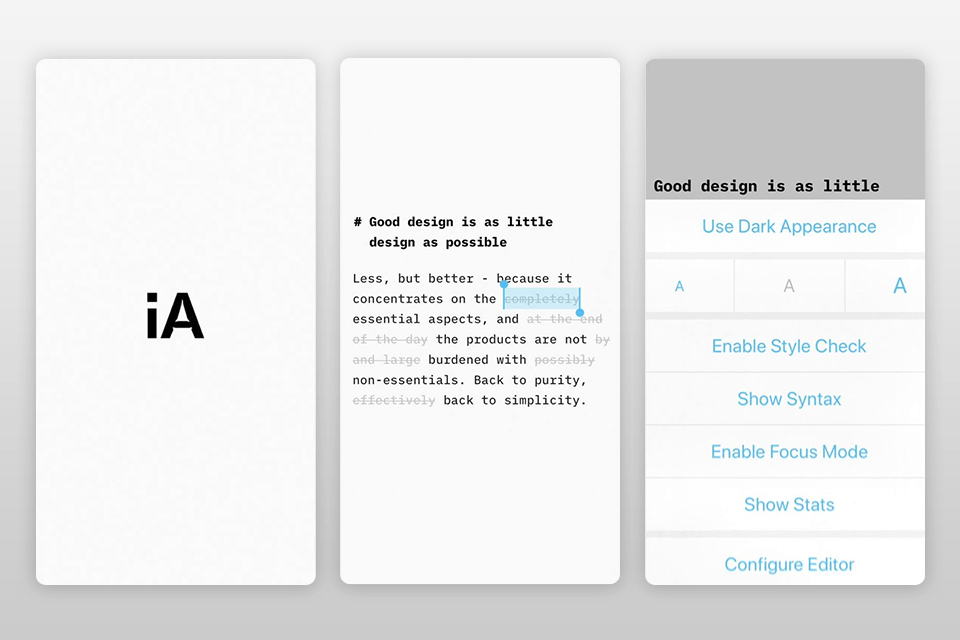
Verdict: INKredible is a basic writing app that allows you to write down your ideas and then export them to Word. This app has an interface that is very similar to the iPhone, however, it also provides you with a keyboard and mouse to make it easier to compose your text.
One of the best parts of this application is that you can add your own images or pictures to make your writing better. This is a good writing app for those who are looking for something simple but with some additional features.
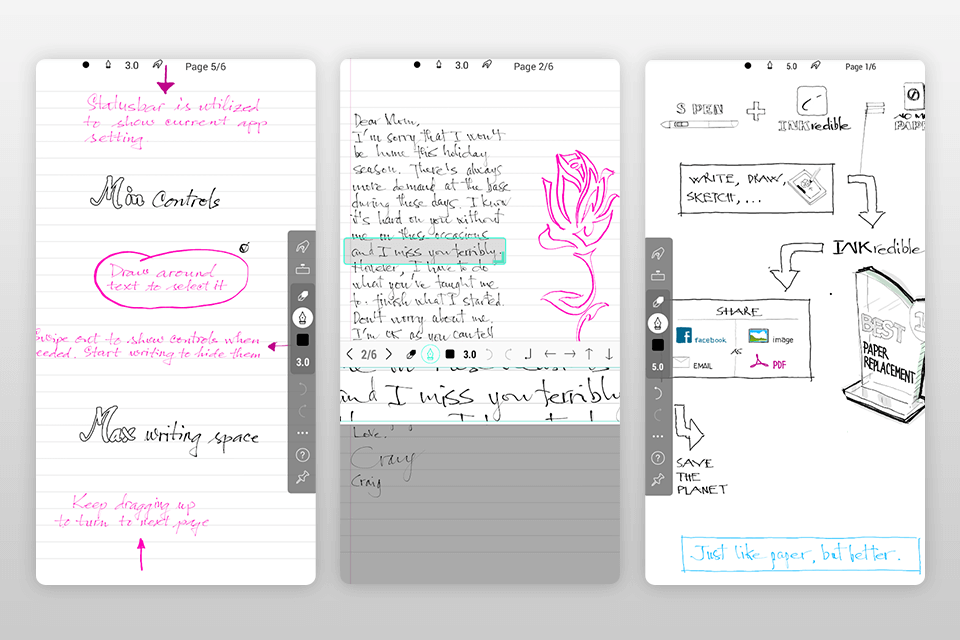
Verdict: Evernote helps users to type notes, draw diagrams, and so on. One of the coolest features is the Quick Tag function. This lets you take a handwritten tag and type notes about it into the tag section. The tag can then be stored in your Evernote account for future reference.
Other useful features of this note taking app for iPad include: typing notes to remind yourself of things you need to do, recording your progress and organizing your notes, sorting your notes by file, creating PDFs and storing your files on external drives and so on.
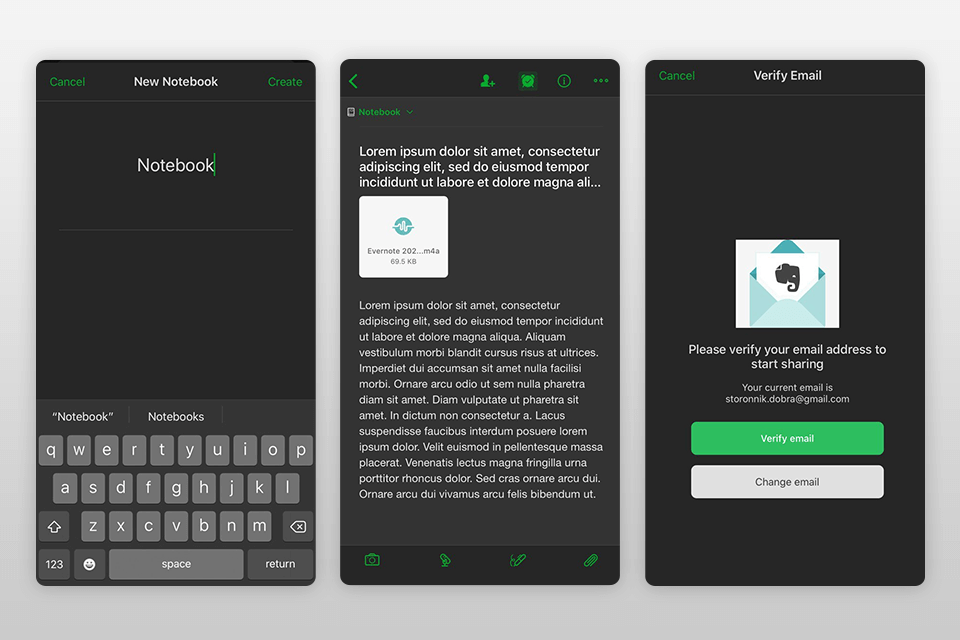
Verdict: Novelist helps users to take notes and write long texts. It has a great set of books templates, that's why beginners and advanced authors like it so much. With an automatic backup, you will never lose your notes.
Novelist gives you the ability to collaborate with other writers and professionals on a hassle-free platform. You can use text messages as a means of communicating with other novelists, ghostwriters, and professional copy writers so that you can get professional advice on how to write your book. Some of the most popular uses include getting feedback from your peers to polish up your writing skills.