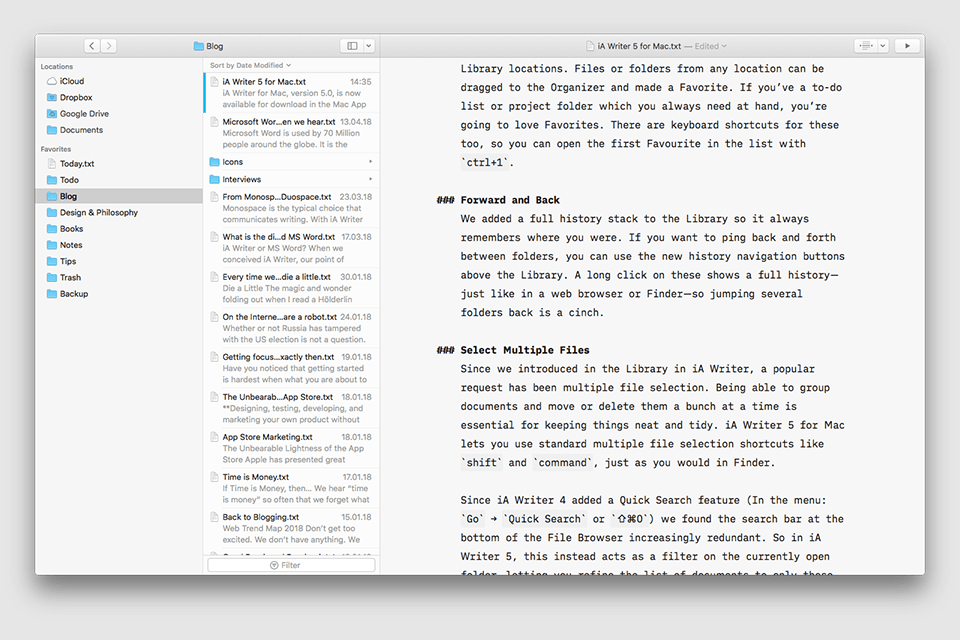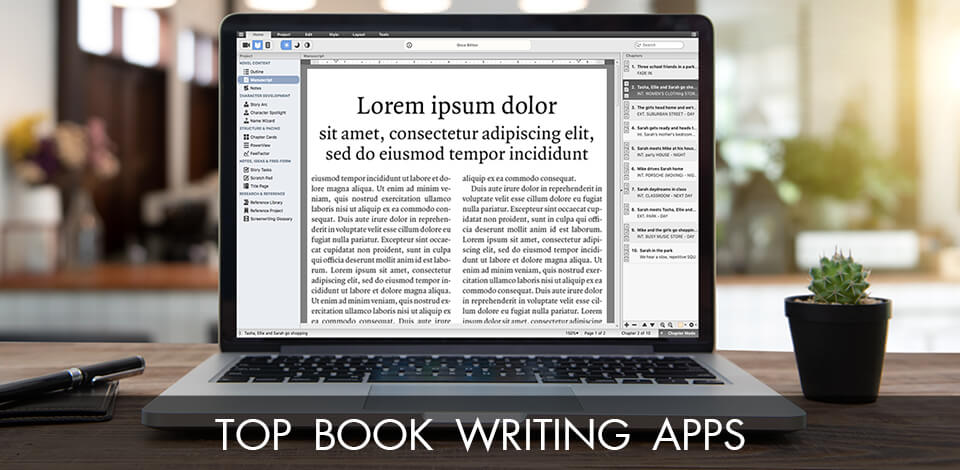
If you’ve decided to write a book and want to make this process as smooth and efficient as possible, you definitely need to use the best book writing app. With such a tool at your disposal, you can organize your working process, set daily and monthly goals, define priorities, etc.
Though there are many applications that have an attribute “best” in their description, not all of them can really provide you with handy features required by every author. That’s why, we have studied the apps closer, and sifted those that are of minor help.
Verdict: If you're a native or new writer, trying out an English writing software application like the Scrivener could help you with your writing skills. Many people who write do so because they are self-publishers and often feel that only an English writing software could help them create a better product for their customers.
However, most software programs don't come cheap so it would be best to explore different ways of increasing your writing prowess, such as, by learning more about your chosen subject through research. You can learn lots from books about topics that are similar to the subject you'll be writing about using Scrivener's extensive vocabulary database. When you have more words in your vocabulary, you'll have better chances of making it to the finish of your manuscript and use book design software for perfect result.
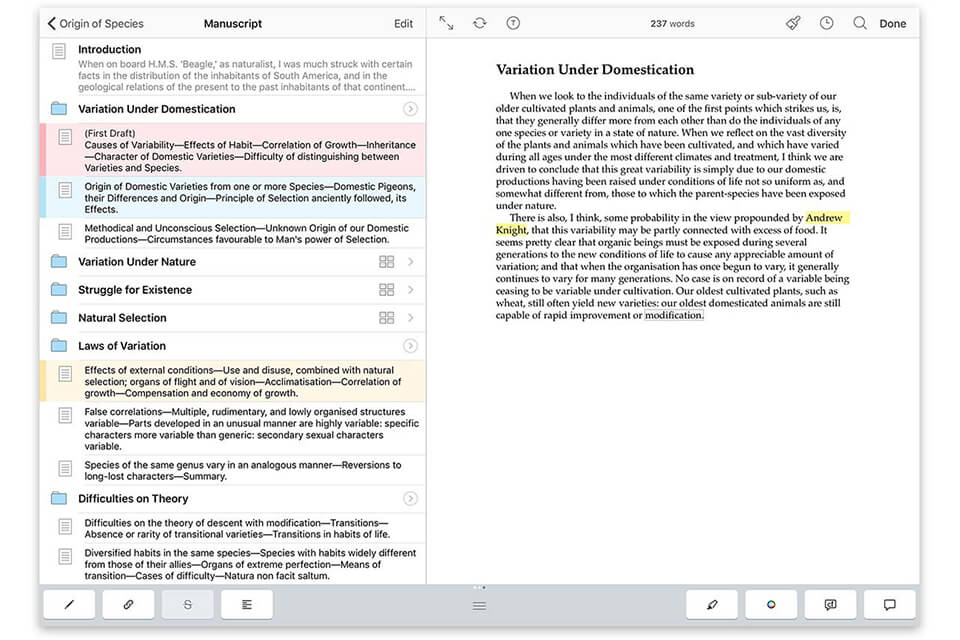
Verdict: If you're a newbie and want to learn the ropes from the Final Draft book writing software, here's what to expect. This program is ideal for someone who knows a lot about writing, but has never had the opportunity to practice his or her writing skills.
Final Draft provides tutorials on how to use the software and its features. It helps you with everything from setting up your workspace to learning how to create the most effective chapters. You'll also learn about the in-depth testing capabilities and get tips for improving your book writing skills.
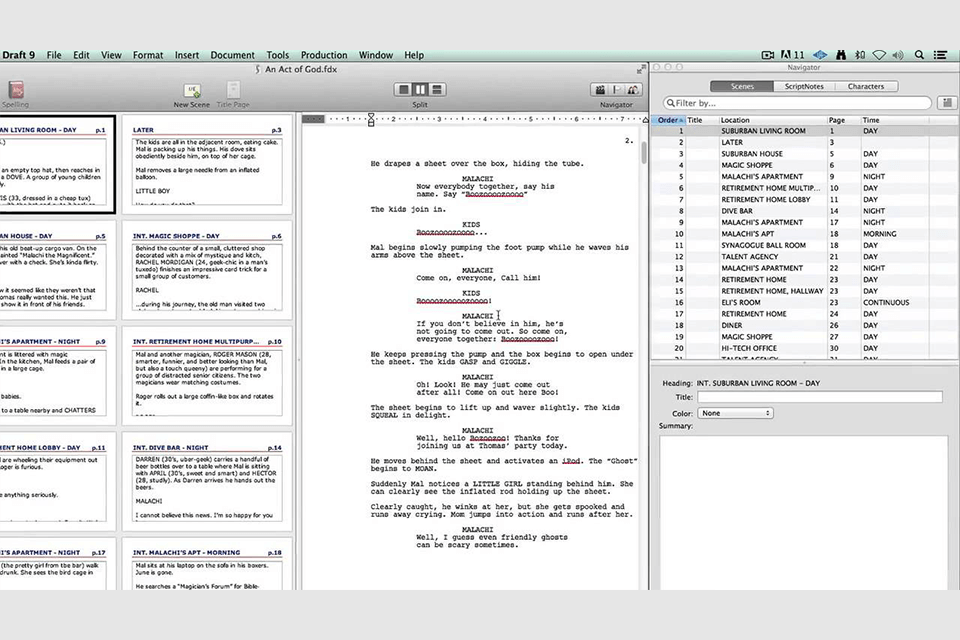
Verdict: Ulysses book writing app has been designed for people who love books, but hate the process of actually writing a book. This software allows you to quickly create a book using pre-written chapters and it can even help inspire you to write your first book.
The best part is that the obtained book can be read on any Kindle, smart phone or tablet with the help of ebook software and you can even export your work to PDF if you wish to share it with friends.
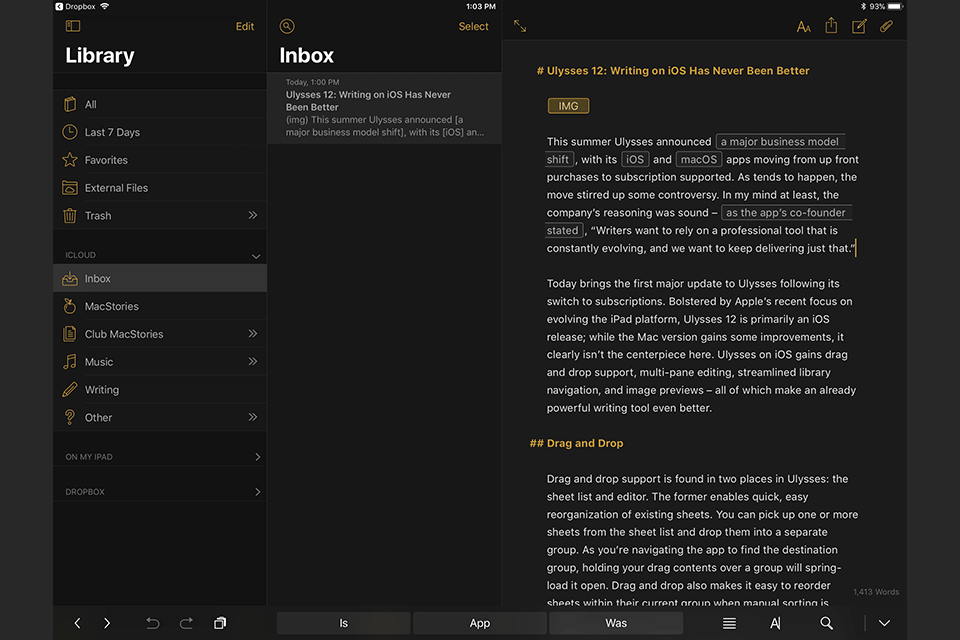
Verdict: Script Studio has been one of the leading writers' apps. They have been helping aspiring screenwriters develop their scripts and even offer screenplay consulting services to seasoned screenwriters and movie producers.
Script Studio book writing app is one of the more advanced programs on the market for aspiring writers. It offers users a way to learn how to write a full screenplay script by following a simple system of steps and it does all of the work for you. Also it can work as desktop publishing software for ideal final result.
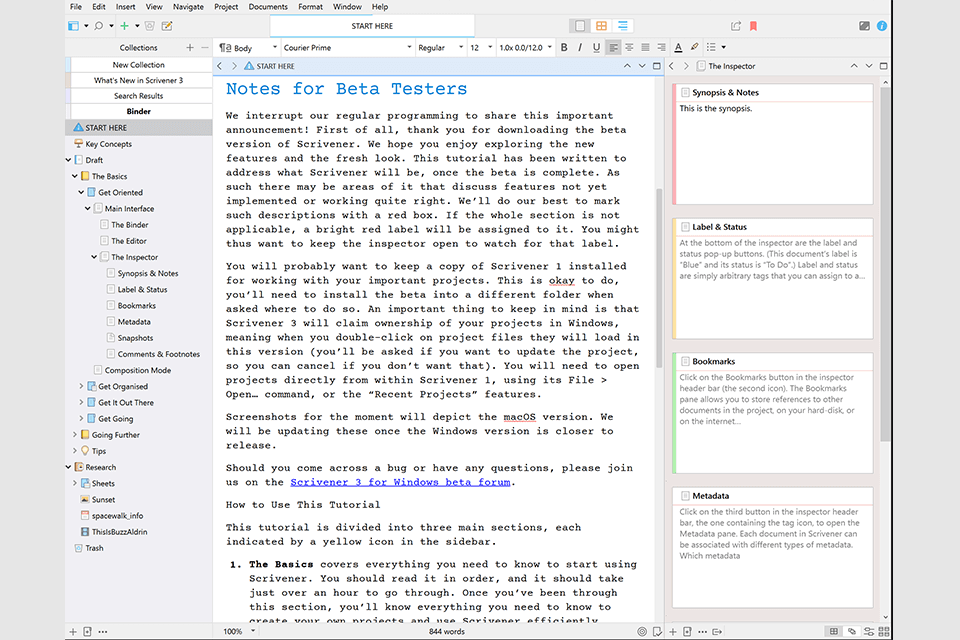
Verdict: The new iA Writer book writing app is different from the other software programs out there. While there are many handy writing apps that will help you optimize your workflow, iA Writer stands out among them for its simplicity and creative approach. It does not play by the same rules as the software writers out there. iA Writer uses a unique system of providing topics and characters for your book based on what you type.
iA Writer is going to revolutionize the way people write books because it is a whole new way to write!