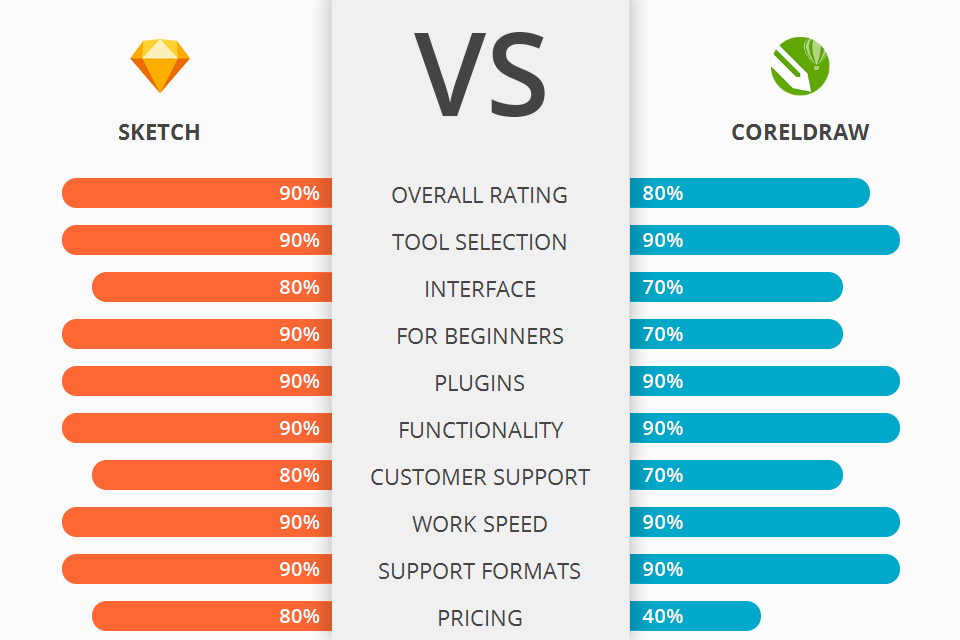
Looking for high-quality software to create illustrations and prints? Need a program with third-party plug-ins and an extensive set of brush? Read my overview, compare Sketch vs CorelDraw, and select the most suitable software for your work.
Sketch is a new vector-based application used for designing, rendering and editing sketches, photo illustrations and images, and it's considered a standard by many professionals. You can also edit and tweak images.
CorelDRAW is among the most established and popular names in electronic drawing and animation. From the long-established Corel Corporation, the software comes with a suite of advanced drawing and design tools and several cutting-edge features.
Sketch can be used as a medium of learning, and not just a design tool, so for the creative designer, this is an excellent place to start. Sketch tutorials in Sketch come in two formats: Flash and HTML.
Sketch Features:
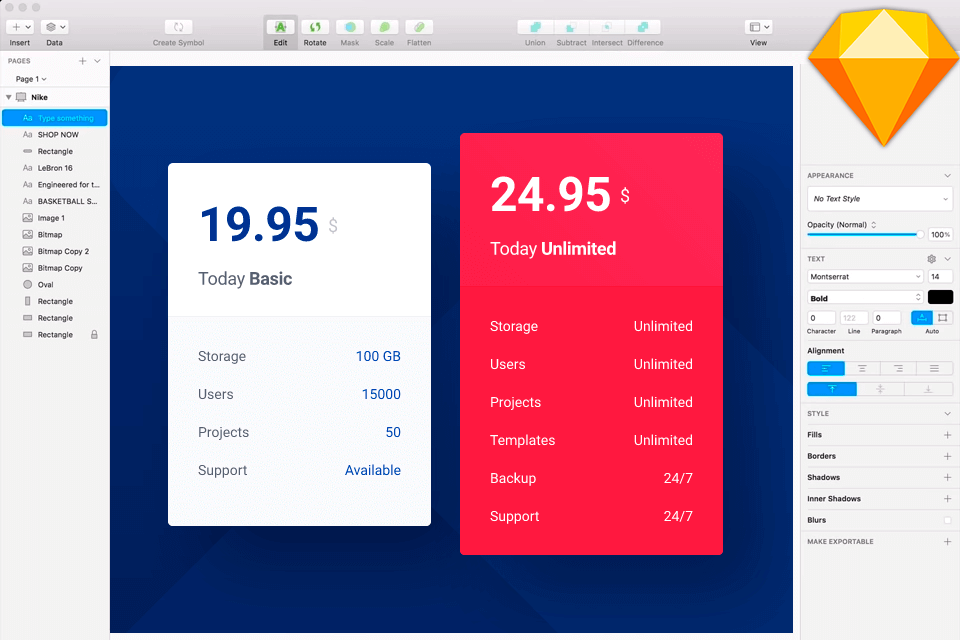
One of the most useful features that Sketch offers is the repeat grid function. This is useful for people who like to sketch different objects and want to make sure that the same object doesn't appear repeatedly in the sketch. The repeat grid allows you to change the shape or size of an object without resizing the original object.
You can collaborate on sketches with other designers right from their desk. You can even share your work through email and build a network of real-time collaboration.
One of new function is the Repeat Tile function, which lets you draw a tile of up to five different colors, or one solid color, on your sketch. With the Repeat Tile function, you can create a repeating pattern so that your sketches look dynamic and interesting.
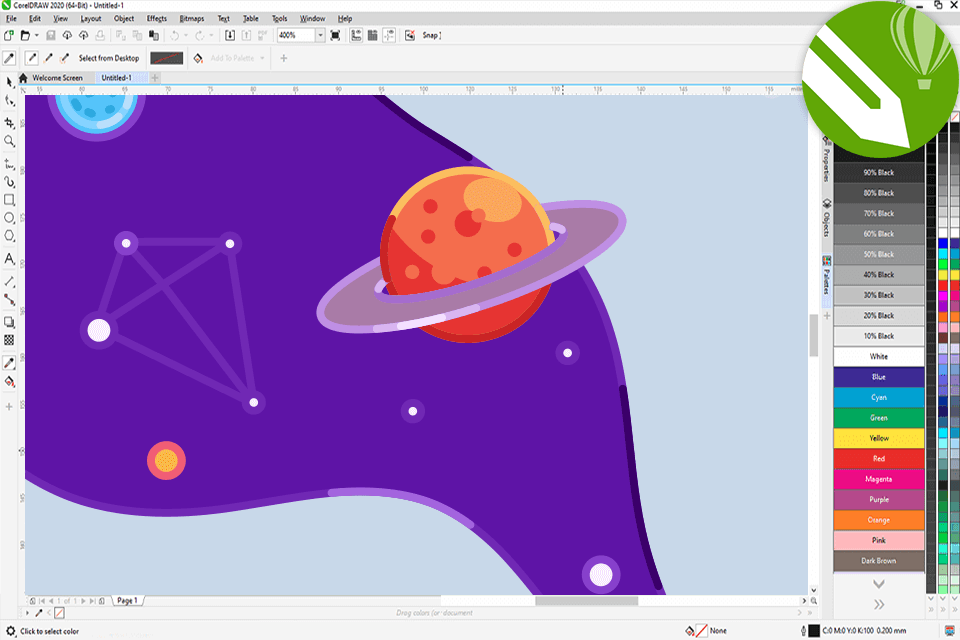
One of the most prominent pro side of CorelDRAW is its WYSIWYG (what you see is what you get) feature, which is an intuitive editor that allows you to use a simple point-and-click interface to design logos, icons, menus, panoramas, frames, and backgrounds.
The other pros of CorelDRAW are its superb range of software tools, which enable you to use almost all of the drawing functions such as shapes, lines, text, grays, bevels, shadows, and so on.
The first tool that you come across while using CorelDRAW is the pen tool which allows you to trace, erase and change color with just one simple stroke. This tool is so powerful that you can even create complex patterns with simple strokes. When it comes to exporting your work, you can save it in many formats such as PICT, TIF, PDF, EPS and BMP.


| STARTING PRICE | $9/month | $855 |
| FREE TRIAL |
| WINDOWS | ||
| MAC | ||
| LINUX | ||
| iOS | ||
| ANDROID |
| LIVE SUPPORT | ||
| PHONE | ||
| CHAT SUPPORT |