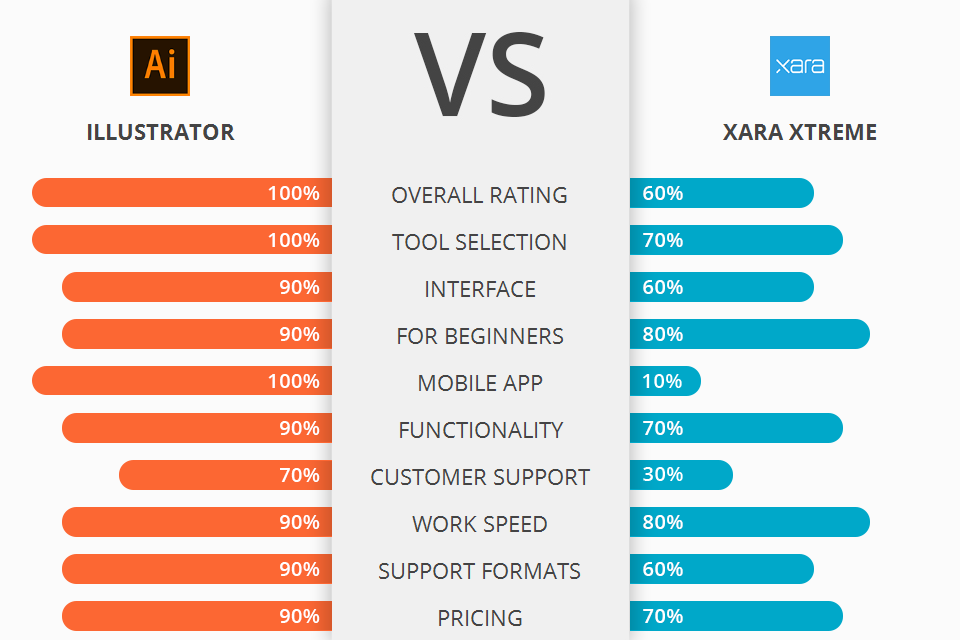
When it comes to creating vector graphics, use one of these programs: Illustrator vs Xara Xtreme.
Illustrator is an advanced program that can help you create stunning vector graphics and other complex illustrations. It includes a number of different tools that allow designers to make their drawings as realistic as possible.
Xara Xtreme is a professional graphic editing software that combines photo retouching, image manipulation tools, and graphic design features for professional photographers, web designers, and others.
Adobe Illustrator offers many more advantages over other popular similar programs on the market, and also if you need something that offers you a lot of flexibility, this particular software is certainly worth considering.
Illustrator Features:
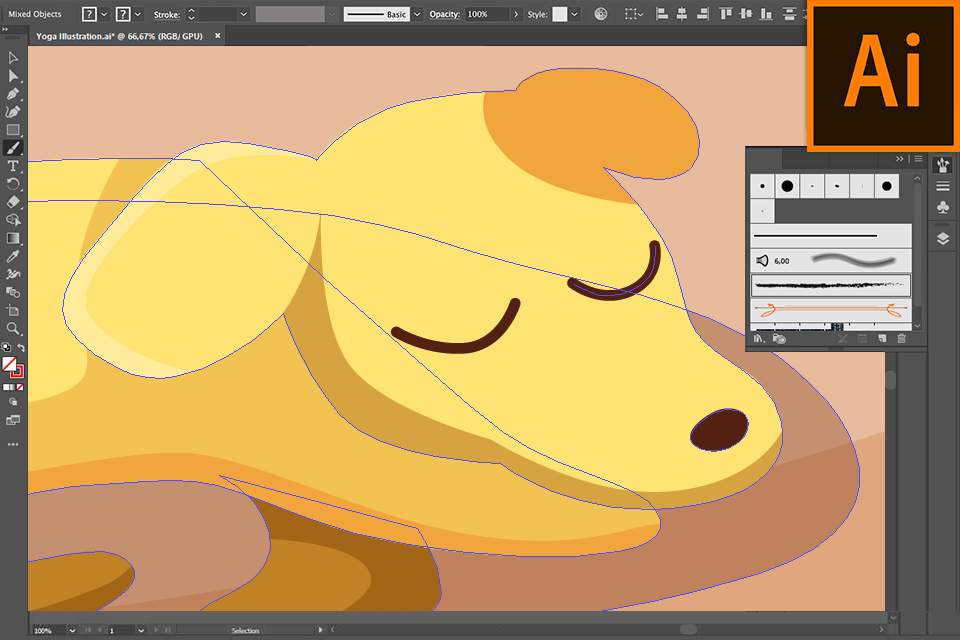
One of the most important features of Illustrator, which can be useful for beginners as well as professionals, is the ability to use masks. Masking functions allow you to make use of patterns and shadows to shape parts of an image. This can help to make the image appear to be less cluttered than it actually is.
With Adobe Illustrator, you also have an additional level of flexibility when working on the design to customize your workspace. You can easily change fonts, colors and other elements according to your needs. There's even an option to let the program save space by allowing you to create tabs on your workspace.
One of the features that is not well known is that it is capable of exporting to raster files. Raster files are similar to JPEG's but much smaller, containing only a few dozen pixels in each cell. By exporting an image file in this format, you will be able to send it to any printer without losing any quality.
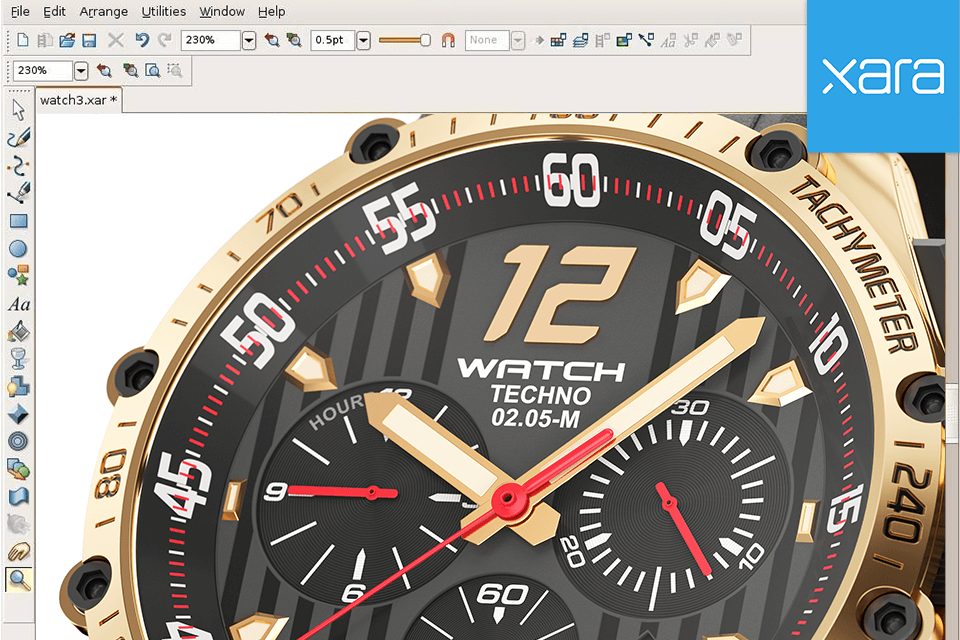
With just a few simple mouse clicks you can import images from your digital camera, adjust and crop images, remove red eye, sharpen image, and enhance color and contrast, using Xara Xtreme. Besides that, the other great features of Xara include its extensive photo and graphic editing tools, a wide variety of drawing tools, layer support, image masks, and much more.
It provides a number of options for enhancing images such as merge and overlay tools, spot color correction, background shading, and red eye removal. It also provides options for restoring a picture to original look including adjusting colors, restoring backgrounds, adding text, adjusting florals, gradients, and more.
Xara Xtreme also incorporates a number of other useful features such as cool photo effects, unique interface, quick and easy import/export, page layout optimization, and web-based file management. It is fully customizable, so you can choose what fonts and colors to use, adjust and tweak all aspects of the software, and more. This makes it practical for any kind of professional image editing and creating needs.


| STARTING PRICE | $20.99/month | $79.00/license |
| FREE TRIAL |
| WINDOWS | ||
| MAC | ||
| LINUX | ||
| iOS | ||
| ANDROID |
| LIVE SUPPORT | ||
| PHONE | ||
| CHAT SUPPORT |