AppMySite
Verdict: I decided to give AppMySite a try when I realized that I needed to build an app for photographers to scale up business. I was pleased to discover that this platform is quite easy to use, which allowed me to create my app in no time.
As a photographer, I like that I can use AppMySite for bringing to life creative visual solutions. Besides, I appreciated an opportunity to design an app icon and splash screen using brand elements, as it allows me to reach out to my potential clients more effectively.
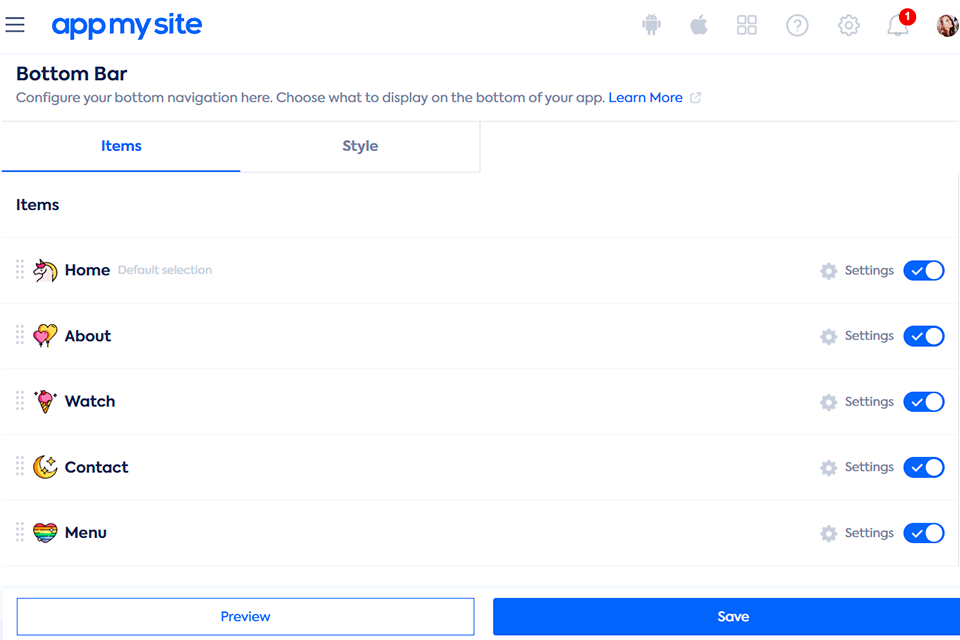
AppMySite is a platform that allows users to create client mobile apps for iOS and Android using an extensive range of tools. Using it, you can turn your WordPress-based website into an app via web views or create a WooCommerce app from scratch.

Unlike many popular app builders with a limited choice of automated features, AppMySite provides a range of opportunities for customizing and personalizing your apps. The process is quite intuitive, which is why you don’t need to have any experience with pro-level web design software.
Think about what features you want your app to have and then develop an interactive prototype using the available tools. Then, you can select a suitable color palette.
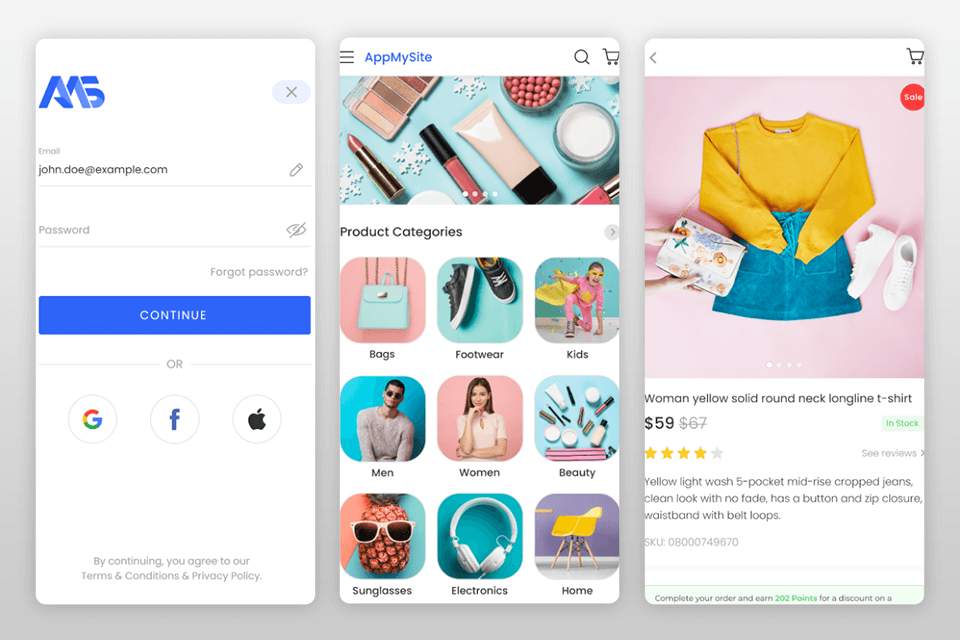
AppMySite makes it easy to change the categories and make content easier to find. Due to this, you can use this service to build a convenient mobile eCommerce platform.
You can also add some products to the main page, such as products sold with the largest discount, and personalize the style of the app using brand elements.
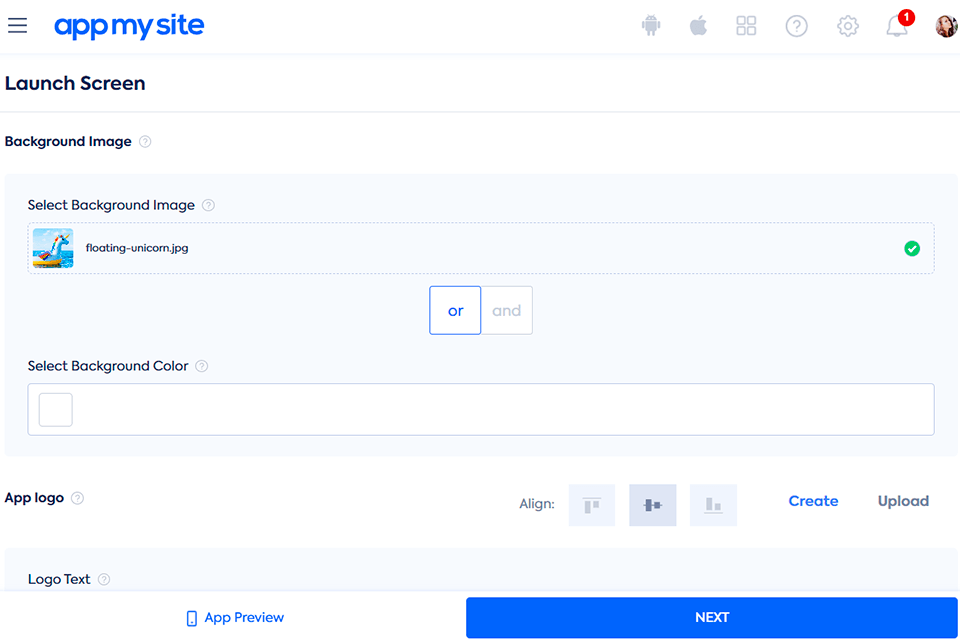
If you want to build an app based on your WordPress website, you can use the in-built app builder to complete this task more quickly. AppMySite created a special solution for owners of WordPress platforms, which allows them to save money.
You can use a variety of WordPress photography themes and customize them to your liking so that your app can be accessed from screens of different sizes.
If you have a site based on WordPress, you can create an app with a consistent design. You can use in-built preview tools to track the performance of your app and see how it looks on different devices.
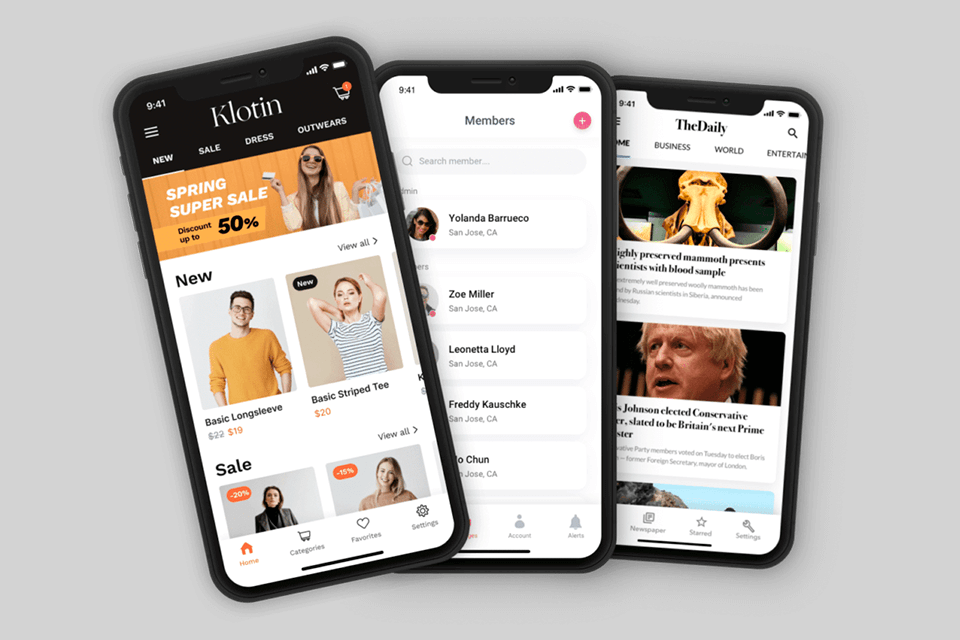
After creating your app, you can monetize it with the help of this website builder for photographers. It will allow you to launch effective advertisement campaigns with the help of AdMob. You can select the most relevant Google Ads and monetize your applications.
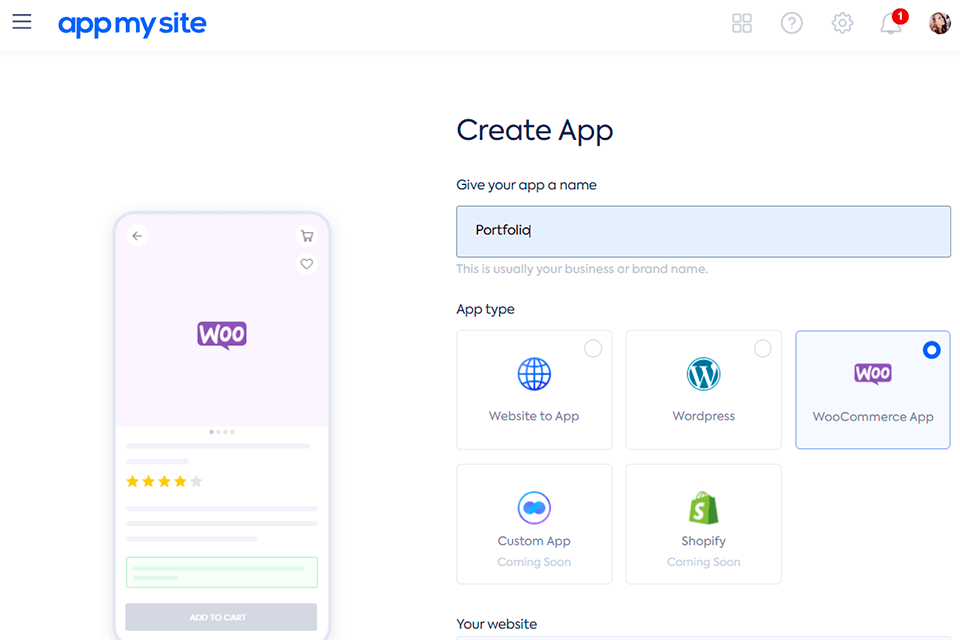
In case you decided to start a photography business with WooCommerce, you need to build an intuitive app for your online store. It will enable you to sell your products or services more effectively.
AppMySite allows you to automate the process of working with products and categories. You can create any number of categories and copy your inventory to the app. Users can select different designs for their apps and customize the canvas to give it a unique feel.
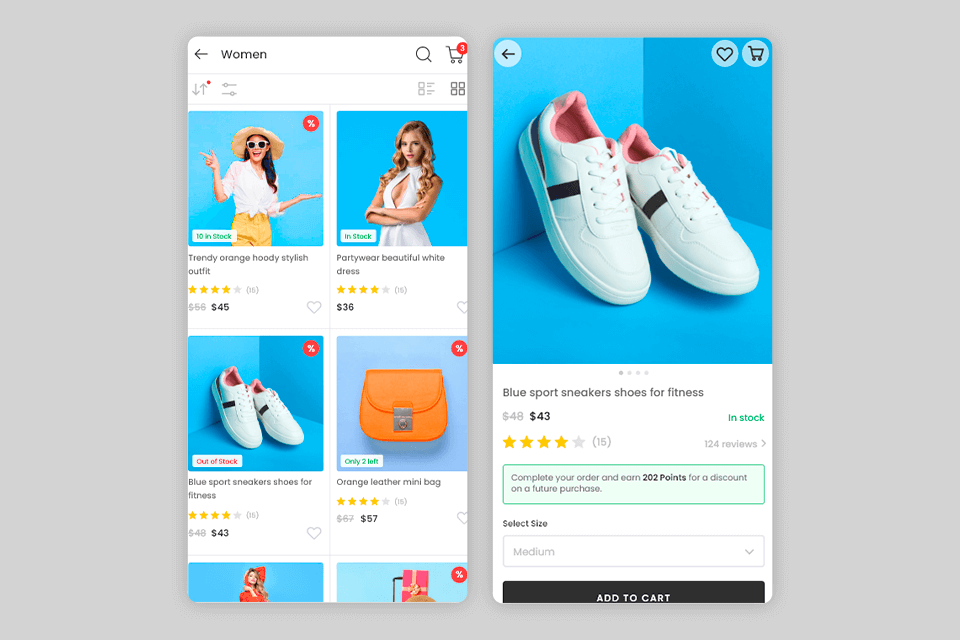
By increasing the number of selling channels, you can improve your profits. You can use affiliate marketing services to increase your sales and cooperate with third-party sellers. In addition, you may facilitate communication with your buyers by adding a live chat option.
There is no need to install third-party live chat software to stay in touch with your customers.
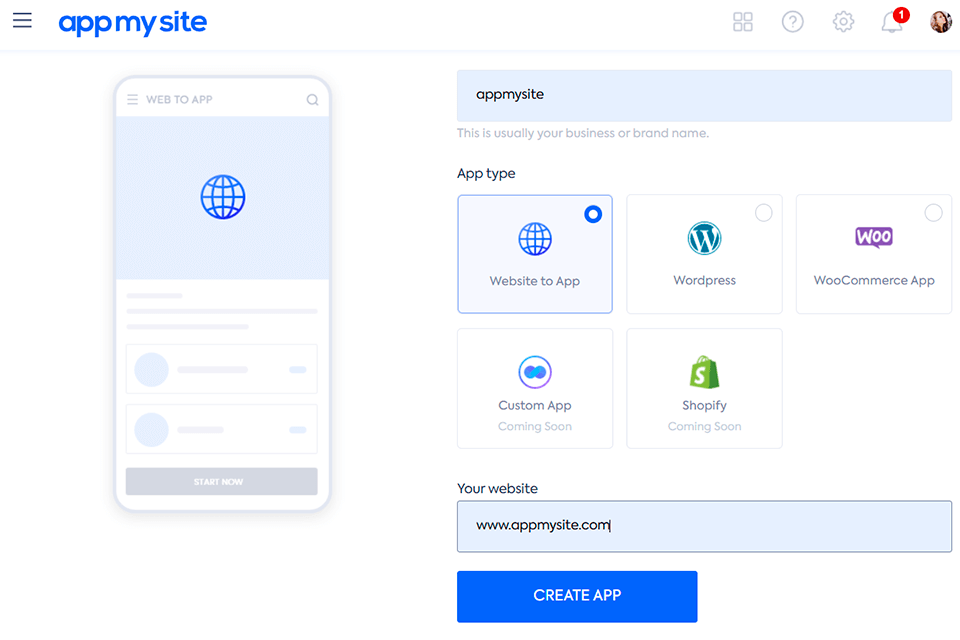
Regardless of the CMS platform you prefer, AppMySite allows you to create a mobile app based on your website. There is no need to have any coding skills to do it. You don’t need to order the services provided by an app development company either.
To facilitate onboarding, you can offer different sign-up options. You can make it possible to use your app in guest mode or sign up with an email, Facebook, Google, or Apple account. This service also allows you to create a responsive design for a site menu so that it becomes accessible from mobile devices.
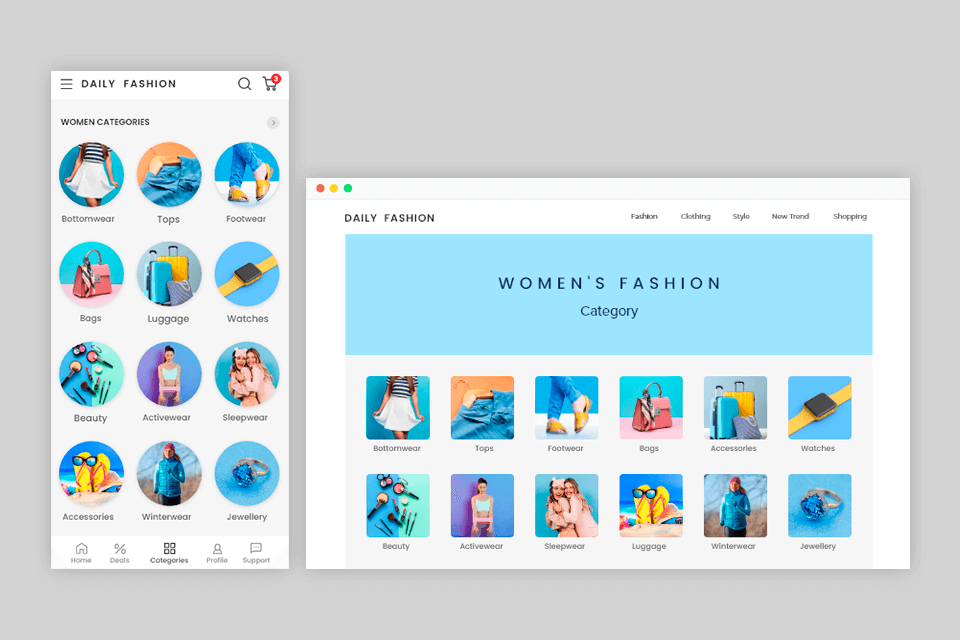
To improve your online presence and win the trust of your clients, you can also ask users to leave reviews about your services.
Make sure to add a referral link that will make it easier for users to share your app with their friends and get bonuses. It will allow you to popularize your app and get clients in photography business.
Depending on your budget and needs, you can select between different subscription plans. AppMySite offers 4 plans for each service, including a free Preview plan.
If you are interested in one of the Website to App plans, the Starter plan costs from $19/per month. The Pro plan costs $29/month, while the Premium plan costs $49/per month.
Those who want to order WordPress app creation can choose between Starter - $29/month, Pro - $49/month, and Premium plans - $99/month.
To get a WooCommerce app, you will need to pay from $29 to $99 monthly, which makes it similarly priced to WordPress plans.
In addition, you can ask the team to build an Enterprise-level app. In this case, AppMySite will send you a custom price quote per your request.