SignHouse
Verdict: SignHouse differs from the likewise free e-signature software as it is comprehensible and simple. It concentrates mostly at simplifying the document management so that even the person who is not strong at technologies could use every function across the platform.
According to their clients, the team is preparing documents three times faster, and their conversion rates (% of persons that sign the documents) are rising by 31%. It is splendid that the program features a free version, and the users requiring the similar tools are able to buy the program for one price.
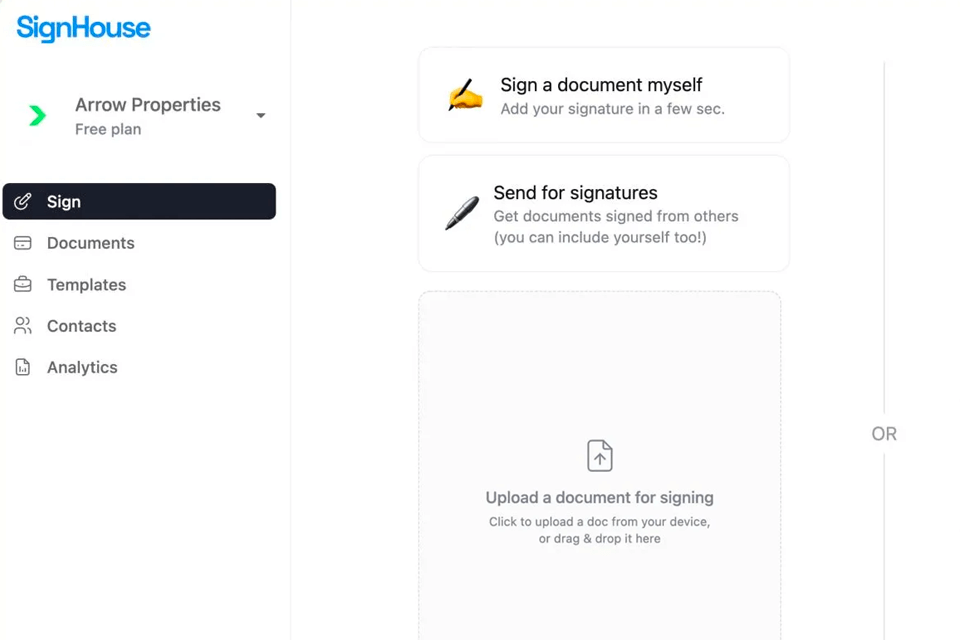
Signatures produced or manipulated via SignHouse are utilizing proprietary technology letting you scan, generate, keep and put signatures on docs. Through SignHouse, just like various popular e-Signature apps you can either draw, import or 100% digitally produce a signature.

SignHouse enables you to produce e-signatures, sign a contract in real-time, and insert signatures to PDFs. You can edit documents, fill in the forms, convert the files, add and remove the passwords using one platform.
As an option, you can add your signature to the document by scanning it. You have to point your gadget’s camera to a signature, import the image into SignHouse. The service will immediately let you install a scanned copy of your signature.
The process is similar to how you add signature to PDF with Adobe Acrobat Pro, however, can go without installing the program.
You can also create a signature right in the program. For that you need to open the e-Signature maker. You are able to either put your electronic signature by hand, type it, as well as alter it according to your preferences.
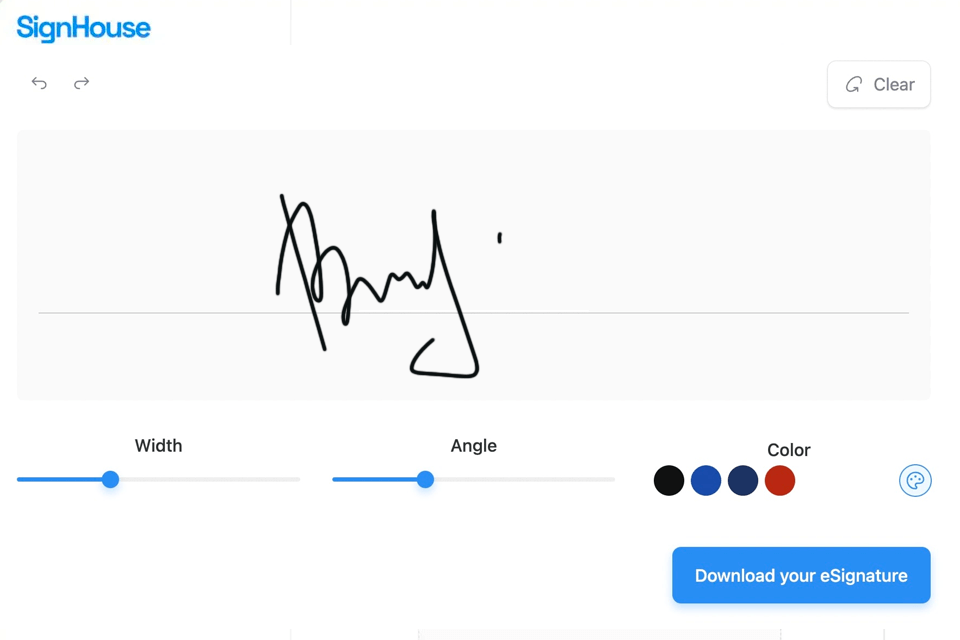
The service is user-friendly when using mice, pens, and fingers in case you're logging in from a mobile device. Applying the buttons over the whole page, you can set the width, color or angle of your eSignature.
If you wish to utilize the text for your e-signature, be aware that you can type it and then adjust the font of the text. After typing your signature, you will notice a preview of various manually written fonts. Just tap on "Select this eSignature" on the font that seems most appealing to you.
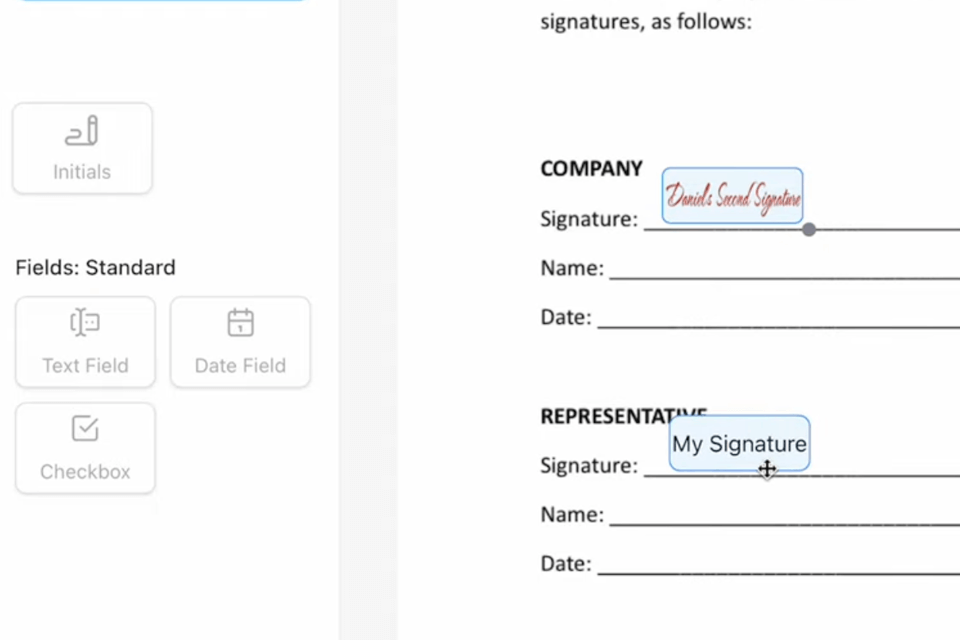
The process is quite comprehensible – firstly I add PDF to the program. After that, I select the signature section and Drag & Drop it on the PDF. Then, you can also apply alterations and import the document. You are able to resize the signature or drag it around.
It is great that SignHouse is fully compatible with Google Docs, making it possible to sign documents from anywhere – even a mobile device.
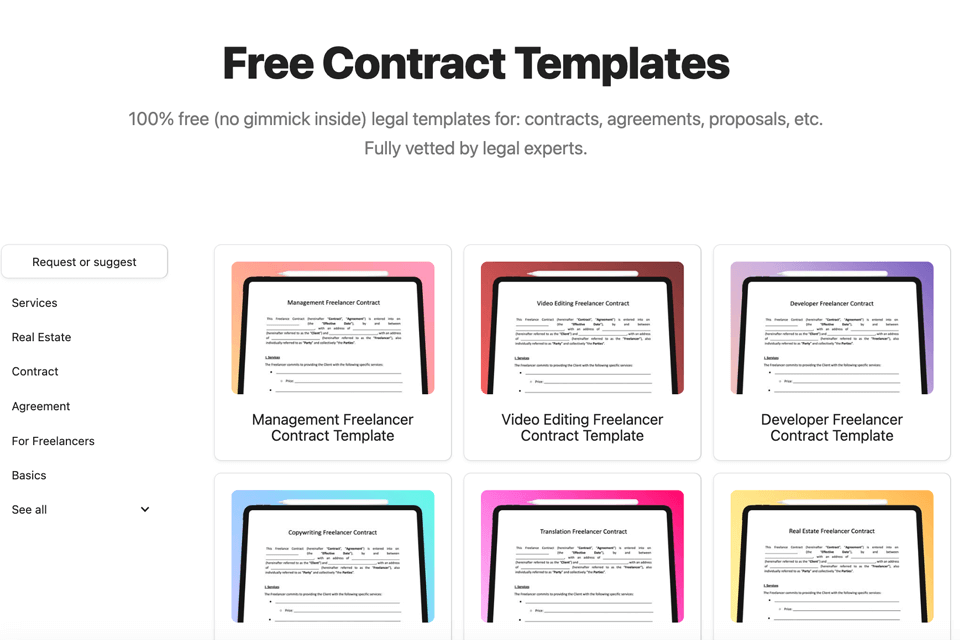
Meanwhile the number of sample variants can seem tiny in comparison to similar programs, it’s advantageous for customers to have fewer options here. It prevents you from getting embarrassed and simplifies the search of what is needed. You will find here the suitable templates for contracts, agreements, offers, and so on.
You can choose the appropriate product photography services contract template or wedding photography contract template. They all completely vetted by the lawyers.
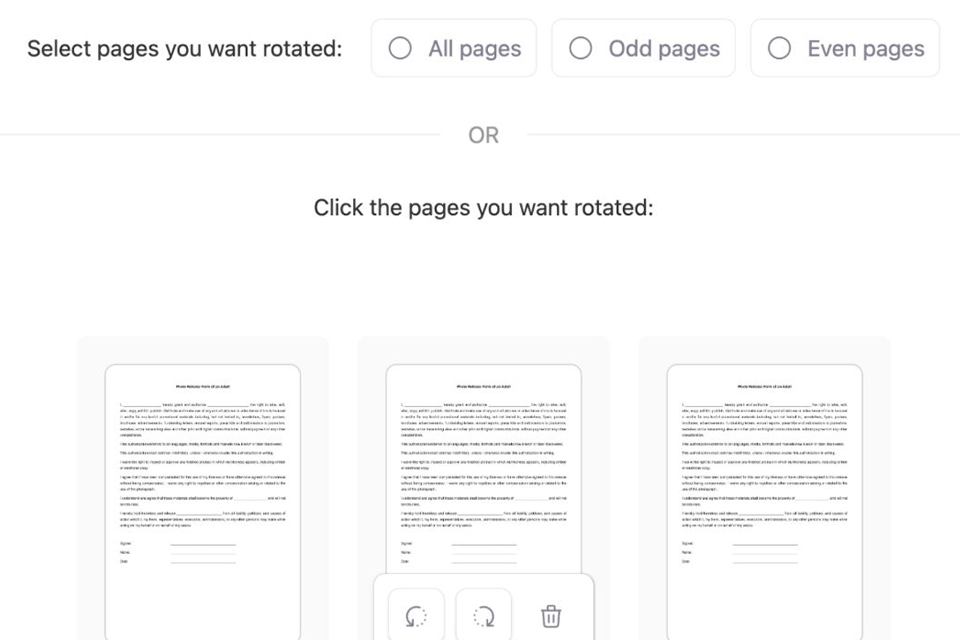
At SignHouse, you can set a PDF file in all kind of ways that will help you later. Just like other widespread PDF editors, the service allows to add text, draw, change the page order, split the file, remove the pages, resize the document or import the images from the doc.
You can create a PDF document from scratch. Any already available document (either a picture or a text file), can be simply imported to the system and to convert it to the PDF format you will just need to click on it. The process will last approximately 10 seconds.
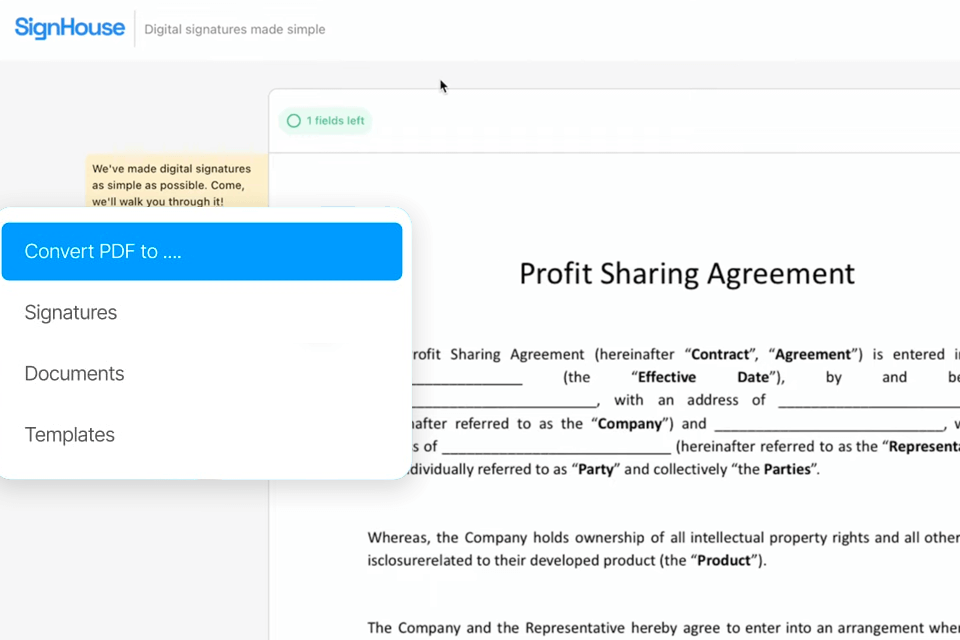
The program allows to convert PDF in such formats as Excel, PowerPoint, CSV, TIFF, PDF/A, DJVU, DICOM. Moreover, you can transform the document into a black and white image or utilize the program as a PDF to Word converter and transform the document into a text file.
The program deals with electronic signatures, online signatures, eSignatures and digital signatures. SignHouse is totally compatible with: ESIGN Act (2000) and UETA (1999).
SignHouse will enable you to produce diverse workspaces. The process is simple, including that you can generate different personal workspaces to arrange work in sections. In a workspace everything is shared with the workspace members.
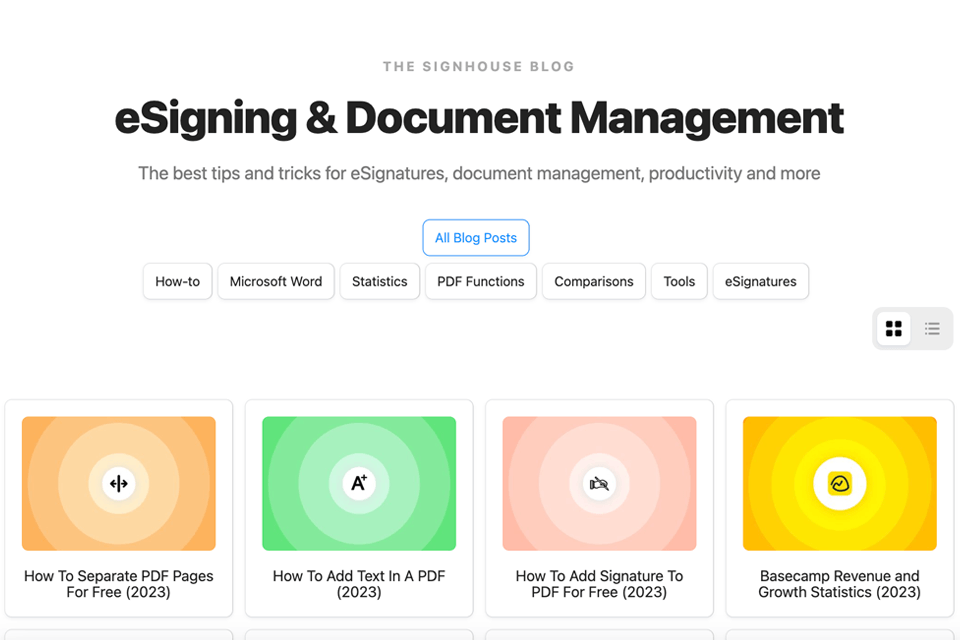
Their guide will enable you to find out more about how to utilize electronic signatures and how to set PDF documents to your taste. You can discover useful data about major and smaller businesses, study electronic signatures and how to use PDF files correctly. You will also be able to compare popular programs like DocuSign vs Adobe Sign.
SignHouse is totally free for not frequent users. If you are willing to use SignHouse as a freelancer or small business and only need 3 signatures a month, you will never have to pay to employ SignHouse.
If you are the owner of a team or require over 3 signatures monthly, SignHouse has a moderately priced monthly package of $49, which includes unbounded team members and limitless signatures monthly. For some clients the team also offers buying a product without the subscription.