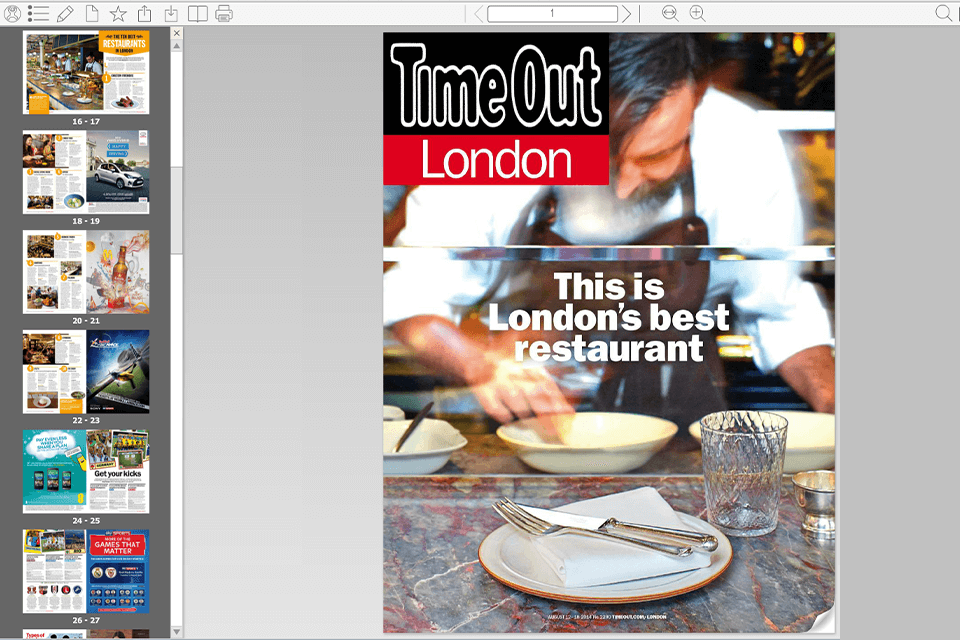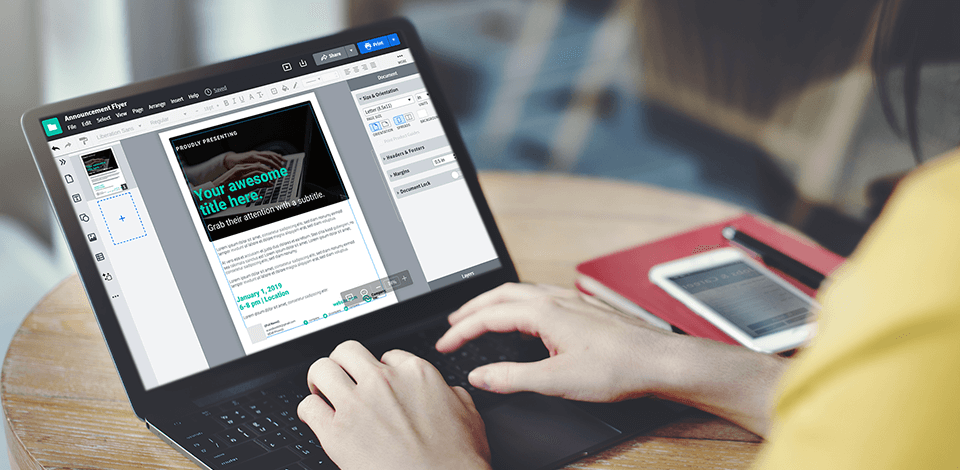
Creating eye-catching content is easy if you’re relying on the best newspaper design software the market can offer. Such software instantly sets the correct page size for a traditional newspaper, while also taking care of the margins, and text and picture alignment, meaning all you have to do is fill the template with your content.
The most important features that you need from such software include a broad range of design and page layouts, a user-friendly interface, and intuitive controls that allow even beginners to feel comfortable when using the offered tools.
The ideal newspaper design software also has to come with functionality for messing around with graphical elements, images, and filters, as well as an in-depth text editor.
Verdict: Adobe InDesign helps to create newsletters, brochures, and other print-based collateral. To create your own newsletters or other print-based collateral, you'll need a few different features. One of the most basic tools available in this newspaper design software is the ability to change your background image. Also, this program integrates with free Adobe software.
Browsing the Effects pull-down menu will reveal several different choices, including options such as snapping down to create a 3D effect, allowing for background color and black & white highlights, as well as despeckling the background. One more great paper design feature of Adobe InDesign is the tool to change text and borders directly to fit your style.

Verdict: When you are looking for a great way to design your newspaper, you may find that there are many choices out there, but MakeMyNewspaper is one of the most popular. These innovative templates are easy to use.
The fact is that this is not just another newspaper template that you can use, but it has so many features that you will want to use it for everything. For example, you can use the program to create photo slideshows, add music to videos, and even add photos to your emails.
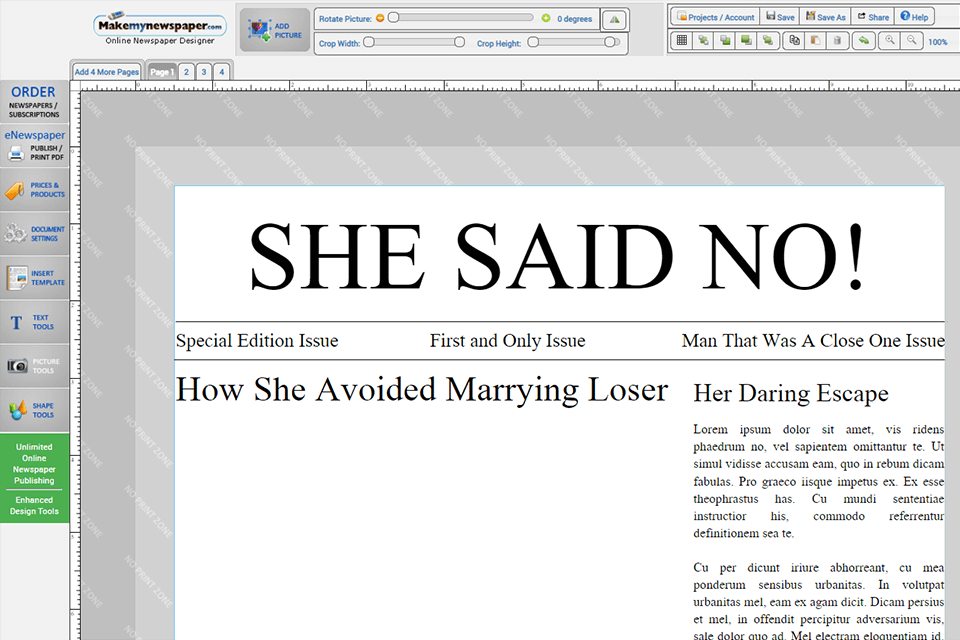
Verdict: When you use FlipHTML5 you can easily change the newspaper's look and feel and it won't cost you a thing. Using this type of website design tool is very similar to designing a website using HTML code. You'll probably even be able to find some free templates that you can edit and print.
If you're looking for a great design tool, you may want to consider getting this digital magazine publishing software to use with your website. It's quick and easy to do and you can have your newspaper in a matter of minutes.
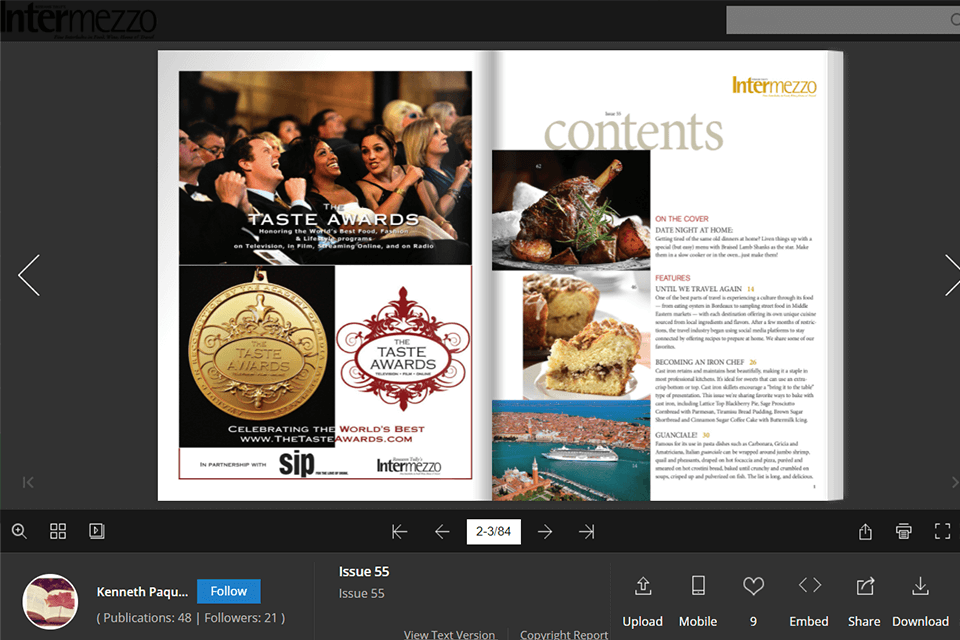
Verdict: Lucidpress allows anyone to create beautiful custom newspapers in the comfort of their home. This newspaper design software utilizes advanced technologies in combining professional templates and image editing tools. Users can easily combine photos, text, and background objects in order to create an original, custom newspaper design.
With this desktop publishing software, you can publish your first custom newspaper in a matter of minutes. Another major benefit of this newspaper design software is the seamless integration of RSS feeds into your newsletter. The program automatically displays popular blogs and websites, which allow your readers to subscribe to your unique content.
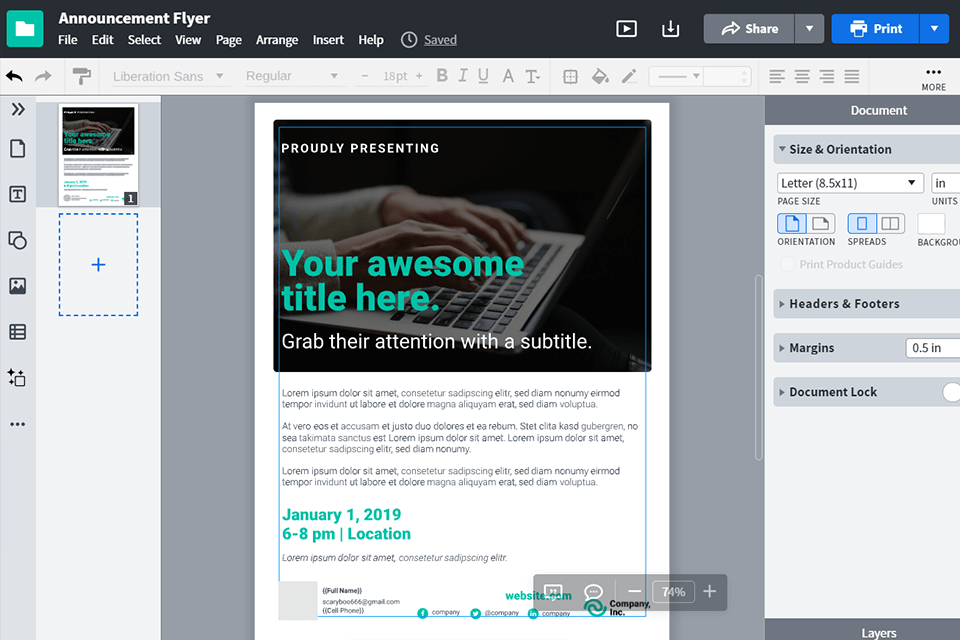
Verdict: Yudu helps create and manage content. This software gain control over how the information is distributed and shared across various platforms. This allows Yudu to maintain control over what its users post, as well as how their content is presented.
Yudu's design software provides tools for managing digital publications. It features a drag and drop interface for managing layout and image options. Using Yudu, even a beginner can create attractive layouts for the magazine or newspaper that contain text, images, and links. The software also offers free trials for the first six months from the date of purchase to help you decide whether the software is right for you or not.