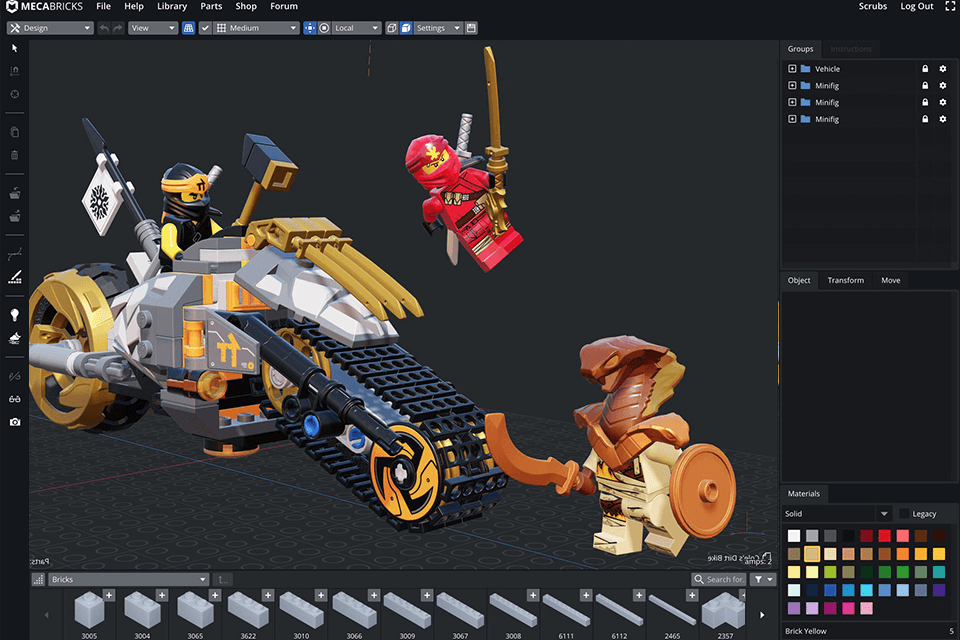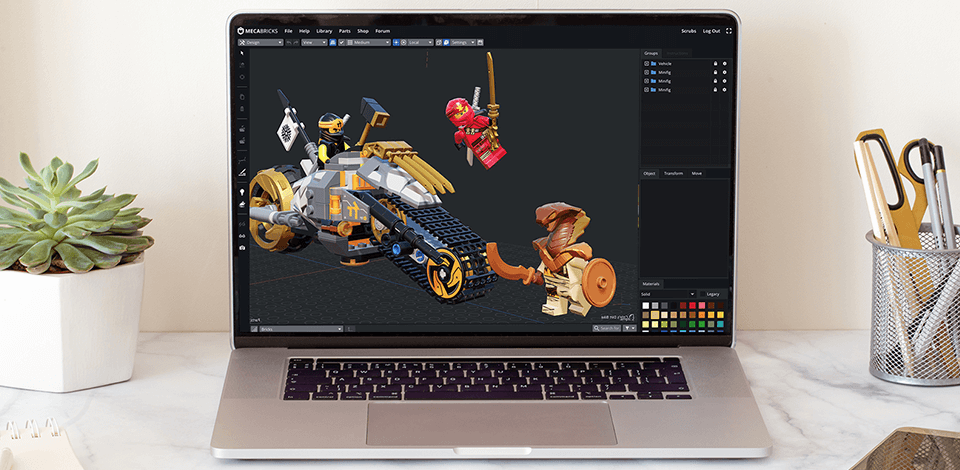
If your goal is to build a LEGO set that consists of thousands of elements, you need to start by planning it out with the best LEGO design software available. By using the software featured in this article, you’ll learn to think creatively and build without using architectural parts.
Lego design software will be particularly fascinating to kids of all ages.
When choosing software for this post, I’ve looked at the simplicity of their UI, the number of pieces in their libraries, and the availability of features that allow you to zoom, pan, and rotate the workspace. Another aspect I considered is how often the software receives updates.
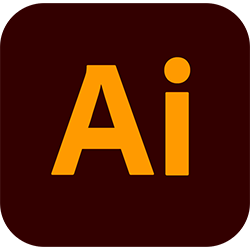
If you're a true fan of these blocks, you may use Adobe Illustrator with its shape tools that will help you create a version of yourself or your friend as a LEGO Super Hero in several simple steps. 7-Days free trial will be enough to create your own LEGO toy.
Verdict: Using LeoCAD, you can make custom LEGO buildings and creations. You can also create your own unique patterns for building with this software program. It allows users to create detailed and complex creations.
You can learn how to build a total of eight different structures with this free CAD software. These structures include the Star Wars, My Little Pony, The Joker, and others. You can also learn how to build a total of six boats, five sets of bridges, three toy trucks, two treadmills, one jet plane, and one glider.
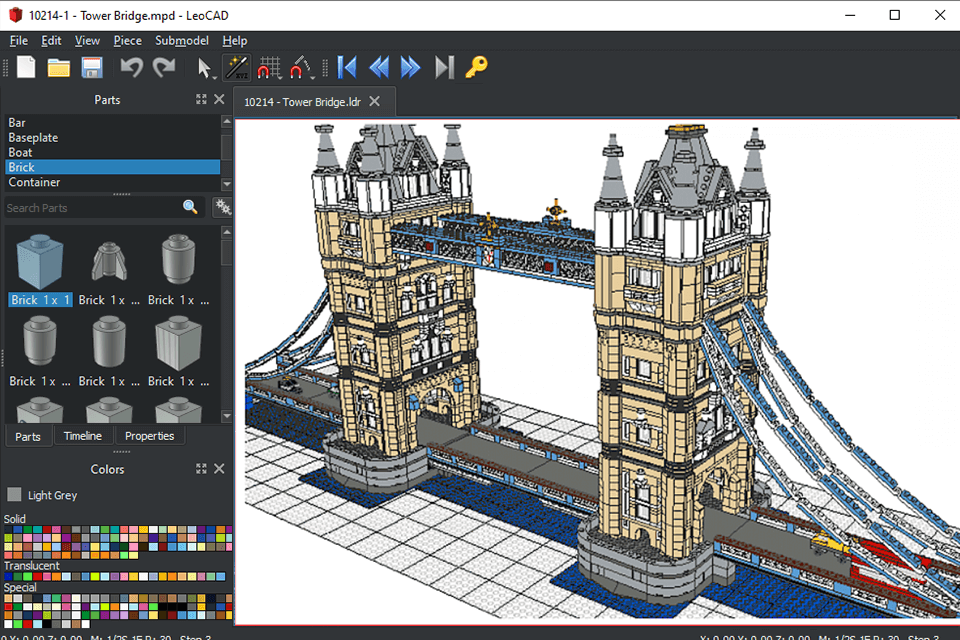
Verdict: LEGO Digital Designer can be used to create model building sets and other Lego toys. This freeware can be used by different operating systems. It includes unlimited parts and colors, so you can build various creation.
It includes on-screen commands if you need some hints. The program is perfect for beginners. If you need to learn your kids basic video production you can use video editing software for kids.
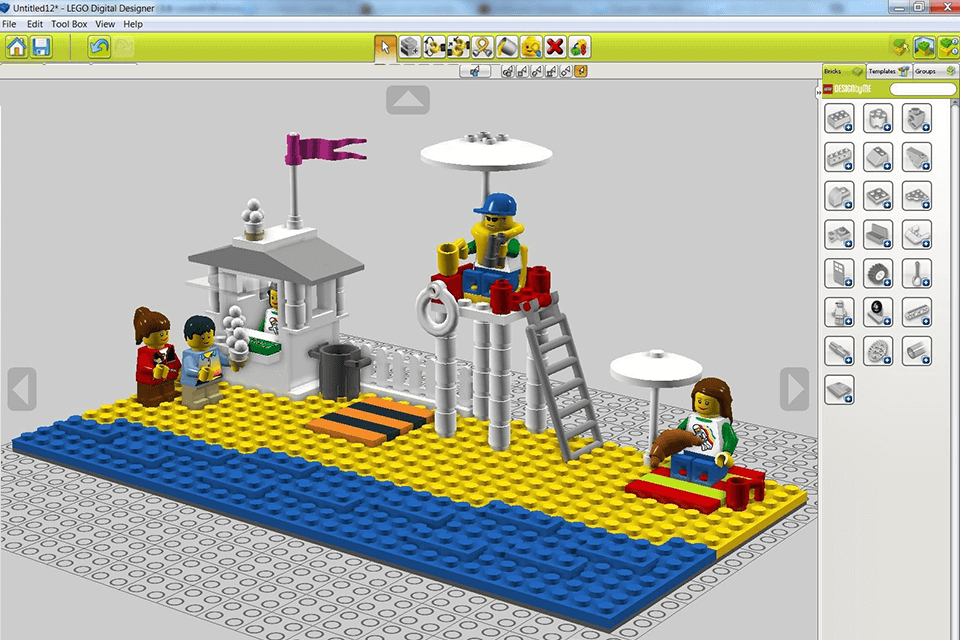
Verdict: BrickLink Studio combining their knowledge with technology to create model homes. It will not only teach kids how to build bricks for custom model homes but also help them learn how to use the innovative technology. There are several options for building in a BrickLink Studio, depending on your skills, styles, and budgets.
BrickLink Studio comes complete with instruction manuals, making it easy to start right away. It comes with tools similar to features in the free web design software that allows you to choose from a wide variety of styles, themes, and configurations to make your project unique. The software even allows you to print your model out and paper-craft it yourself, if you wish.
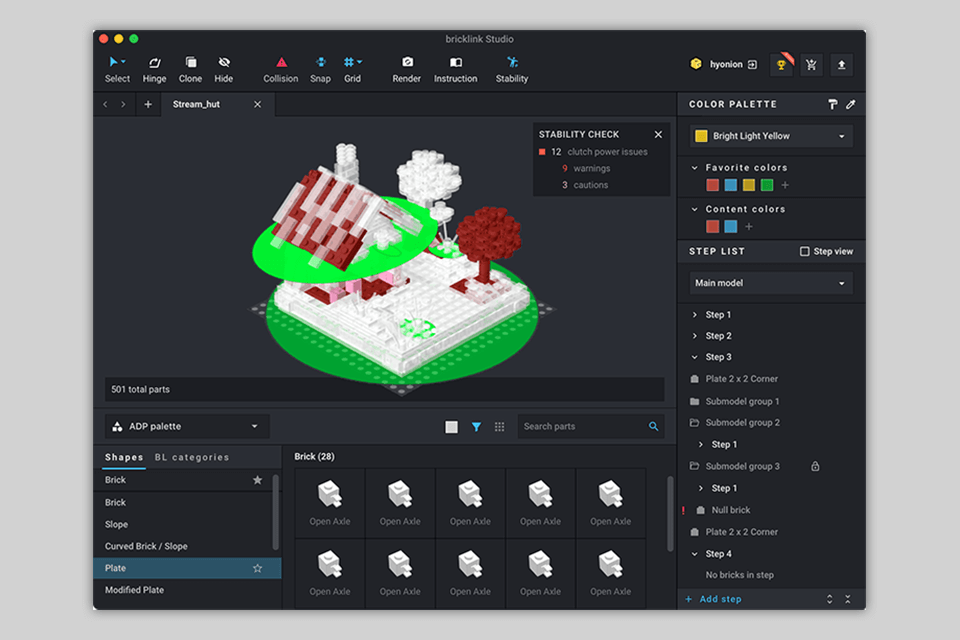
Verdict: If you're interested in practicing how to build with LEGO online, you may try LDraw. It has a lot of features that are helpful for building and other artistic endeavors, it's free and easy to download. Best of all, it's cross-platform so it works well on both Windows and Mac.
The greatest thing about LDraw is that it will allow you to learn how to build virtually anything. If you're wanting to learn how to build animals, cars, or buildings, there are several videos online that will teach you how to do that with ease.
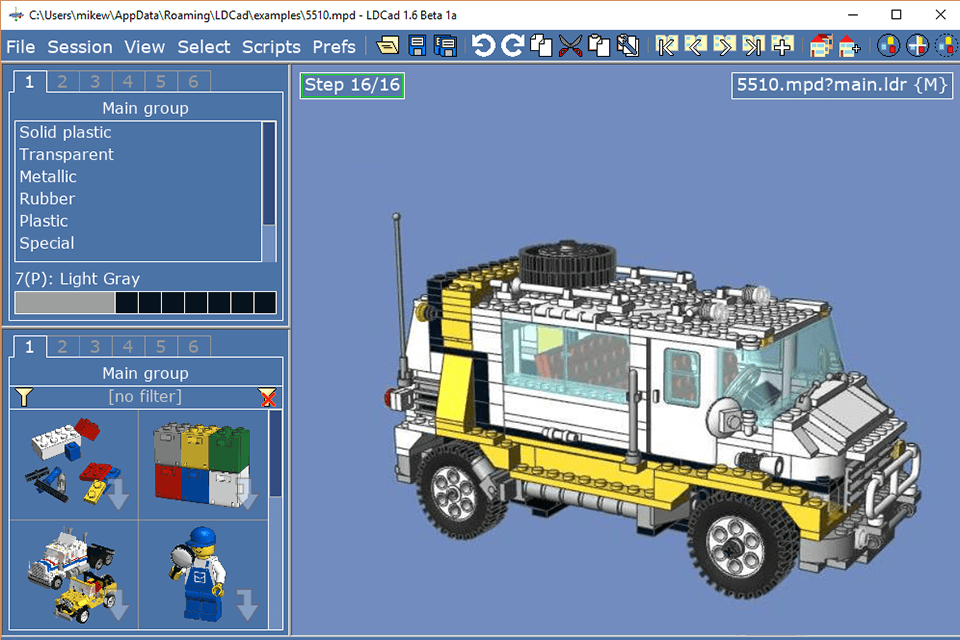
Verdict: One of the best parts of using Mecabricks is that you can create amazing creations for your children by combining the pieces of Lego that you have purchased with the brick building techniques included in the program. Using this LEGO design software makes it easy to create challenging and imaginative building competitions that include all of the participants or the small group of kids.
The software allows you to see the finished product in advance so you can make sure everything matches and then eliminate those that don't. You can even save and name individual bricks so that they can be used later on for other building competitions. It also includes instructions and ideas for building a fun car with the Mecabricks blocks, such as a BatMobile or an amazing aircraft.