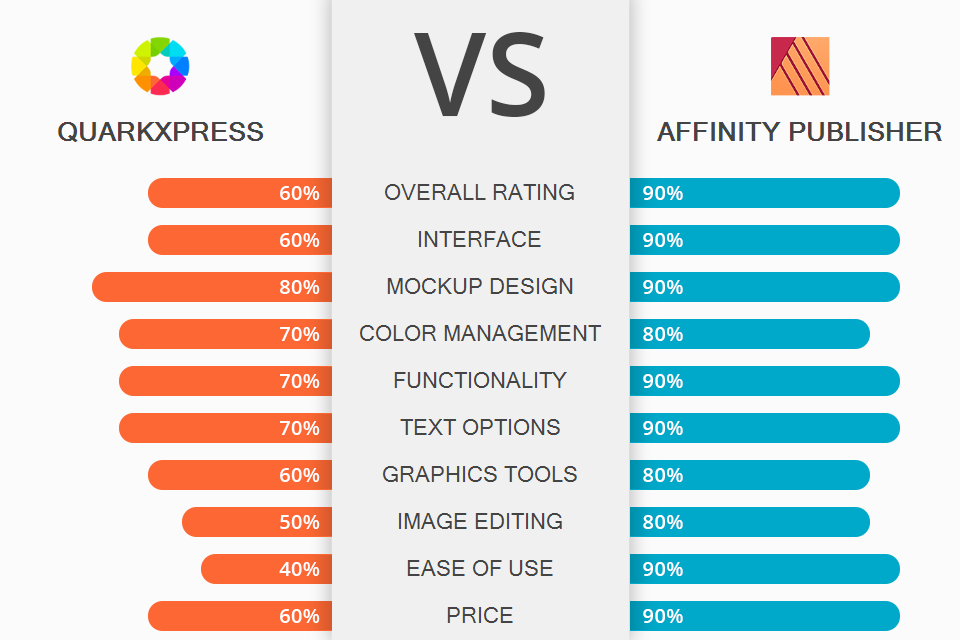
If you need to find a reliable program for creating and publishing various materials (books, magazines, marketing materials, posters, website layouts, and various documents), make sure to compare QuarkXPress vs Affinity Publisher. Both of these powerful programs allow creating designs and publishing them on the Internet.
QuarkXPress is advanced design software for digital publishing. You can create visual content, share it with your team, manage and publish it. This software comes with powerful design tools, which makes it perfect for large companies.
Affinity Publisher by Serif is a feature-rich desktop publishing software for creating layouts, landing pages, and other content. It works great for digital publishing and printing purposes.
If you don’t know which software suits your needs better, QuarkXPress or Affinity Publisher, keep in mind that the latter has a more intuitive interface. If you’re a novice designer or work for a small company, then Affinity Publisher is your choice.

QuarkXPress has a customizable interface. It includes keyboard equivalents, palettes, modal dialogue boxes, and menus. You can hide each of the blocks, depending on the needs.
Most designers prefer using palettes instead of modal dialog boxes. Each palette is responsible for a specific group of functions. The set of tools changes based on the work you are doing. For example, if you open an image, then you can use a palette with processing functions.
Since QuarkXPress contains many professional options for graphic design and publishing, it is less intuitive compared to other graphic design software. Besides, some users don’t like the design of the interface icons and graphics.
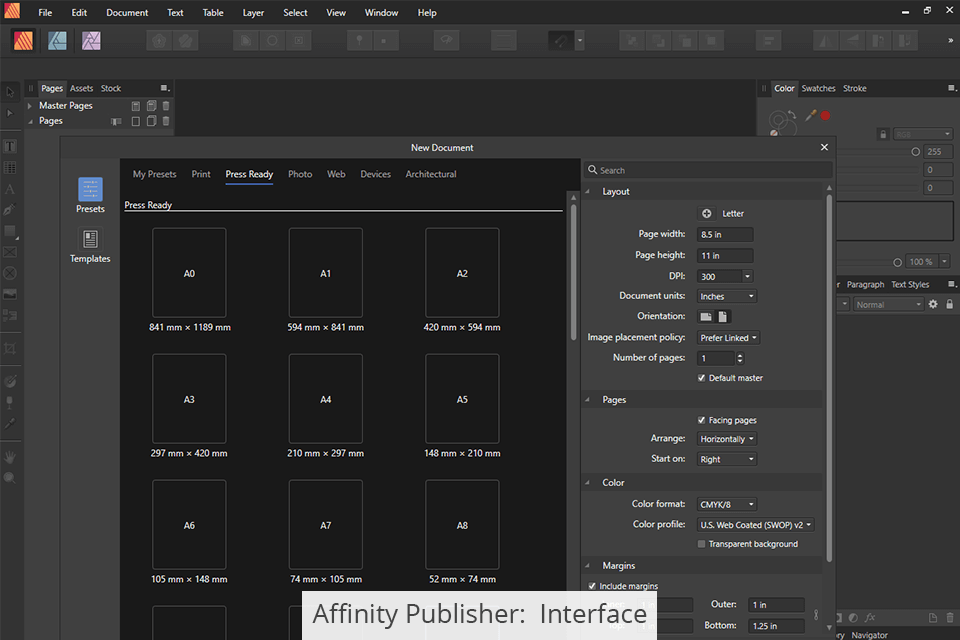
Affinity Publisher has an intuitive and highly customizable interface. If you have ever used Affinity Designer and Affinity Photo before, you won’t face any difficulties when using Publisher. These three programs are a part of one powerful design suite. If you are new to Affinity software, you will find the interface similar to Adobe Photoshop.
You can use only those features of this book design software that you need for your project and change the default keyboard shortcuts.
If you have StudioLink (including Designer and Affinity Photo) installed, you can use all the tools in one interface. Due to this feature, you won’t need to switch to another program when working with graphics, images, and page designs.
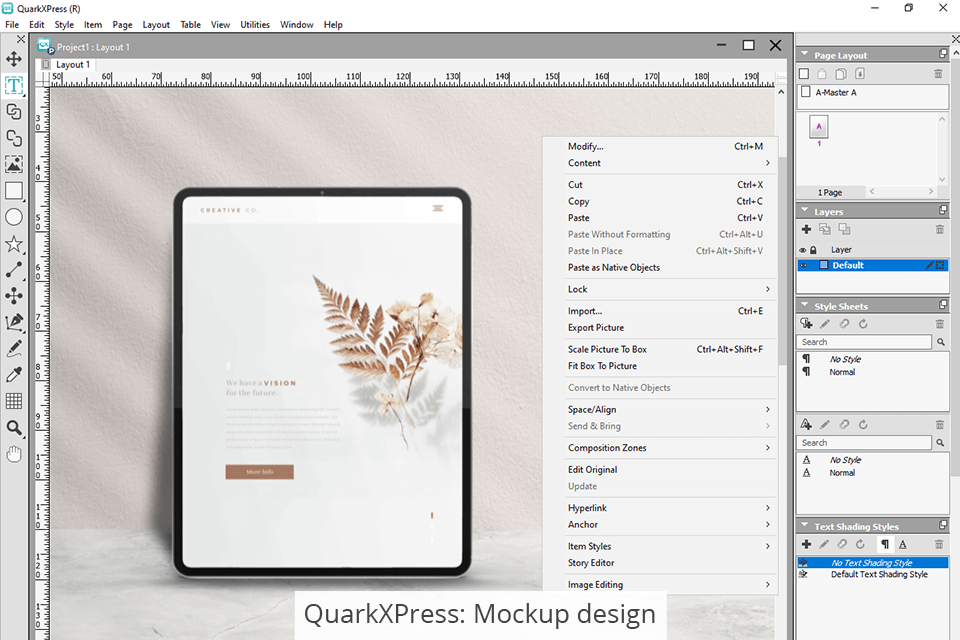
QuarkXPress has advanced functionality for creating various designs, such as one-page flyers or multimedia projects for magazines, newspapers, catalogs in the WYSIWYG environment. This digital magazine publishing software comes with a set of built-in templates that you can edit and modify based on your preferences. You can also upload your templates to the library.
You need to drag and drop various elements (text, graphics, buttons, etc.) to create a design. Thanks to the layer system, this software supports non-destructive editing. You can work with each layer separately or combine, hide, and block them.
The new version of the program has the undo feature that allows you to undo up to 30 steps. QuarkXPress keeps the history of all manipulations. It’s especially useful for collaboration with other specialists.
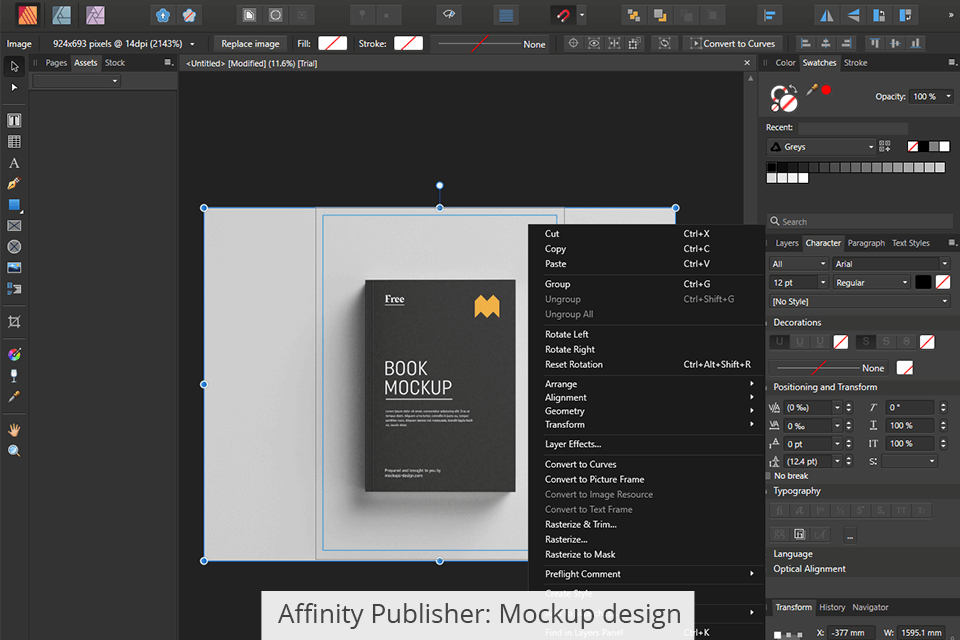
Affinity Publisher offers basic features for designing pages. With it, you can create main pages, image frames, text-wrap, text frames linking, grids, spreadsheets. Besides, it comes with graphics editing tools.
It allows you to create vector graphics without using Adobe Illustrator and similar vector graphics software.
Here, you will find a pen, node, and shape tool. You can adjust gradients and transparency. The program supports layers and allows you to add various creative effects (shadows, highlights, etc.).
Affinity Publisher includes a collection of templates. Besides, the program allows you to save frequently used assets. Users can expand the basic functionality of this software by using the Affinity Designer tools. This way, you can make your project more unique by adding various creative effects.

QuarkXPress allows users to create graphics and illustrations. The software supports raster and vector formats. It gives designers more freedom and helps them implement their graphic design ideas.
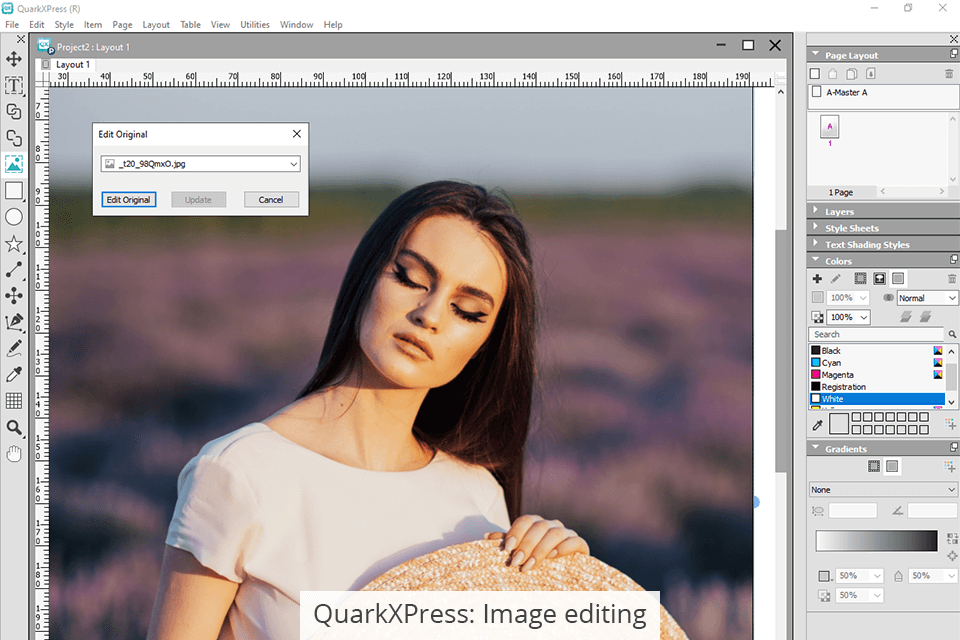
You can improve images without using third-party photo editing apps. With the available tools, you can crop, rotate, resize your images, adjust colors, add filters, and perform background manipulations.
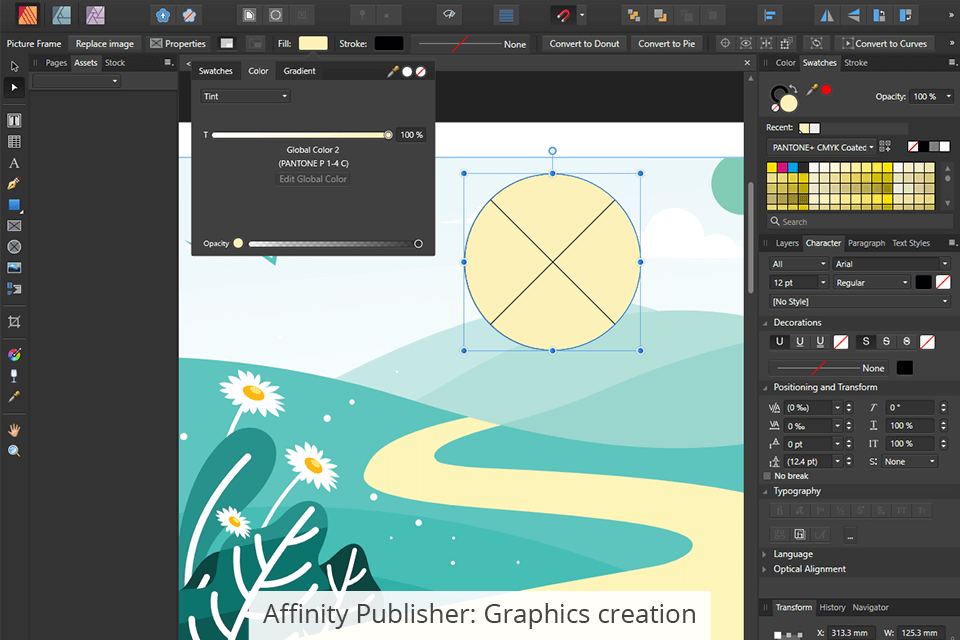
Affinity Publisher allows you to insert bitmap and vector graphics in PSD, AI, PDF, JPG, TIFF, PNG, or Affinity files. It supports the most complex vector docs that can also be edited in professional vector programs for Mac and Windows.
You can perform various operations with graphics, collect link resources, convert pixel layers to image nodes. After reading this QuarkXPress vs Affinity Publisher comparison, you will see that the latter has more intuitive, automated features.
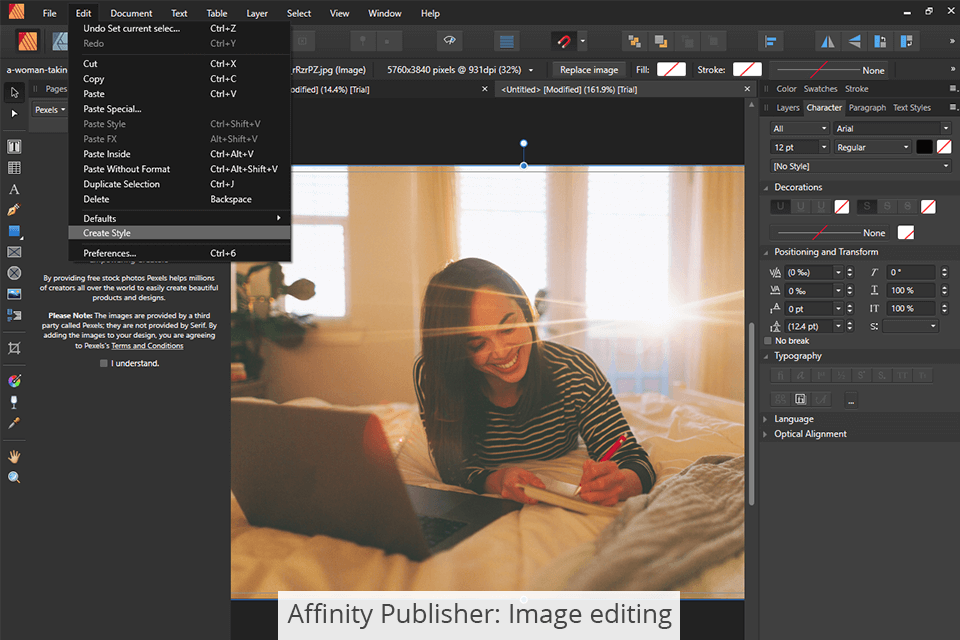
The program has tools for preparing pictures for being printed or published online. You can apply built-in filters, use color correction tools, and resize images without affecting the layers.
This program allows you to make precise adjustments. If you need a program with advanced editing tools, I recommend using Affinity Photo.
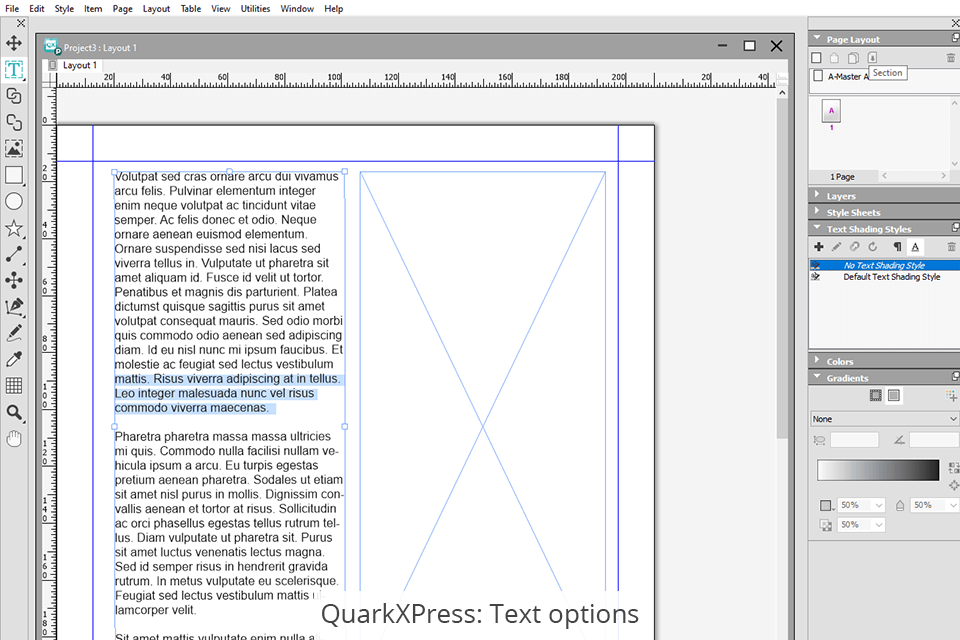
QuarkXPress allows organizing and processing text for digital publishing. You can insert ready-made text blocks from other text editors or customize them directly in QuarkXPress.
With this software, a user can change the text or its parts, select design styles, use various fonts. Dictionaries and spell-checking utilities are available as well.
You can find various options for adding text blocks on the page. Users can either separate text blocks with pictures or organize text into frames. With QuarkXPress, you can adjust indents, spacing, and other values manually.
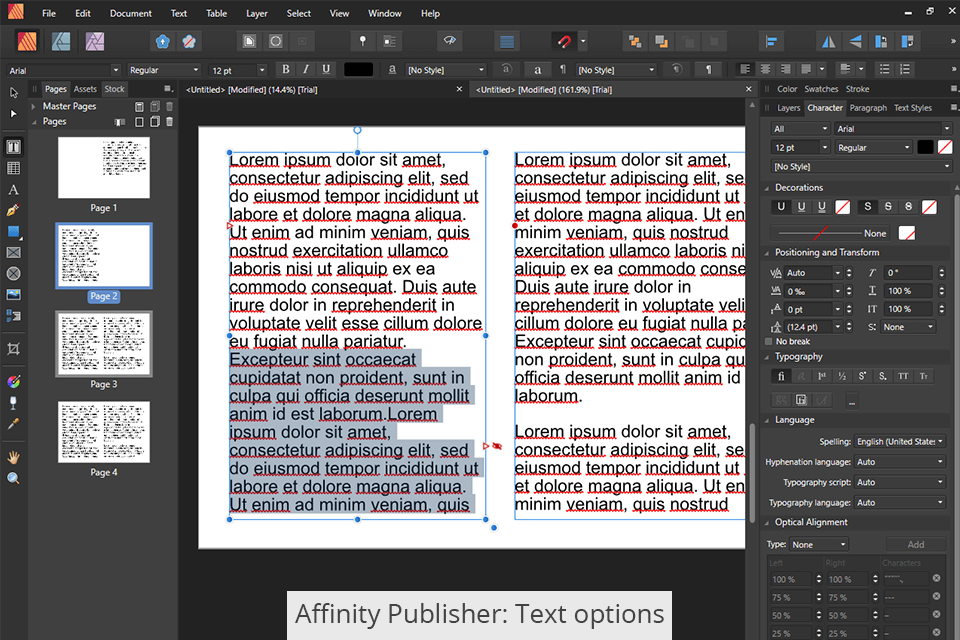
Affinity Publisher includes advanced text styling features. If your layout contains more than one page, you can link styles and fonts. This allows you to apply them either to the entire document or its parts.
The program contains various text add-ons: creative drop caps, artistic styles for headings, color effects. You can use a baseline grid to align the text or draw a curved line to align the text with it.
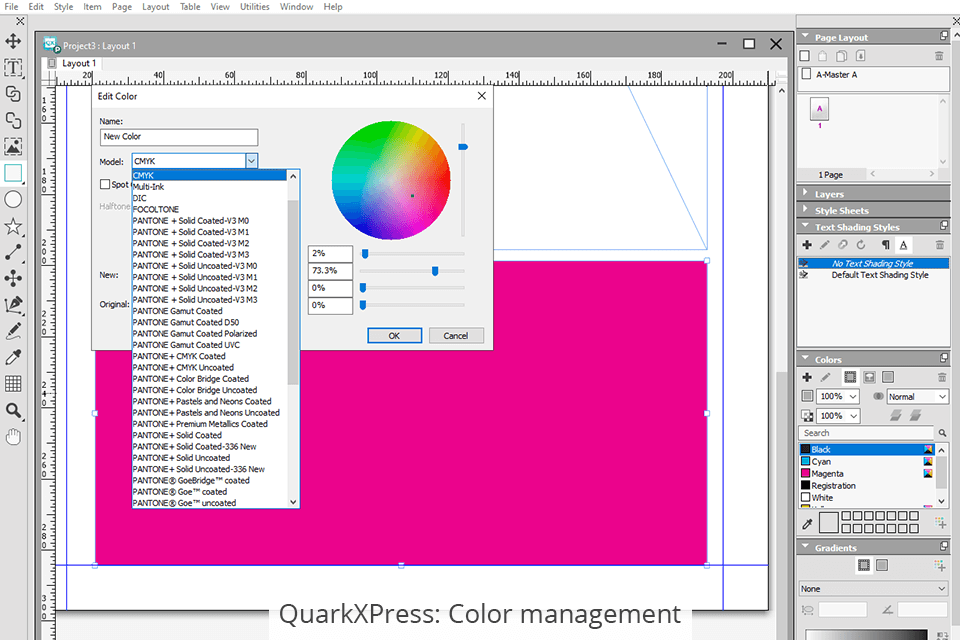
QuarkXPress has great color management tools. You can select various colors, edit or create your shades.
The program supports multiple color models, including RGB, HSB, LAB, Multi-Ink, and CMYK. Besides, you can create gradients, adjust opacity, shadows, and add color effects.
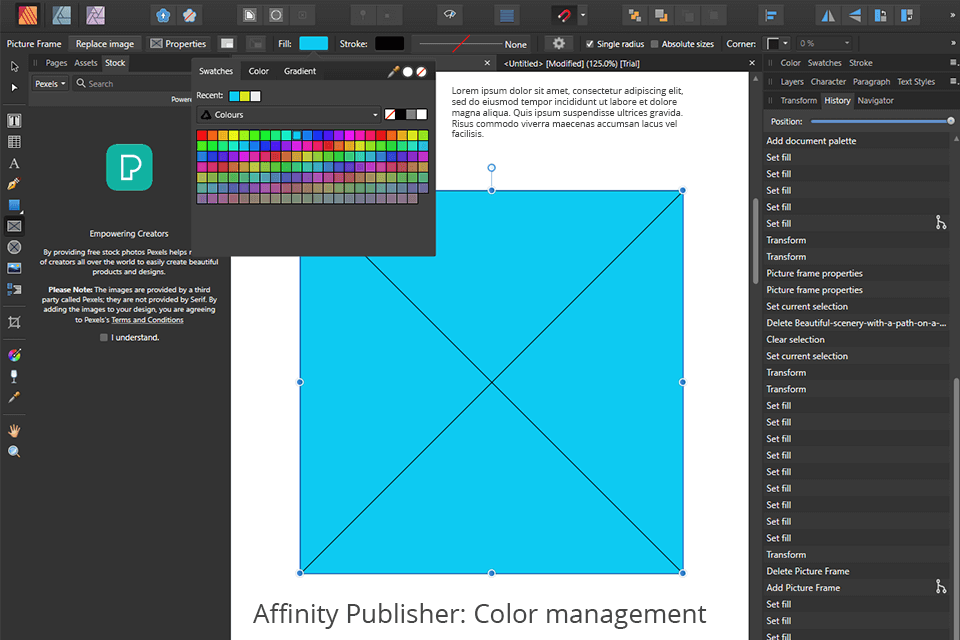
Affinity Publisher supports RGB, LAB color spaces. The program supports grayscale and CMYK and makes it easier to meet the color requirements for printing. What's more, Affinity Publisher lets you work with spot colors and integrates with the Pantone library, which makes it the best flyers software.
With QuarkXPress, you can preview your document before publishing it. Thanks to the preview mode, there is no need to download the layout to your computer, mobile device, or browser to check how it looks.
The program supports files in various formats, including JPEG, PNG, TIFF, EPS, PDF. You can optimize your mockup for search engines. It will have useful options for HTML5 digital publishing.
Affinity Publisher supports IDML, PSD, AI, PDF, JPG, TIFF, and PNG files. I recommend using PDF since it works great for both printing and publishing.
In addition, each digital publishing and web design software has its unique features.
QuarkXPress allows you to:
Affinity Publisher has:
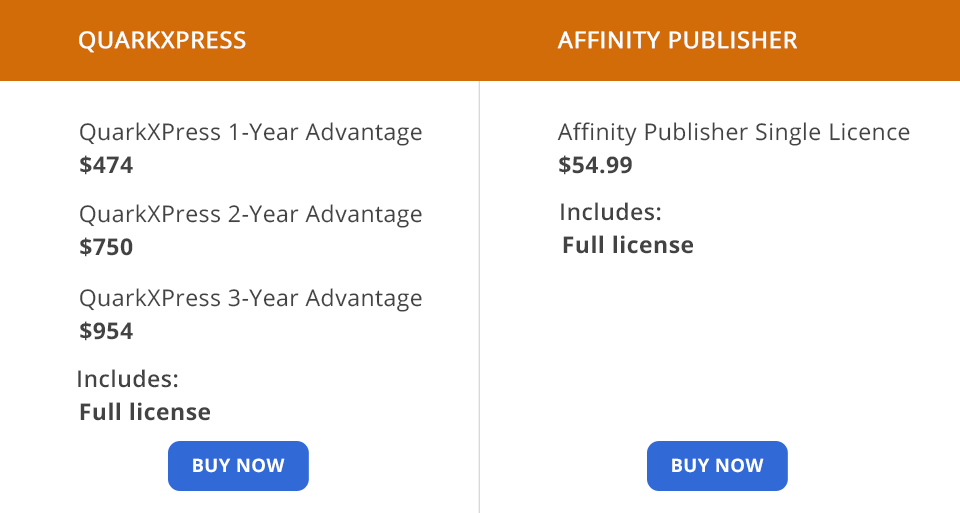
QuarkXPress has three subscription options, such as a one-year plan for $474, a two-year plan for $750, a three-year plan for $954.
You can purchase a license upgrade separately for $354, $671, and $880. Besides, the company offers a Student License for $114, $180, and $246.
Affinity Publisher offers a lifetime license for $54.99.
After comparing QuarkXPress vs Affinity Publisher, you will see that both programs are great with creating web page layouts and graphics. The choice depends on your skills and the complexity of the project.
QuarkXPress is an advanced software that helps you create complex designs for eBooks, websites, blogs, etc. The program has professional tools and allows you to adjust the settings manually, which makes it a great option for experienced designers.
Affinity Publisher is a multifunctional software for creating web and graphic designs. You can also use it to prepare your designs for publication. Due to automated features, customizable tools, and an intuitive interface, it is considered to be one of the best InDesign alternatives. It works great for beginners and experienced designers.