IACrea
Verdict: IACrea created a version of the room with furniture and decorations that fit well into the space. The tool did a great job matching the style I picked, and the final picture looked good enough to use for listings and to show clients.
I used IACrea to stage a home for one of my clients virtually. I took photos of an empty room and used the tool to add furniture and decorations in a modern style. I liked how fast this virtual staging software let me try different looks to find the best one for the room.
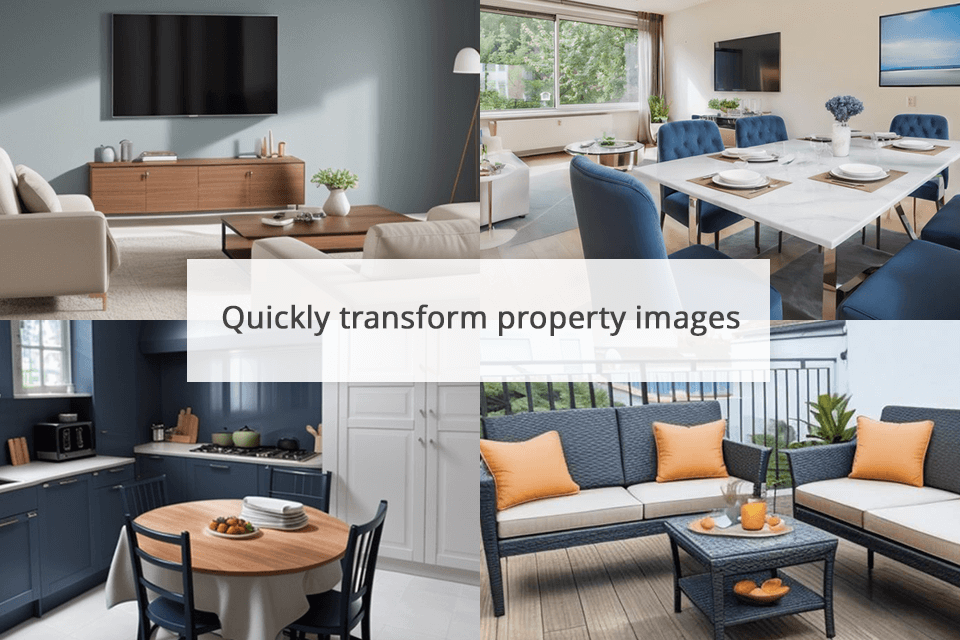
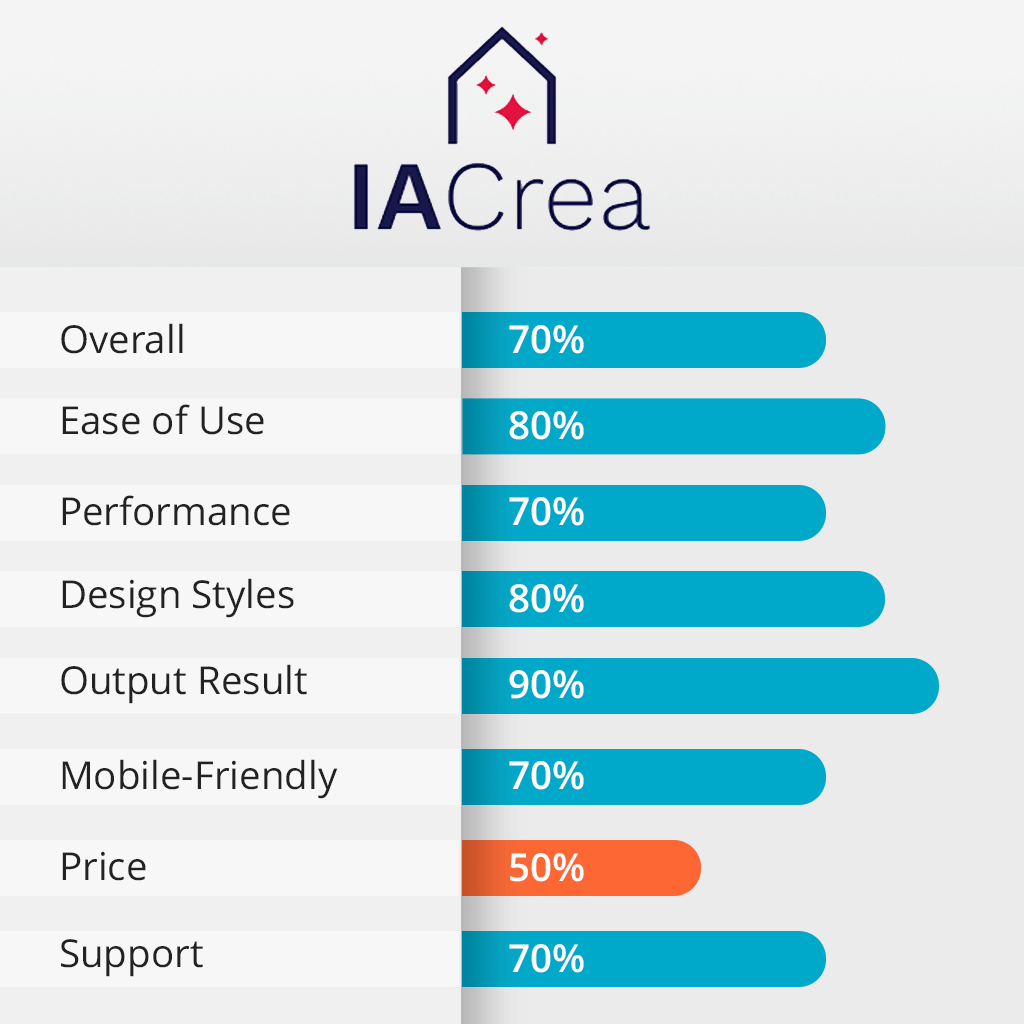
IACrea is a French technology platform that uses artificial intelligence to make real estate photos look better. It delivers fast and easy solutions for real estate agents and interior designers who want to show properties in the best way.
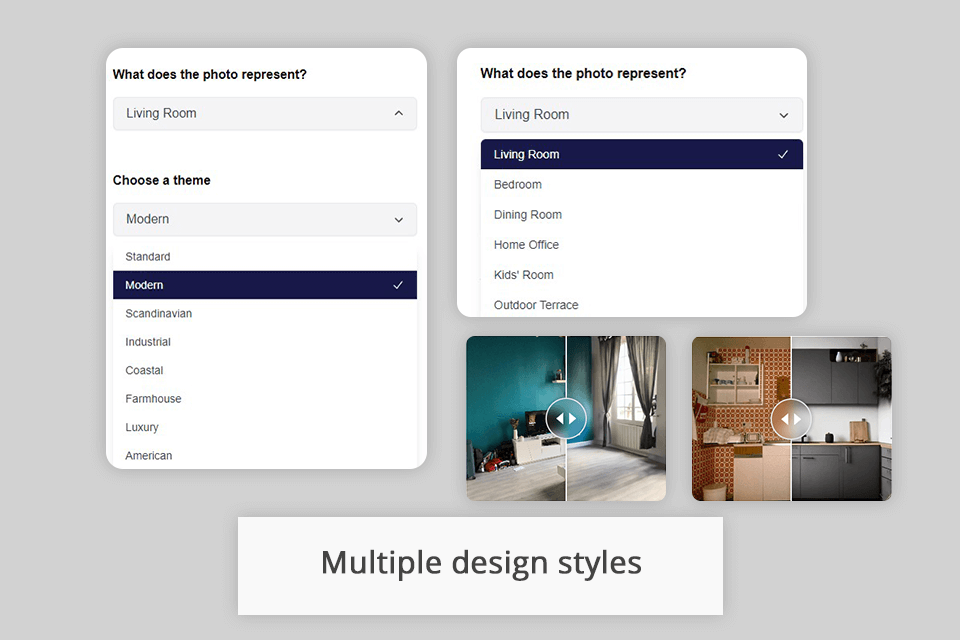
The sign-up process was simple and fast. I just entered my email, made a password, and confirmed my account through a link. After logging in, I uploaded a PNG photo of an empty living room from a client’s property that I needed to stage.
I wanted to turn the room into a cozy space where buyers could imagine living. IACrea offers different styles like modern, Scandinavian, industrial, minimalist, seaside, and more. I chose a modern look with simple furniture and neutral colors to match the clean lines of the home. After picking the style, I clicked “Start Transformation.”
In about 20 to 30 seconds, IACrea created a fully furnished image of the space. The AI kept the original parts of the room like the walls, floors, and windows, while smoothly adding furniture and decorations to make it feel cozy.
The virtual staging looked real. The empty room was now filled with modern chairs, a stylish coffee table, and decorations that made it feel comfortable and elegant. I also tried a Scandinavian style, which made the room look more open, with soft textures and natural materials.
I decided to try a virtual home remodeling service to see what upgrades would look like. The client didn’t like the old paint color and wanted everything updated, including new floors and furniture. I chose a modern look for the living room with soft gray walls, light wooden floors, and simple furniture.

In less than 30 seconds, IACrea showed a fully updated version of the room. The gray walls made it look fancy, and the new floors and furniture made the room feel bigger.
The tool also lets you change the outside of a property, like the front, gardens, and terraces, and even add a virtual pool. You can also keep the same layout but apply a new style.
In a recent project, I had to improve some blurry, low-quality real estate photos my client gave me. Instead of taking new pictures, I used IACrea's tool.
After uploading a blurry photo of a living room, I used the enhancement tool, which worked by itself. In just a few seconds, the picture became much clearer and better resolution. I believe this tool is really helpful for getting listings in real estate.

The Blue Sky feature helps make skies look nicer, even when viewing from the inside. I wanted the outside to appear more welcoming, and this sky replacement app was a great choice. After uploading the picture, I used the Blue Sky tool, and it quickly changed the gray, cloudy sky into a bright, clear blue one.
The change made the property look much better and gave the feeling of a sunny day, even though the original picture was taken on a gloomy day.
When I started using IACrea, I picked the Mini plan for $18 a month. It was great for my first projects because it let me redesign up to 10 photos. Plus, I had 160 projections to try out different staging ideas for each room.
As I took on more real estate projects, I soon realized I needed more features from the platform. So, I upgraded to the Home Staging Star plan for $32 a month. This plan gave me unlimited renovations, the blue sky feature, and better quality options, which made it easy to show my clients professional-looking results.
There’s also an Occasional plan for $28, which includes 5 photos for redesign and 60 projections. This plan is a one-time payment for when you only need it occasionally.