12 Best Android Antivirus Apps
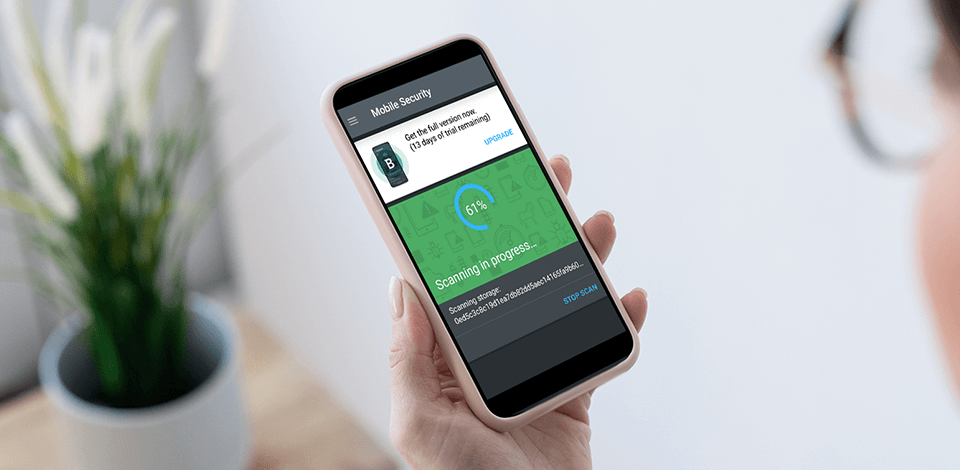
When I speak about security apps for Android, I mean not only premium malware detection and prevention but also numerous anti-theft and privacy options.
These apps will easily track your mobile device via GPS, take a photo of a phone thief using a device’s camera and even find your phone with the help of an Android smartwatch.
Top 12 Android Antivirus Apps
- Bitdefender Mobile Security Android - Top-notch malware protection
- Norton Mobile Security Android - No-limits VPN
- Trend Micro Android - Layered protection for online banking
- Avast Mobile Security & Antivirus Android - Network security inspector
- Kaspersky Internet Security Android - Android Wear support
- Lookout Mobile Security Android - Designed to prevent accessing phishing sites
- McAfee Android - Provides protection for all corporate clients
- AVG Android - Impressive anti-theft capabilities
- 360 Security Android - Built-in Patch-Up feature
- Google Play Protect Android - In-built primary anti-malware tool
- Sophos Intercept X Android - Free antivirus app with no ads
- AhnLab V3 Mobile Security Android - Complex analysis of access levels
The effective performance of your smartphone directly depends on the presence of antivirus tools on your Android device. Due to its popularity, mobile OS by Google often becomes a target for malware.
In this article we have chosen the best antivirus Android apps to use in 2026. Some of them offer more than just antivirus scanning. For example, they will prevent you from opening malware web-pages, downloading dangerous files or installing virus apps.
Verdict: Mobile Security from Bitdefender provides first-rate protection for your Android device. It may boast of an anti-theft feature and some other useful functions. In addition, Mobile Security guarantees the real-time protection of Google’s Chrome browser.
Moreover, it offers numerous privacy-protection options, like an app lock, a Wi-Fi scanner, anti-theft features and data-breach notifications. The tool is not a free one but you may test it for free during a 14-day trial period.
One more thing that users particularly like about this Bitdefender Android app is the best free VPN. However, don’t get too excited since it offers only 200 MB a day, which is still better than nothing.
With this app, you may remotely locate and lock your mobile device, send a message to the phone or tablet. Finally, you may remotely delete all the info from your device if necessary.

Verdict: Norton's Mobile Security app provides numerous functions that will be useful for your Android device. It offers an App Advisor, which is powered by Norton Mobile Insight and checks applications for viruses, all possible risks and unwanted behavior.
The tool will check the apps in the Google Play before you install them so you will be protected from all security and privacy issues. Featuring a user-friendly design, it is the best Android antivirus app in terms of simplicity. All the features are easily accessible via the central panel.

Verdict: If you are looking for the best security app for Android offering new useful features, Trend Micro is exactly what you need. In addition to customary functions, like scanning of new apps before installation, it will also prevent newly-installed programs from accessing other applications on your device. Admins and parents will particularly like this feature.
What is more, in case your Facebook profile settings display some sensitive info, this tool will warn you (it features a built-in privacy scanner). Trend Micro really offers numerous options, like web protection, anti-theft, a Wi-Fi checker for making sure you connect to safe wireless networks, system tuning utilities, a full suite of parental controls.

Verdict: Going beyond the features of the best Android antivirus app, this option takes care of optimizing your system in addition to protecting it. If you want something joint with the best free VPN for Android, then you could consider getting this app.
It will only require jumping up to the "Ultimate" tier that costs $6.99 per month or $39.99 if you want to pre-pay a year. Alternatively, you can use the virus protection for free, only with the discomfort of seeing advertisements.
A great service is an anti-theft system that makes sure no valuable information can be obtained from your device in case of theft or simple loss. Firstly, you can track the device, and then you can either lock it or erase all the information.

Verdict: Kaspersky Internet Security is the best antivirus for Android phone protection as it is lightweight and includes a call blocker that actually does its job. Besides, you won't even have to tolerate any advertisements.
You get Android Wear support and a great tool for filtering out undesirable calls. But you should take care to manually scan each new app.
There is an outstanding set of anti-theft tools that also come for free. You can track the location, lock the phone or format its contents, trigger an alarm, and try to get the thief’s face with the frontal camera.

Verdict: If you are running the free version, it will be the best phone security app to give you access to the antivirus itself plus the System Advisor and an array of anti-theft functions. With the latter two, you can report on issues with the OS, find your phone’s location, and make it sound the alarm loudly.
You will get more protection with a subscription. Browse safely and make sure the Wi-Fi networks are reliable, be advised on recent security breaches and your privacy, get more possibilities of phone theft recovery.

Verdict: Working with this app in the free mode, you will be getting great instruments for handling theft and checking Wi-Fi, which normally require payment. You will also be getting loads of ads and persistent offers to subscribe.
The malware detecting features of the app are great. But compared to other security apps for Android, it shows a slightly weaker result in third-party lab tests.
You do get a great "Guest" feature that can be used for lending your phone to others with limited access to its contents. The after-theft tools are also numerous and you can take care of the stolen device for free.

Verdict: Here is one more antivirus Android app that impressed users with the coverage it provides for no money. You will be seeing some ads, but going premium can eliminate those for you and support the developer who did a great job.
If you do subscribe, more tools will become available. You could program the phone to lock upon the insertion of a new SIM card or trigger an alarm as additional theft functions. There will also be a Photo Vault for securing the photos, the ability to lock apps, scan Wi-Fi access points, block undesirable callers, etc.

Verdict: It is another option of the best security for Android devices that shows reliable performance. The level of security of your phone will always be made known to you through the app’s recommendations. They will suggest a scan or offer to delete suspicious files when it is needed.
Apart from monitoring the direct security of your phone, 360 Security also manages your apps and the device’s memory, cleaning the storage and RAM for you. All the functions are conveniently placed in the top section where you can launch them immediately.

Verdict: What can be the best antivirus for Android if not the one that is built-in and tracks your installations from the Play Store and other sources. It comes with the benefit of being super lightweight and agile. Plus, the absence of advertisements is a real treat.
Some additional features of your Android mirror the ones that other entries of this list provide. You can locate a lost or stolen device or browse safely in Chrome.

Verdict: Here is the best Android antivirus app for those users who want something entirely free and yet untouched by the annoying ads that most entries above force on you. As you install a new app, it gets checked by Sophos, which sends alerts when data leaks are a likely threat.
A useful feature is a QR Code Scanner that will only open the link when it is safe for you to view. In addition, you can set a multi-factor authentication for any application that launches with the Google Authenticator.

Verdict: Those seeking for the best security app for Android 5 and even older versions that can’t run newer applications, AhnLab V3 is a blessing. It will maintain real-time protection without overloading the weak processor and make sure nothing you do turns into a threat. The fast scan can do a superficial check and the accurate one can go into the deeper levels of your file system.
















