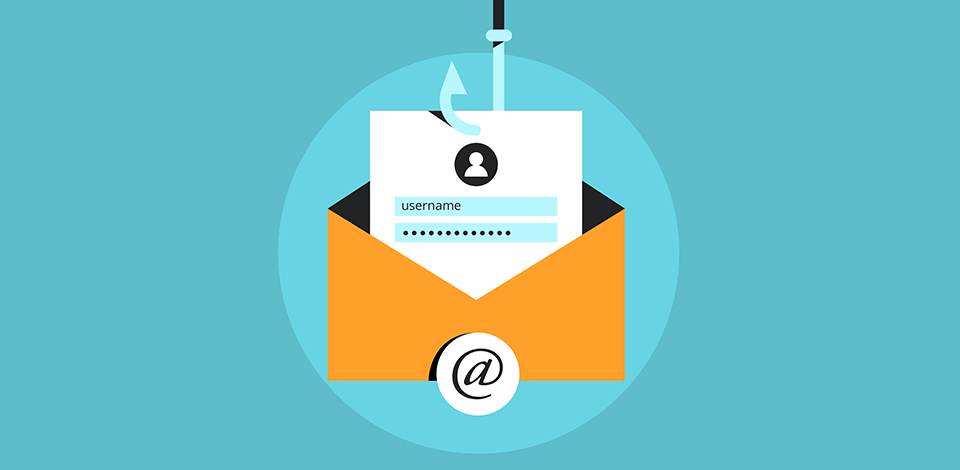
The best email verification software should inform you whether a certain address can receive your mail or not. It will help you in avoiding mistakes like sending emails to disabled accounts and wasting money on bulk senders. Regardless of whether you’re optimizing a marketing campaign or are working as a salesperson, such a tool is essential for minimizing bounces and boosting campaign efficiency.
There’s a large number of factors you have to account for when picking the optimal email verification tool for your needs, including:
Precision. Give preference to nearly perfect accuracy rates. Aim for about 95% to enjoy dependable verification results.
Speed. Prioritize platforms capable of handling thousands or more verifications per hour.
Cost. Look for flexible pricing plans that match your budget without sacrificing quality and are preferable with a free trial.
Integration. Pick software that can be easily integrated with your email marketing and CRM solution.
Support. Prioritize services with dependable and professional support staff.
Privacy. Ensure the chosen software offers compliance with data protection regulations like GDPR to secure the privacy of your data.
Price: starting at $15 a month (offer a free plan)
ZeroBounce is a critically acclaimed bulk email verification program that conveniently integrate with such widely used services as Cloudfare, Mailchimp, and Constant Contact.
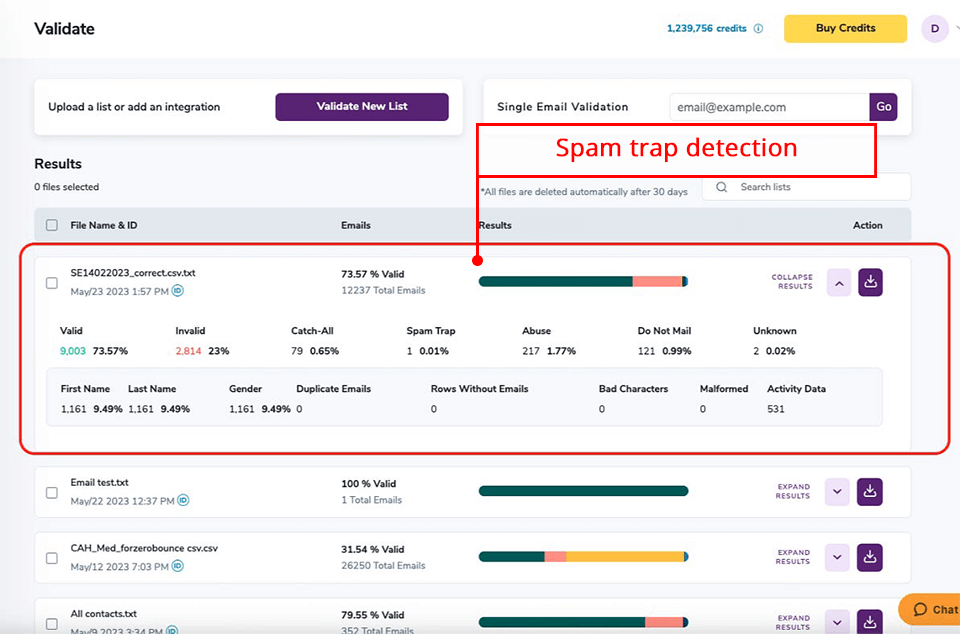
This is an option with an almost 98% rate of precision and incorporates an AI-based scoring system to figure out whether a certain email address you enter is in use. In particular, I tested it for removing non-existing and misspelled emails. It can also locate and delete spam traps, abuse e-mails, and addresses from platforms that do not allow sending emails.
Besides, I highly recommend trying their deliverability test before you add an address to your list of marketing campaigns. In addition, ZeroBounce maintains the creation history and checks your status with blocklisting companies in order to know the businesses to delist.
Price: starting at $21 for 3,000 credits (offers a free plan)
Used by over 20,000 companies of all possible sizes, Clearout is a dependable solution that gets rid of invalid email addresses by going through a series of advanced tests, seeking out spam traps, hard bounces, blocklisted sites, and other unfavorable emails.
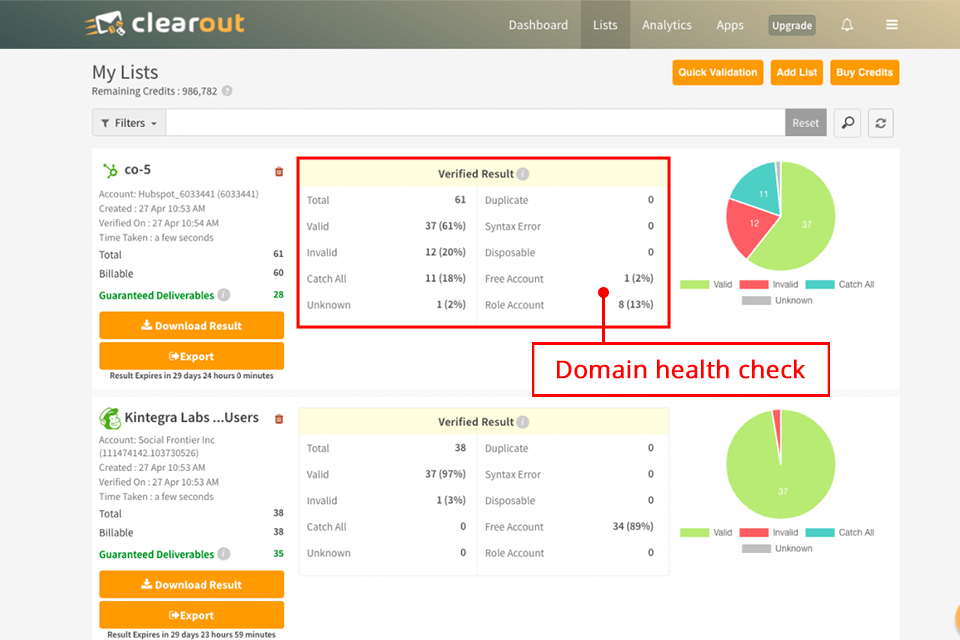
You can also conveniently integrate this tool with different email marketing software like Mailchimp, AWeber, MailerLite, Gist, etc.
If you dedicate a lot of time to email verifications, it can be a good idea to get a monthly subscription, the cheapest of which costs $139 for 5,000 addresses a day. By getting such a plan, you can save up to 50% of the money you’d otherwise spend on extra credits.
Price: starting at $5 per 1,000 verifications (offers a free plan)
Bouncer is an industry-leading email verification solution for users interested in flexible pricing and GDPR compliance. It’s also very simple to use thanks to its convenient UI.
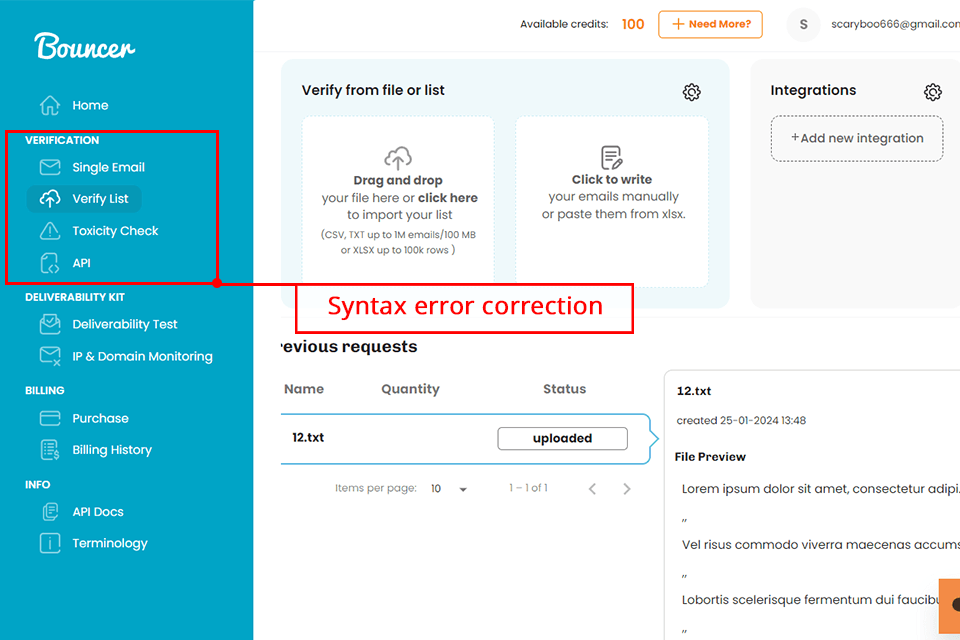
This software can be integrated with such popular platforms as Mailchimp, Moosend, Woodpecker, ConvertKit, GetResponse, etc. If you encounter any issues when employing the service or pairing it with other solutions, you can reach out to the company’s support team via live chat, email, or call.
Bouncer also offers an impeccable processing speed of about 5 minutes. The biggest drawback of this option is the high price.
Price: starting at $35 per 5,000 verifications (offers a free plan)
Emailable (previously known as DataValidation) simplifies the process of removing all inactive email addresses to boost the efficiency of your marketing efforts. This free bulk email verification software is employed by a large number of big companies while also being suitable for individual marketers.
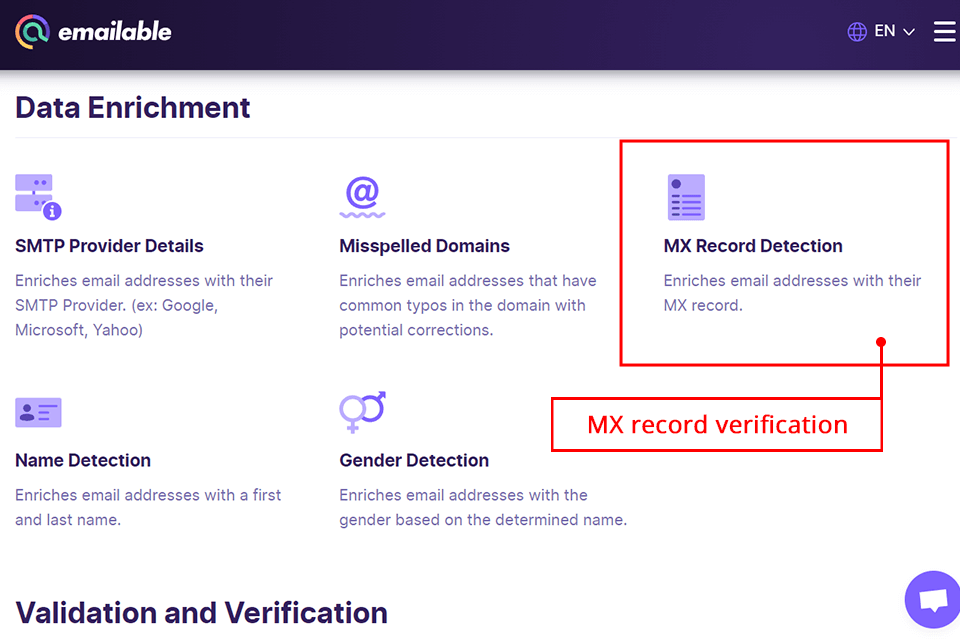
This platform can be integrated with your site or application thanks to its fantastic API that is capable of real-time bulk email verifications. All data is backed up to the Google Cloud to facilitate scalability, minimal latency, and constant availability.
Emailable provides 24/7 client support via chat or email, ensuring you don’t have to wait long to get a response. Alternatively, you can explore the provided knowledge base to find out answers to any relevant questions you may have.
Price: starting at $10 per 1,000 credits (offers a free plan)
MailerCheck is a verification solution developed by MailerLite, a reputable email marketing agency. In addition to single and bulk email checkers, this software provides real-time verification. As your email list continues to expand, MailerCheck will instantly verify new addresses.
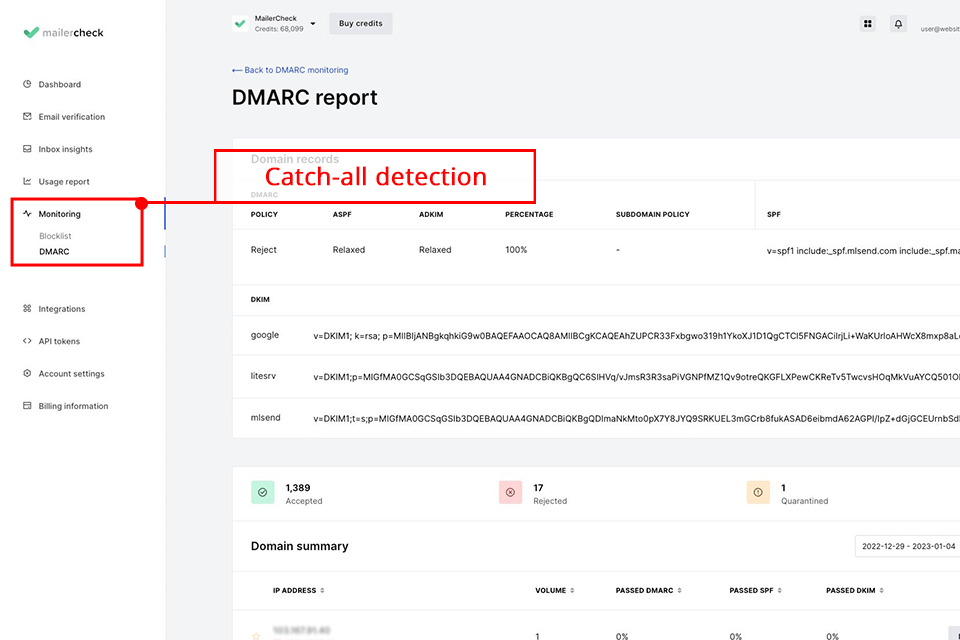
You can employ Inbox Insights to analyze campaign statistics and deal with authentication issues. This useful feature allows you to check email content as well. It identifies spam words, broken URLs, missing file attributes, etc.
This software is known for its terrific accuracy which can go as high as 98% thanks to the implemented multilayered validation process that minimizes bounce rates and boosts your chances of getting to the recipient’s inbox.
Price: starting at $17.00 a month (offers a free trial option)
While most email verification solutions just get rid of misspelled emails, this software fixes most common typos and synchronizes the results with your service provider. Getting a Mailfloss account will take you less than two minutes.
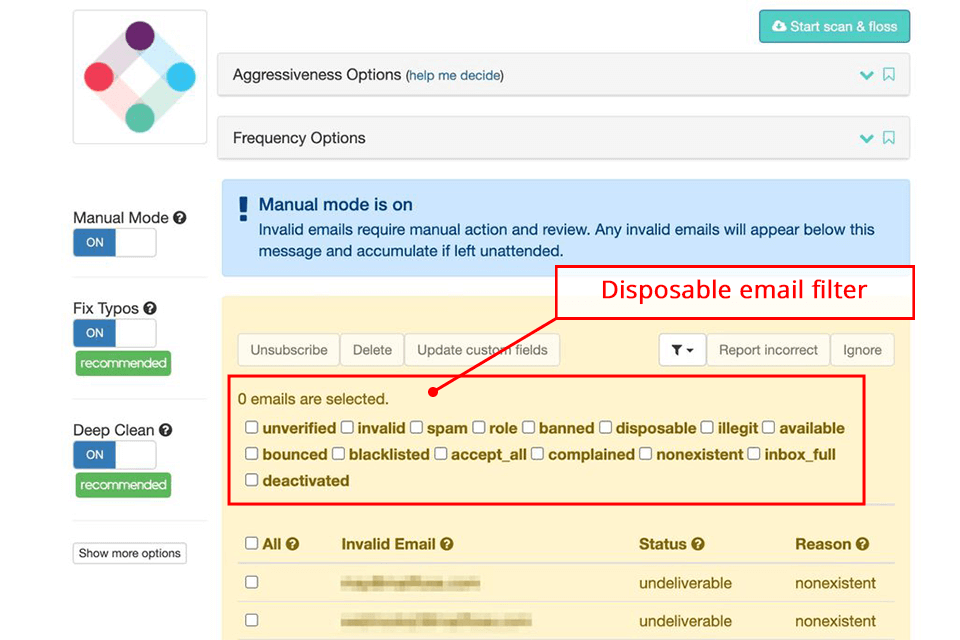
Daily checkups get rid of non-working emails when they’re added to the database. You simply need to specify which failed address types you’d like to delete automatically. As such, you won’t have to go back to cleaning your list after the initial setup. You can instruct the software to deal with typos, tag, unsubscribe, and delete inactive emails.
Mailfloss also sends out frequent reports that include useful tips. The provided analytics offer insights into channel acquisition stats. This software is compatible with more than 30 email service providers like ActiveCampaign, Klaviyo, MailerLite, and AWeber.
Price: free plan, paid plans from $49/month
Skrapp is a verification software that I recently tried to verify a few hundred emails from a cold outreach list. It saved me time by identifying invalid and fake email addresses, particularly those on temporary mail services.
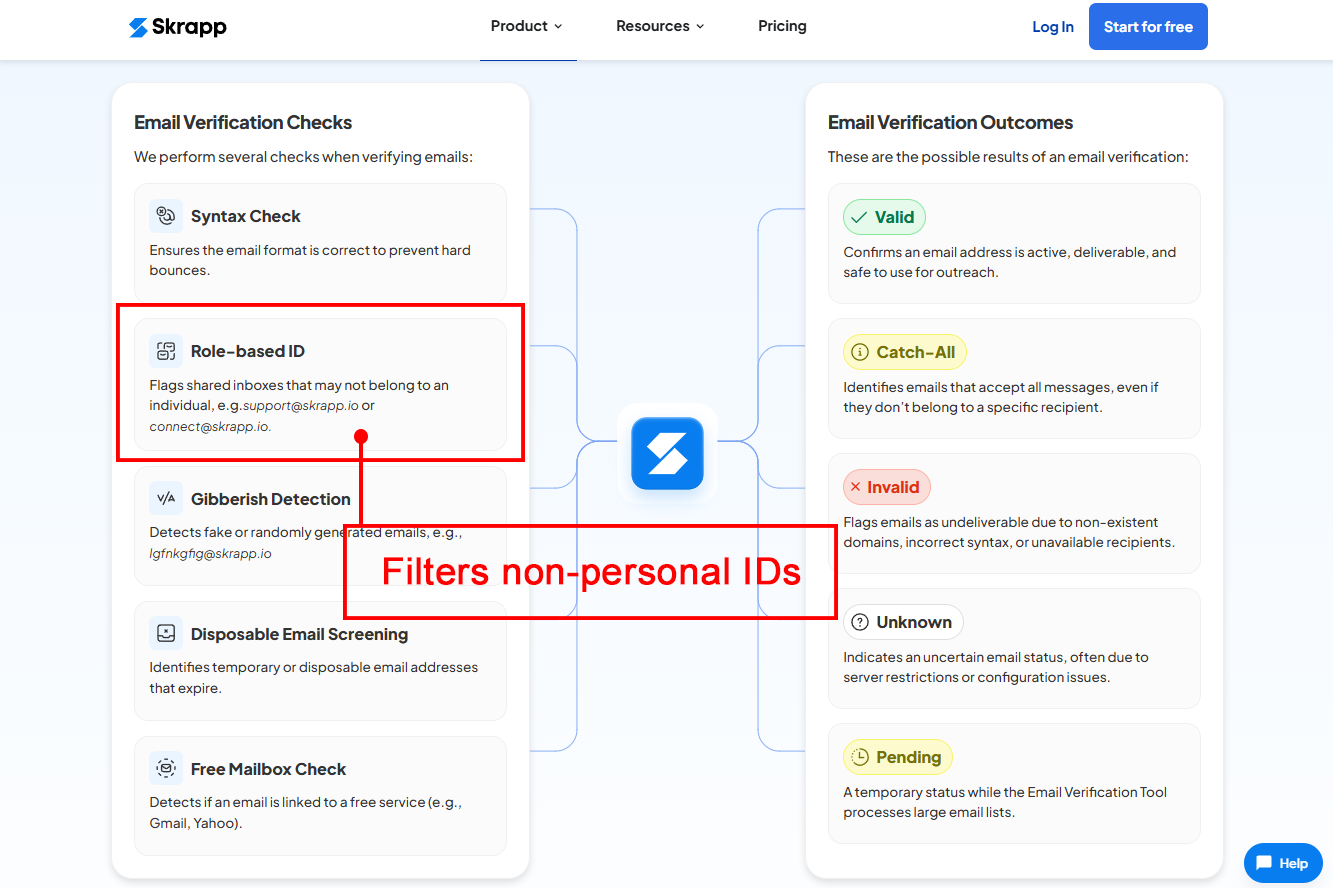
Price: starting at $10.00 a month (offers a pay-as-you-go option)
NeverBounce services over 125,000 clients all over the globe, most of which praise its terrific bulk list cleaning functionality, which can provide a success rate of about 99%. Verification is done in real-time, allowing you to instantly assess what emails are active and what has to be removed.
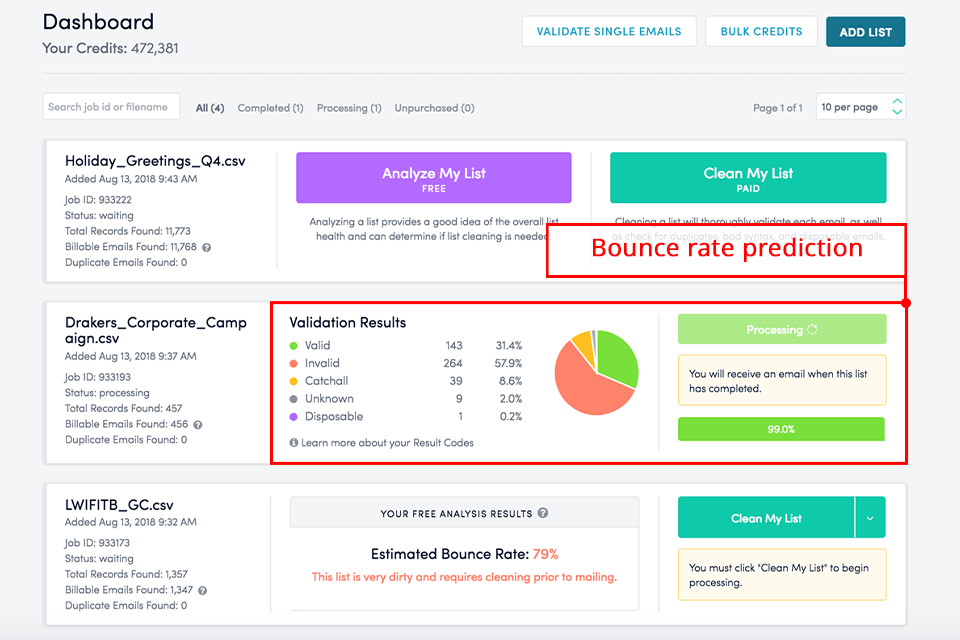
This solution also offers highly reliable support across multiple channels. If you encounter a list with a large percentage of unknowns, NeverBounce’s team will review it. You can also take advantage of the refund policy that covers the difference if over 3% of your emails bounce after employing this tool.
This platform can also be used for sharing data across large teams to conveniently manage lists and account applications.
Price: starting at $49 a month for 1,000 verifications (offers a free plan)
This straightforward email verification tool is included as a part of a larger collection of Hunter email software that also comes with a mail finder, which makes it easy to find the addresses of specific individuals or businesses.
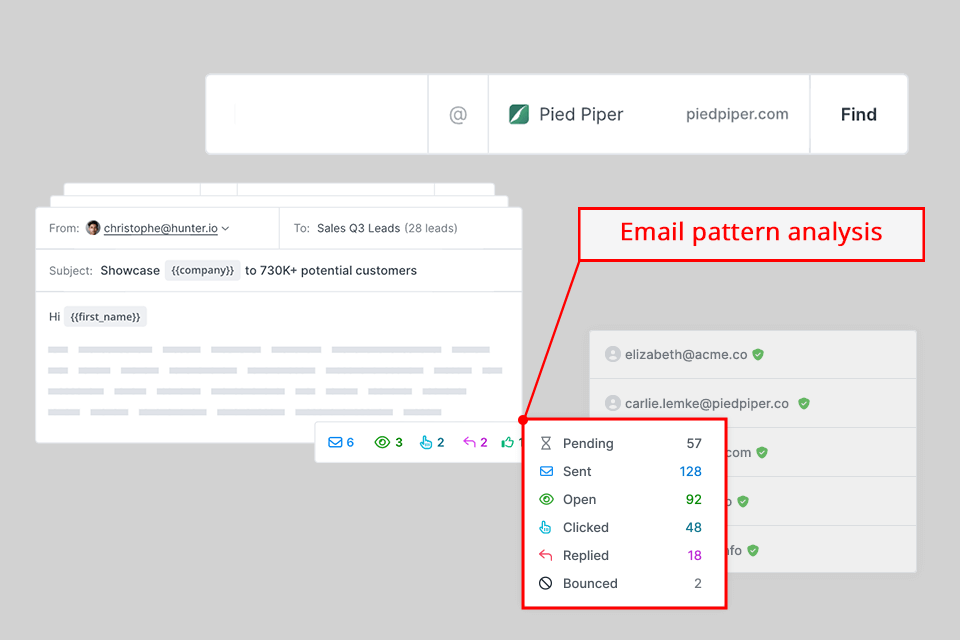
In contrast to standalone tools, Hunter offers a more basic feature set that only covers bulk and API email verifications. You can find contacts when opening a website with the browser extension that provides all the addresses stored in the Hunter database that share the domain name with the opened site. You’ll also know if the listed email is verified or not.
Lastly, the Google Sheets add-on verifies emails straight from your sheets, which is a feature that you won’t find in other software. This can be particularly useful for sales and service departments that work with tables.
Price: starting at $32.5 for 2,000 active Leads
I cleaned up my list with Smartlead ai email verification tool before running cold email campaigns. One of the features I used most was the detection of risky email addresses which is not surprising.
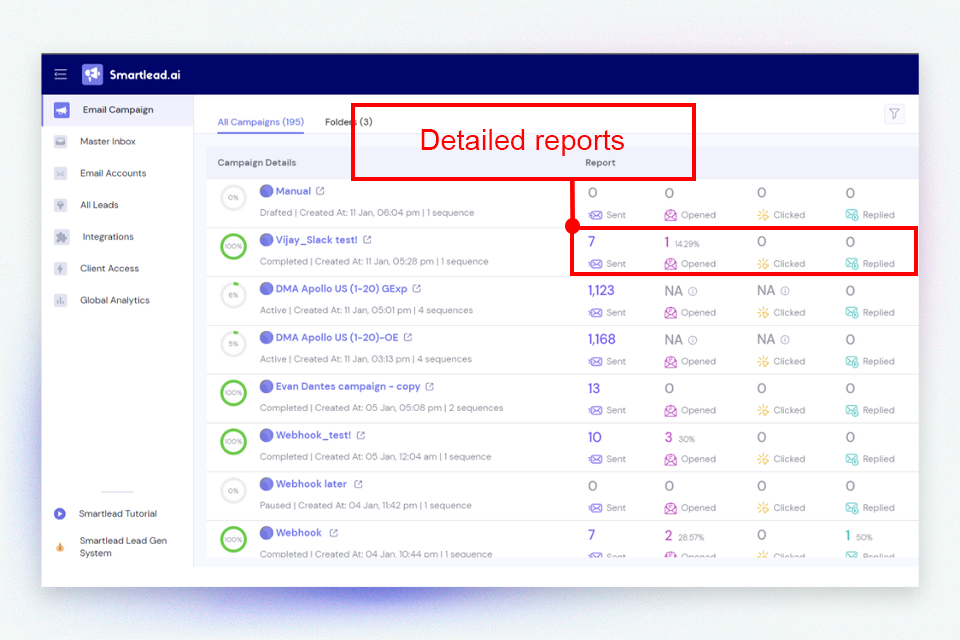
The tool identifies those that could actually hurt your sender reputation or cause deliverability issues. That way, I was able to remove high-risk emails from the list and reduce the chances of bounces or being marked as spam.
This featured bulk verification that helped save much time when working with large lists. It also checked for spam traps, so my emails would not get blocked.
Price: pay for what you use (from $10 per 5,000 verifications)
DeBounce allows drastically reducing bouncing by getting rid of emails from disposable service providers, emails with syntax errors, emails that are featured multiple times, etc. It sets itself apart from other email verification software by providing a straightforward 3-step process, which is great for users who don’t have a lot of relevant experience.
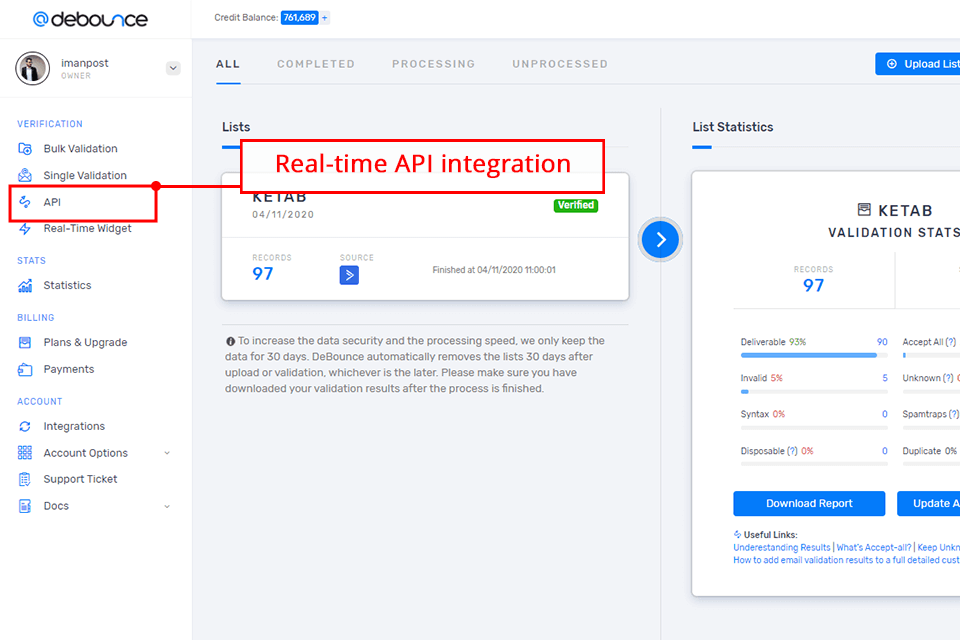
This tool can be integrated with WordPress, Zapier, Drip, ActiveCampaign, and an array of other platforms. Other than offering terrific performance and functionality, DeBounce is also known for its dependable support team, which promptly responds to all customer emails.
When reading the opinions of different DeBounce clients, you’ll notice how they all praise its affordability and intuitive controls compared to alternative solutions.
Price: $69.85 one-time (7-day free trial available)
AtomPark is the program that I use to verify if email addresses in my list are legitimate. It checks each of them for spelling, domain, and if the email is actually deliverable.
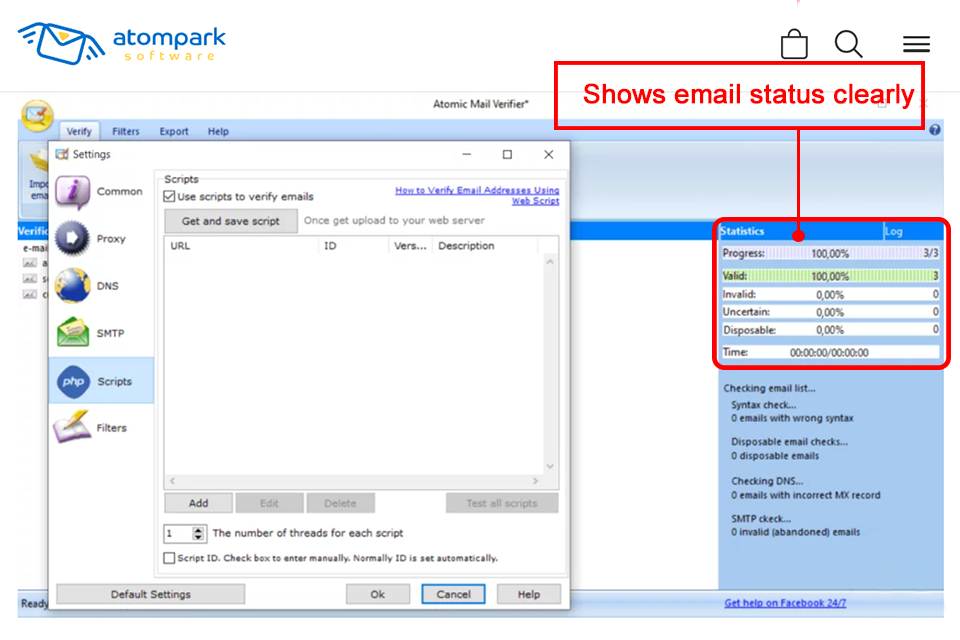
I use it prior to sending campaigns in order not to waste time and money on undeliverable emails. It clearly indicates what emails are okay and what ones are to be deleted. It processes on my machine, therefore, it operates quickly and I do not require the internet for the process.
Price: pay for what you use (no minimum requirements)
Xverify is a secured solution that uses data centers located within the EU to consolidate fraud prevention. I believe the software is perfect for European businesses mainly aiming at improving the rate of deliverability through taking action on hard bounces, reducing spam complaints as well as moderation of fraud risks.
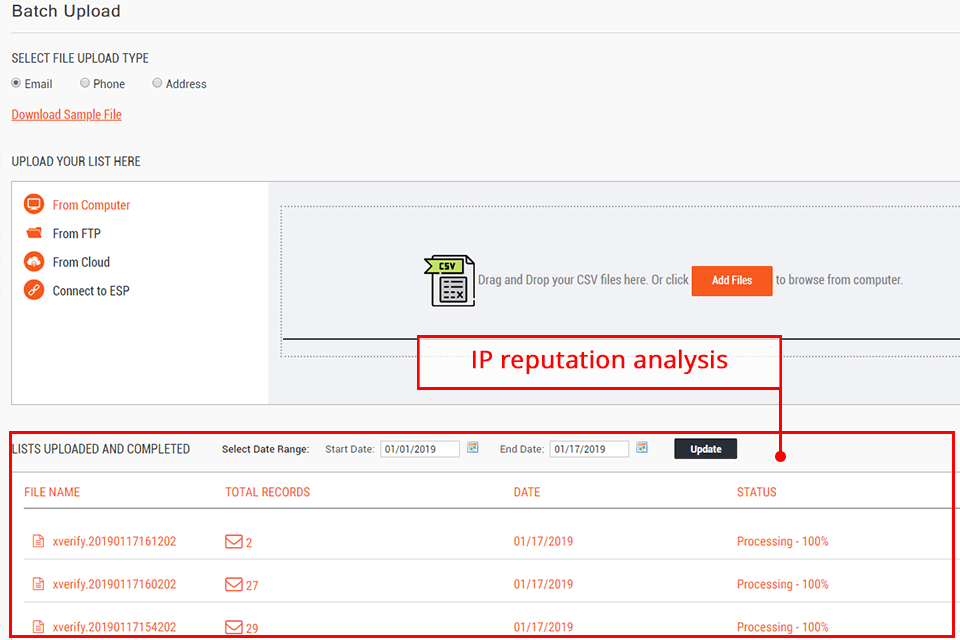
Users praise this tool for its flexible prices and the lack of any minimum requirements. Additionally, this email capture tool provides 100 free verifications that allow you to test Xverify before deciding if it can satisfy your needs.
Now you can handle a large number of email addresses using the roster batch uploader tool of the software. It uploads them either through drag and drop controls or via FTP. To avoid such a burdened job in the future, integrate your email form with the service’s API to instantly get rid of those inactive email addresses.
Price: starting at $9 a month for 250 email verifications a day (offers a free plan option)
Verifalia provides in-depth syntax verification, domain/MX/DNS checkups, spam trap recognition, catch-all server detection, mailbox availability testing, disposable email detection, and several other features.
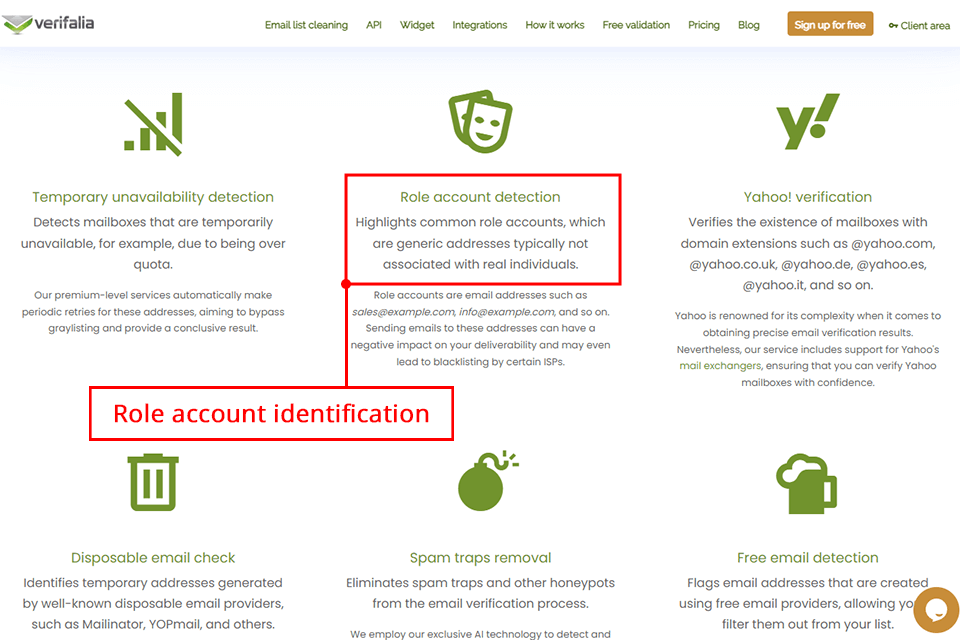
This software offers impeccable security functionality while adhering to the strictest privacy laws, as its servers are based in Germany. Since its creation in 2005, this platform has serviced more than 35,000 users around the globe, minimizing their bounce rates and cleaning up their mailing lists.
You can test the free email validator tool to see how well Verifalia performs by verifying one email address.
Price: starting at $59 per 50,000 verifications as a single-time payment (offers a free plan option)
MillionVerifier is a reasonably priced solution that also offers terrific accuracy. You can get 50,000 validations for just $59 and the credits you buy don’t expire. The regular discounts allow you to receive up to 30% bonus credits for free for one week, etc.
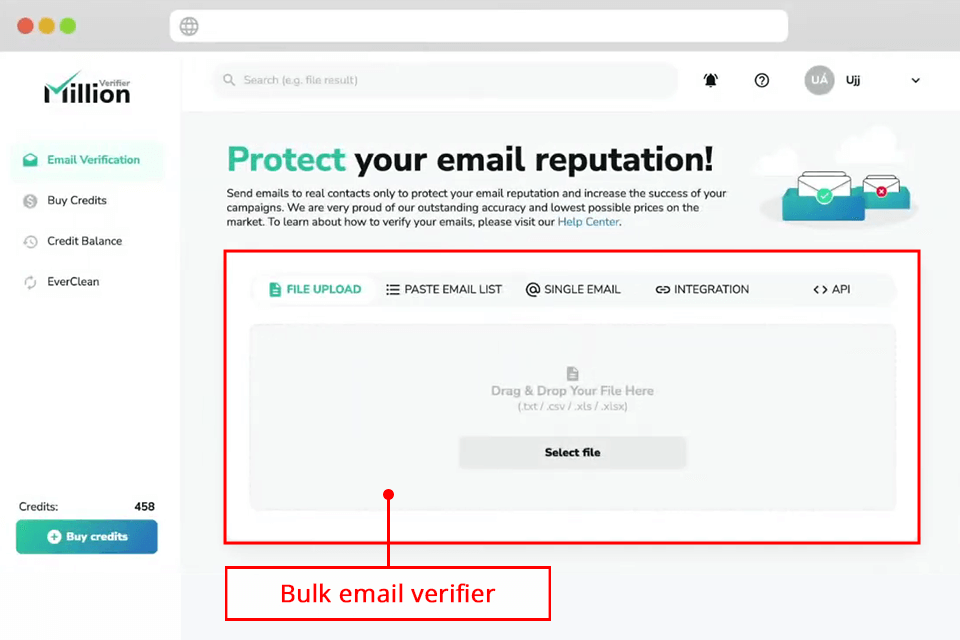
In addition to being attractively priced, this software is also pleasantly consumer-friendly, as it offers a 100% money-back guarantee along with real-time chat support that responds to user inquiries within one hour. Such a reputation has earned MillionVerifier a 4.5 rating on Trustpilot.
One of the biggest benefits of this service is the free access to EmailAcademy, which provides courses and a toolset for email marketing. They’re perfectly suited for aspiring marketers and established professionals. The toolset comes with an email verifier, bounce code analytics, an image converter, HTML email templates, and blocklist monitoring.
Price: starting at $26 per 1,000 verifications (offers a free trial)
Dropcontact is a comprehensive solution that also includes highly reliable email validation functionality that lets you search for, manage, and verify addresses and contacts. It’s widely considered to be the best email verification software due to its expansive feature set and the fact that you can employ it as cold email software for your marketing efforts.
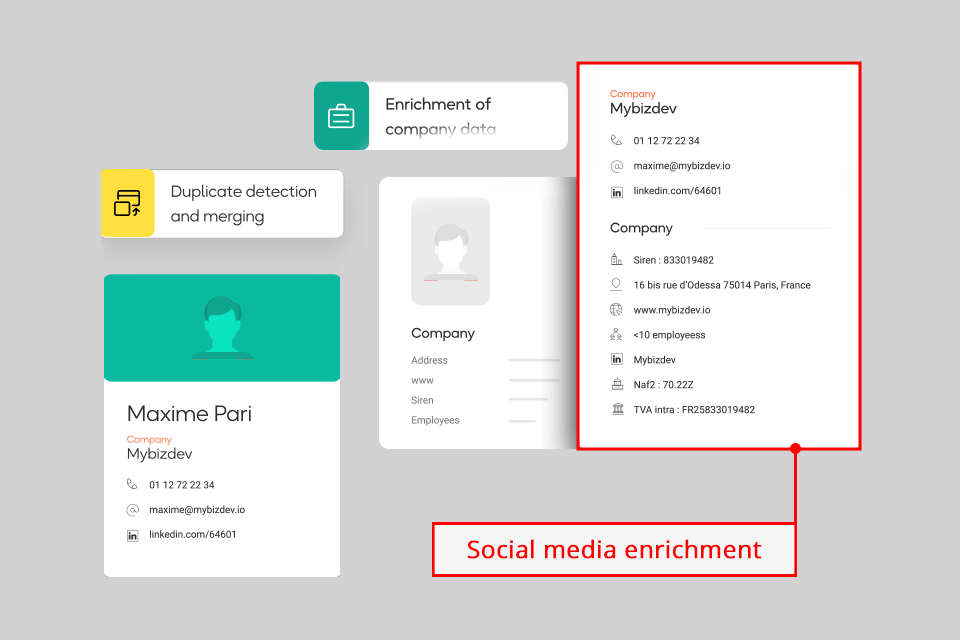
With the help of first-party algorithms, this solution analyzes your lists in real-time, locates inactive addresses, and automatically updates them while also dealing with typical input mistakes like misspellings, accents, special characters, and emojis.
Dropcontact provides customizable transcriptions, allowing you to upgrade or downgrade your plan whenever you see fit. Meanwhile, the Carryover feature lets you transfer accumulated credits between months.
Price: starting at $5 per 1,000 verifications
Pabbly is known for its high accuracy and affordability, but its verification speed is inferior to other options. You can purchase 1,000 checks for $5, which is very cheap compared to the competition. The lower processing speed does allow you to enjoy a higher success rate of about 98%.
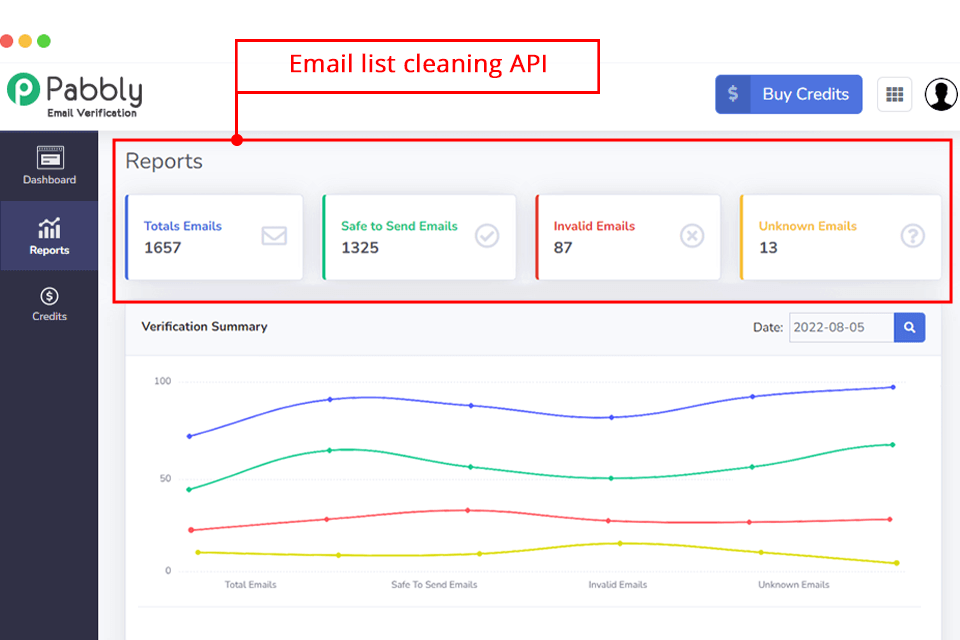
This tool relies on a manual, human-backed process that provides superior results compared to automated software. Currently, Pabbly has successfully prevented more than 730 million bounces while only getting better over time.
This service has mastered the art of merging automated verification and human-like pings, which are transferred with a lower frequency, imitating the response time of actual people. This technique allows Pabbly to prevent false positives and ensure your email address list is as big as possible.
Price: starting at $7 per 1,000 verifications (offers a free trial)
TrueMail is highly praised for being user friendly and at a very modest price compared to most of its competitors. It is very demanding due to its correction features, which help find out what issues certain email addresses seem to plague, so you ensure your deliverability.
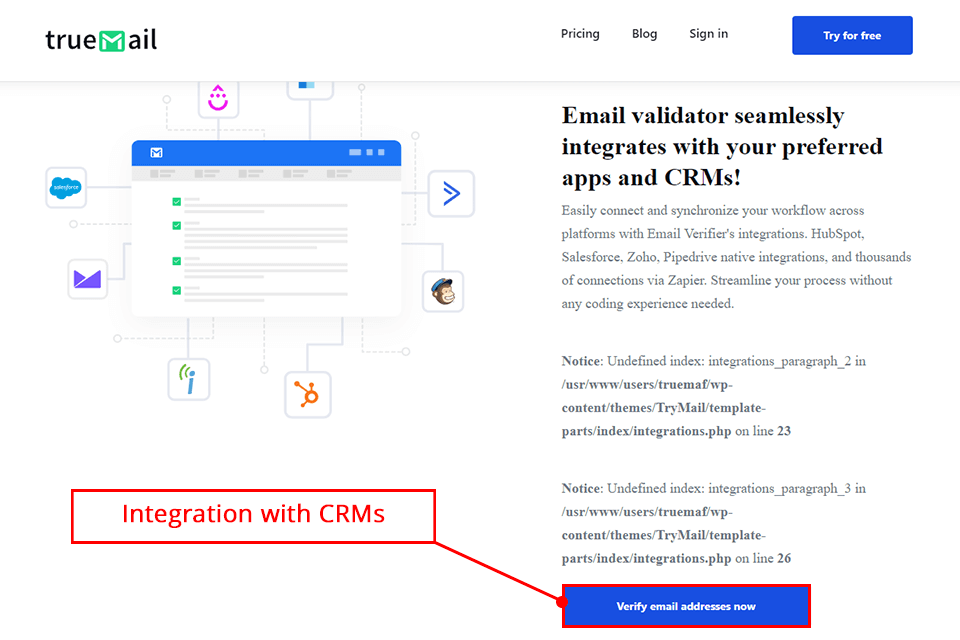
It allows you to upload big files, while getting a result back from both valid and invalid addresses – very useful for bulk emails dates. All statistics are processed through a complex test that, in turn, gets rid of duplications, corrects syntax, domain errors etc.
This software can be integrated into your solutions or apps via API and you’ll also receive 100 free verifications to test its performance. This lead generation tool allows you to improve lead generation while ensuring your email address database is as clean as possible.
Price: pay for what you use (from $1.44 per 500 verifications)
This option is great if you’re interested in email verifications and boosting deliverability without getting a monthly subscription (because we have so many subscriptions now and buying outright seems to be a perfect match) that may end, as it offers a terrific pay-for-what-you-use pricing system.
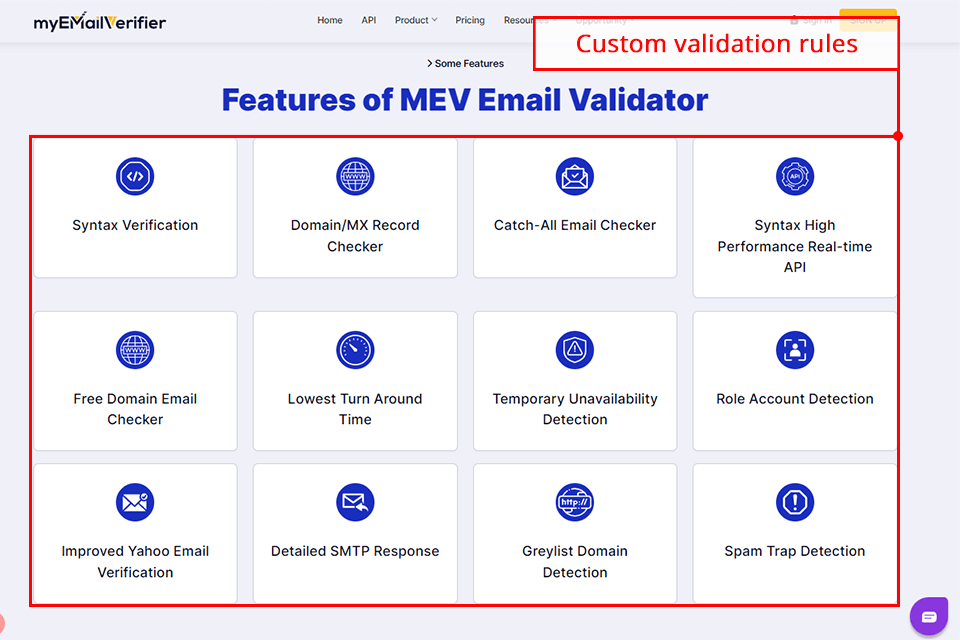
User reviews state that over 99% of the customers are satisfied with the work performed. In MyEmailVerifier, you will get all the features that might be needed — real-time API, fast processing, detecting a role-based email, recognizing spam traps.
You can try out this service to see if it meets your expectations by making a free account and validating up to 100 emails without spending a dime. You can also earn more credits by joining the discussion board, posting about MyEmailVerifier on social networks, or recording a video testimonial.
Price: starting at $7 per 1,000 verifications (you request a free trial from the support staff)
CaptainVerify offers noticeably worse performance compared to most other options, but it’s still a solid example of dependable email address verification software. It’s capable of handling various verifications to optimize your email address list and boost deliverability.
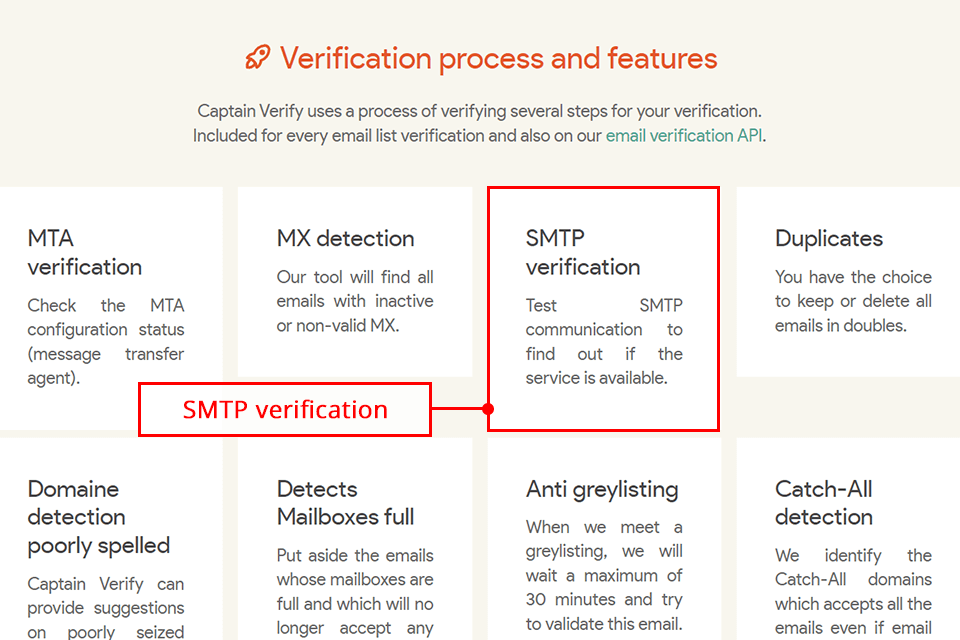
This solution helps minimize conversion losses by avoiding inactive emails and continuously improving your mailing list to ensure your marketing campaigns are as efficient as possible.
CaptainVerify allows you to streamline and optimize your email database by providing a report that contains useful statistics for you to capitalize on. The service examines the email addresses to figure out if they’re active, trustworthy, disposable, or unknown. It’s also capable of checking phone numbers to ensure they’re accurate.
Price: starting at $19.95 per 1,000 validations (offers a free plan)
MailboxValidator is a practical solution for verifying emails that is both cheap and very user-friendly. You simply need to upload your address list as a text or CSV file and this solution will handle the rest while you wait for the result.
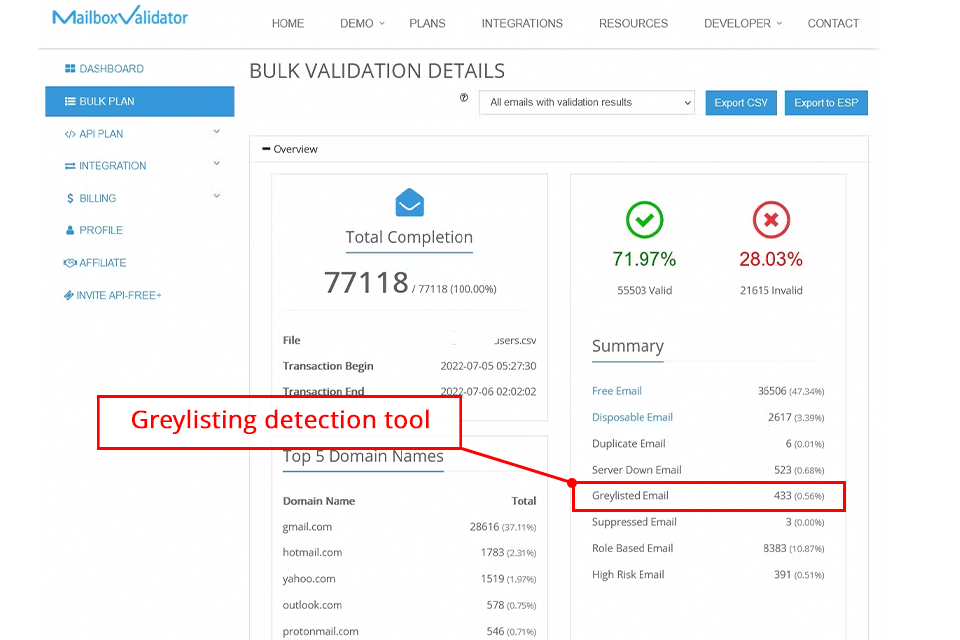
The developers claim it takes about 24 hours to verify 500,000 addresses, meaning you probably won’t need to wait more than 60 minutes to process your list since most databases aren’t that big.
MailboxValidator verifies emails while adhering to a standard format, looking for relevant records in the DNS, analyzing if any specific address belongs to a disposable service like Mailinator, testing network connections, and performing an array of other useful tasks.
Price: starting at $4 per 1,000 verifications (offers a free plan)
EmailListVerify represents a reasonably priced solution that offers most of the same tools as the industry leaders but for a cheaper price. As expected, this software checks email addresses via domain and SMTP validation, spam trap detection, hard bounce and misspelling checks, etc.
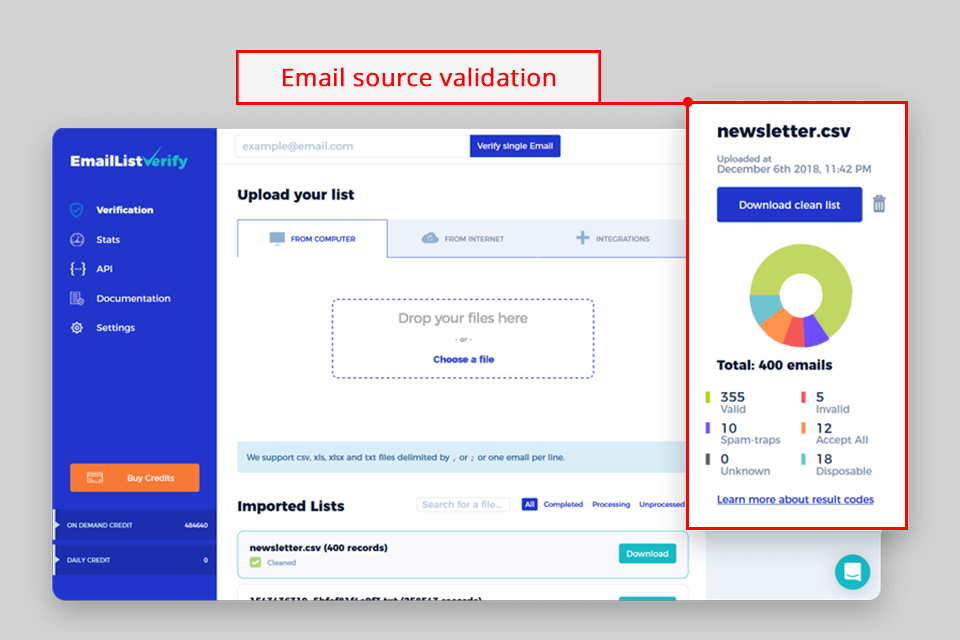
The developer’s data, which is based on over 5 billion validated emails, promises to provide a deliverability rate of about 99%. This software cuts down the time you’d otherwise spend going through your mailing list manually by supporting integration with popular email platforms like Mailchimp, AWeber, MailerLite, Gist, and many others.
If you feel like you’re wasting time verifying email addresses, you can get one of the subscriptions, the cheapest of which will send you back $139 for 5,000 emails a day, which allows you to save up to 50% compared to just buying extra credits.
Price: starting at $19 per 2,500 verifications (offers a free plan)
VerifyBee is the program you need especially if you have a small budget since with just $19 — half the price of ZeroBounce service fee — you can already get as many as 2500 verifications.
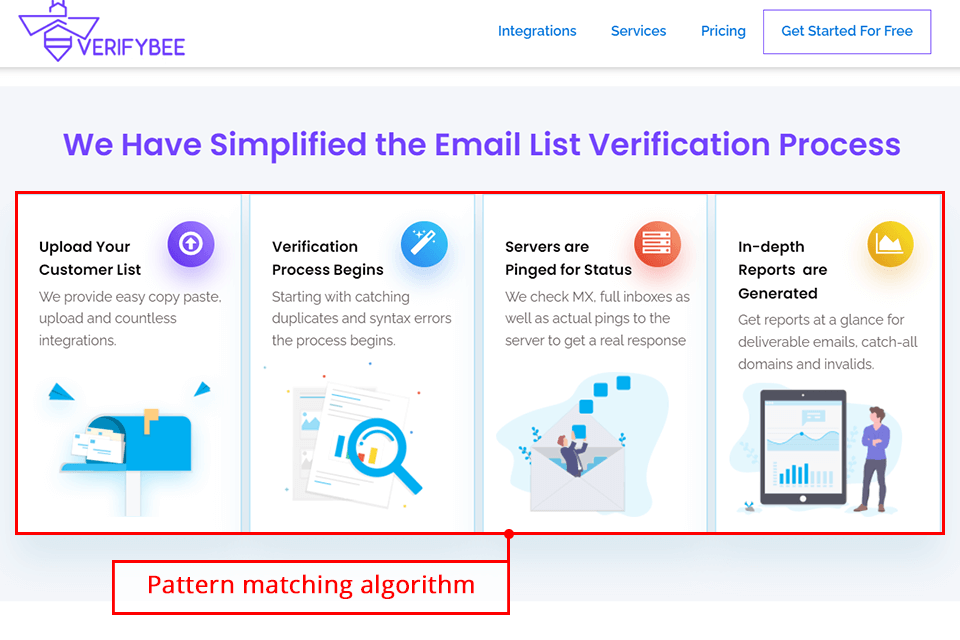
In fact, buying credits in bulk could enable you to save even more. Not only VerifyBee, but such software work usually with all the leading marketing platforms – an ideal combo to improve your mailing list verification.
You should know that VerifyBee provides a pleasant user experience to its clients and I wasted about 5 min setting the check up for my mailing list.
This type of software is recommended in order to remove inactive or wrongly written email addresses from your list to reduce the bounce rate and make your marketing campaigns more effective.
The standard set of features is syntax, domain records, and spam trap before verifying the address. Finally, the deliverability of the address to an actual user.
Unfortunately, only in the ideal world every single recipient reads every single message of your marketing emails, but to make this result closer, get rid of all those misspelled and inactive addresses.
The majority of the above-reviewed options use secure email validation based on military-level data encryption and are compliant with the current GDPR requirements. Make sure to study the policy on the service before installing or using it online.