WhatsMenu Builder
Verdict: I was really impressed by how WhatsMenu allows creating web-based catalogs and organizing listings regardless of any coding and UX design experience. The service saved me lots of time as it allowed promoting all my services on popular social media.
Such catalog maker software also suits those who require further editing for these listings.
The friendly customer support team has resolved all my troubles within seconds and offered me priceless tips regarding the mentioned point.
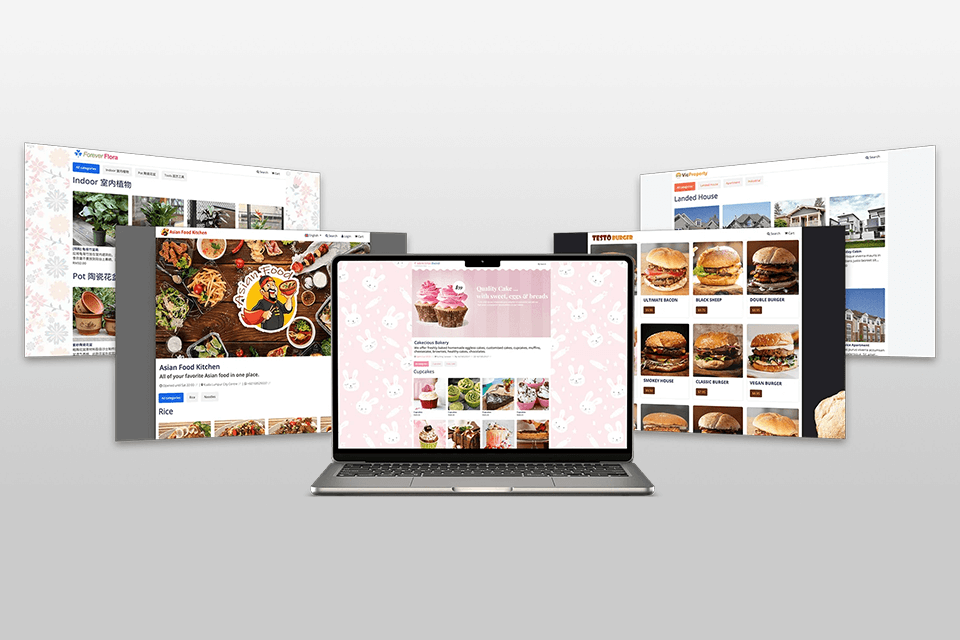
WhatsMenu allows users to organize their listings and present products in the best light possible. Thanks to it, I created a catalog that meets the expectations of my clients.
This service helped me to crop and optimize my pictures to improve the page load time and make my site more visually appealing.
The service supports English, Malay, and Chinese, which makes it suitable for people from different parts of the globe. In this WhatsMenu review, I will tell you about my experience of using the platform.
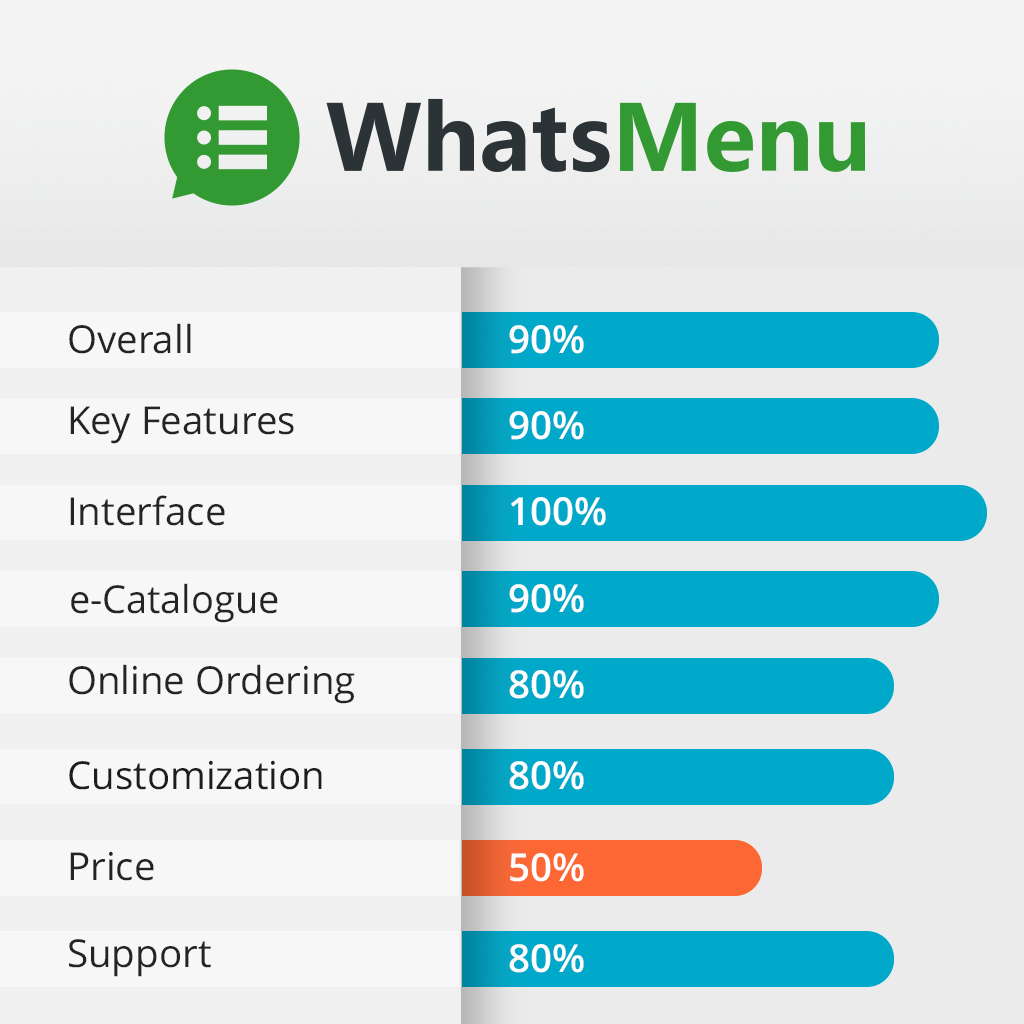
WhatsMenu is a useful service for building digital menus and catalogs. This site enables companies to improve the online accessibility of their products and services. It has a variety of options, which makes it suitable for those who want to increase the visibility of their products and services.
What surprised me the most is that this service has a very convenient UI as it is highly simple and suitable even for beginners. You can manage it quickly to find any information about menu which is needed because there is an uncluttered layout.
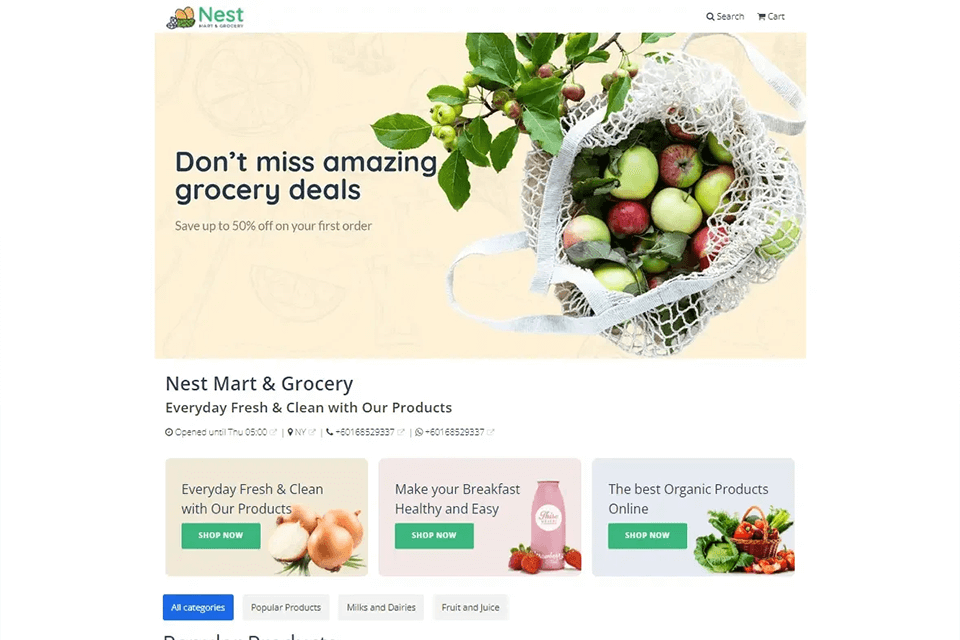
The interface has only necessary options for work and nothing extra, so no matter how many experience you had in web design - with the help of WhatsMenu you will be able to create quite a complex catalog based on available instruments.
After registration, they give me URL to share my catalog on social media. Also you can add to print your website QR code in business cards and leaflets.
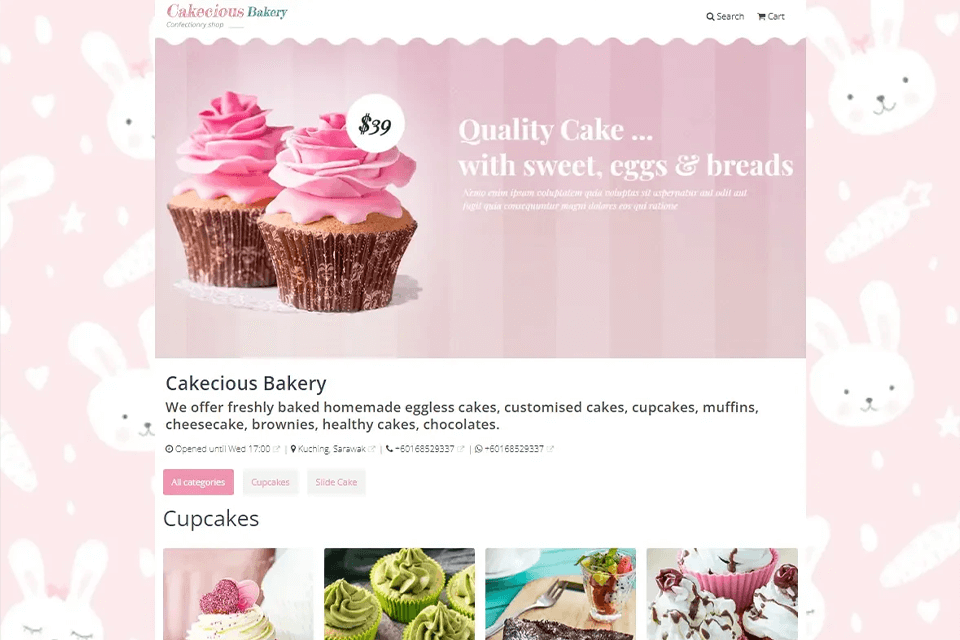
One of the key advantages of WhatsMenu is that they currently only offer a system default layout, they have optimized it to achieve a high score in PageSpeed Insights. Just like while using any e-commerce website builder, they also provide a custom HTML block feature that allows experienced vendors to code in HTML.
The drag-and-drop UI allows users to organize their listings under different sections to give their catalog a professional feel.

WhatsMenu allows users to create a convenient online catalog to demonstrate the best qualities of their products and services. This platform allows you to present your products and provide their photos, descriptions, and prices. You can use this service to create a B2B digital catalog as well.
Using this service, you can spend less on printing and updating your catalog in a few clicks, which makes WhatsMenu the perfect choice for budget-conscious users. Its well-thought-out UI allows you to build a catalog without any prior experience and makes it easier for your clients to find all the information they need.
Because clients can place orders online, you can boost your products and make customers’ shopping experience more enjoyable. Clients can browse through an extensive collection of products and services, add items to their digital cart, and place their orders in a few clicks.
This feature makes it easier to get clients in photography business and boost sales by streamlining the ordering process.
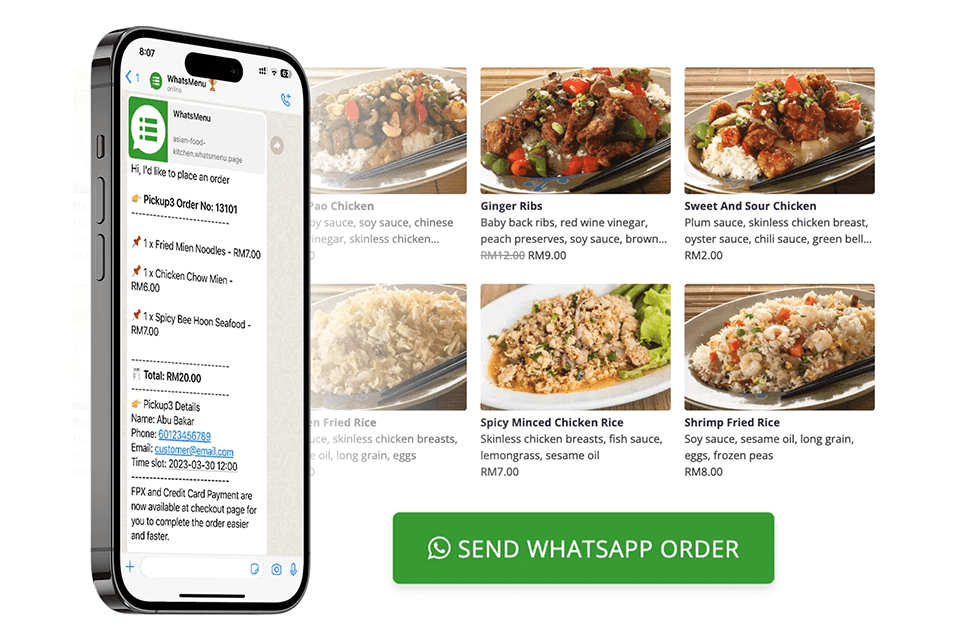
WhatsMenu integrates with WhatsApp, which allows customers to place their orders using this popular messenger in a few clicks. Thanks to it, users will enjoy their ordering experience, which will save businesses a lot of time and money.
This service will help you build long-lasting relationships with your clients and reduce your expenses, as you won’t need to utilize traditional ordering options.
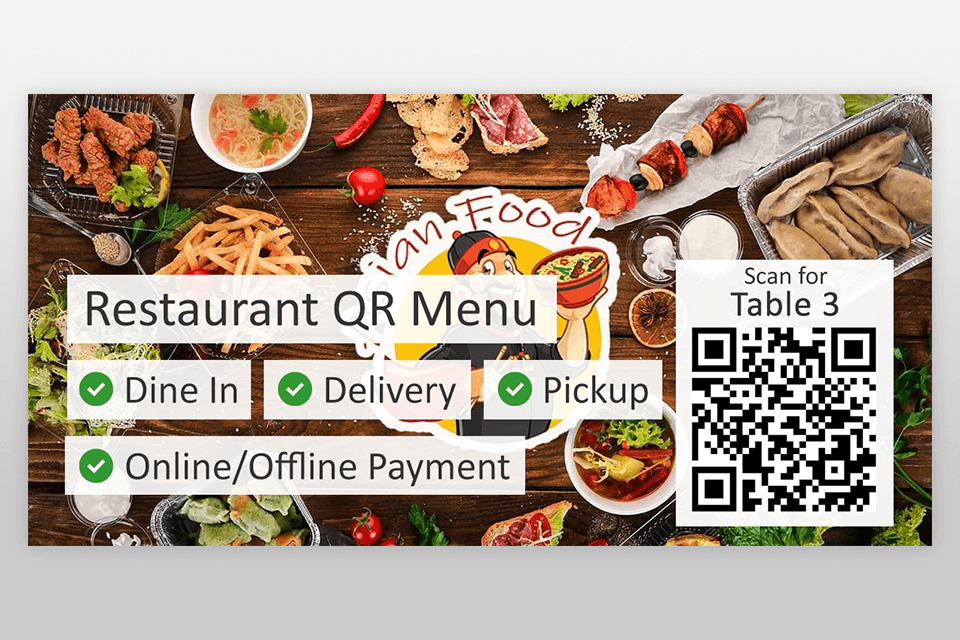
If you are an owner of a restaurant business, you will like the menu feature available at WhatsMenu, as it allows you to create digital menus without compromising the privacy of your clients. It enables everyone to access the menu by scanning a QR code.
Due to this, you can create a safe environment for your clients and help them enjoy their dining experience. Besides, you won’t need to waste your money on physical menus.
These days, companies need to list their products in online catalogs to ensure that their potential clients can order them from mobile and desktop devices. WhatsMenu allows users to create catalogs with a responsive design that looks the same on different screens, whether a client uses a tablet, laptop, or smartphone.
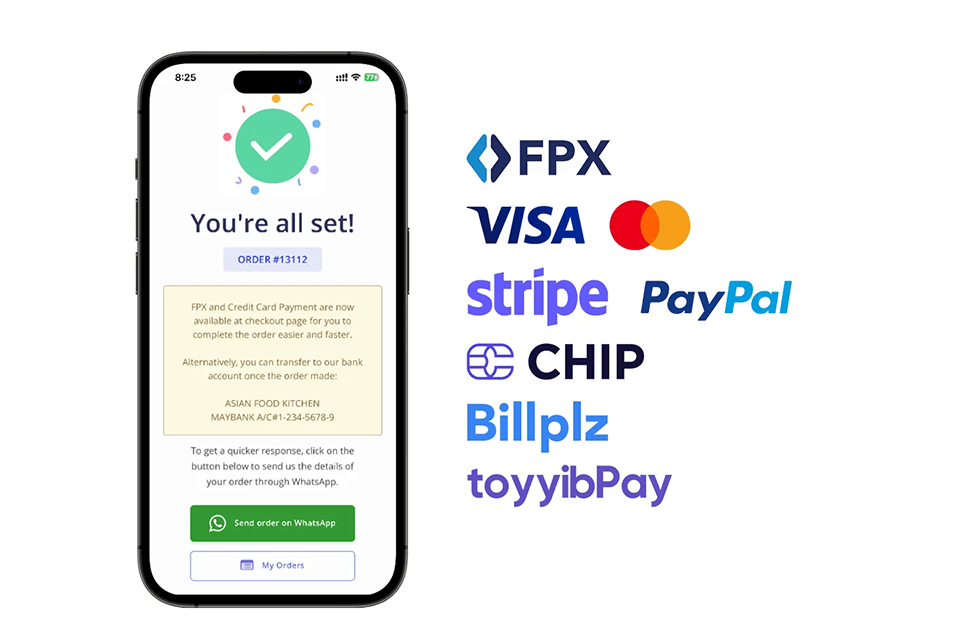
My clients can select the most suitable payment options supported by the service. For instance, they can pay cash on delivery, use payment links and QR codes, and utilize FPX, credit cards, and e-wallets.
If a customer wants to use payment gateways, they can select between Billplz, toyyibPay, PayPal, and Stripe. Business owners who want to get payments directly need to create a new payment account to save money on transaction fees.
Unfortunately, it’s impossible to find any information about prices on the website. You will have to reach out to the representatives of the service directly to get a price quote.