Midjourney is a well-known AI image generation tool. Despite its popularity, it is only accessible via Discord.
Besides, the subscription fees start at $10 per month, and not all users are ready to pay this sum. That’s the main reason why people are looking for Midjourney free alternatives with similar or enhanced functionalities.
As a graphic designer and content creator, I heavily rely on AI-generated images in my workflow. Initially, I used Midjourney, as its features are genuinely remarkable. However, soon I encountered restrictions that made me search for other options.
What's wrong with Midjourney?
❌ Available only via Discord. Not everyone is used to this platform, so working with it can be uncomfortable, especially if you want fast results.
❌ No free access. You have to subscribe even just to test the platform. It isn’t always worth it.
❌ Minimal editing capabilities. There’s no way to tweak images within Midjourney itself. You must export them and use additional software for adjustments.
❌ No way to upload custom models. Unlike some alternatives, Midjourney doesn’t support model training or the upload of custom datasets for image generation.
Because of these shortcomings, I started looking for free alternatives that match or even surpass Midjourney. Here’s what I managed to find.
After putting all these alternatives to the test, I selected the top 11 that impressed me the most. To my mind, these tools are exceptionally useful for creating pro-looking visuals:
| Midjourney Alternative | Reason to Choose | Free Trial |
|---|---|---|
|
Advanced AI editing & creation |
25 credits
|
|
|
DALL-E 3-powered, user-friendly
|
Free forever
|
|
|
Leonardo AI Free Midjourney Alternative |
150 tokens
|
|
|
Fast generation with editing tools
|
50 images per day
|
|
|
Mobile-friendly
|
Free forever
|
|
|
Specializes in anime & portraits
|
Limited free images
|
|
|
High-quality, detailed results
|
2 images per day
|
|
|
AI-powered editor & generator
|
Free with limits
|
|
|
AI art creation with filters
|
Free with limits
|
|
|
Clear navigation
|
Free forever
|
|
|
No sign-up, easy to use
|
Free forever
|
| Feature | My Rank (out of 5) |
|---|---|
|
Ease of use |
★★★★☆ 4.8
|
|
Image generation speed
|
★★★★☆ 4.6
|
|
Editing flexibility
|
★★★★★ 5.0
|
|
Prompt-to-image accuracy
|
★★★★☆ 4.7
|
If you are looking for a free Midjourney alternative that goes beyond image generation and offers professional-grade editing, Adobe Firefly is a top choice. The biggest advantage of the platform is its smooth integration with Adobe products. Therefore, you can fine-tune AI-generated visuals in Photoshop or Illustrator without problems.
When using Adobe Firefly, I was impressed by its capabilities to generate images, extend backgrounds, replace objects, and even recolor specific elements based on your text prompts. It’s perfect for anyone looking to go beyond AI-generated art and take full control over the editing process.
What’s more, Firefly operates directly in the browser. It is great for users who don’t want to install third-party software. The free version provides 25 image credits, and once they’re used up, you need to wait for a refresh or switch to a paid subscription.
The biggest downside, in my opinion, is the credit-based system. People, who need to generate lots of images regularly, will quickly spend free credits. Plus, Firefly is geared more toward editing rather than pure creativity. That’s why, generated images aren’t always as unique or artistic as those from Midjourney.
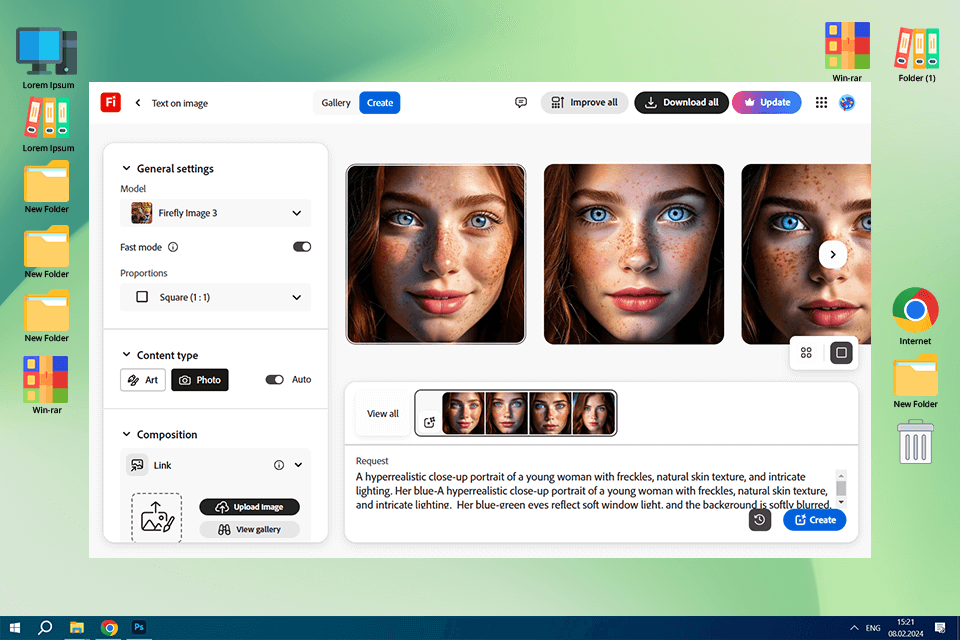
The result I got for the prompt in Adobe Firefly
| Plan | Price |
|---|---|
|
Free |
25 credits per month |
|
Premium
|
Part of the Adobe subscription (from $22.99/mo)
|
| Feature | My Rank (out of 5) |
|---|---|
|
Ease of use |
★★★★☆ 4.9
|
|
Image generation speed
|
★★★★☆ 4.7
|
|
Editing flexibility
|
★★★☆☆ 3.8
|
|
Prompt-to-image accuracy
|
★★★★☆ 4.6
|
BingImageCreator offers a simple and free way to create images with DALL·E 3. It runs directly in the browser and can be accessed via Bing Chat or a standalone page.
For me, the key benefit is unlimited standard-mode generations along with 100 fast generations daily. It’s one of the most accessible AI tools, with no need for registration or subscriptions.
The images are of high quality, with realistic details enhanced by DALL·E 3. However, the tool lacks editing flexibility, as it focuses on fast generation rather than image fine-tuning.
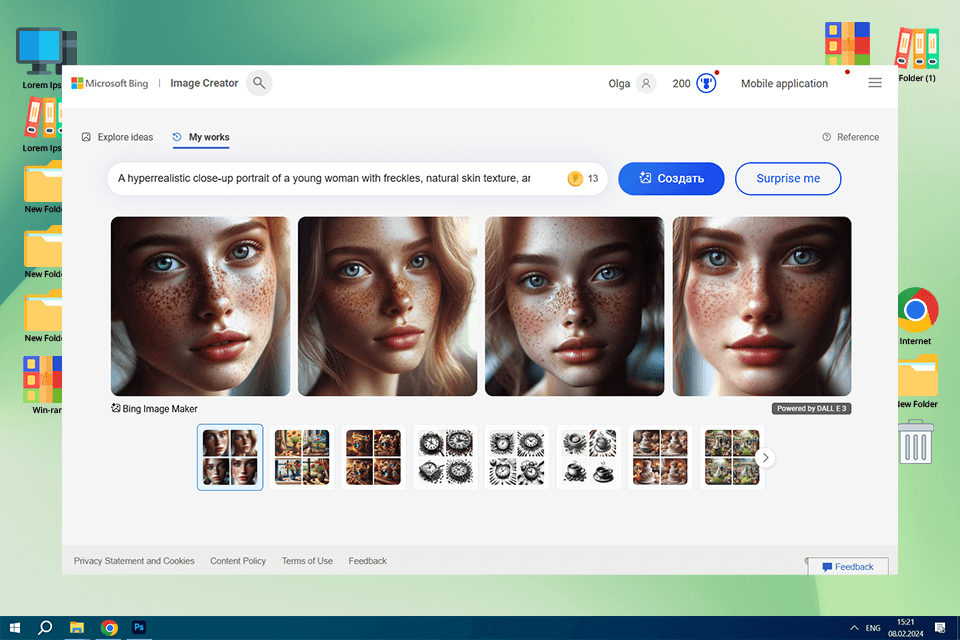
The result I got for the prompt in BingImageCreator
| Plan | Price |
|---|---|
|
Free |
Unlimited (with a wait time after using Boosts)
|
|
Premium
|
100 per day
|
| Feature | My Rank (out of 5) |
|---|---|
|
Ease of use |
★★★★☆ 4.6
|
|
Image generation speed
|
★★★★☆ 4.4
|
|
Editing flexibility
|
★★★★☆ 4.8
|
|
Prompt-to-image accuracy
|
★★★★☆ 4.5
|
Leonardo AI is a perfect Midjourney alternative free platform if you want full control over image creation. It is more than a standard AI generator, allowing you to develop and upload your own models. There are customizable filters, rendering settings, and AI training capabilities, so you can fine-tune the output to match your vision.
The features I like in this AI tool for designer are unmatched customization options, including the ability to tweak models, filters, and rendering. Such features are rare in other generators.
Another thing I like is that you can upload your own models. This is a terrific option for artists and designers who want to achieve the utmost accuracy in their work.
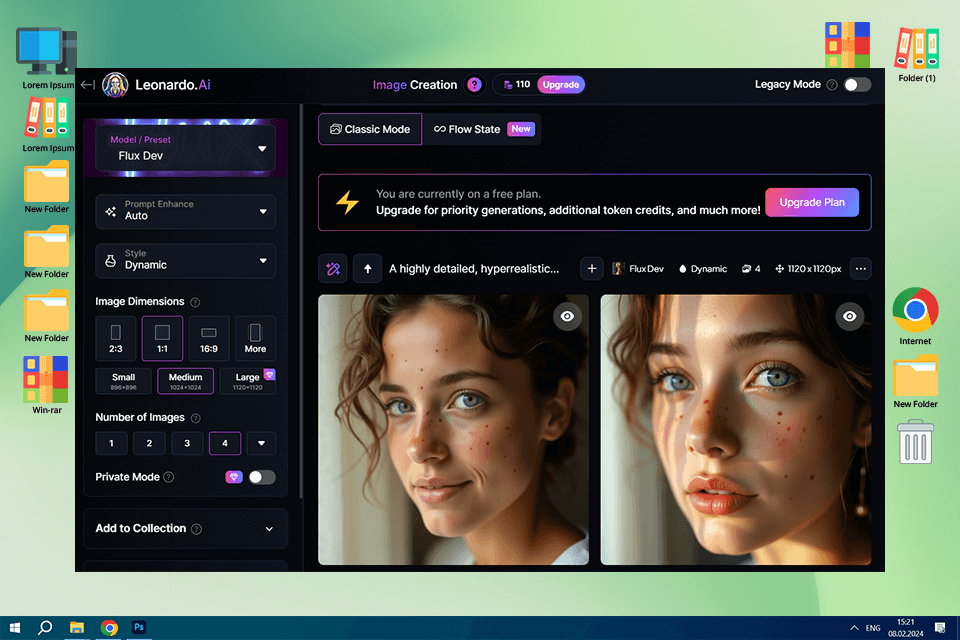
| Plan | Price |
|---|---|
|
Free |
150 tokens per month
|
|
Premium
|
From $12 per month
|
| Feature | My Rank (out of 5) |
|---|---|
|
Ease of use |
★★★★☆ 4.2
|
|
Image generation speed
|
★★★★☆ 4.3
|
|
Editing flexibility
|
★★★★☆ 4.6
|
|
Prompt-to-image accuracy
|
★★★★☆ 4.4
|
Want to make AI images without any fuss? Have a closer look at Playground AI. It's simple to use but still has plenty of powerful functionalities, and you can tweak your images to achieve a particular look. It not only creates pictures, but it also lets you play around with your creative ideas thanks to easy editing tools and lots of different image styles.
I love that users can edit and enhance the generated images. For instance, you can change the style, colors, and lighting. Playground AI offers a lot of customization options. In fact, you can change as many parameters as you want to get exactly what you want.
If you like ai editing, you can try Bueno that provides an intuitive and user-friendly platform with artistic filters and AI-driven tools, allowing you to quickly achieve stunning photo edits without advanced skills.
A key benefit is its intuitive interface. Beginners, new to AI image generation, will definitely appreciate it. At the same time, this alternative for Midjourney offers advanced settings for those who want more control over the process.
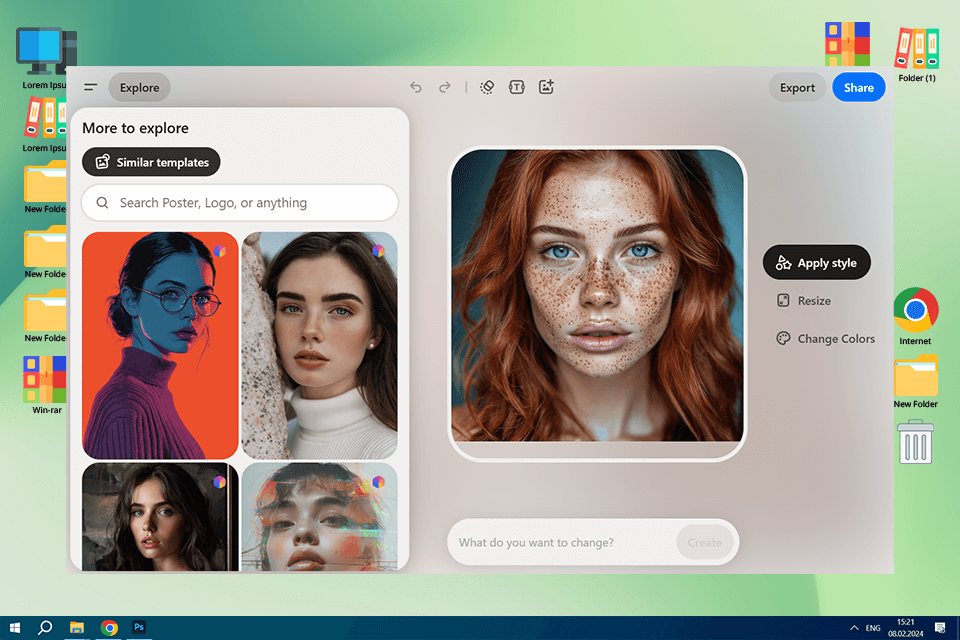
The result I got for the prompt in Playground AI
|
Free |
100 tokens per month
|
|
Premium
|
From $10 per month
|
| Feature | My Rank (out of 5) |
|---|---|
|
Ease of use |
★★★★☆ 4.2
|
|
Image generation speed
|
★★★★☆ 4.5
|
|
Editing flexibility
|
★★★☆☆ 3.9
|
|
Prompt-to-image accuracy
|
★★★★☆ 4.0
|
Dream by Wombo is a user-friendly, modern platform for AI-powered image creation. It’s ideal for anyone who wants to generate creative images from text prompts quickly and without deep manual input. Dream by Wombo has a straightforward interface, so it’s a great starting point for beginners or those exploring AI-generated art for the first time.
I like that it is very easy to create images in multiple styles here. For instance, you can generate pictures with fantasy, cyberpunk, and surreal touches. Generally, using this Midjourney AI free alternative, you can try various artistic themes in a straightforward way.
If you're a clothing brand looking for an easy and cost-effective way to get professional product photos – try Botika. You don’t have to organize expensive photoshoots, just upload your images, pick the models and backgrounds that fit your brand, and you’ll have polished, high-quality visuals ready to use in a matter of minutes.
It’s an easy-to-use platform with plenty of artistic styles. However, it lacks the precise customization options available in Midjourney. Advanced users may feel limited in their creative aspirations.
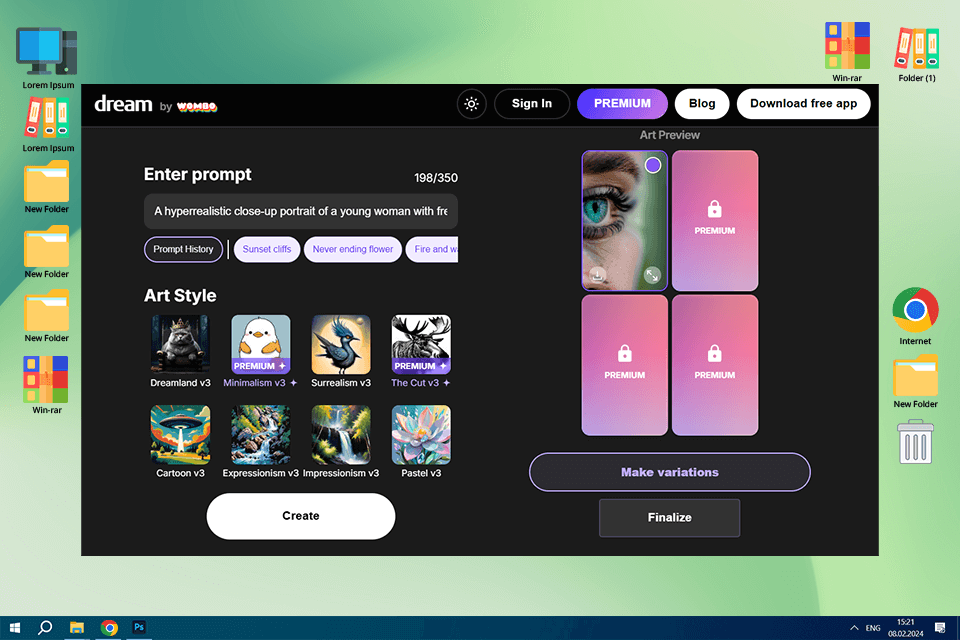
The result I got for the prompt in Dream by Wombo
| Plan | Price |
|---|---|
|
Free |
Limited features
|
|
Premium
|
From $10 per month
|
| Feature | My Rank (out of 5) |
|---|---|
|
Ease of use |
★★★★☆ 4.7
|
|
Image generation speed
|
★★★★☆ 4.4
|
|
Editing flexibility
|
★★★★☆ 4.2
|
|
Prompt-to-image accuracy
|
★★★★☆ 4.6
|
SoulGen is an advanced AI image generation tool. It surpasses many analogs when it comes to generating stylish and highly detailed portraits. Users only need to input precise prompts, describing characters or human figures, and wait for SoulGen to create realistic and visually appealing pictures. The platform is known for its ease of use and extensive portrait customization capabilities.
I love how precisely the platform renders character images. Facial features, expressions, and clothing details are accurate and realistic. The flexible style and background settings make it a great tool for anyone who wants to design bespoke artwork.
In comparison to Midjourney, SoulGen delivers a more realistic yet creatively stylized look. That’s why it is in high demand among experts engaged in character design and digital art. However, it lags behind similar programs in terms of versatility. You can’t generate different types of visuals here.
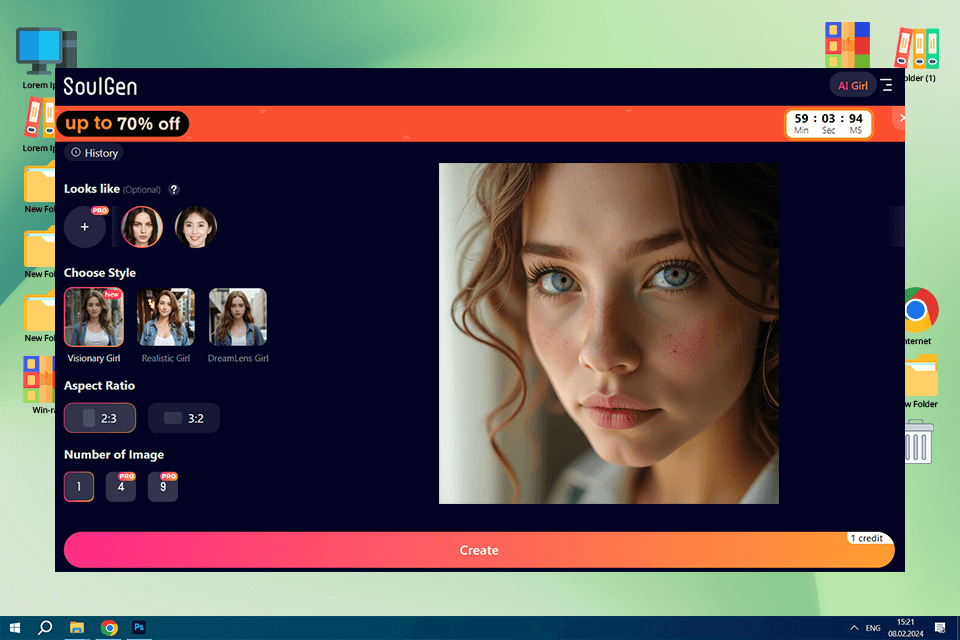
The result I got for the prompt in SoulGen
| Plan | Price |
|---|---|
|
Free |
Limited features
|
|
Premium
|
From $9 per month
|
| Feature | My Rank (out of 5) |
|---|---|
|
Ease of use |
★★★★☆ 4.8
|
|
Image generation speed
|
★★★★☆ 4.6
|
|
Editing flexibility
|
★★★★☆ 4.1
|
|
Prompt-to-image accuracy
|
★★★★★ 5.0
|
DALL-E 3 is a state-of-the-art AI model that transforms written descriptions into vivid images. It produces realistic and detailed pictures, understanding exactly what the user envisions, by reading the provided text prompts. The platform was developed by OpenAI and pleases people with its ease of use and precision. Generally, it can satisfy the needs of users, who want high-quality images quickly and easily.
I like that this Midjourney alternative can produce detailed and accurate images in multiple styles and themes. It also provides convenient editing tools. Using them, you can tweak specific areas and refine details to match your preferences.
DALL-E 3 converts text into visuals very accurately. Besides, it is a great place to try different styles. Similar to Midjourney, it provides a range of customization features. However, it is easier to master, so both novices and professionals can get images they need.
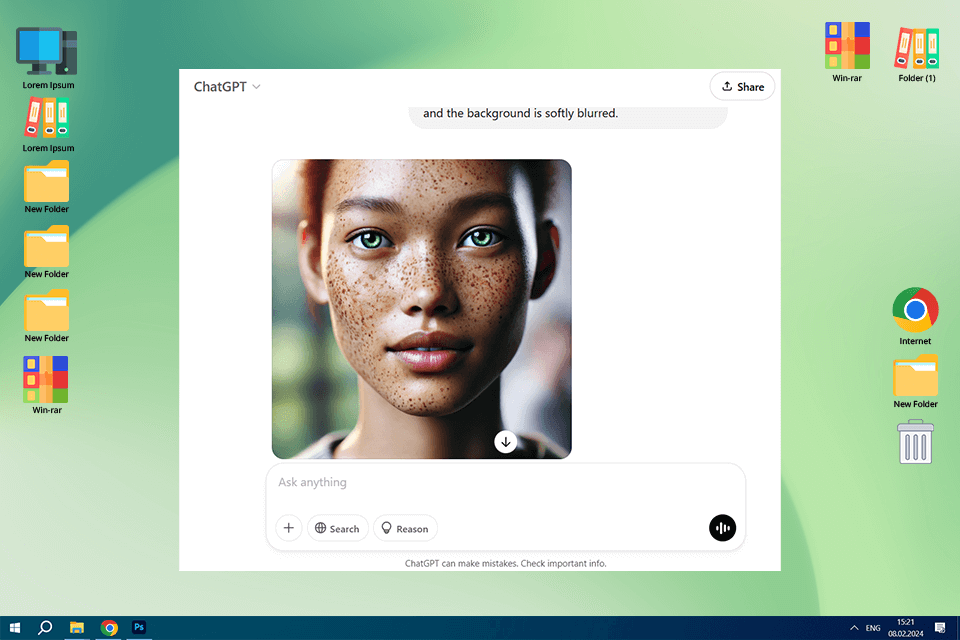
The result I got for the prompt In DALL-E 3
| Plan | Price |
|---|---|
|
Free |
Limited features and monthly credits
|
|
Premium
|
From $15 per month
|
| Feature | My Rank (out of 5) |
|---|---|
|
Ease of use |
★★★★☆ 4.6
|
|
Image generation speed
|
★★★★☆ 4.3
|
|
Editing flexibility
|
★★★★☆ 4.8
|
|
Prompt-to-image accuracy
|
★★★★☆ 4.9
|
PicsArt is an AI art generator and editor that merges creativity with ease of use. It has an intuitive interface and wide range of tools. So, it is easy and convenient to create, modify, and enhance images. Similar to Midjourney, PicsArt leverages AI to make your workflow faster. There are effects, stickers, and filters that you can apply to generated images and tweak the results you achieve.
PicsArt comes with a variety of editing tools. Using them, you can make simple tweaks, apply AI-driven effects, and change your images the way you want. Besides, there are templates, backgrounds, and many modern resources that allow you to create truly captivating pictures.
This is an intuitive and flexible tool, capable of both fast photo retouching and in-depth customization. Whether you want artistic effects or lifelike transformations, it is one of the top image editing and generation solutions out there.
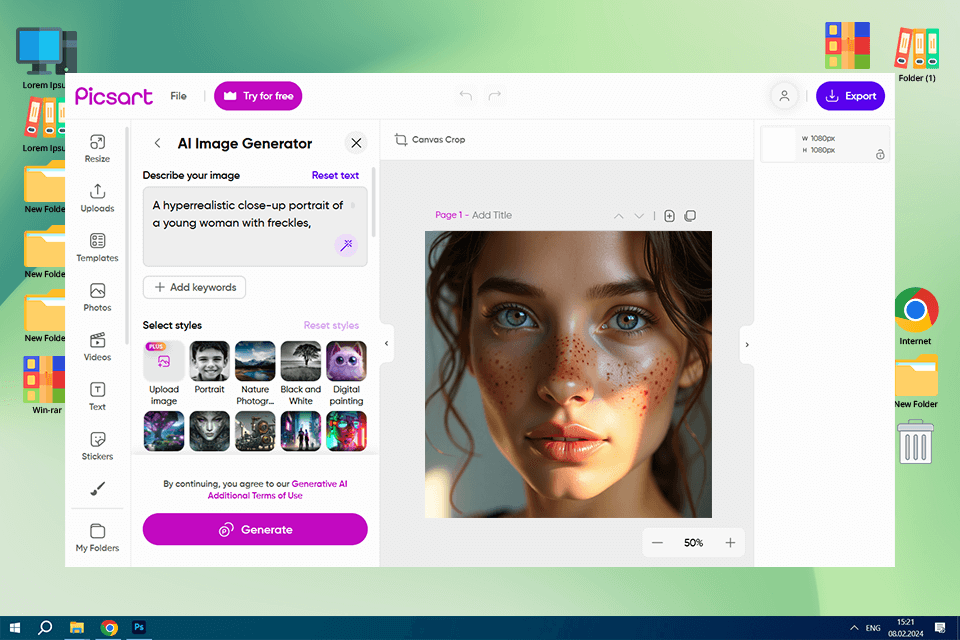
The result I got for the prompt in PicsArt
| Plan | Price |
|---|---|
|
Free |
Basic features with ads
|
|
Premium
|
From $13 per month
|
| Feature | My Rank (out of 5) |
|---|---|
|
Ease of use |
★★★★☆ 4.7
|
|
Image generation speed
|
★★★★☆ 4.3
|
|
Editing flexibility
|
★★★★☆ 4.6
|
|
Prompt-to-image accuracy
|
★★★★☆ 4.8
|
Fotor is powerful photo editing software that meets the needs of both beginners and professionals. It offers an easy-to-navigate interface and a rich selection of editing tools. With Fotor, you can make basic corrections and advanced AI refinements. Thanks to an extensive library of templates and creative elements, Fotor can come in handy for casual photo edits and intricate design work.
The platform boasts AI-driven enhancement. Users particularly like automatic background removal and portrait retouching. Though such features seem like something complicated, they are actually very user-friendly in Fotor. Moreover, in contrast to Midjourney, Fotor provides an extensive collection of pre-designed templates. Thus, users can easily create social media content, advertisements, and more without building from the ground up.
Fotor blends intuitive design with robust functionality. That’s why it is one of the top free websites like Midjourney that allow achieving great results with minimal effort. It has extensive manual editing options, but you can use AI-powered features to streamline the process. Generally, it is ideal for users who want high-quality transformations without the hassle.
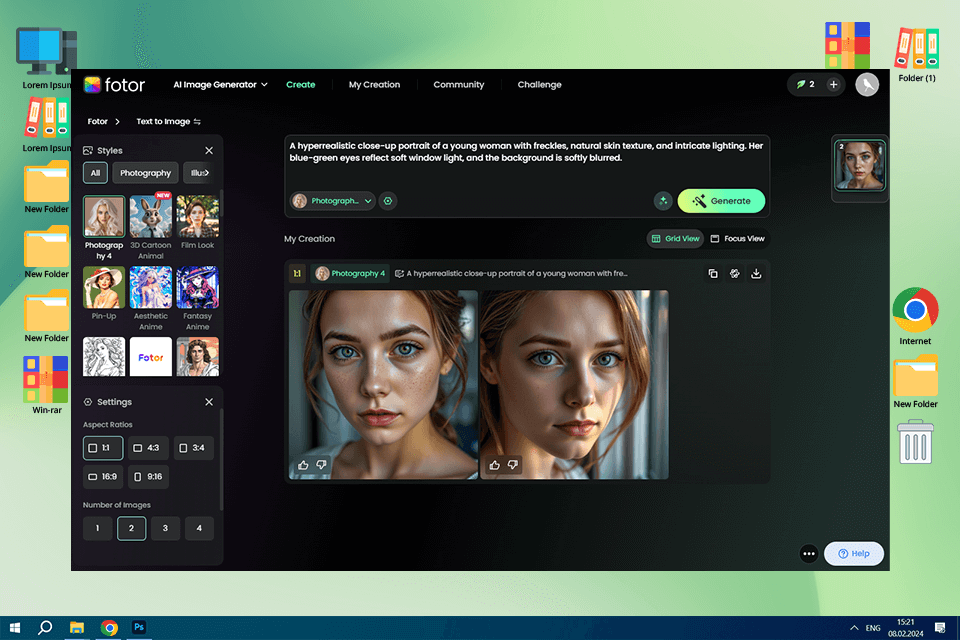
The result I got for the prompt in Fotor
| Plan | Price |
|---|---|
|
Free |
Basic features with ads
|
|
Premium
|
From $9 per month
|
| Feature | My Rank (out of 5) |
|---|---|
|
Ease of use |
★★★★☆ 4.5
|
|
Image generation speed
|
★★★★☆ 4.2
|
|
Editing flexibility
|
★★★★☆ 4.6
|
|
Prompt-to-image accuracy
|
★★★★☆ 4.9
|
Dreamlike Art is a cutting-edge AI-powered image generator, using which you can produce breathtaking and surreal artwork. You need to input basic text descriptions and the program will turn them into stunning visuals. The program has an intuitive interface and many tools for creative experiments. Both novice and seasoned artists can explore artistic possibilities with the help of this software.
While using Dreamlike Art, I was impressed by how it turned blurry or abstract concepts into striking, artistic visuals. It can interpret prompts very accurately and produce unique, surreal compositions. Plus, users can tweak the style and mood of the images. This is particularly beneficial if you need images for a specific project.
Dreamlike Art can turn even intricate prompts into mesmerizing images. The results are remarkably accurate. Though packed with features, it is rather user-friendly. Even beginners can generate breathtaking artwork without difficulty.
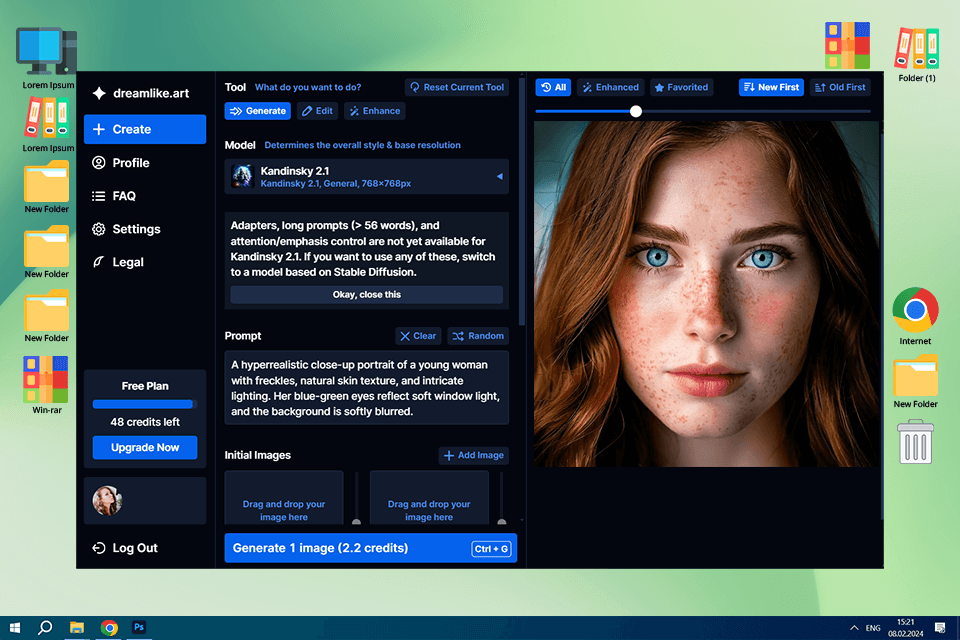
The result I got for the prompt in Dreamlike Art
| Plan | Price |
|---|---|
|
Free |
Basic features with limited credits
|
|
Premium
|
From $10 per month
|
| Feature | My Rank (out of 5) |
|---|---|
|
Ease of use |
★★★★☆ 4.8
|
|
Image generation speed
|
★★★★☆ 4.6
|
|
Editing flexibility
|
★★★☆☆ 3.1
|
|
Prompt-to-image accuracy
|
★★★★☆ (4.7/5)
|
You may know Craiyon as DALL·E Mini. This is an AI-based image generator that is good at transforming simple text prompts into visuals. The program is user-friendly and efficient, so if you are looking for quick and easy image generation, this is a terrific option. Though it can’t compete with advanced platforms in terms of image detail, Craiyon delivers good results, especially for beginners and AI art explorers.
I like that Craiyon is easy to use. You just need to input text, and it generates an image very quickly. I believe it is an excellent tool for sparking creativity or quickly producing unique visuals. Besides, it supports multiple styles, so you can create abstract to semi-realistic compositions.
Craiyon is one of the best AI profile picture generators, that is equally efficient when it comes to making engaging images. Although it lacks the advanced editing features and precision of paid tools, it’s an excellent option for users who need a straightforward Midjourney AI alternative free. Thanks to its fast processing and user-friendly design, you can visualize different ideas in a quick way.
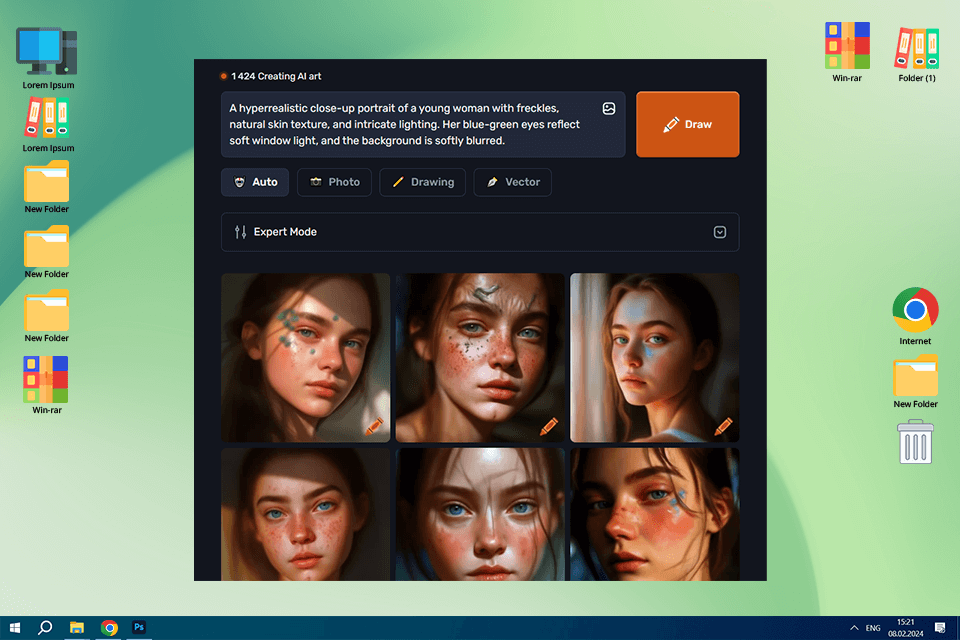
The result I got for the prompt in Craiyon
| Plan | Price |
|---|---|
|
Free |
Unlimited image generation with basic quality
|
|
Premium
|
From $10 per month
|
Artificial intelligence technologies continue to shape the art world. That’s why, digital artists must recognize the legal and ethical dilemmas associated with AI-generated images. Key concerns touch upon intellectual property, authorship rights, potential misuse. Besides, it is important to clarify how such art will influence traditional artists.
Intellectual property and ownership. The question of who legally owns AI-generated images is not always straightforward, as they often incorporate elements from copyrighted sources. Some platforms assign ownership rights to users, but the overall legal situation is complicated and depends on regional laws.
Copyright violations and fair use. AI software may accidentally breach copyright laws if it incorporates elements from copyrighted works. It is the user's responsibility to verify that their images comply with intellectual property rights. This is relevant even if some platforms have “fair use” guidelines in place.
Ethical worries and misuse. It happens that AI images are manipulated for deceptive purposes, such as deepfakes or identity distortion. If not managed ethically, these images may also reinforce prejudices and stereotypes. You should use AI responsibly and respect personal privacy.
Effects on creative professionals. The rise of AI-generated content has sparked fears among creatives. Many of them are afraid of losing jobs. Generally, AI should serve as a tool to boost creativity. So, it should complement rather than replace human input in creative work.
Transparency and disclosure. To prevent confusion and misuse, many AI platforms now enforce disclosure rules. In other words, users have to indicate whether their content has been generated by AI tools. This is a solid rule for professional and commercial contexts.
We wanted to be objective and get comparative results. So, we used the same prompt across all free alternatives to MidJourney during our testing process. Thus, it was possible to assess how effectively each tool processed and generated images from an identical request.
Our prompt was:
With this prompt, we can assess how each alternative creates realistic portraits, emphasizing fine details like skin texture, lighting, and eye reflections. Besides, we can examine background quality and analyze how the tools suppress blurriness and keep the focus on the main subject.
Moreover, we paid attention to the following criteria:
Ease of use. First of all, we assessed the interface of each generator. Since users usually want to jump right in, we looked at how intuitive the settings were and whether the documentation was clear. We also checked how easy it was to adjust generation parameters and if there were any useful prompts for beginners. Some platforms provide interactive tutorials or demo versions to help users get started smoothly.
Image generation speed. Speed is crucial for users, who need to handle multiple tasks or want instant results. We measured image generation times, comparing free and paid plans to see if there were significant differences. We also checked stability, delays and lags when generating images, particularly when server traffic was high.
Editing flexibility. Many users want to tweak their images after generation, so we carefully examined the available editing tools in each free alternative to Midjourney. We paid special attention to Adobe Firefly AI art generator in Photoshop. We looked at features like inpainting (modifying parts of an image post generation), style changes, and setting fine-tuning, including lighting, contrast, and textures. We also checked whether different filters were available to improve the final result. Moreover, we tested if users could adjust scaling or modify color palettes.
Accuracy of prompt interpretation. Accuracy is paramount for generative AI. So, we checked how precisely each program could interpret different text prompts. We used a mix of simple and complex requests and compared the results to what we expected. We looked at whether the generated images aligned with the intended style, composition, and details. We also tested how well the tools handled abstract or tricky prompts that required a high level of precision.
Commercial use and licensing. Sometimes, people want to use AI-generated images commercially, so we carefully checked the licensing terms. We checked whether the tools allowed free usage for marketing, sales, or publishing. We also reviewed any restrictions, such as rules on modifying images or mandatory attribution. They may affect how the images can be used in real-world projects.
Free plan and pricing. Our FixThePhoto team tested free Midjourney alternatives very meticulously. Surely, we paid attention to the availability of free plans. We checked how many images you could generate daily or monthly and whether any features were restricted (like image quality or editing options). We also compared paid plans and whether they were worth the price. By learning the specifics of the pricing systems, we understood whether a paid upgrade was beneficial.