Time Doctor Software
Verdict: Time Doctor attracts me with a range of productivity monitoring features for improving and optimizing workflow and eliminating time wasters. Another advantage is that it provides comprehensive reports and insights to keep me updated.
In general, this time management software is an indispensable assistant for all those who want to manage their time more effectively.
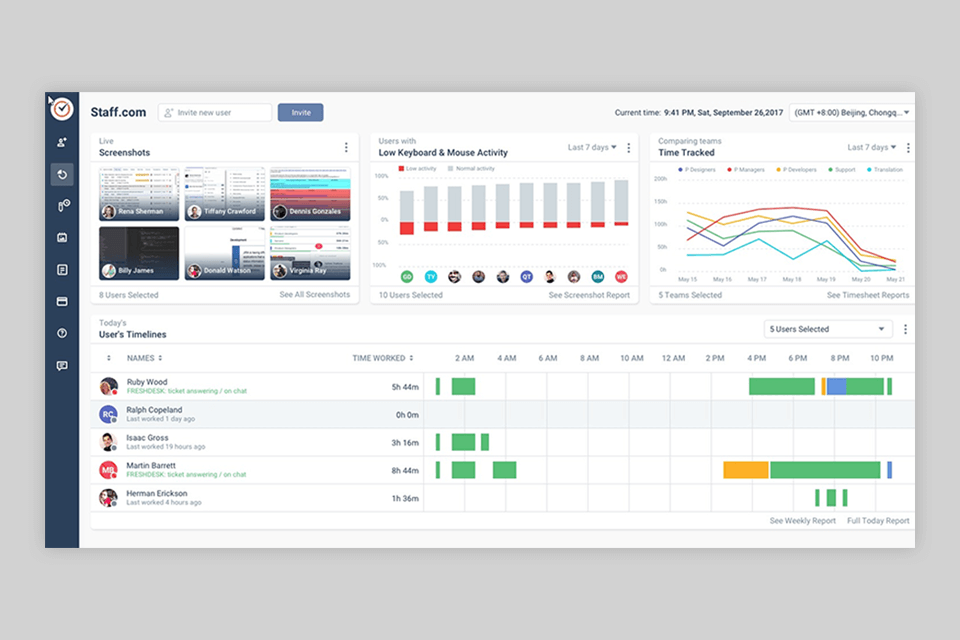
The spotlight of this software is its ability to integrate with multiple tools and platforms. Its versatility and convenience are beyond expectations.
Another considerable advantage that should be mentioned in this review is real-time reporting for monitoring the productivity of the workflow of your team members and checking how they divide their time into different tasks and projects.
Other positive features are amazing employee management capabilities like defining productivity targets, tracking attendance, and building payroll reports.

More than 200k people use Time Doctor to boost their productivity by 22% on average. This effective solution helped enterprise organizations, outsourcing companies, and businesses from around the globe increase their profits, boost their productivity, and improve the accountability of their offline and remote workers.
There are Android iOS versions of the mobile application, whereas the platform integrates with a variety of project management and accounting tools like JIRA, Salesforce, Basecamp, and Slack.

Intuitive and straightforward UI is another considerable benefit of Time Doctor, so managers and employees won’t have trouble navigating it. Besides, it is easy to run through the tasks and check the time spent, and other productivity data on the dashboard.
Worry-free navigation of this productivity app is an absolute benefit for me. As this is a cloud-based platform, it is compatible with virtually any device with a web browser.
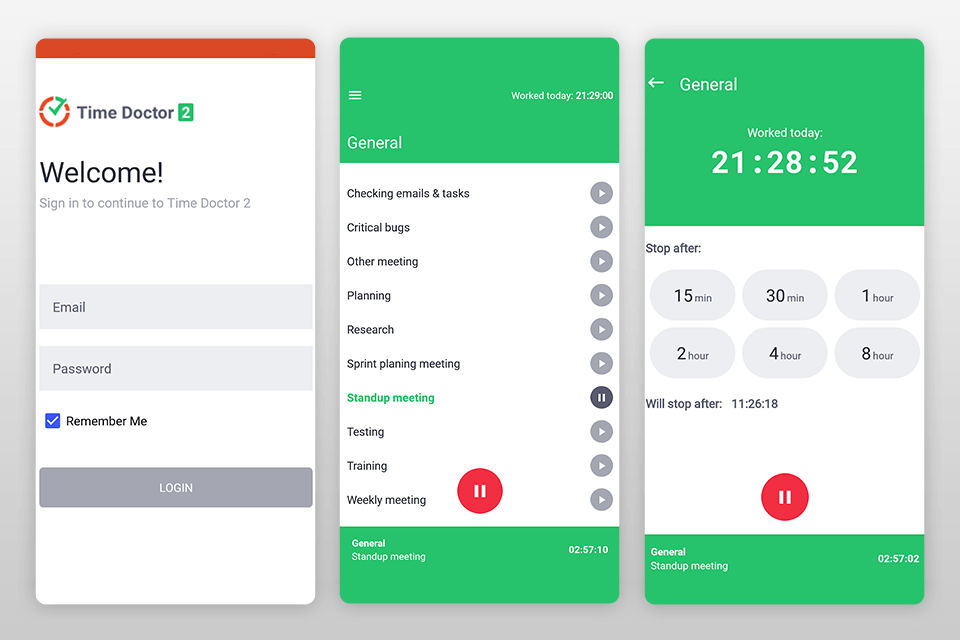
The mobile application enables employees to monitor the time spent on their job and manage their tasks on the run. Such flexibility is the key to accurate time tracking even when working remotely.
Accurate time tracking features allow teams to keep tabs on their work time without paying much effort. The program fixes the time needed to complete a specific job providing you with comprehensive reports on productivity.
Amazingly, Time Doctor can keep track of actual hours worked even when the employee’s device is offline. Besides, this program only records your staff’s activity at work and is smart enough to disable tracking during their personal time.
Moreover, this task management software allows the creation of tasks, from which a team member should start tracking their time.
Besides, switching between the tasks is an intuitive procedure: click the timer of the assignment you are done with to deactivate it and click the next one to continue working.
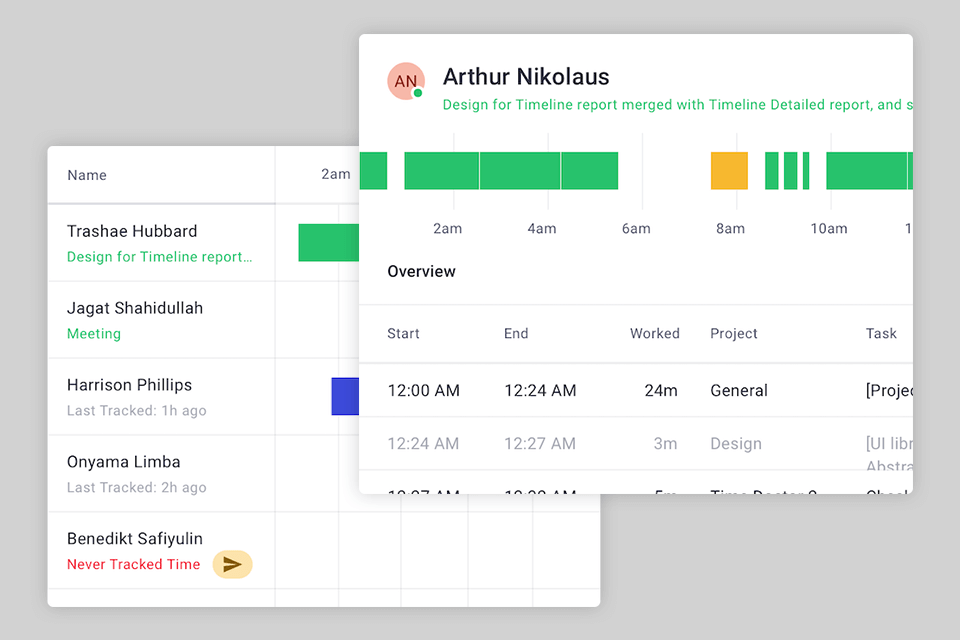
With Time Doctor, I can be sure that each member of the team records their working time without me constantly checking their presence at the workplace. The program’s employee monitoring features like app and URL tracking, mouse and keyboard activity tracking, and automated screenshots are really amazing.
Besides, it is easy to protect the team’s privacy by blurring screenshots.
It also offers optional and customizable features for keeping an eye on what's going on on your employees' computers. You can set the program to capture a screenshot every three, 15, or 30 minutes, and even record the screen in a video format.
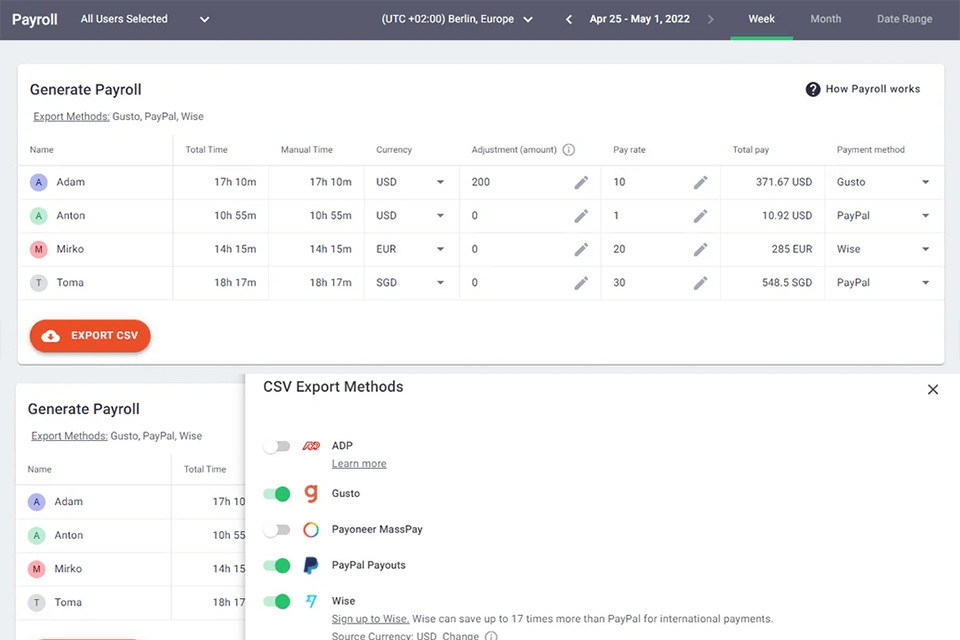
Although Time Doctor does not offer payroll services, it integrates with all popular payroll software like PayPal, Payoneer, Wise, and Gusto. After Time Doctor finishes recording the employee hours, it generates a timesheet based on this data, which you can import into a payroll tool.
A manager can either define custom pay periods and currencies or calculate the payroll using an hourly rate or a fixed salary. Such timesheets also simplify batch payments and bulk billing. Another timesaving option is the ability to approve timesheets automatically.
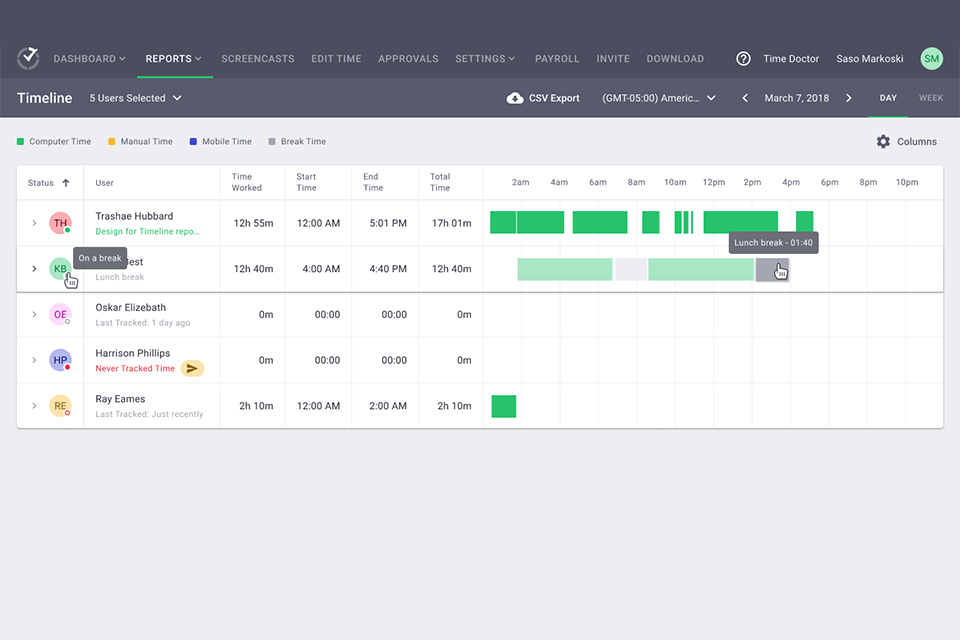
An array of handy reports generated by Time Doctor is really amazing. It includes activity summary reports, projects & tasks reports, daily and weekly reports, web & app usage reports, etc. The program also allows the creation of custom reports for exporting to your computer. This data is pivotal for payroll, invoicing, and budgeting purposes.
Admins have access to comprehensive reports and can view optional screenshots and time reports to visually see the activities of each employee and the entire team. Distraction alerts are the feature, thanks to which Time Doctor stands out among the competitive software.
It sends the employees the alert that they have been inactive for too long and reminds them to get back to work to stay productive.
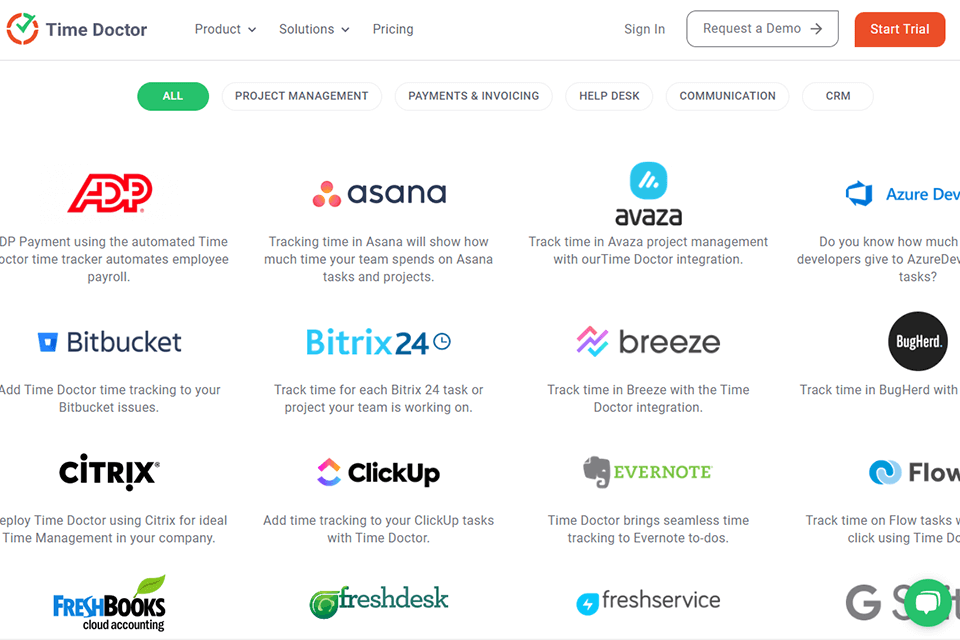
There are Chrome extensions, thanks to which Time Doctor integrates with multiple third-party tools. When these extensions are activated, a special button in the app appears, with which you can start or stop tracking working hours without quitting the program.
The ample list of integrations includes more than 60 popular programs from such categories as project management (Asana, ClickUp, Monday), payments & invoicing (Freshbooks, PayPal, Transferwise), help desk (Freshdesk, Zendesk), communication (Slack), CRM (Pipedrive), etc.
Although the company’s representatives are not available by phone, you can easily contact them via email and web chat all around the clock. So, this solution is ideal for companies who may require assistance 24/7.
Besides, there is a comprehensive knowledge base that contains in-depth how-to guides, video tutorials, and FAQs. I like that each article is illustrated with GIFs to visually describe each step.
You can choose from three packages offered by Time Doctor. Although there is no free version, users can benefit from a 14-day trial period to check the program’s functionality and decide whether it can satisfy them. Companies can request an Enterprise plan.
Basic from $5.90/user/month (as many users and groups as required, team & individual dashboards, limitless projects and tasks, keeping an eye on the activity, standard reporting features, etc).
Standard from $8.40/user/month (all the goodies from the Basic package, as well as productivity ratings, break tracking, distraction alerts, over 60 integrations, payroll functions, regular email notifications, and real-time email notifications).
Premium from $16.70/user/month (everything mentioned in the Standard plan plus you now can record video screen, do internet connectivity reporting, client login access, executive dashboard, dedicated account manager, etc. It’s a real find for batch users).