Unicorn Platform
Verdict: I used Unicorn Platform to create an attention-grabbing website with a professional design. It did not take me a lot of time to build it. This service has an integrated library with a variety of tools for creating a SaaS platform or landing pages.
Using such website builders for photographers, I don’t need to worry about the slow performance of my computer. This service is online based and allows me to access the support team whenever I need help.
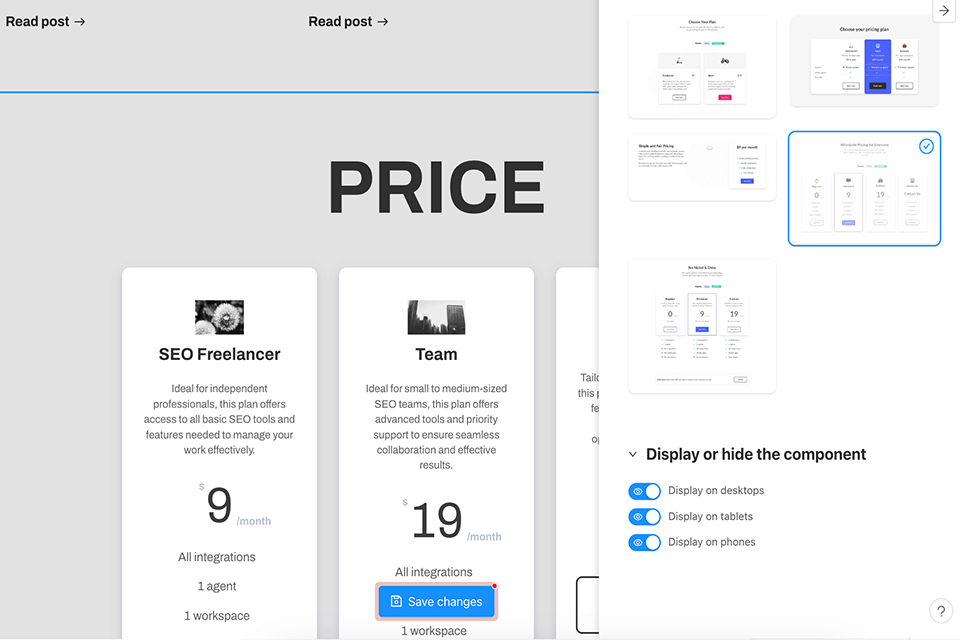
I used Unicorn Platform to build my portfolio website from scratch using the in-built collection of templates. This service will be useful to startup owners and independent developers who want to create a landing page without hiring a designer.
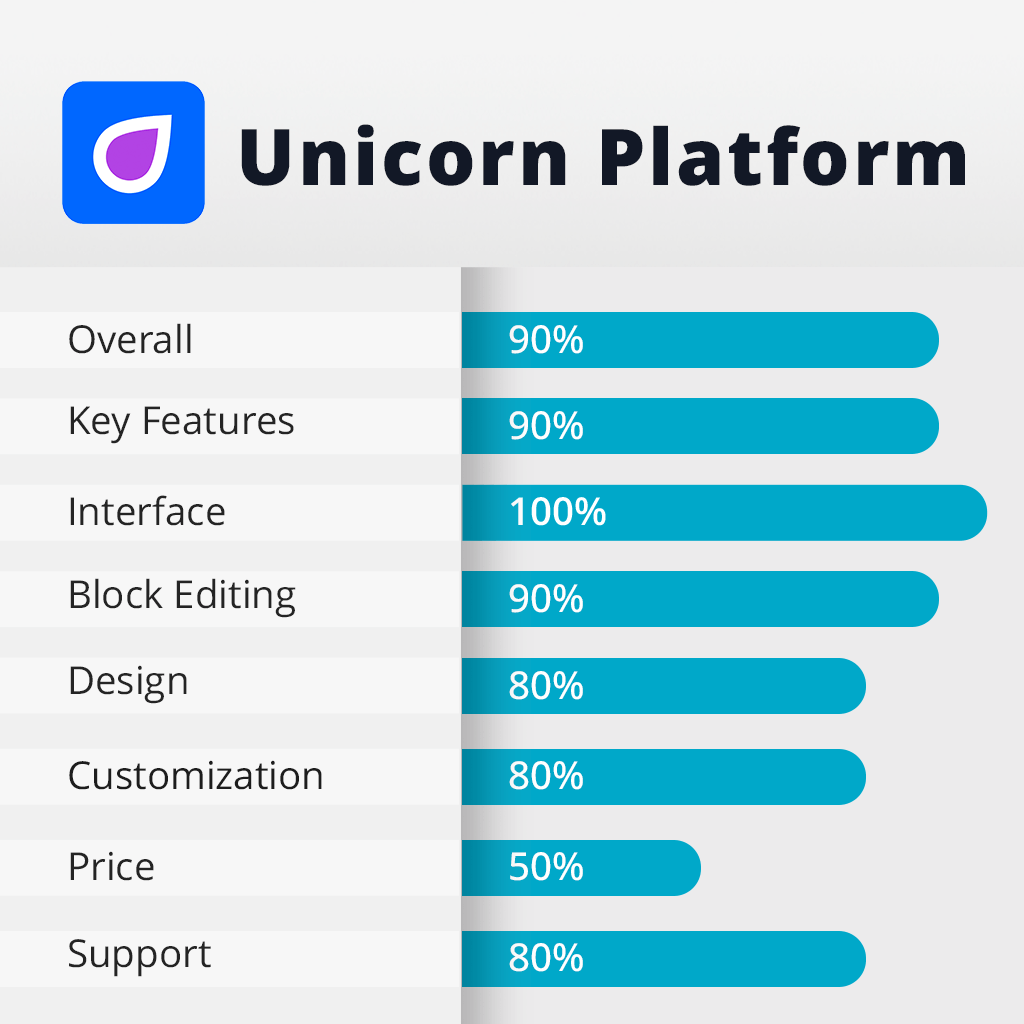
Unicorn Platform allows users to add online forms, integrate AI widgets, utilize AI-generated templates for multiple languages, use custom domains, protect their sites with SSL, customize code, export HTML, create content, and perform other tasks.
Whether you want to find grammar mistakes in your articles, create contact forms, or integrate CTA buttons, you can streamline every task using AI tools. This service helped users to create more than 104,000 websites.
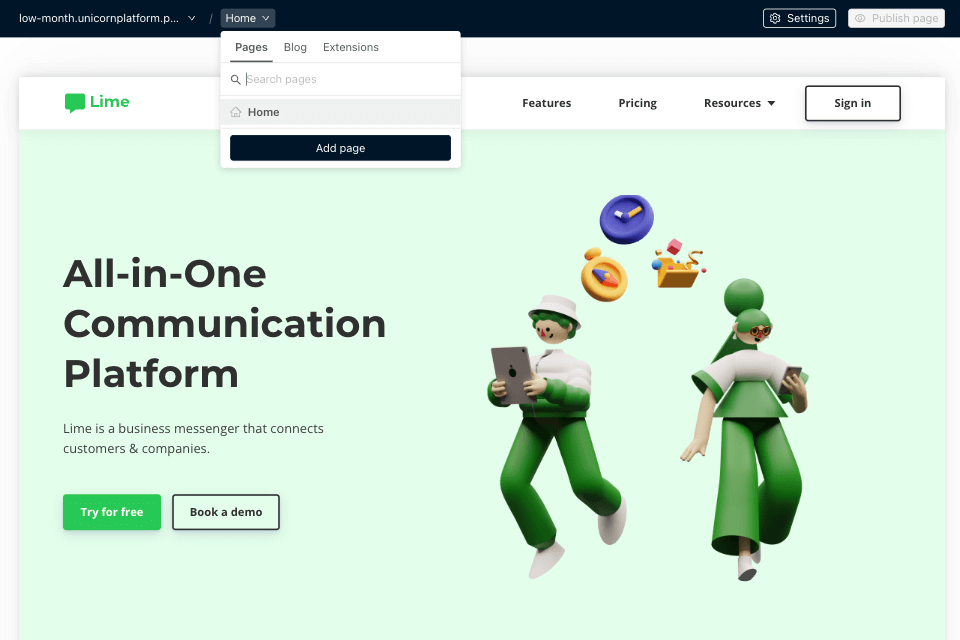
The sign-up process takes a few moments. You just need to enter your name and email and select a strong password.
What makes Unicorn Platform different from the rest it that it has an easy-to-navigate interface. Even if you don’t have any prior experience with coding, you can build a platform with a streamlined UI.
You just need to drag and drop elements to the page, select suitable colors, and add pics. For instance, you can create a professional photography blog without wasting a lot of time.
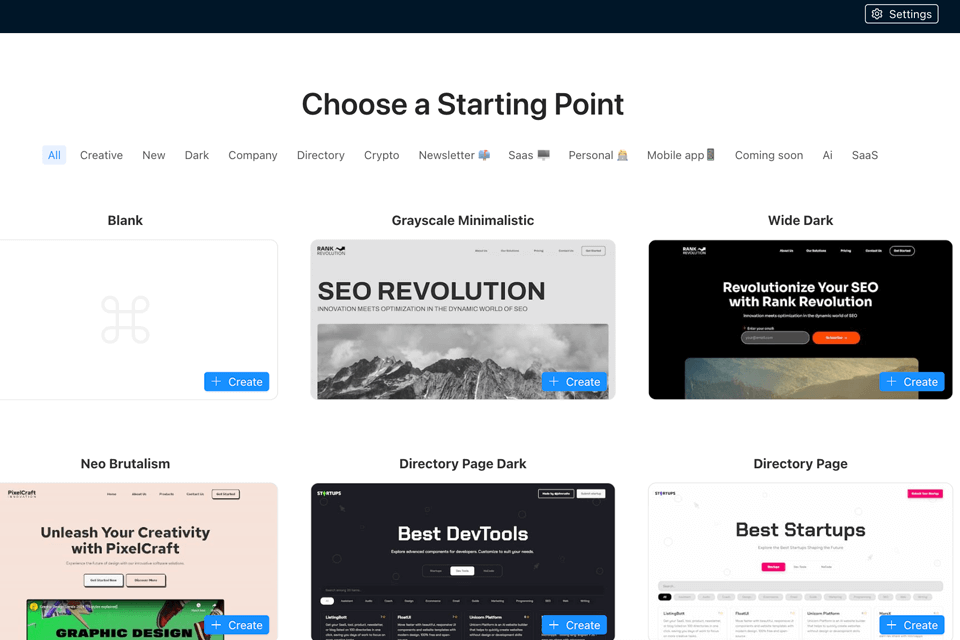
You can select any of the available components to create your landing page more quickly and customize its layout to your liking. I used this service to build a landing page for my photography portfolio.
The design elements look attention-grabbing and improve the usability of my platform. In addition, I can change the overall look of my site at any moment or edit specific page components. For instance, you can experiment with different color palettes, customize the background, change button sizes, and select the fonts you like.
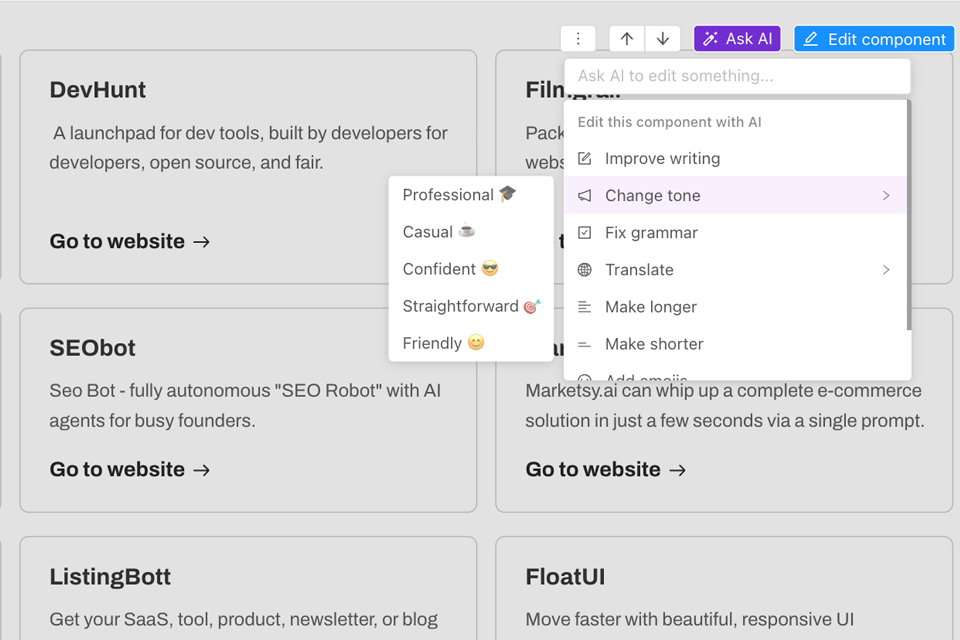
Unicorn Platform uses AI technologies to streamline the editing process and make it easier to customize content depending on the content of the landing page. You can quickly introduce new subscription options and add reviews, specific features, or the FAQ section using AI tools.
This service also allows you to export custom HTML code and then edit it using AI tools. You can also use convenient export options to download the HTML version of your site.
There is no need to spend more than an hour to create a landing page from scratch even if you don’t have any prior editing experience. Make sure to add high-quality content and engaging visuals.
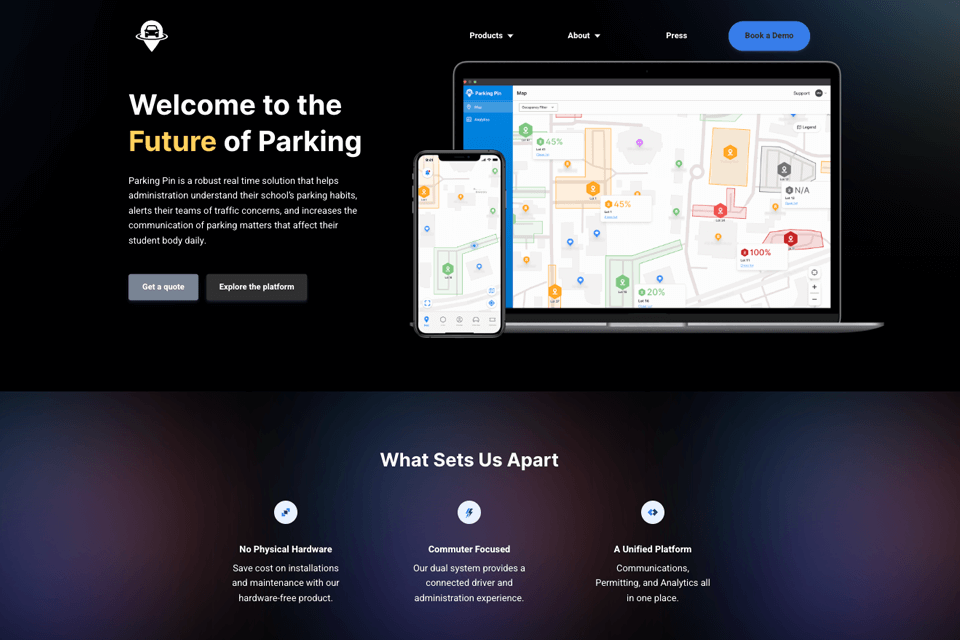
Using this service, you can build a site with a responsive design that looks the same across different platforms and devices. This fact might be especially important for you if you want to use landing page to grow your photography business.
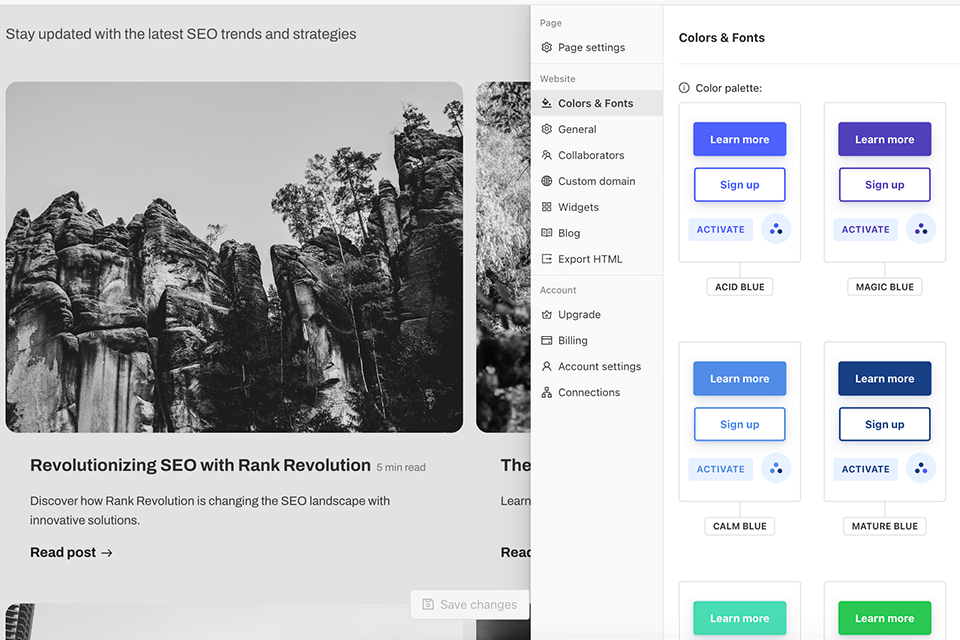
You can customize your future website to your liking. Users can select pages that they want to publish or keep offline. I like the fact that it allows premium users to connect their domains or utilize the custom subdomain available via the Unicorn Platform. I can use the in-built tools to upload favicons and social media icons. In addition, it enables users to change the code of their websites, export HTML, customize styling elements, and perform other tasks.
I can change meta tags to make my content easier to find, edit headings, and perform other tasks without leaving the site. Due to this, it becomes easier for small companies to improve the search engine ranking of their websites and drive more organic traffic.
While Unicorn Platform does not have its App Store, it allows users to integrate the components of their platforms with third-party services. For instance, it supports integration with email marketing software like Mailchimp, CRM platforms like Salesforce and Pipedrive, messengers like Slack and Telegram, and other handy tools that allow you to communicate with your clients.
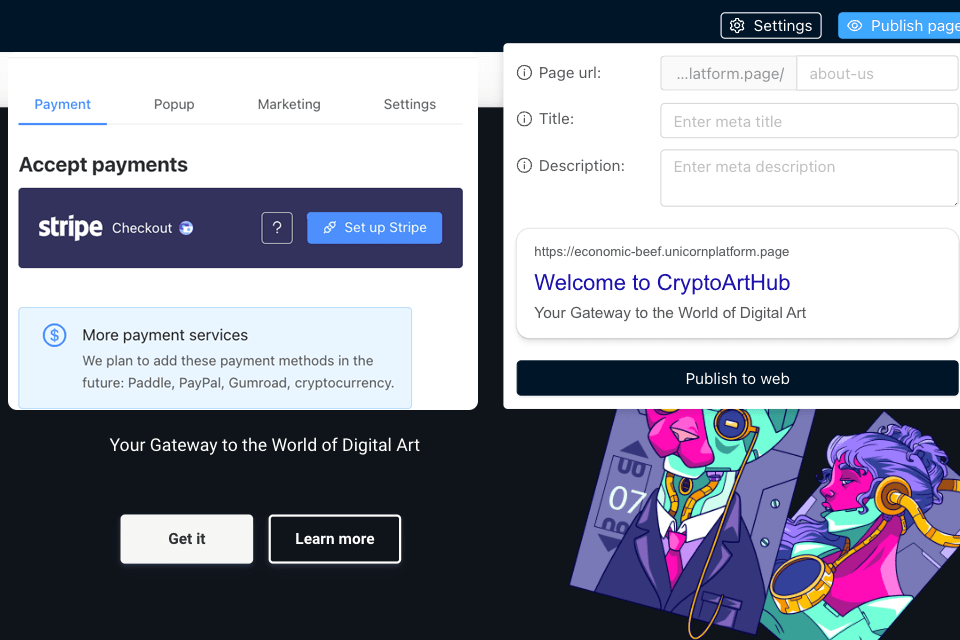
Busting your sales requires integrating payment options and making them available from the landing page. The minor shortcoming of the service is that it allows you to add only Stripe at the moment. However, this gateway is suitable for people who make one-time purchases or pay for a subscription.
You don’t need to worry about grammar mistakes anymore, as you can automatically correct them in your articles using the available AI tools. Besides, you can leverage the power of AI to build contact forms based on user prompts. It will allow you to make your site more convenient and improve the experience of your users.
In case you face any difficulties, you can contact the representatives of Unicorn Platform via Live Chat. In addition, you may use the information available in the Help Center. There, you will find articles that will help you take the first steps toward building your platform, connect forms, and integrate payment gateways.
Besides, you can speed up the development process using the available prompts. When utilizing the editor, you just need to enter the component collection to see suggestions about the elements you need to select.
When using this service, you can choose between different plans. If you are not fully satisfied with the features of your plan, you can request a refund within a 30-day period.
Lurker for Free (personalized code, 1 published site, 10 blog posts).
Maker from $8/mo (custom domain and code, 1 published platform, HTML export, 10 blog posts, AI-driven site-building tools).
Startup from $25/mo (Includes all the features from the Maker plan and allows users to delete watermarks and add 1 collaborator).
Business from $39/mo (All the features from the Startup plan, 3 published sites, an unlimited number of collaborators).