NCheck
Verdict: NCheck offers a complete solution to monitor and control the work of your employees in offices, educational and healthcare institutions, hotels and factories. With the help of multimedia scanning, you can minimize the risk of third-party intrusion into the company.
I also like that using this program, you can easily track the location of your employees and get full reports of working hours with one click. What’s more, you can integrate it directly with third-party payroll applications.
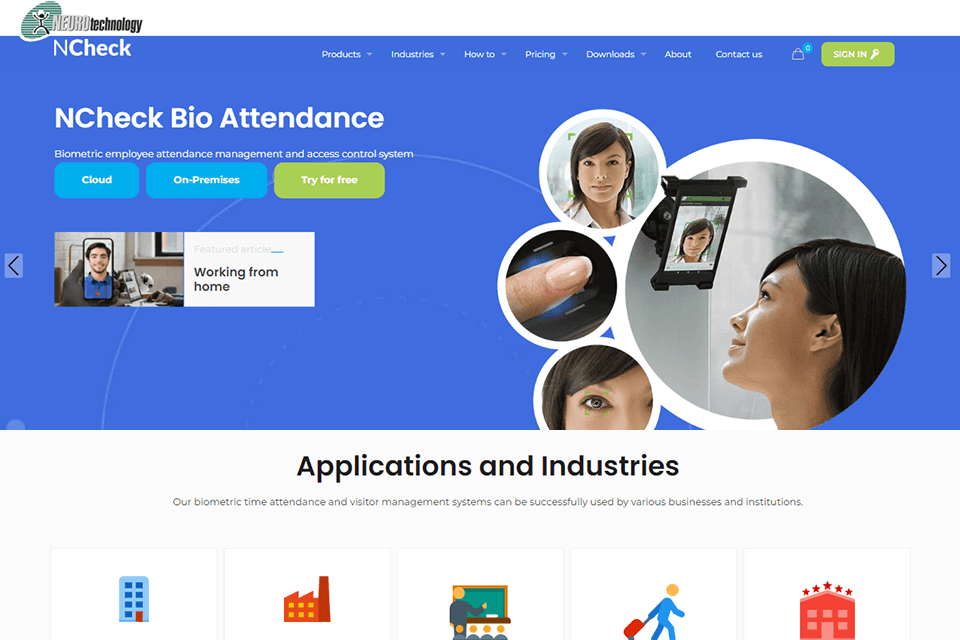
In addition to the classic pass mechanism, NCheck includes a powerful face detection system that can be configured to provide contactless access and even identify an employee with a face mask (which is especially important during quarantine). Besides, the authorization can be performed completely offline. Users can log in and log out simply from their mobile device, tablet or personal computer.
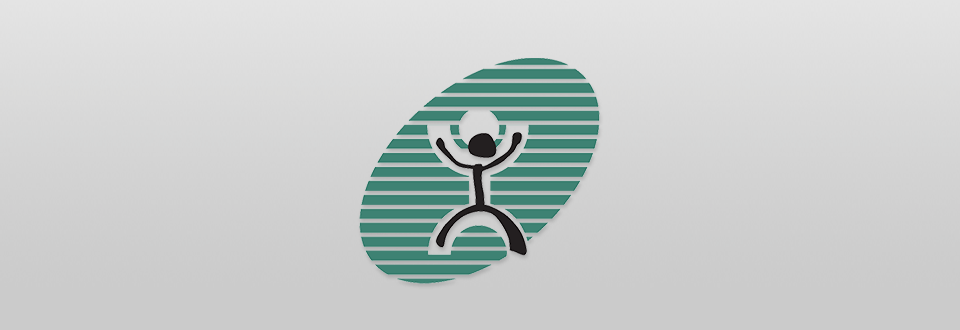
NCheck can be used for keeping track of staffers in offices, factories, warehouses, schools, hotels, restaurants, healthcare organizations, etc. In addition, the program will automatically calculate working hours, which makes it easier for an accountant to calculate salaries.

Multimodal scanning involves 3 methods that you can enable for authorization: face scanning (non-contact and hygienic), fingerprint, or iris scanning. For visitors, you can set up one-time access by barcode, license plate or RFID. Typically, this function is used in parking lots or hotels.
NCheck has a built-in AI mechanism that detects "survivability", i.e., during the scam risks, when a third party tries to pass authorization by a face, e.g., using a photo, the program will give a red signal and ask him/her to make some facial movements, such as blinking or turning the head. With such a sophisticated feature on board, the program can be deservedly included in the list of the best workforce management software.
After you have activated and set up one of the multi-modal scanning systems, you can add allowed users to the database, and thereby, adjust the access control only for specific people. Thus, if a person isn’t on the list, he/she can’t enter your online platform. If such a user tries to log in, the access will be denied, and you will receive a notification in a jiffy to take the necessary steps.
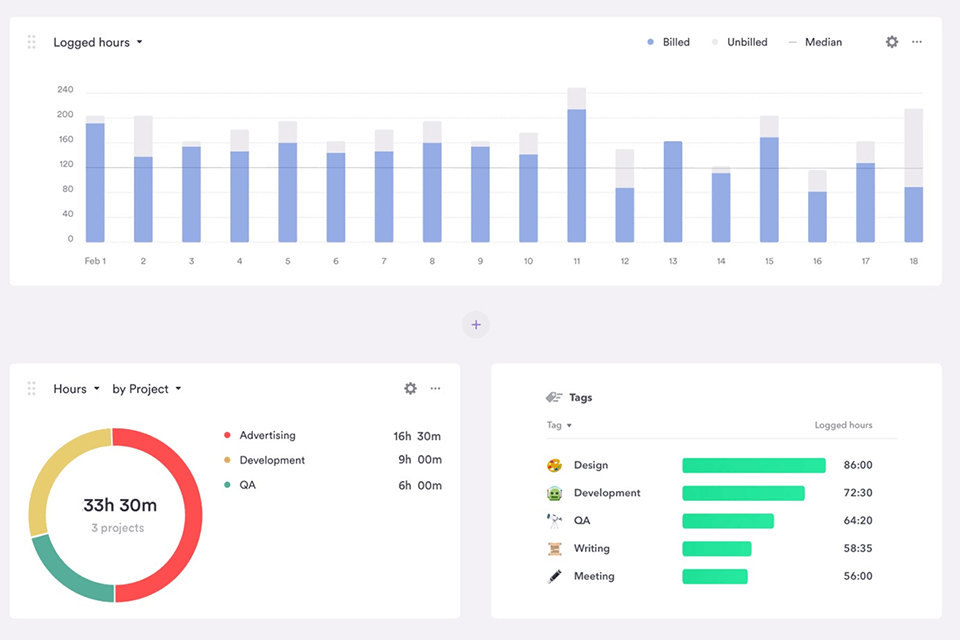
One of the most useful features that you can enable via the Visitor Attendance Management System is the automatic reporting of the working hours of your employees. It is synchronized with the Biometric Employee and clearly calculates the working hours (when your employee logs in and finishes the working day). All data is delivered in an Excel spreadsheet with a clear, understandable structure.
In addition to calculating salaries, thanks to this feature, you can easily find the best employees to please them with bonuses, and fire people who rarely come to work and are inactive in your company.
You can synchronize the generated reports with separate payroll systems. NCheck works with many popular systems, including Gusto, QuickBooks Payroll, Workful, and OnPay.
Thanks to this feature, your accountant can quickly make all the needed calculations and your employees will receive salaries without delays. Also, since all reports are sent automatically, you can avoid any errors in payments, e.g., underpaying for working on a weekend or holiday.
The Attendance Management System can be configured not only for offline attendance. If you are actively running a business even during quarantine, you can register your employees online, and even track their location (there is a full synchronization with Google maps, on request). Also, NCheck can record when a computer works idle, which means an employee doesn’t perform any task.
You can enable scanning for online log-in to the working platform. However, before doing this, make sure that each of your employees has an external camera connected to a PC. If your staffers use phones for work, for example, it can be call managers, they can be verified directly through a mobile device.

This feature will be useful both for your employees and an employer. By synchronizing with the built-in online calendar, you can set up meetings and record what employees attended them, if this is an online meeting, for example, in zoom. With this calendar, you as an employer can plan your timetable and schedule other appointments for a free day. This built-in calendar can be pre-configured for notifications so as not to miss scheduled events.
Regardless of which software you need, Biometric employee or visitor attendance management, they both have free versions. However, you have to put up with some limitations – you can monitor up to 5 users on a daily basis. If you have a more extensive business, you can purchase plan 20 ($20/month), plan 50 ($43/month) or plan 100 ($73/month), respectively for 20, 50 and 100 users.
There is also an expanded plan with individual rates. It is created for more than 100 office and freelance workers. To get this plan, you need to contact technical support and discuss the details.