SentiSight ai
Verdict: SentiSight ai is a user-friendly image recognition machine learning platform created by a trusted Neurotechnology company. The agency has over 30 years of experience in creating programs using neural networks. I like that SentiSight ai has a number of useful AI tools to help photographers, designers and online store owners recognize images quickly and efficiently.
Using this machine learning platform, you can create image recognition models such as object detection, image classification, and image similarity search. The service has a simple and neat interface, and can satisfy the needs of beginners and experts alike.
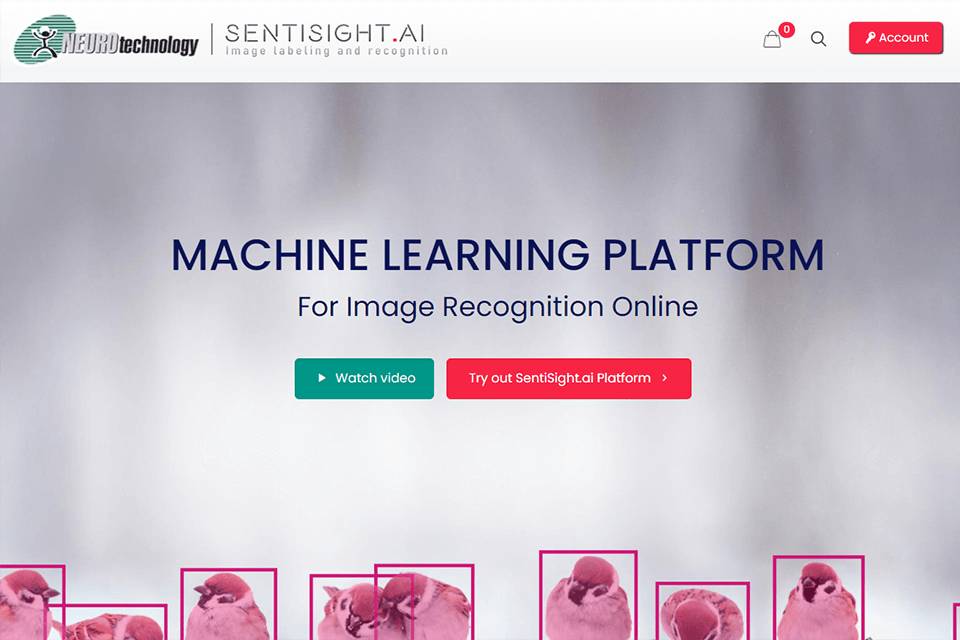
The AI SentiSight ai platform allows users to create and train their own image recognition models without having to write a single code line. It also has a variety of pre-trained models, which you can use straight away. The collection includes models for content moderation, people counting, pose estimation, and optical character recognition.

SentiSight ai is user-friendly and powerful. It is suitable for creating image recognition models such as object detection, image classification, and image similarity search. Each model type has a wide range of use cases, such as product defect detection or disease diagnosis in medicine.
This image recognition software has a very intuitive interface, so even if you aren’t a tech-savvy user, you will understand how to make and train a model. Object detection models perfectly cope with the task of identifying and locating objects in images. You can use the created deep learning models both online, with a REST API or web interface, and offline with a downloadable function.
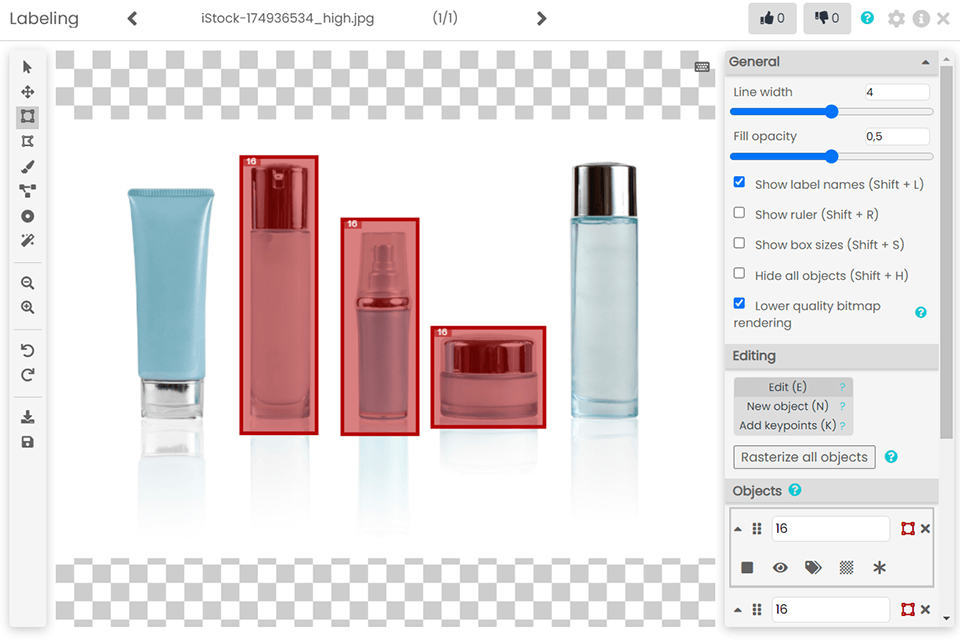
This powerful instrument detects objects in pictures in three easy steps. First, you need to create a dataset by uploading images and marking the desired objects with a "bounding box", a rectangular box that shows where objects are located in the image.
Next, you need to train your model. The task boils down to clicking 1 button. Keep in mind that this Artificial Intelligence software allows users to set a number of advanced options so that a model meets their requirements.
After you’ve trained your model, you can make predictions with it through the web interface, namely the REST API (cloud solution), or download the trained model locally (local solution). Though the platform abounds with terrific tools and features, it is very intuitive to use. Even if you haven’t used AI instruments earlier, you will grasp the process with ease. To train your model correctly, you can take advantage of step-by-step guides.
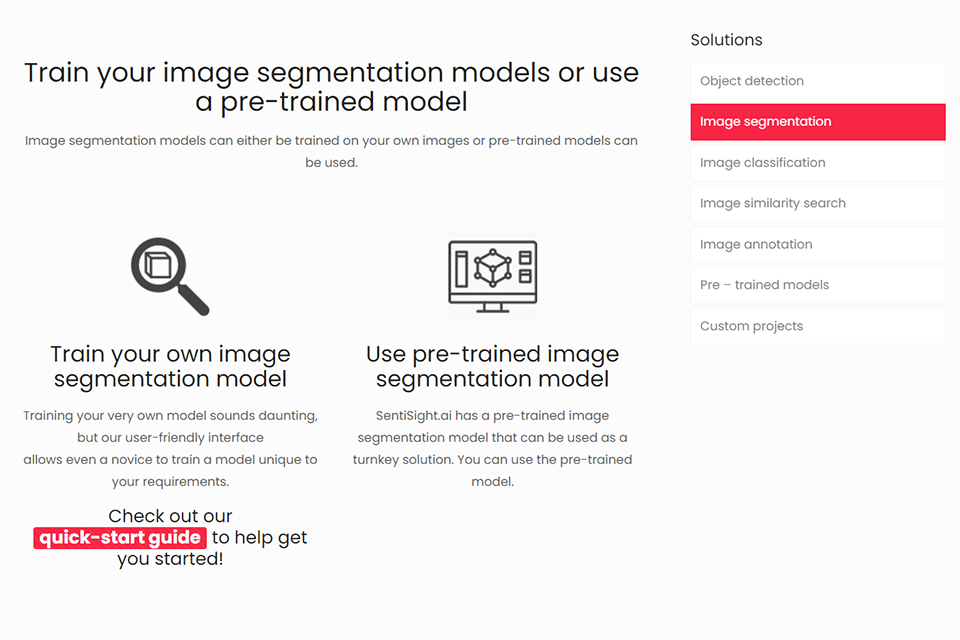
Segmentation is a complex computing process. It involves recognizing and identifying each necessary object in a picture with pixel-level accuracy. There appears the bounding box around each object and then the program starts classifying each pixel in the bounding box. Thus, it defines whether a pixel belongs to the object or not.
Image segmentation is used in various cases. For instance, this technology is indispensable for creating robotics and self-driving cars, and for medical imaging.
You can either train the segmentation model yourself or use a pre-trained one. Training your own model may sound intimidating, but SentiSight ai has a very straightforward interface and allows learning the process gradually. So, you are sure to have a very pleasant and interesting experience.
SentiSight ai is fitted with a variety of tools for people with different skills. So, you don’t have to look for third-party photo organizing software, as the program has a purpose-built Image Classification Tool. The process of training an image classification model is a breeze. Besides, there is a user manual.
Image classification is used to predict the content of images. The model classifies the content of a picture into the specified classes and also provides a reliable score (in %) for each classification prediction.
Image classification models can be of 2 types – single-label classification and multi-label classification. The former makes the most accurate predictions or inferences about the specified class of the content. You can train such models more quickly.
Models that belong to the second group make predictions about all specified classes located in the picture. They are a go-to choice if you need to identify several objects/concepts in a photo.
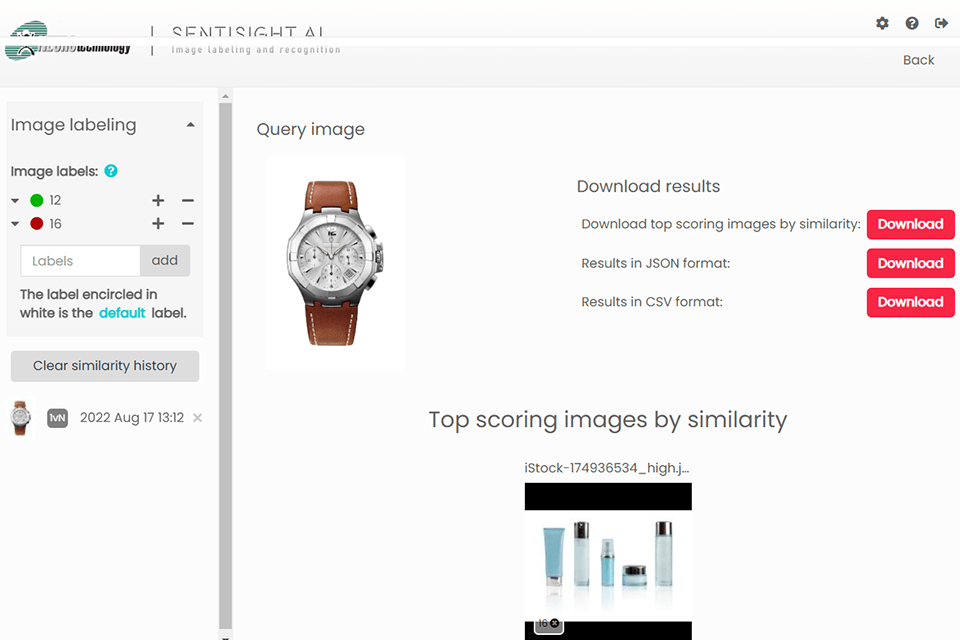
SentiSight ai has one more fantastic instrument called the image similarity search model. It serves for finding pictures that resemble the one you have imported. Next, all collected images are evaluated and the program generates the similarity score. Thus, you can arrange a whole collection of pictures related to the same topic.
Image Similarity models can be divided into 2 groups – 1vN and NvN. Using models of the first type, you can locate all pictures in your data similar to the reference image. NvN models work great for detecting similar image pairs within the data set.
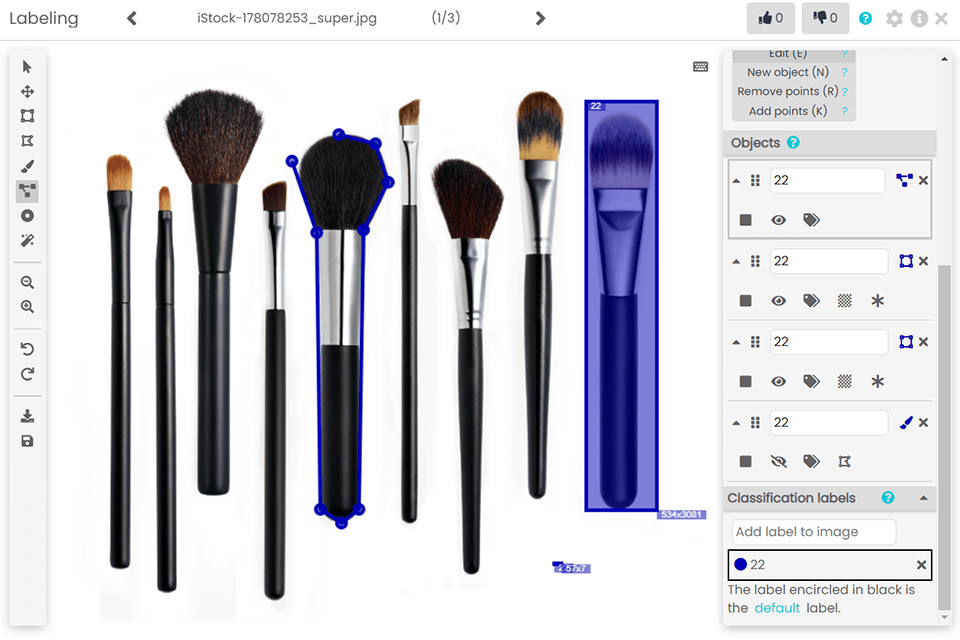
Image annotation is a vital step in training image recognition models. However, the process can be time-consuming and tiresome. The SentiSighе ai Image Annotation tools have been designed to expedite the procedure. They brag about AI-enabled capabilities and can be customized to suit any user.
SentiSight ai allows several users to mark pictures in one project, track their progress, manage roles and permissions. Due to such a flexible working process, the platform is frequently called one of the best AI photo editors. A person in charge of a project, can keep tabs on image annotation progress in real-time and comment on labeling errors.
What’s more, the program appeals to users with extensive filtering options. You can categorize pictures by label type, label name, or people who have labeled or reviewed them.
When you initiate an image similarity search, the algorithm suggests labels for untagged images based on the most similar labeled images detected. The more tagged images, the better the image similarity search results.
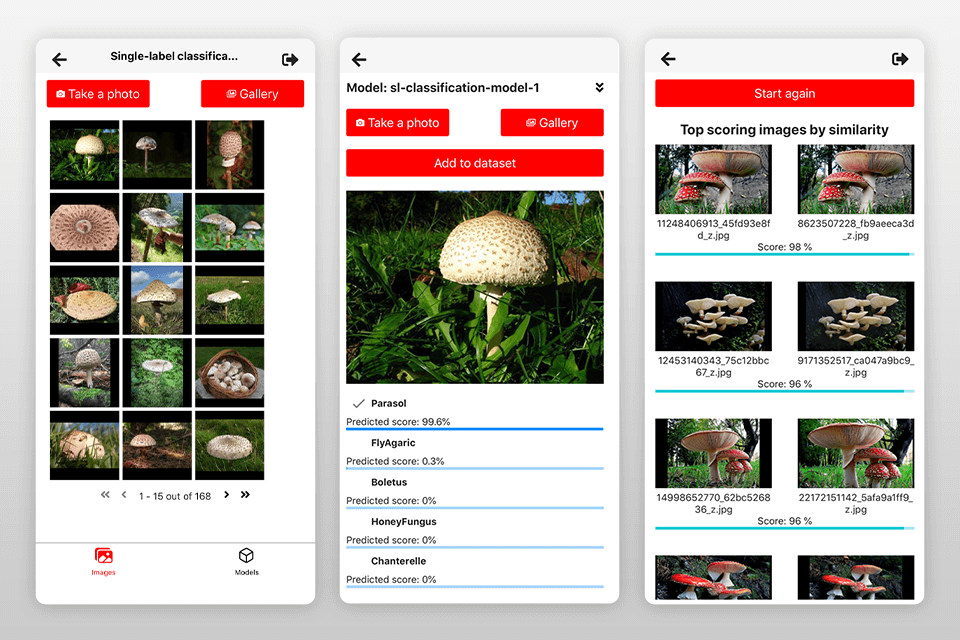
Using the SentiSight ai mobile app, you can classify images and make object predictions, using photos from your phone. Making predictions or inferences in the app is easy thanks to a range of ready-to-use pre-trained models.
For example, you can take advantage of the General Classification pre-customized model to identify the content of a photo. Image recognition AI tools are primarily aimed at making classifications. The General Object Detection model does wonders when it comes to identifying objects depicted in an image. The Places Classification model does the same but with locations. Every model generates the predicted score percentage.
The NSFW Classification model is unrivaled if you want to find out whether photos contain nudity or not. Therefore, you can have a better idea of how and where to use it. The Optical Character Recognition model comes in handy for finding and identifying text in pictures. The best part is that it recognized multiple languages.
I like that the developers chose the pay-as-you-go pricing system. In other words, money is withdrawn from your card only for the tools and features you will use. Newcomers get €20 of free credits during registration. Besides, every user receives €5 free credits monthly. If you worry about your financial data, you can breathe out. The service doesn’t collect such information.
So, you can use the platform for free if you don’t cross the threshold of free credits a month. If you do, you’ll have to pay for these goodies. The cost is based on the time spent on model training.
In addition, each user gets 5 GB of free disk space. Additional disk space is available by 1 GB for 0.1 euros per month. For more details, you can contact company representatives.